月訪問量
193.90 M
跳出率
56.27%
每次訪問瀏覽頁數
2.71
訪問時長(s)
115.91
全球排名
-
國家排名
-
Claude 到 Notion Claude 是一個大型語言模型,可以與 Notion 整合,讓您更有效率地工作。 Claude 的優勢: * 自動化任務: 使用 Claude 自動化重複性任務,例如撰寫筆記、生成會議記錄、總結文件等。 * 提升創造力: Claude 可以幫助您構思新想法、寫作創意內容、甚至編寫程式碼。 * 加強研究: Claude 可以快速搜尋和分析大量資訊,幫助您深入研究和理解複雜主題。 如何使用 Claude 與 Notion 合作: * Notion 插件: 您可以透過 Notion 的插件商店安裝 Claude 插件,輕鬆將其整合到您的 Notion 工作流程中。 * API 整合: 對於更進階的使用,您可以使用 Claude 的 API 直接與 Notion 進行程式化交互。 Claude 與 Notion 的組合,將為您的工作和學習帶來全新的體驗。
單擊即可將 Claude 對話儲存到 Notion!匯出 Claude 對話
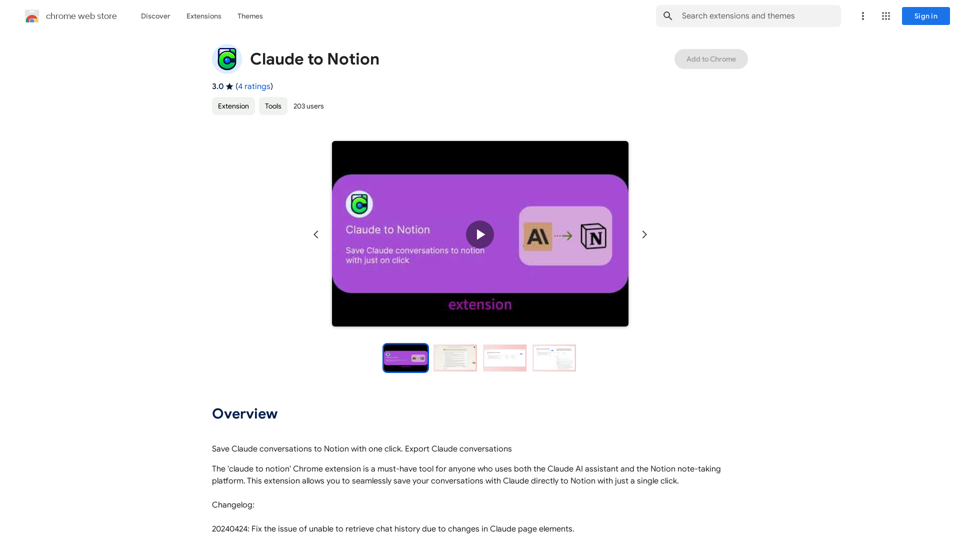
最新流量資訊
最近訪問量
流量來源
- 社交媒體:0.48%
- 付費推薦:0.55%
- 郵件:0.15%
- 推薦:12.81%
- 搜索引擎:16.21%
- 直接訪問:69.81%
關鍵詞排行
| 關鍵詞 | 流量 | 搜索量 | 每次點擊成本 |
|---|
國家排行
| 國家 | 訪問比例 |
|---|---|
| United States | 17.22% |
| India | 9.80% |
| Russia | 7.20% |
| Brazil | 6.71% |
| Japan | 3.04% |