月访问量
193.90 M
跳出率
56.27%
每次访问浏览页数
2.71
访问时长(s)
115.91
全球排名
-
国家排名
-
Coursera课程总结与ChatGPT笔记-taking
Coursera视频_transcript和摘要与Chat GPT。Coursera视频摘要生成器。 使用Chat GPT生成Coursera视频的_transcript和摘要,帮助您更好地理解和学习课程内容。
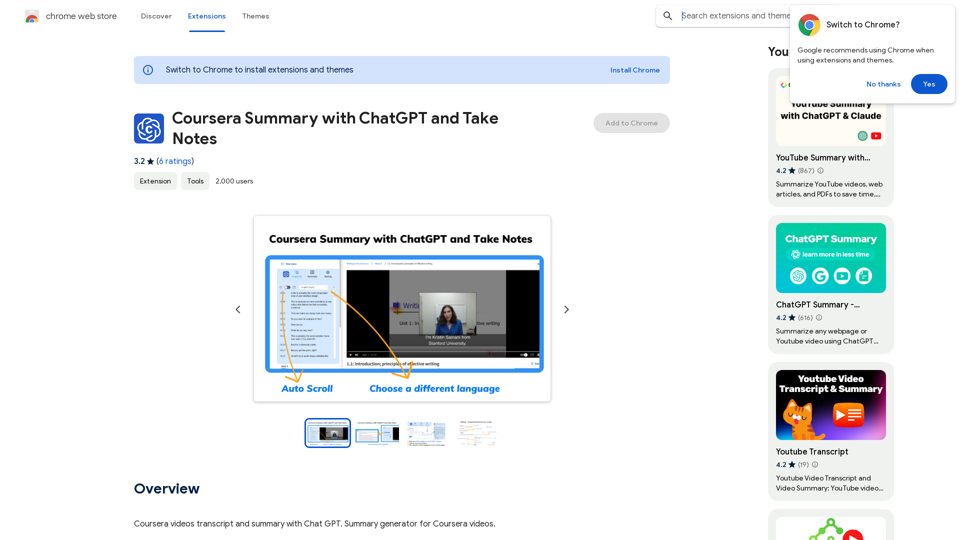
最新流量信息
最近访问量
流量来源
- 社交媒体:0.48%
- 付费推荐:0.55%
- 邮件:0.15%
- 推荐:12.81%
- 搜索引擎:16.21%
- 直接访问:69.81%
关键词排行
| 关键词 | 流量 | 搜索量 | 每次点击成本 |
|---|
国家排行
| 国家 | 访问比例 |
|---|---|
| United States | 17.22% |
| India | 9.80% |
| Russia | 7.20% |
| Brazil | 6.71% |
| Japan | 3.04% |