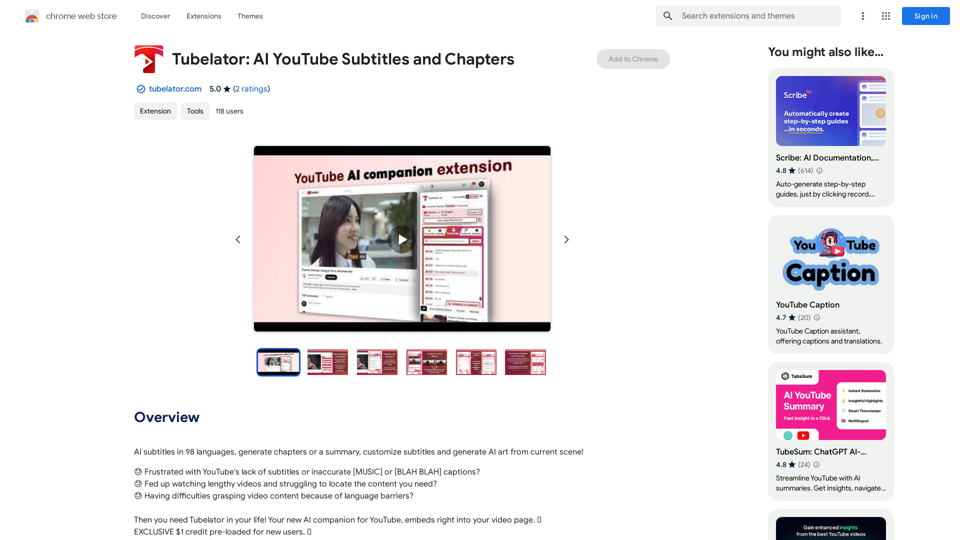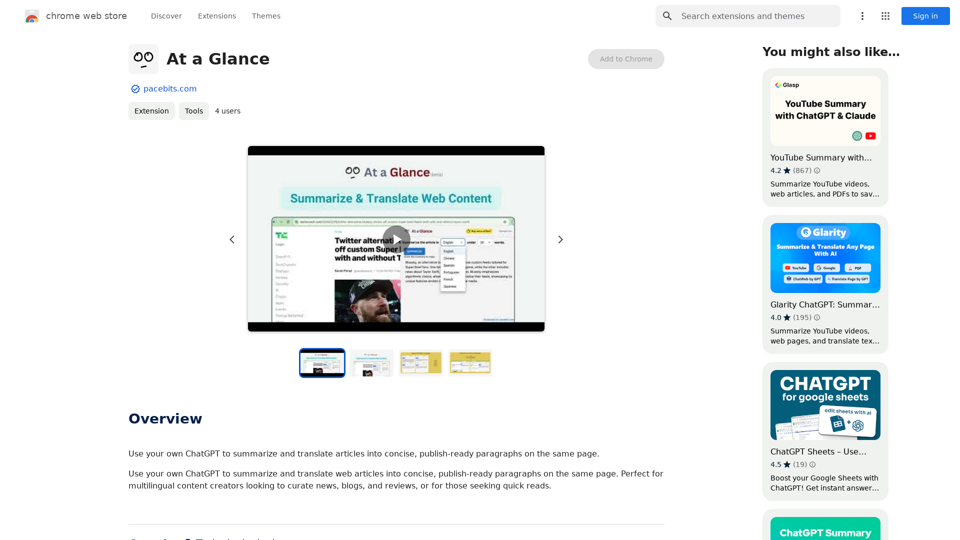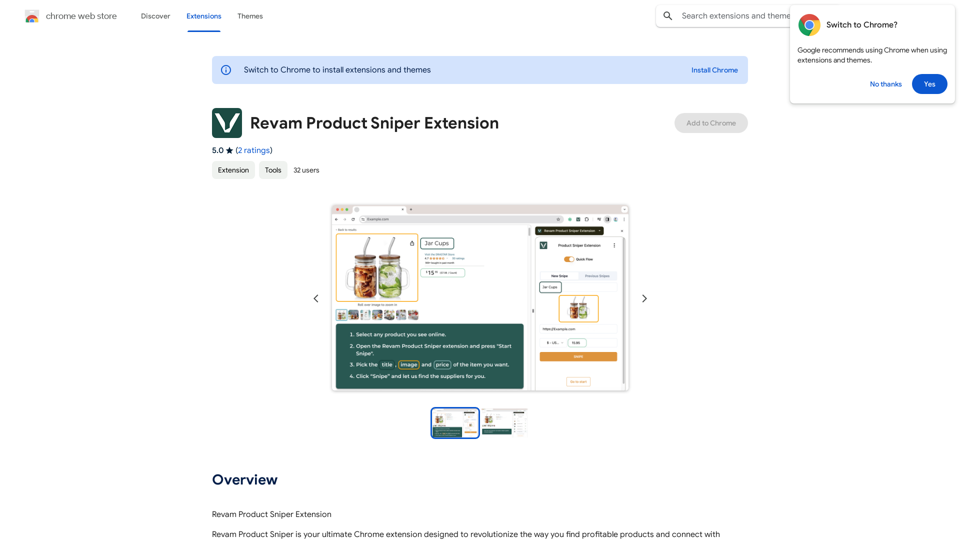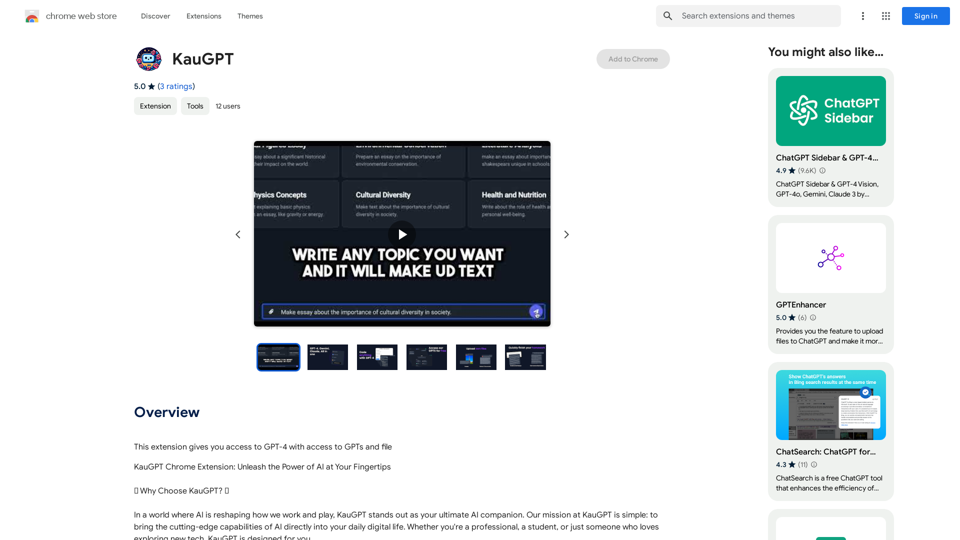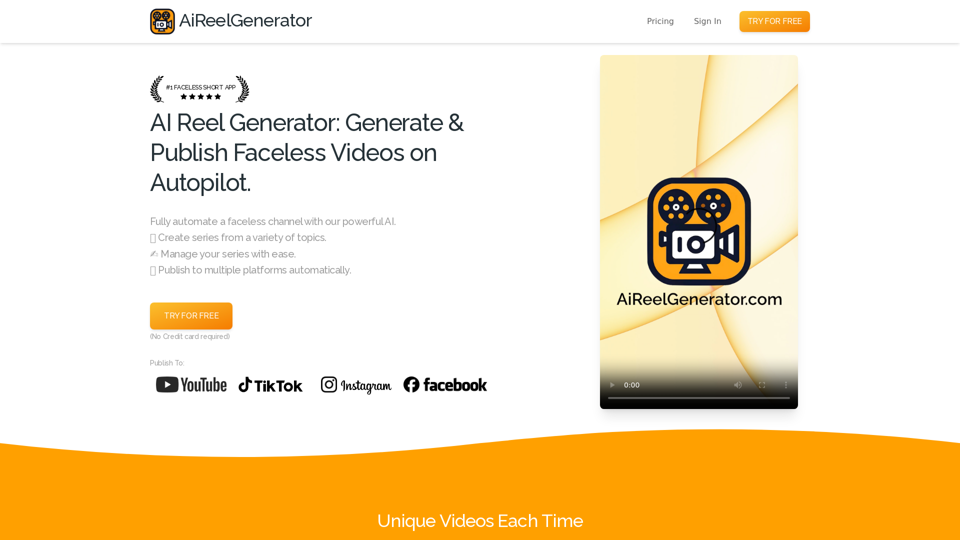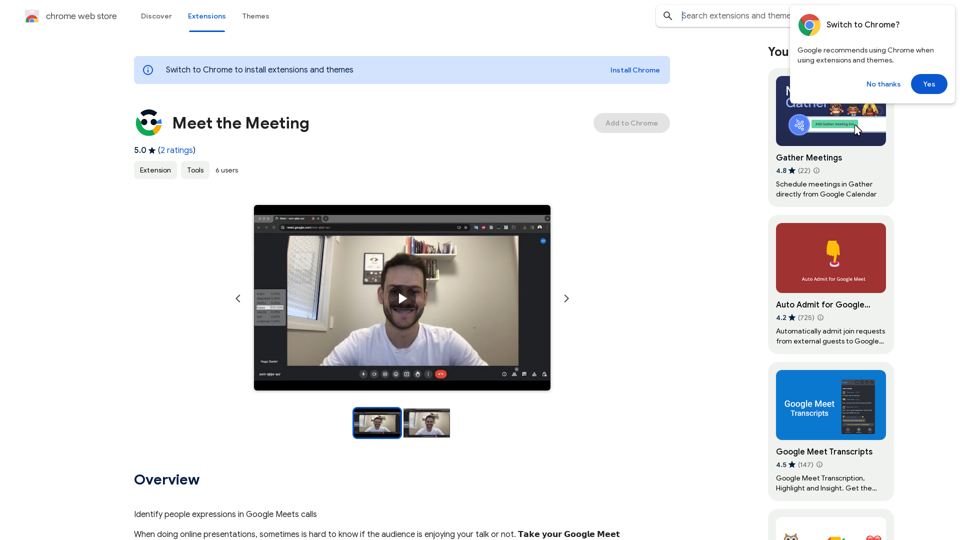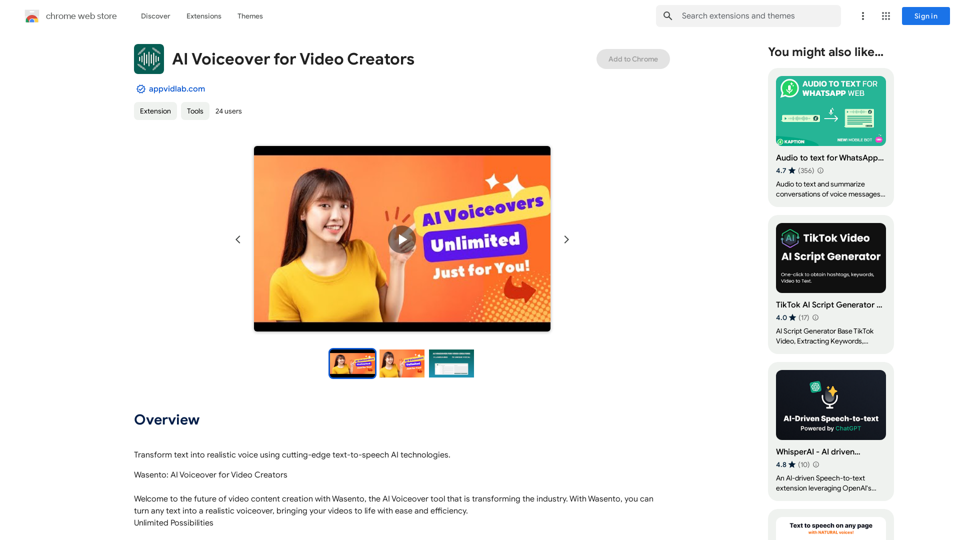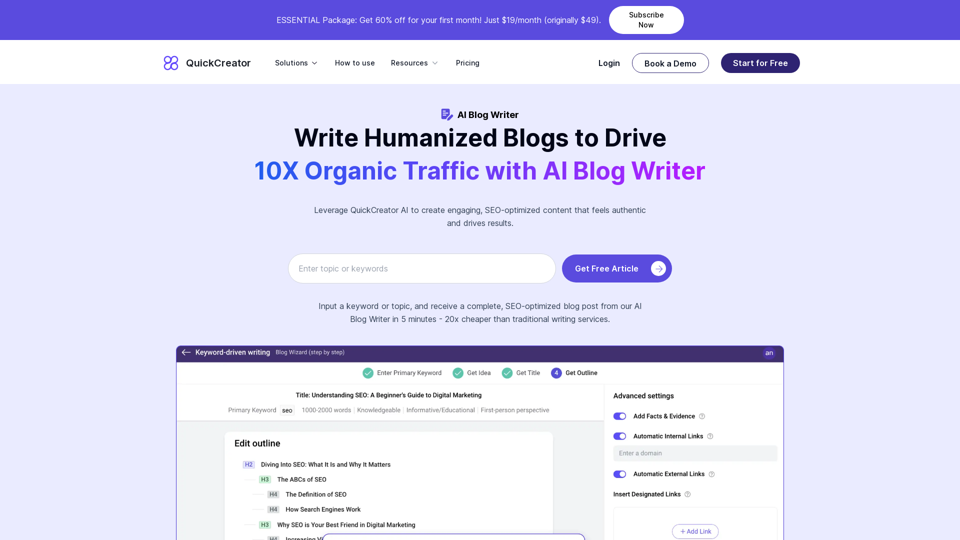Popup是一款由ChatGPT驱动的多功能AI助手,可增强网页浏览体验。它允许用户直接在任何网页上与AI助手互动,根据选定的内容提供上下文相关的回应。通过其代理市场和可定制的上下文菜单,Popup为浏览时的各种AI辅助任务提供了灵活而强大的工具。
弹出窗口
一个由 ChatGPT 驱动的助手
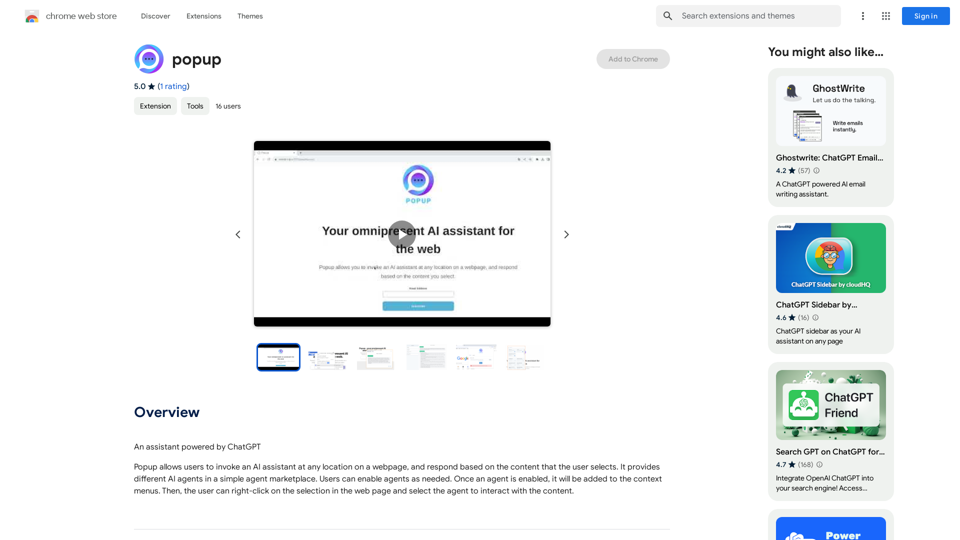
介绍
功能
AI助手集成
Popup将AI助手无缝集成到您的网页浏览体验中,让您可以与任何网页上的选定内容进行交互。
代理市场
通过Popup的市场访问各种AI代理,使用户能够根据特定需求和偏好定制他们的AI辅助。
上下文交互
右键点击选定文本以通过上下文菜单访问AI代理,提供了一种流畅直观的方式与网页内容交互。
可定制的上下文菜单
通过在上下文菜单中添加或删除AI代理来定制您的Popup体验,确保快速访问您最常用的工具。
灵活调用
通过点击Popup图标,可以轻松地在网页上的任何位置唤起AI助手,与您的浏览工作流程无缝集成。
应用内购买
通过应用内购买增强您的Popup体验,获得额外功能,使其成为更个性化和强大的工具。
常见问题
Popup如何增强网页浏览?
Popup将AI助手直接集成到网页中,允许用户与选定内容交互并接收上下文相关的回应,简化了浏览时的信息处理和任务完成过程。
Popup处理哪些类型的信息?
Popup处理几种类型的敏感信息:
| 信息类型 | 描述 |
|---|---|
| 个人身份信息 | 可用于识别个人的用户数据 |
| 财务和支付信息 | 与财务交易和支付方式相关的数据 |
| 身份验证信息 | 用于用户身份验证的凭证和数据 |
我如何定制我的Popup体验?
您可以通过以下方式定制Popup:
- 探索代理市场,找到适合您需求的AI代理
- 根据需要启用或禁用代理
- 定制上下文菜单,添加或删除代理以便快速访问
Popup是免费使用的吗?
虽然Popup提供基本功能,但它也通过应用内购买提供额外功能和增强功能,允许用户根据特定需求定制工具。
最新流量信息
月访问量
193.90 M
跳出率
56.27%
每次访问浏览页数
2.71
访问时长(s)
115.91
全球排名
-
国家排名
-
最近访问量
流量来源
- 社交媒体:0.48%
- 付费推荐:0.55%
- 邮件:0.15%
- 推荐:12.81%
- 搜索引擎:16.21%
- 直接访问:69.81%