Visites mensuelles
193.90 M
Taux de rebond
56.27%
Pages par visite
2.71
Temps sur le site(s)
115.91
Classement mondial
-
Classement par pays
-
Surmonter la limite de messages de l'IA Copilot, exporter les conversations au format JSON : TopicsGPT
Surmonter la limite de messages à l'intérieur de Microsoft Copilot et importer dans de nouvelles conversations, exporter des conversations de toutes les plateformes d'IA vers un fichier JSON.
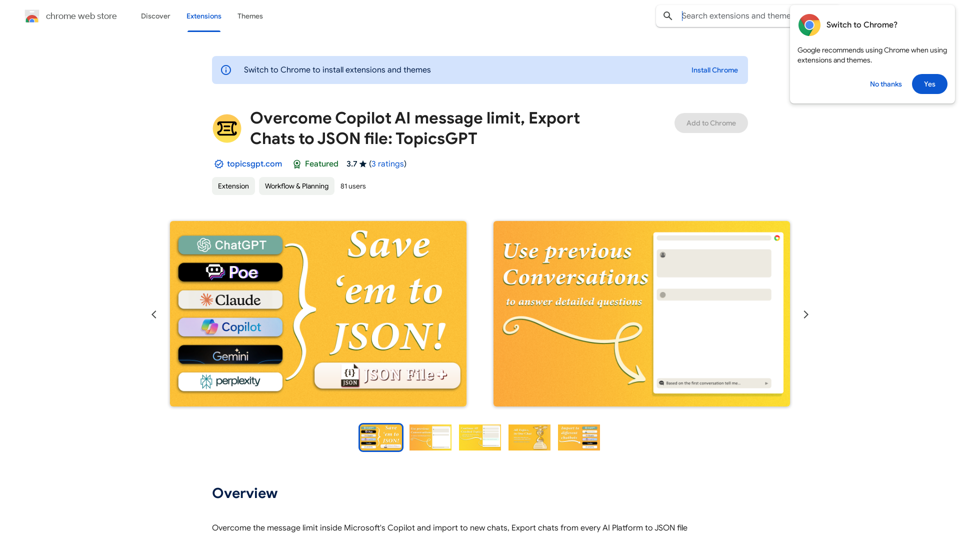
Dernières informations sur le trafic
Visites récentes
Sources de trafic
- Médias sociaux:0.48%
- Références payées:0.55%
- Email:0.15%
- Références:12.81%
- Moteurs de recherche:16.21%
- Direct:69.81%
Mots-clés principaux
| Mot-clé | Valeur du trafic | Volume de recherche | Coût par clic |
|---|
Classements par pays
| Pays | Ratio de visite |
|---|---|
| United States | 17.22% |
| India | 9.80% |
| Russia | 7.20% |
| Brazil | 6.71% |
| Japan | 3.04% |