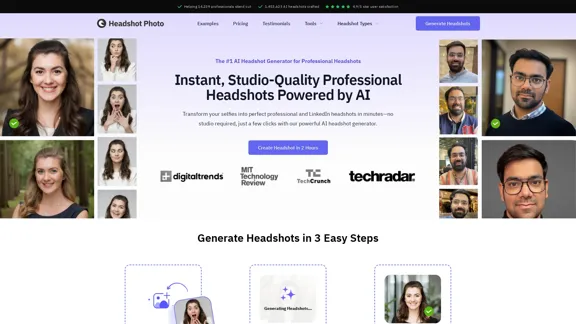Notion Faces allows users to create beautiful minimalist avatars that align with Notion's aesthetic. The platform offers a variety of customization options, enabling users to design unique avatars for personal branding, team directories, and project documentation. The tool is user-friendly and does not require an account, making it accessible for anyone looking to enhance their digital presence.
Create Beautiful Minimalist Notion Style Avatars
Create stunning minimalist avatars with Notion Faces. Design perfect avatars for your Notion workspace with our easy-to-use customization tools. Download in PNG and SVG formats.
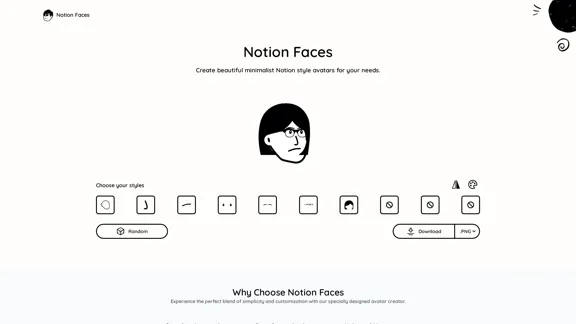
Introduction
Feature
-
Customization Options
Users can choose from a variety of features including face shapes, eyes, mouths, glasses, and hairstyles to create a unique avatar.
-
Seamless Integration
Designed to match Notion's minimalist style, Notion Faces avatars blend perfectly into Notion workspaces and other digital platforms.
-
Instant Downloads
Avatars can be exported instantly in both PNG and SVG formats, allowing for versatile use across different applications.
-
No Account Required
Users can start creating avatars immediately without the need for sign-ups or complicated processes.
-
Universal Usage
While optimized for Notion, the avatars can be used across all digital platforms, enhancing personal branding and team representation.
-
Unlimited Creations
There are no limits to the number of avatars users can create, providing flexibility for personal or team needs.
How to Use?
- Start by selecting a base style from the available face shapes.
- Customize your avatar by adding features such as eyes, mouth, glasses, and hairstyles.
- Download your finished avatar in either PNG or SVG format.
- Implement your new avatar by uploading it directly to your Notion workspace.
FAQ
Can I use Notion Faces outside of Notion?
Yes, Notion Faces can be used anywhere you need an avatar, not just within Notion.
What file formats are available?
You can download Notion Faces in both PNG and SVG formats.
Is there a limit to how many Notion Faces I can create?
No, you can create as many unique Notion Faces as you need.
Is it free to use Notion Faces?
Yes, Notion Faces are free to use for personal and team avatars.
Can I use Notion Faces for commercial purposes?
Yes, Notion Faces can be used for both personal and commercial purposes.
Price
Notion Faces is completely free to use, allowing unlimited avatar creation without any associated costs.
The price is for reference only, please refer to the latest official data for actual information.
Evaluation
Notion Faces excels in providing a straightforward and intuitive avatar creation experience. The customization options are extensive, allowing users to create unique avatars that reflect their personal or team identity. The instant download feature and compatibility with various formats enhance usability across different platforms.
However, the platform could improve by offering more advanced customization features, such as additional accessories or styles. Additionally, while the tool is user-friendly, a guided tutorial or tips for maximizing the avatar's impact in different contexts could further enhance the user experience. Overall, Notion Faces is a valuable tool for anyone looking to create minimalist avatars quickly and effectively.
Related Websites
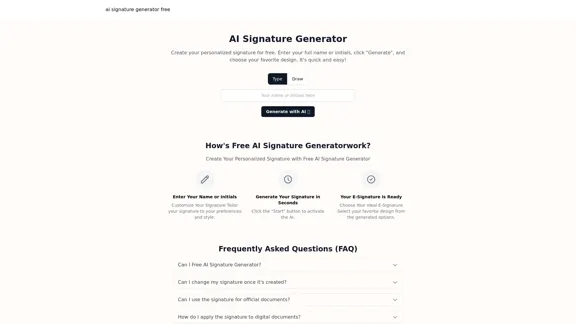
Easily generate a handwritten signature, calligraphy signature with our free AI signature creator. Transform your name into art online. No app needed.
315
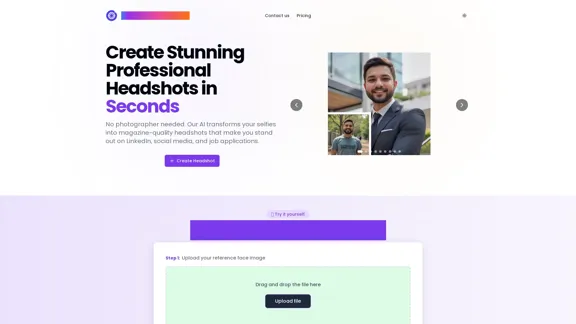
AI Headshot Generator | Professional Headshots Created with AI
AI Headshot Generator | Professional Headshots Created with AITransform your photos into professional headshots using AI. Create stunning, business-ready portraits perfect for LinkedIn, company websites, and professional profiles.
0
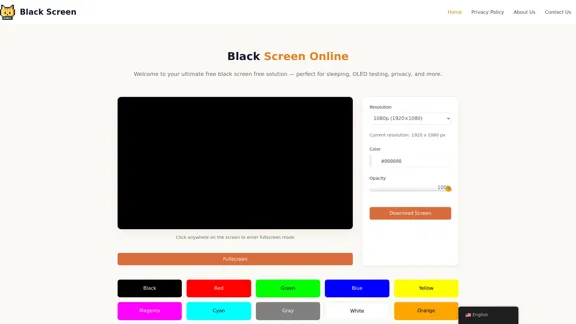
Black Screen for a full-screen black display, perfect for monitor testing. Download black screen images, pictures and wallpapers for free!!
0

InkGen is an AI tattoo generator tool that will help you design the tattoo of your dreams. Try today for free!
0

FaceRate.ai: Face Attractiveness Test & Detailed Face Analysis Tool
FaceRate.ai: Face Attractiveness Test & Detailed Face Analysis ToolFaceRate.ai offers a face attractiveness test, facial analysis, and golden ratio face tests. Get an in-depth evaluation of your facial features and artistic portraits.
64.78 K

Transform your fashion imagery with our AI-powered platform. Upload a model photo and get a virtual model generated instantly.
2.79 K
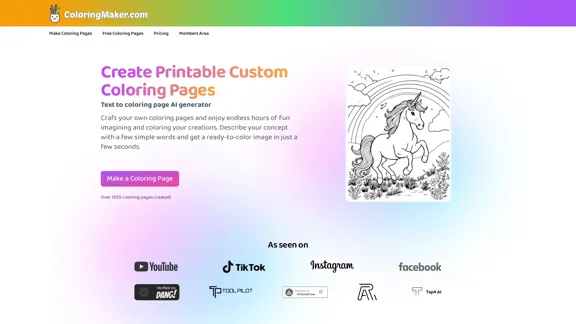
AI-powered tool for creating custom coloring pages. Ideal for kids, teachers, and anyone who loves to color.
4.10 K