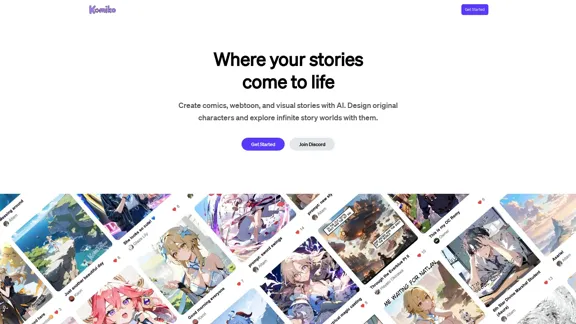Red Panda AI is an advanced AI image generation tool that allows users to create stunning artwork in seconds. It is designed for designers, digital artists, content creators, and businesses seeking unique visual content. With features like customizable style control and industry-leading quality, Red Panda AI aims to revolutionize the way images are generated.
Red Panda AI | A New Future of AI Image Generation
Transform your designs with our professional AI red panda image generator. Create stunning artwork with perfect text placement, vector support, and consistent style. Start creating for free.
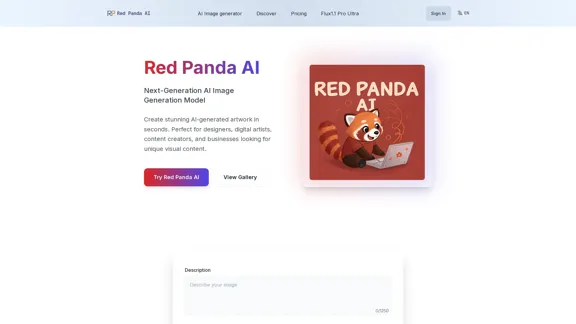
Introduction
Feature
-
Revolutionary Text Generation
- Unlimited text length and precise placement.
- Extended text support and custom font sizing.
-
Industry-Leading Quality
- Superior resolution and enhanced detail clarity.
- Professional-grade output that surpasses competitors.
-
Precise Style Control
- Maintain consistent visual styles across generated content.
- Custom style references and real-time style adjustments.
-
Vector Art Support
- Built-in vector output capabilities for scalable graphics.
- Print-ready output and multiple format support.
-
Brand Identity & Design
- Create consistent visual assets for branding.
- Generate multiple design variations from a single prompt.
-
Marketing & Advertising
- Convert marketing concepts into eye-catching visuals.
- Generate multiple visual variations for A/B testing.
-
UI/UX Design Assets
- Create consistent visual elements for websites and applications.
- Generate vector-based assets that scale across devices.
-
Digital Content Creation
- Produce unique images for blogs, social media, and digital platforms.
- Optimize visuals with perfect text placement and consistent styling.
How to Use?
- Launch the Red Panda AI Image Generator and click the generate button.
- Enter your prompt and select the desired style.
- Click the generate button to create your image.
- Download the generated image for personal or commercial use.
- Share your creation with others or recommend the tool.
FAQ
What is Red Panda Image Generator?
Red Panda Image Generator is a cutting-edge tool that creates stunning images from text in seconds, ideal for image creators and enthusiasts.
How does your red panda image generator compare to other AI image generators?
It uses Recraft V3 technology, outperforming other models in image quality, text integration, and style control.
Can I generate multiple images from a single prompt with Red Panda Image Generator?
Yes, you can generate multiple images from a single prompt and download them all.
Is there a free trial available?
Yes, there is a free plan that allows limited image generation.
Can I use Red Panda Image Generator for commercial purposes?
Yes, with a premium plan, you can use the generated images commercially.
What styles can I create with the red panda image generator?
Styles include realistic photography, cartoon/anime, watercolor, digital art, and vector illustrations.
Do I need to credit the red panda AI when using the images?
No, you do not need to credit Red Panda AI.
What image formats does your generator support?
It supports high-resolution PNG, scalable SVG vectors, and JPEG formats.
Can I edit the generated images after creation?
Yes, you can edit the images using any image editing software.
How specific can I be with my image requests?
You can be very specific, including pose descriptions, environmental settings, and style preferences.
Price
- Free plan: Limited image generation
- Premium plan: Unlimited access (specific pricing not provided)
The price is for reference only, please refer to the latest official data for actual information.
Evaluation
- Red Panda AI excels in generating high-quality images quickly, making it a valuable tool for various creative professionals.
- The ability to generate multiple images from a single prompt enhances its usability for marketing and design purposes.
- However, the free plan's limitations may deter users looking for extensive image generation capabilities.
- While the tool offers impressive features, ongoing improvements in user interface and accessibility could further enhance the user experience.
Latest Traffic Insights
Monthly Visits
688
Bounce Rate
31.94%
Pages Per Visit
1.09
Time on Site(s)
0.00
Global Rank
-
Country Rank
-
Recent Visits
Traffic Sources
- Social Media:0.00%
- Paid Referrals:0.00%
- Email:0.00%
- Referrals:0.00%
- Search Engines:0.00%
- Direct:0.00%
Related Websites
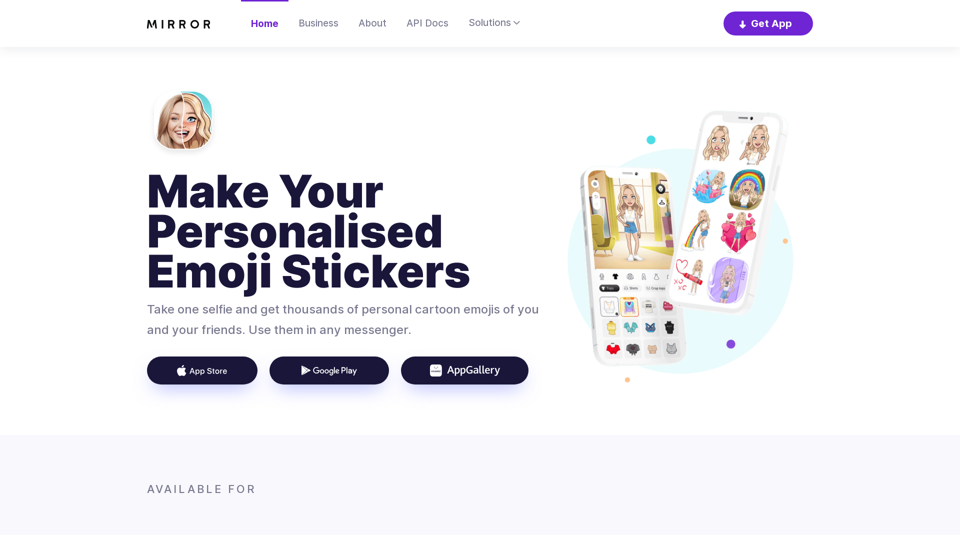
Mirror AI - Emoji Maker and Free AI Avatar Creator
Mirror AI - Emoji Maker and Free AI Avatar CreatorMirror is your personal sticker creator! Take a single selfie and receive thousands of personalized emojis and stickers featuring you and your friends. Use them in WhatsApp, Facebook, iMessage, Telegram, and other messaging apps!
33.59 K
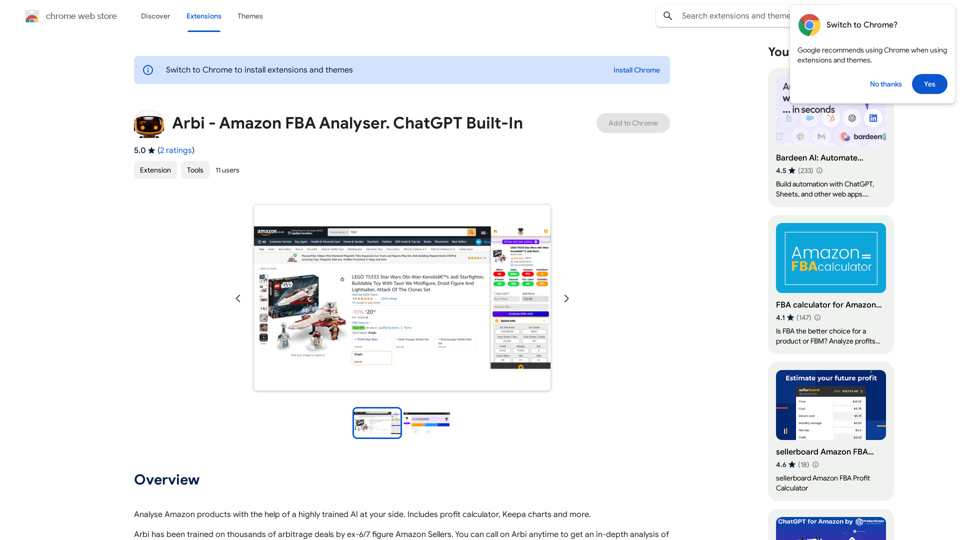
Analyze Amazon products with the help of a powerful AI assistant. Features include a profit calculator, Keepa charts, and more.
193.90 M
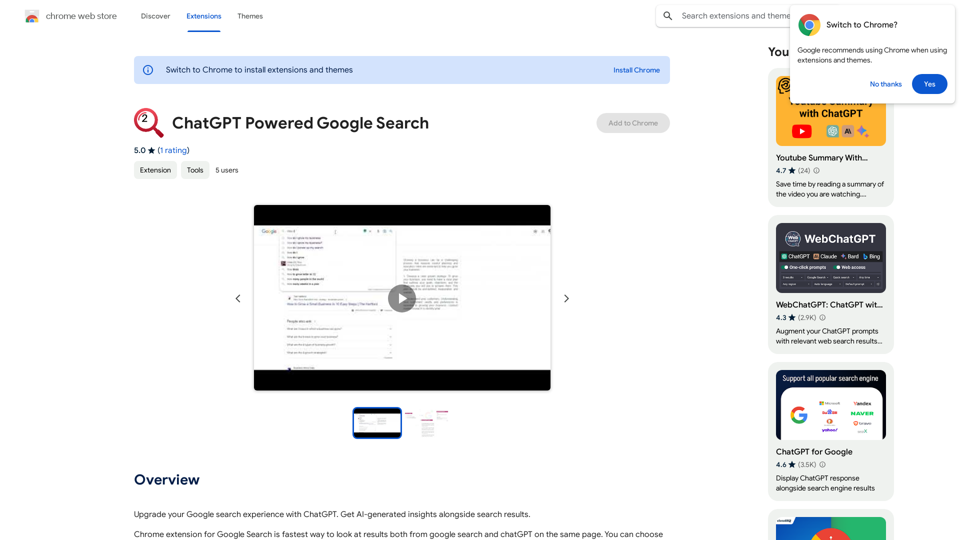
Improve your Google searches with ChatGPT. Receive AI-powered insights along with your search results.
193.90 M
Pixelfox AI is one of the best free AI image editing tools, designed to automatically edit images and photos. Start editing photos now.
58.05 K
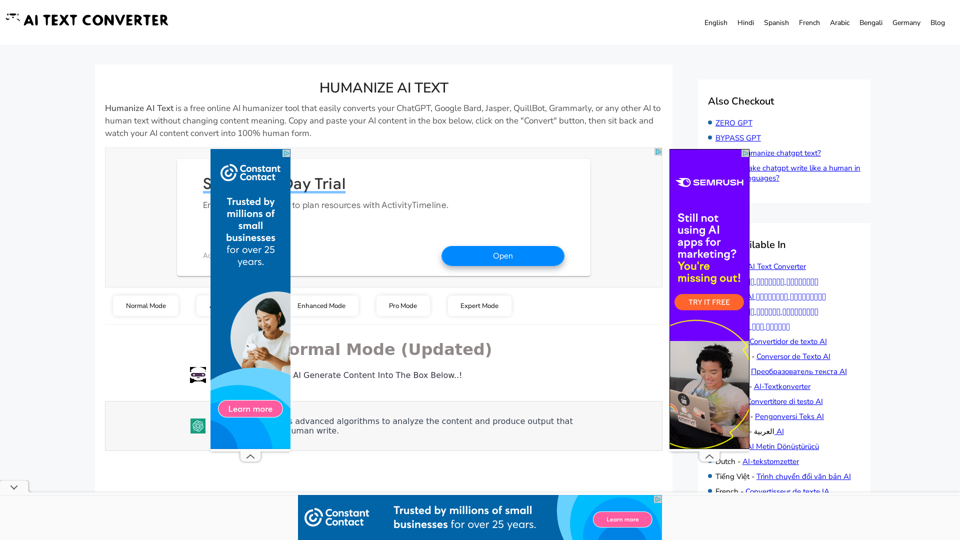
Humanize AI Text - Convert AI to Human-Like Text Instantly Are you tired of robotic AI-generated content that lacks the personal touch? Do you want to breathe life into your AI-written text and make it sound more human? Look no further! Our AI humanizer tool is here to help you convert your AI text into engaging, natural-sounding content that resonates with your audience. How Does it Work? Our advanced AI humanizer uses sophisticated algorithms to analyze your AI-generated text and identify areas that need improvement. It then applies a range of linguistic and stylistic adjustments to make your text more relatable, conversational, and authentic. The result is a rewritten text that sounds like it was written by a human, not a machine. Benefits of Humanizing AI Text * Increased Engagement: Human-like text is more likely to capture your audience's attention and keep them engaged. * Improved Credibility: Authentic-sounding content builds trust and credibility with your readers. * Enhanced Readability: Our AI humanizer ensures that your text is easy to read and understand, making it more accessible to a wider audience. Try Our AI Humanizer Today! Don't settle for robotic AI-generated content. Convert your AI text into human-like content that resonates with your audience. Try our AI humanizer tool now and see the difference for yourself!
Humanize AI Text - Convert AI to Human-Like Text Instantly Are you tired of robotic AI-generated content that lacks the personal touch? Do you want to breathe life into your AI-written text and make it sound more human? Look no further! Our AI humanizer tool is here to help you convert your AI text into engaging, natural-sounding content that resonates with your audience. How Does it Work? Our advanced AI humanizer uses sophisticated algorithms to analyze your AI-generated text and identify areas that need improvement. It then applies a range of linguistic and stylistic adjustments to make your text more relatable, conversational, and authentic. The result is a rewritten text that sounds like it was written by a human, not a machine. Benefits of Humanizing AI Text * Increased Engagement: Human-like text is more likely to capture your audience's attention and keep them engaged. * Improved Credibility: Authentic-sounding content builds trust and credibility with your readers. * Enhanced Readability: Our AI humanizer ensures that your text is easy to read and understand, making it more accessible to a wider audience. Try Our AI Humanizer Today! Don't settle for robotic AI-generated content. Convert your AI text into human-like content that resonates with your audience. Try our AI humanizer tool now and see the difference for yourself!Humanize AI Text is a free online tool that converts AI-generated text into human-like text, helping to evade AI detection and improving the quality of your writing to match that of a human.
157.34 K
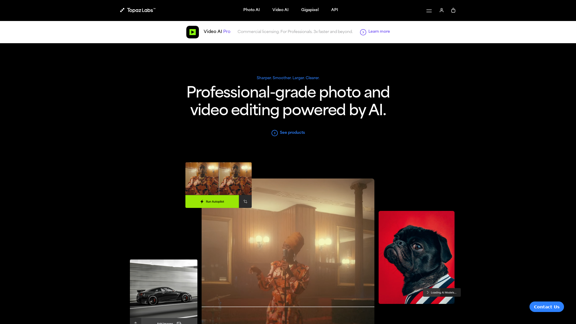
Topaz Labs | Professional-level photo and video editing powered by AI.
Topaz Labs | Professional-level photo and video editing powered by AI.Deep learning-powered photo and video enhancement software delivers the highest image quality available for noise reduction, sharpening, upscaling, and additional improvements.
3.12 M
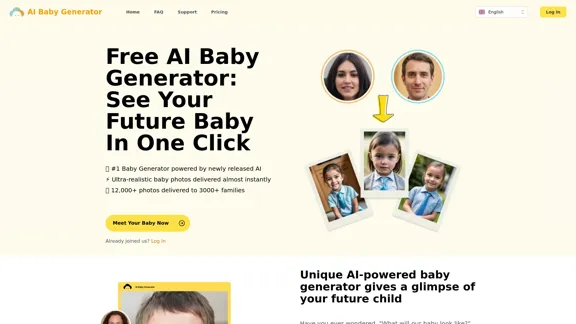
Free AI Baby Generator - See Your Future Baby's Face Instantly
Free AI Baby Generator - See Your Future Baby's Face InstantlySee your own future baby using our free AI baby face generator. Get ultra-realistic baby photo predictions in just seconds, with one click!
32.64 K