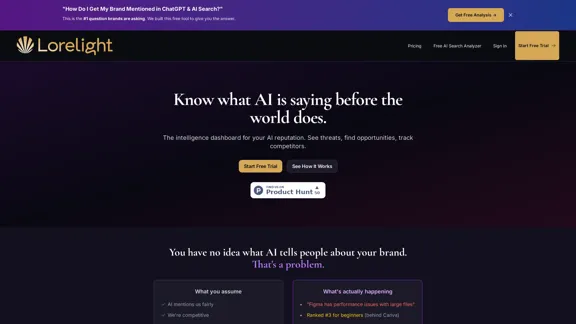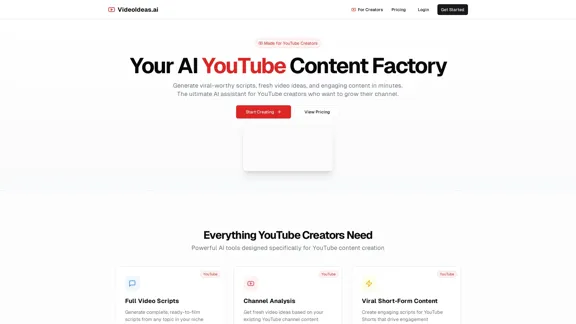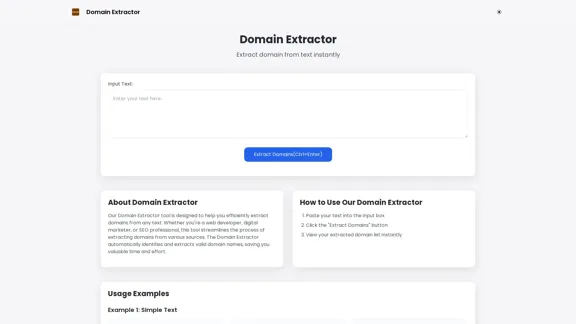Marketing - AI SEO Assistant
"People Also Ask": Ask & Answer The Public - People Also Search For and Other AI Tools AI SEO Assistant
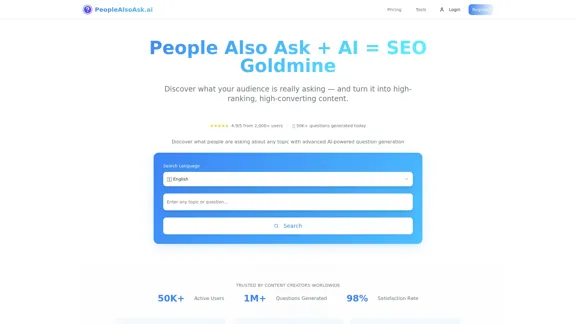
"People Also Ask": Ask & Answer The Public - People Also Search For
"People Also Ask": Ask & Answer The Public - People Also Search ForAI-powered People Also Ask tool. Discover what people search for, ask the public questions, and get Answer the Public insights. Free people also ask tool for SEO research.
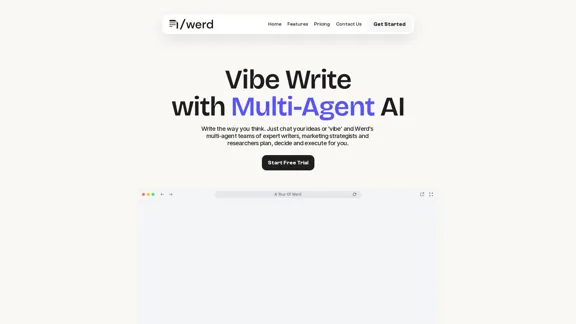
Write the way you think. Just share your ideas or 'vibe' and Werd's multi-agent team of expert writers, marketing strategists, and researchers will plan, decide, and execute for you.
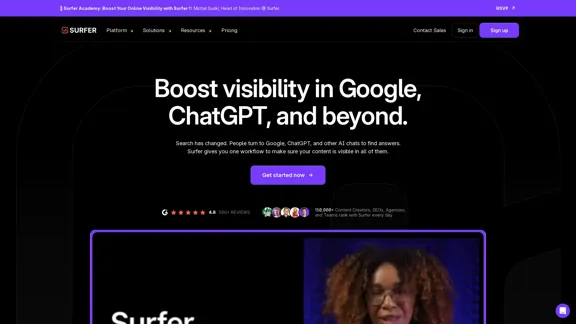
Use Surfer to research, audit, write, optimize, and generate SEO-optimized articles in 20 minutes. Everything you need to create a comprehensive content strategy that delivers real results is just a click away with Surfer!
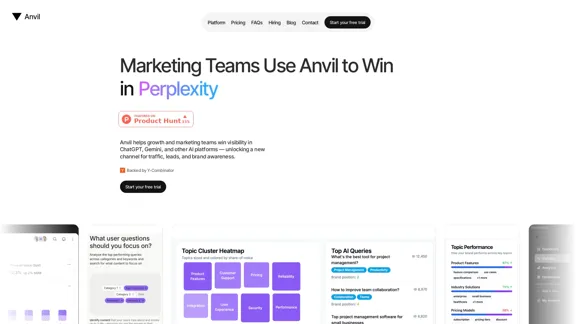
We demonstrate how your brand performs in LLMs like ChatGPT and how to increase your visibility.
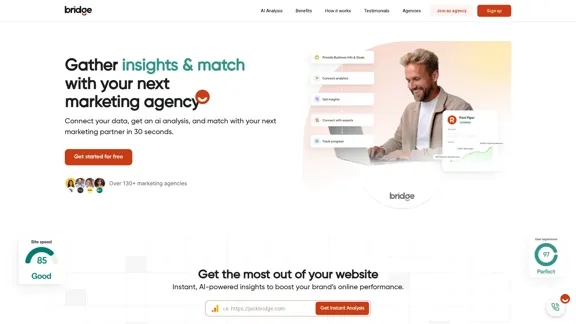
Get AI Marketing Analysis and Connect with Your Perfect Agency in 30 Seconds
Get AI Marketing Analysis and Connect with Your Perfect Agency in 30 SecondsBridge transforms your marketing data into clear insights and connects you with top-performing agencies in 30 seconds. Trusted by over 100 brands.
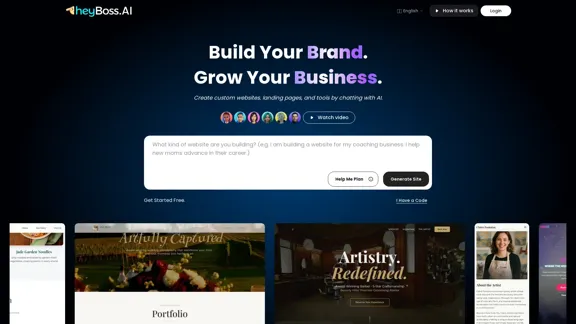
HeyBoss.ai — AI Website Builder & Complete AI Business Team
HeyBoss.ai — AI Website Builder & Complete AI Business TeamAI website builder with a complete AI team to create, manage, and expand your business. Fully customizable. No templates. No coding required.
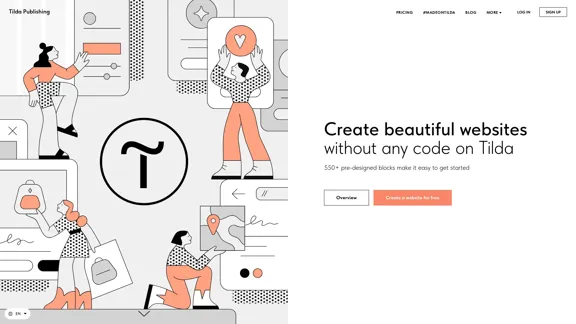
Create a website, online store, or landing page with Tilda's intuitive website builder. Build your site using hundreds of pre-designed templates and publish it today. No coding required.
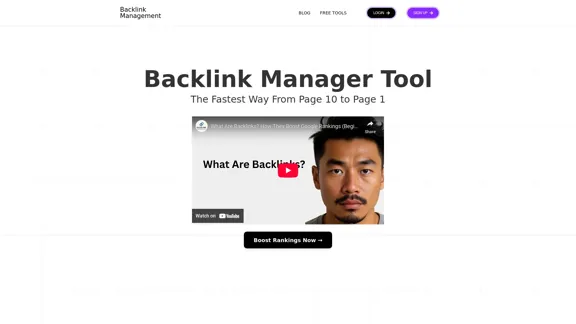
Backlink Manager is the ultimate SEO tool for discovering and organizing link opportunities. Monitor, create, and manage backlinks.
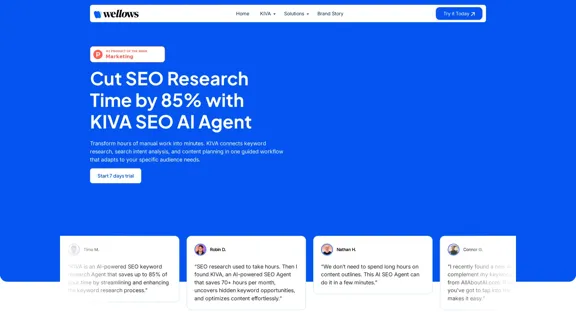
KIVA by Wellows – AI SEO Agent to Make Workflows Easier
KIVA by Wellows – AI SEO Agent to Make Workflows EasierKIVA by Wellows is your AI SEO Agent for automating keyword research, content updates, and tracking—all in one smart workflow.