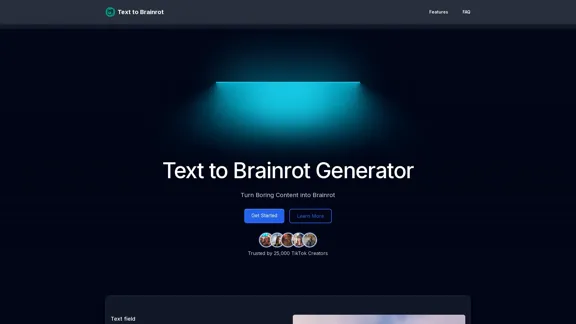Video - AI Video Editor
AI Video Editor AI Tools
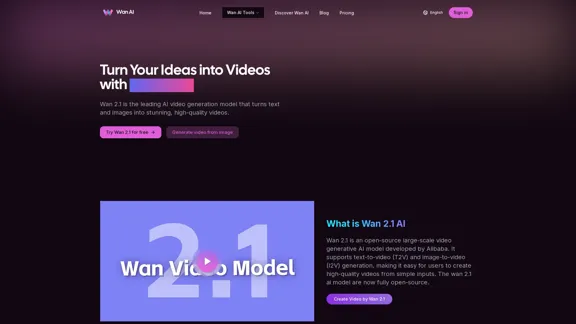
Wan 2.1 is an advanced AI video generation model by Alibaba. Create videos from text or images with Wan 2.1 AI.

Free Unlimited AI Face Swap for Videos, Photos & GIFs
Free Unlimited AI Face Swap for Videos, Photos & GIFsFree Online AI Face Swap for Videos, Photos & GIFs – No Login Needed! Swap faces instantly with high-quality results. Try it now!
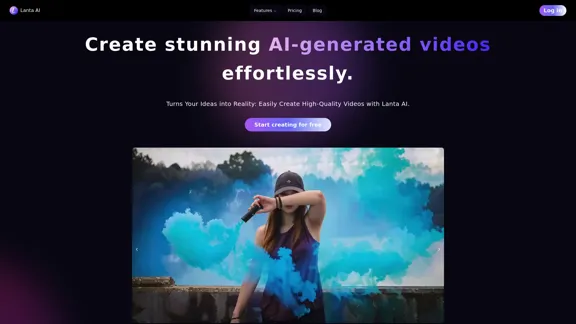
Lanta AI - Text to Video Generator: Powered by CogVideoX & Mochi 1
Lanta AI - Text to Video Generator: Powered by CogVideoX & Mochi 1Transform texts into stunning AI creations with Lanta AI. Powered by advanced technologies like CogVideoX and Mochi 1, our AI Video Generator redefines video editing and animation. Perfect for creators, marketers, and innovators seeking effortless text-to-video transformation.
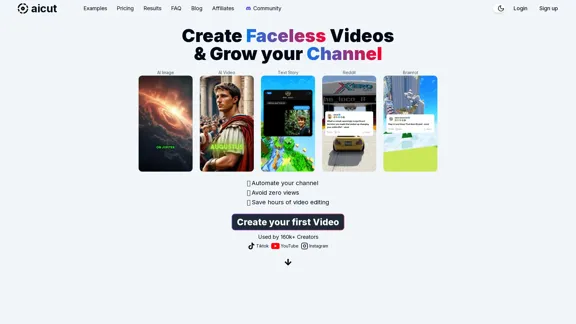
Create short AI videos that expand your faceless channel.
Create short AI videos that expand your faceless channel.Create short AI videos that expand your faceless channel.
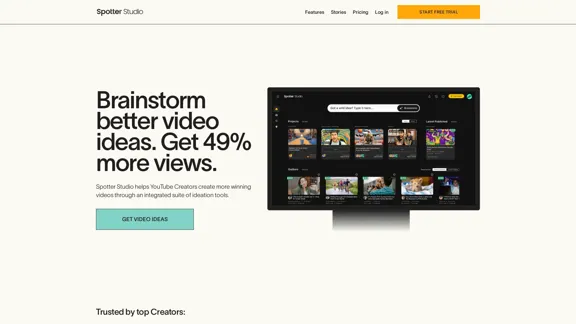
Spotter Studio | Comprehensive YouTube Idea Generation Tool
Spotter Studio | Comprehensive YouTube Idea Generation ToolTry Free Now — Spotter Studio helps Creators brainstorm, research, and plan successful videos. Used by top Creators like Dude Perfect, and many more.
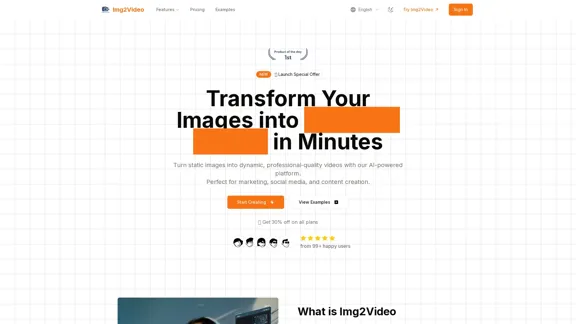
Turn static images into dynamic, professional-quality videos with our AI-powered platform. Perfect for marketing, social media, and content creation.
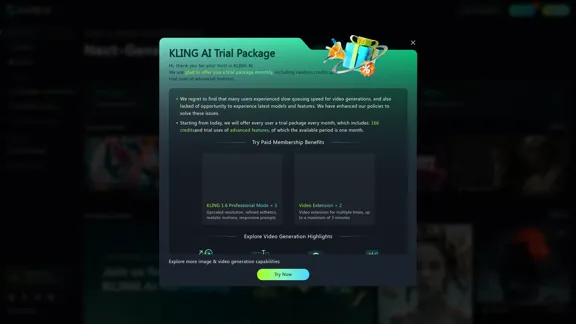
KLING AI: Studio for Creative AI of the Next Generation
KLING AI: Studio for Creative AI of the Next GenerationKLING AI, tools for creating imaginative images and videos, based on state-of-the-art generative AI methods.
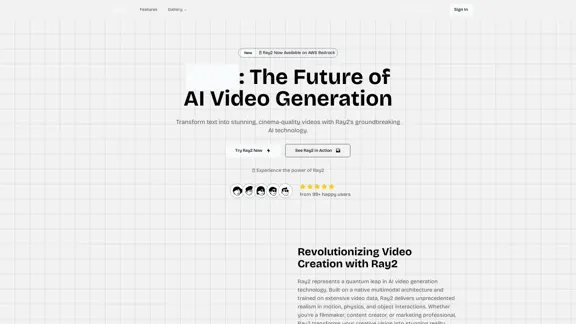
Transform text into stunning videos with Ray2. Create professional-quality content using advanced AI technology.
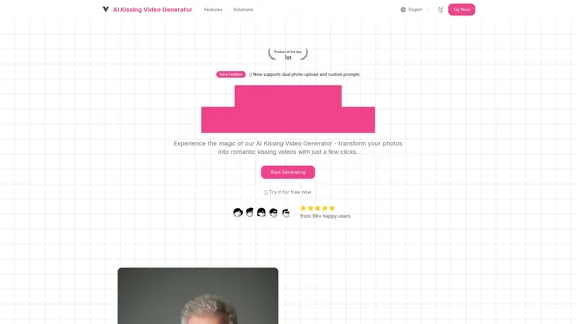
Free AI Kissing Video Generator | AI Kiss Video Generator
Free AI Kissing Video Generator | AI Kiss Video GeneratorAI Kissing Video Generator Free is an AI-powered tool that allows you to upload two photos and use custom prompts to animate your images.
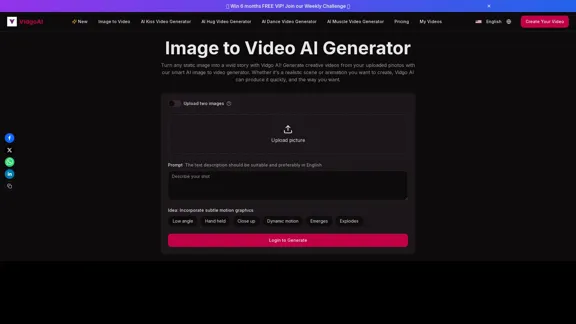
Image to Video AI Generator: Convert Images into Videos for Free
Image to Video AI Generator: Convert Images into Videos for FreeUse the Vidgo AI image to video generator for free. Transform photos into videos with high-quality and engaging results. Try our image to video AI now!