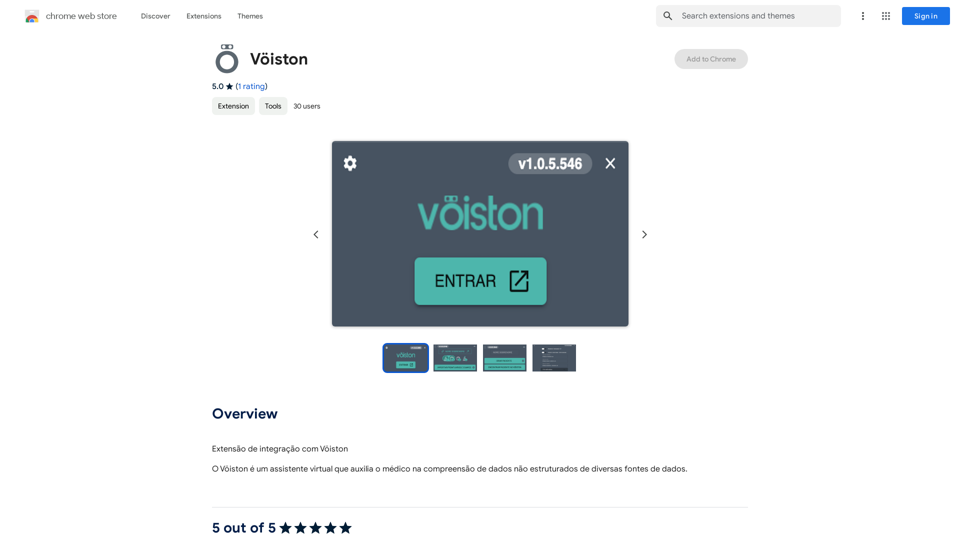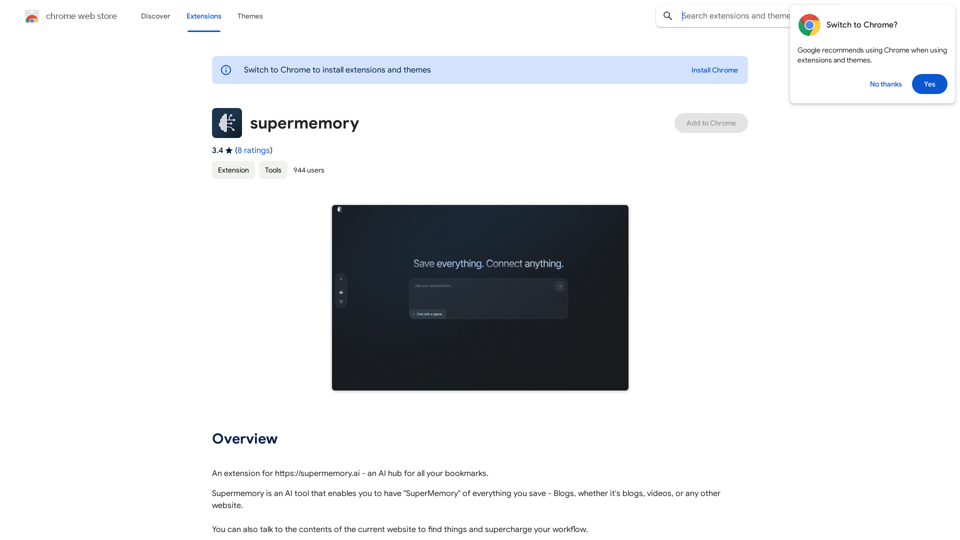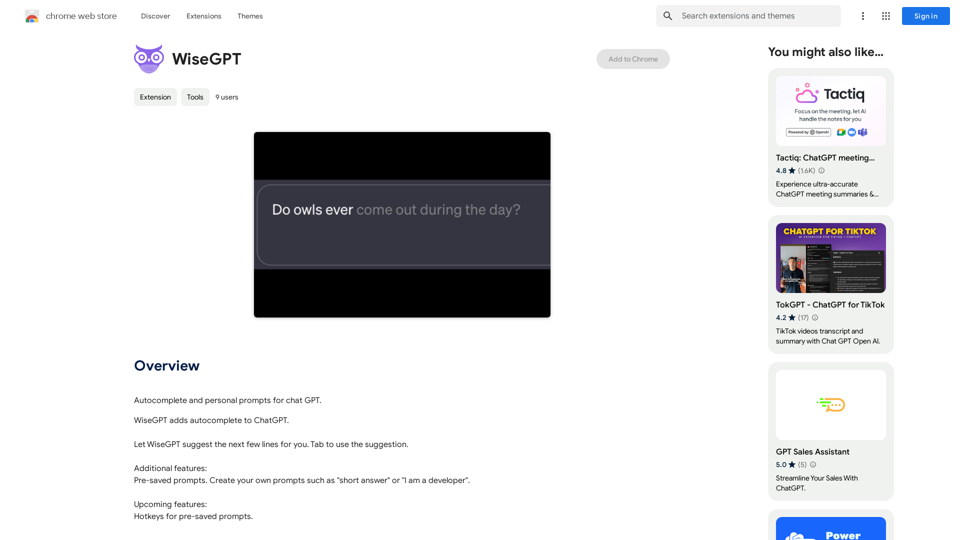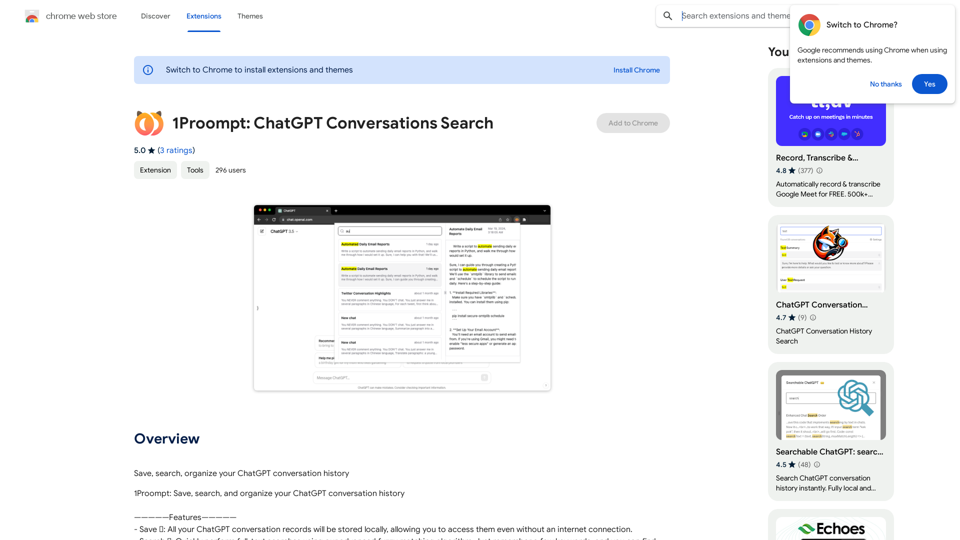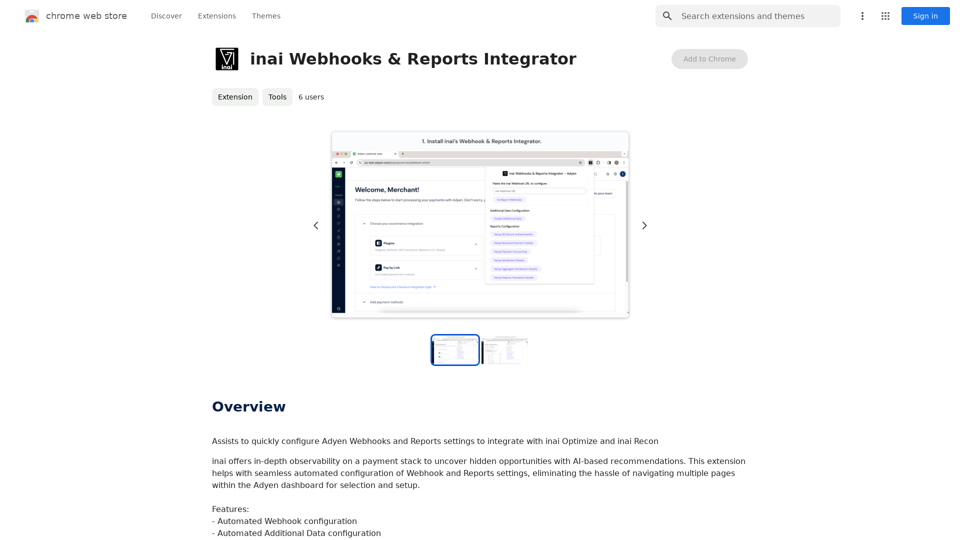AI Journey ist ein umfassendes Verzeichnis von KI-Tools, Lernressourcen und Innovationen, das darauf ausgelegt ist, Einzelpersonen und Unternehmen bei der Nutzung künstlicher Intelligenz zu unterstützen. Es dient als zentrale Plattform zum Erkunden, Lernen und Beherrschen verschiedener KI-Technologien und bietet eine breite Palette von Tools und Bildungsinhalten zur Unterstützung der Nutzer auf ihrer KI-Reise.
AI-Reise: Entdecken Sie die führenden AI-Tools-Software - Expertenbewertungen & Einblicke
Finde die besten KI-Tools und -Software mit AIJourney. Unsere täglichen Updates und Expertenbewertungen helfen dir, deine Produktivität und Effizienz zu steigern.
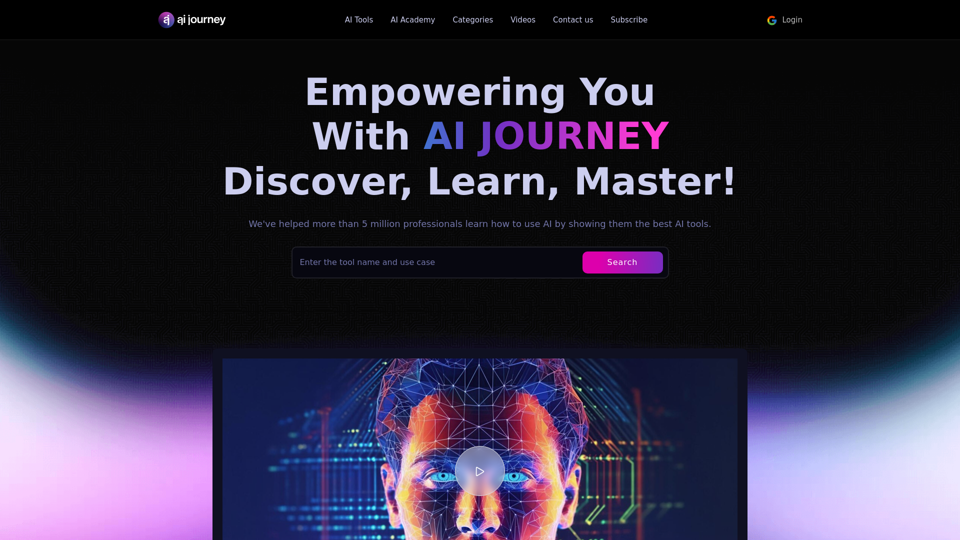
Einführung
Funktion
Umfangreiches KI-Tool-Verzeichnis
AI Journey bietet eine Vielzahl von KI-Technologien, die in verschiedene Bereiche kategorisiert sind:
- KI-Textgenerator
- Bild & Design
- Entwicklung & IT
- Video & Animation
- Geschäft & Verwaltung
- Bildung & Information
- Lebensstil & Unterhaltung
KI-Akademie
- Bietet Kurse und Ressourcen zur Entwicklung von KI-Fähigkeiten
- Beinhaltet spezifische Programme wie "6 Schritte, um mit Perplexity AI und ClickBank für Anfänger in 2024 Geld zu verdienen"
- Stellt aktuelle Beiträge bereit, um Nutzer über KI-Trends auf dem Laufenden zu halten
Suche und Erkundung
- Nutzer können nach KI-Tools nach Kategorie oder Stichwort suchen
- Expertenrezensionen und Einblicke zu Top-KI-Tools sind verfügbar
Preisoptionen
- Kostenlose Testversionen für viele KI-Tools und Lösungen
- Bezahlte Pläne für Premium-KI-Tools und -Dienste
- Abonnementoptionen für exklusive KI-Tools und Ressourcen
Regelmäßige Updates
- Newsletter, Blogs und andere Ressourcen, um Nutzer über die neuesten KI-Trends und Innovationen zu informieren
Häufig gestellte Fragen
Was ist AI Journey?
AI Journey ist ein umfassendes Verzeichnis von KI-Tools, Lernressourcen und Innovationen, das darauf ausgelegt ist, Einzelpersonen und Unternehmen bei der Nutzung künstlicher Intelligenz zu unterstützen.
Wie kann AI Journey Unternehmen bei der Suche nach KI-Tools und -Lösungen unterstützen?
AI Journey dient als unverzichtbare Ressource für Unternehmen, die KI-Tools und -Lösungen suchen, indem es ein kuratiertes Verzeichnis modernster KI-Technologien in verschiedenen Kategorien anbietet.
Welche Kategorien von KI-Tools werden im AI Journey-Verzeichnis abgedeckt?
AI Journey deckt eine Reihe wichtiger KI-Tool-Kategorien ab, darunter:
- KI-Textgenerator
- Bild & Design
- Video & Animation
- Entwicklung & IT
- Geschäft & Verwaltung
- Bildung & Information
- Lebensstil & Unterhaltung
Wie kann ich über AI Journey über die neuesten Trends und Innovationen in der KI-Branche auf dem Laufenden bleiben?
AI Journey bietet verschiedene Ressourcen, um Nutzer über KI-Fortschritte zu informieren, darunter:
- Newsletter
- Blogs
- Aktuelle Beiträge im KI-Akademie-Bereich
- Regelmäßige Aktualisierungen des KI-Tool-Verzeichnisses
Neueste Verkehrsdaten
Monatliche Besuche
56.90 K
Absprungrate
38.77%
Seiten pro Besuch
1.69
Verweildauer auf der Website(s)
13.66
Weltweites Ranking
604290
Länderranking
Bangladesh 34281
Aktuelle Besuche
Verkehrsquellen
- Soziale Medien:3.91%
- Bezahlte Überweisungen:0.87%
- E-Mail:0.13%
- Überweisungen:9.94%
- Suchmaschinen:51.49%
- Direkt:33.52%
Verwandte Webseiten
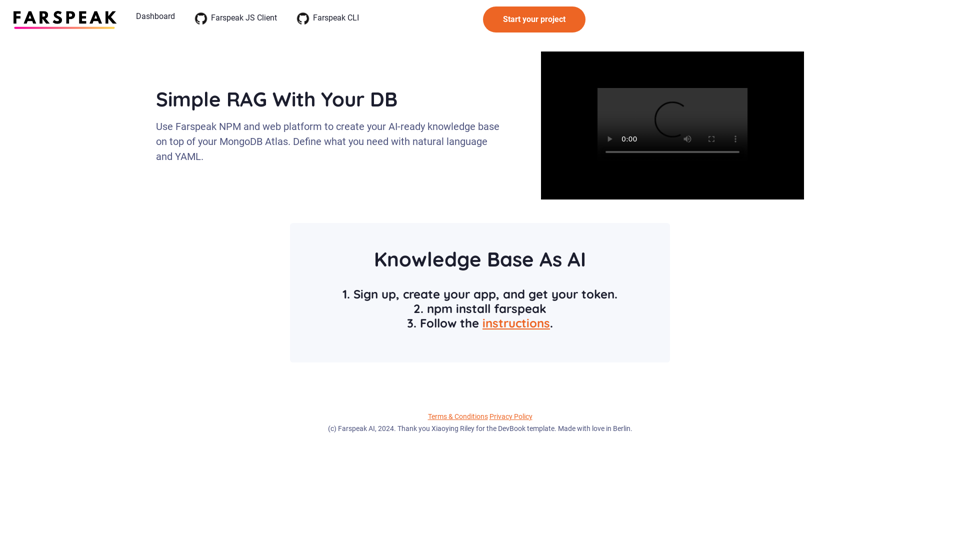
Farspeak ist eine Gen-KI-Plattform, die speziell für die App-Entwicklung entwickelt wurde. Sie bietet eine nahtlose Möglichkeit, KI-fähige Wissensbasen zu erstellen und diese mit Ihrer MongoDB Atlas-Datenbank zu integrieren.
0
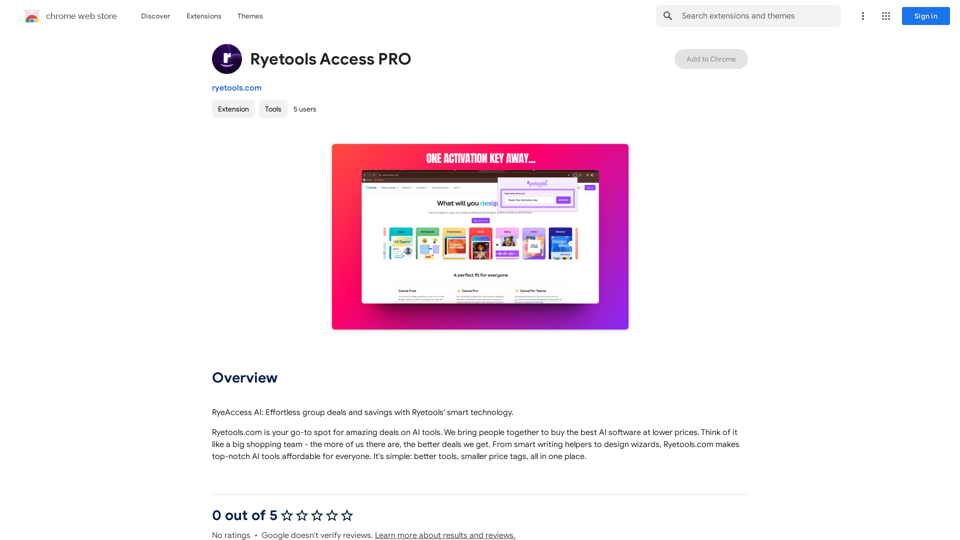
RyeAccess AI: Mühelose Gruppenangebote und Ersparnisse mit der intelligenten Technologie von Ryetools.
193.90 M
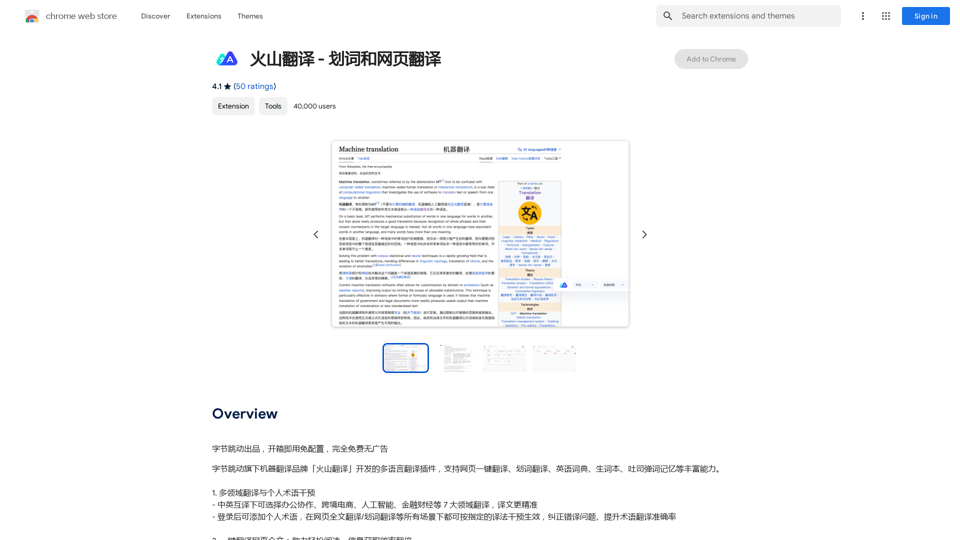
ByteDance Produkt, sofort einsatzbereit ohne Konfiguration, komplett kostenlos und werbefrei
193.90 M