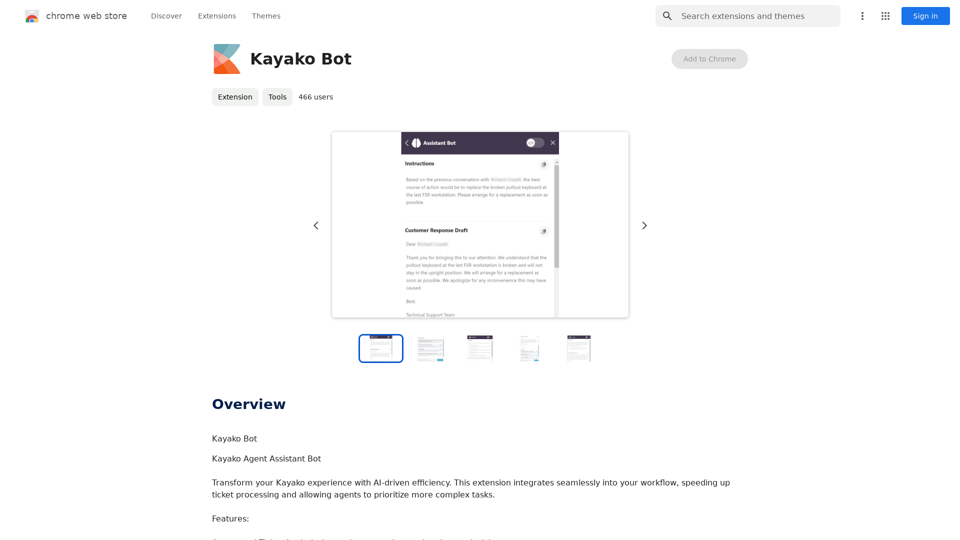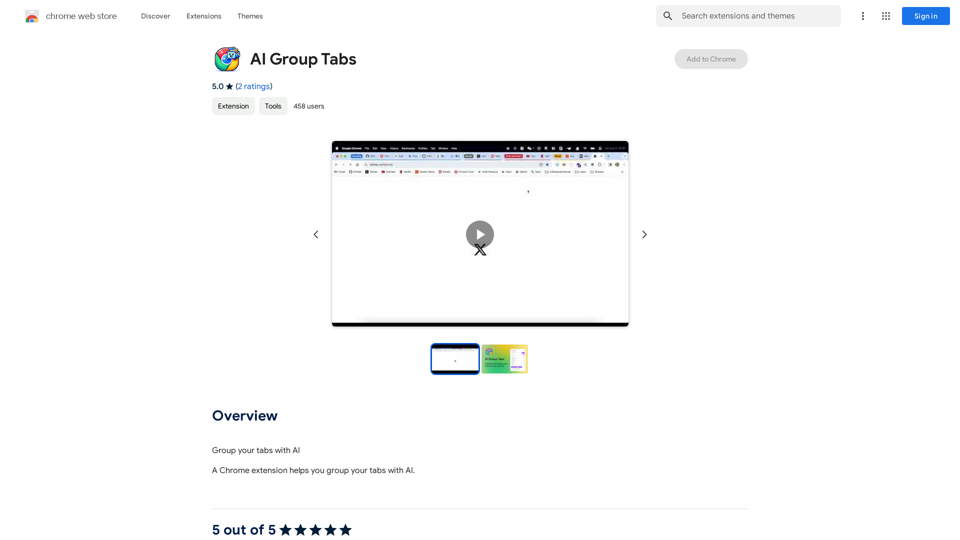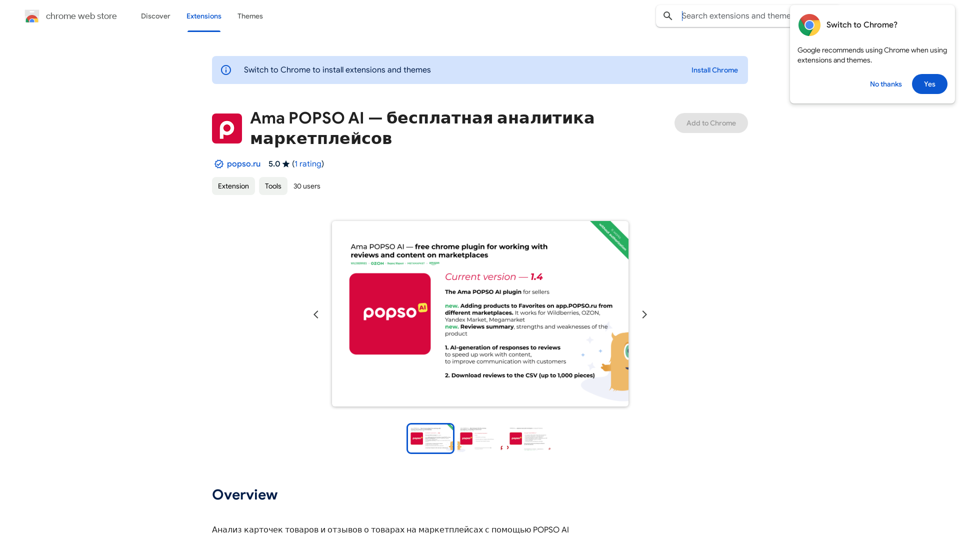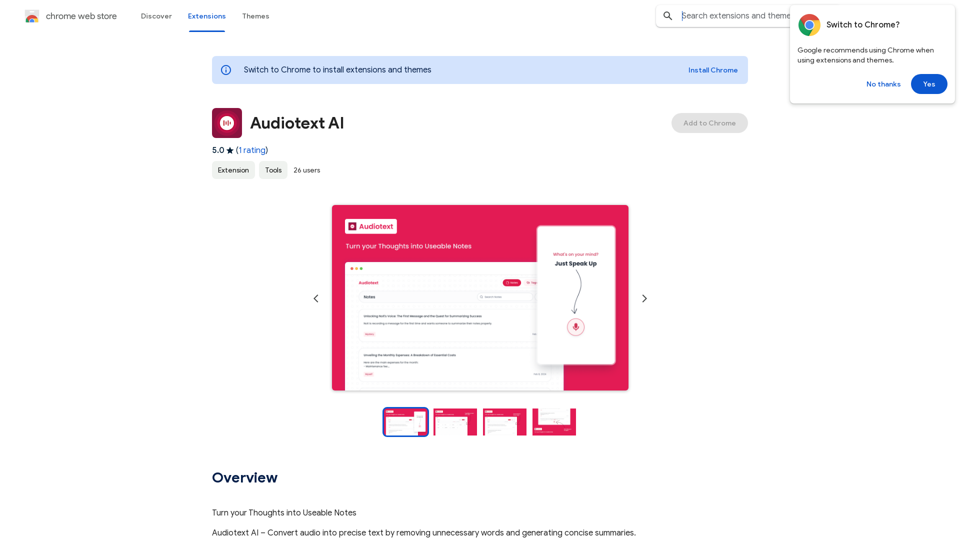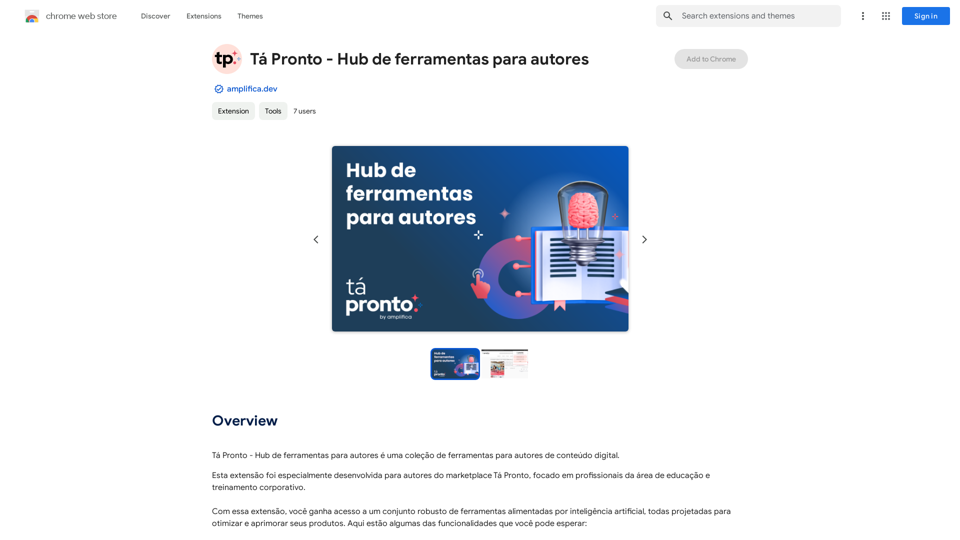Semaj AI ist eine hochmoderne Plattform, die entwickelt wurde, um die Erstellung von Quizzen zu vereinfachen. Sie bietet Benutzern die Möglichkeit, mit einem einzigen Klick sofort vielfältige Quizze zu generieren. Die Plattform verfügt über eine benutzerfreundliche Oberfläche, die die Erstellung von Quizzen zu jedem Thema mit anpassbaren Typen und Schwierigkeitsgraden ermöglicht. Semaj AI bietet auch die Flexibilität, Quizze in verschiedenen Formaten zu exportieren, einschließlich PDF, MS Word, CSV und JSON, um verschiedenen Benutzerbedürfnissen gerecht zu werden.
Semaj KI
Erstellen Sie einen Quiz zu jedem Thema mit einem Klick
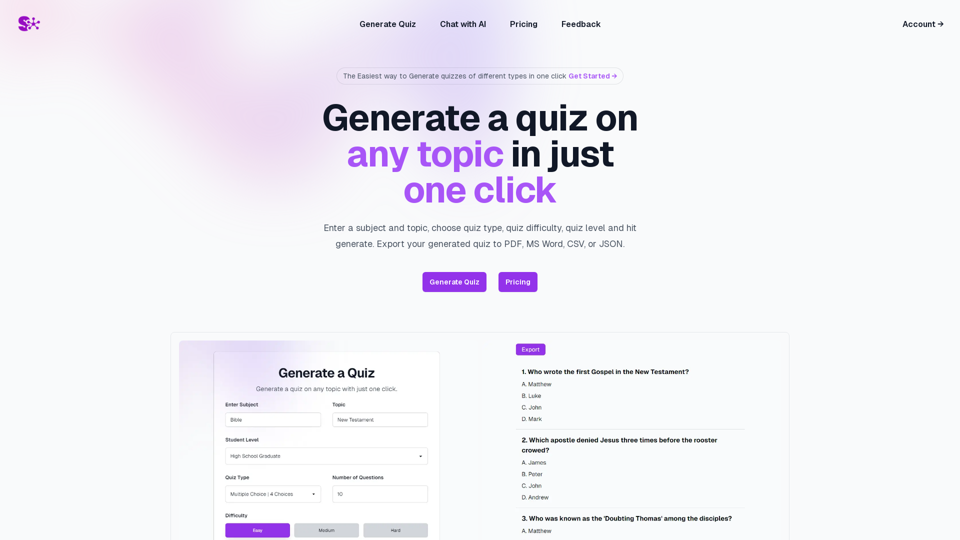
Einführung
Funktion
Ein-Klick-Quiz-Generierung
Generieren Sie sofort Quizze zu jedem Thema, indem Sie einfach das Thema eingeben, den Quiz-Typ auswählen und den Schwierigkeitsgrad festlegen.
Multi-Modell-Zugang
Zugriff auf eine Reihe fortschrittlicher Sprachmodelle:
- OpenAI: GPT 3.5 Turbo, GPT 4o
- Google: Gemini 1.0 Pro, Gemini 1.5 Pro
- Anthropic: Haiku, Sonnet, Opus
Diese Funktion ermöglicht es Benutzern, optimale Ergebnisse über verschiedene KI-Modelle hinweg zu vergleichen und zu erhalten.
Master-Prompt
Nutzen Sie die Master-Prompt-Funktion, um mit einem einzigen Prompt auf alle verfügbaren Modelle zuzugreifen und den Quiz-Erstellungsprozess zu optimieren.
Anpassbare Quiz-Parameter
Passen Sie Quizze an spezifische Bedürfnisse an, indem Sie wählen:
- Quiz-Typ
- Schwierigkeitsgrad
- Exportformat (PDF, MS Word, CSV, JSON)
Benutzerfreundliche Oberfläche
Navigieren Sie einfach durch die Plattform und machen Sie die Quiz-Generierung und den Modellzugriff für alle Benutzer unkompliziert.
Häufig gestellte Fragen
Welche Arten von Quizzen kann ich mit Semaj AI erstellen?
Mit Semaj AI können Sie Quizze zu jedem Thema Ihrer Wahl erstellen. Die Plattform ist vielseitig und kann eine breite Palette von Themen und Quiz-Typen abdecken.
Wie funktioniert die Multi-Modell-Zugriffsfunktion?
Die Multi-Modell-Zugriffsfunktion ermöglicht es Benutzern, verschiedene Sprachmodelle von unterschiedlichen Anbietern (OpenAI, Google, Anthropic) zu nutzen. Dies ermöglicht den Vergleich und die Auswahl der besten Antworten über mehrere KI-Modelle hinweg.
Kann ich meine Quizze in verschiedenen Formaten exportieren?
Ja, Semaj AI bietet die Flexibilität, Ihre generierten Quizze in mehreren Formaten zu exportieren, einschließlich PDF, MS Word, CSV und JSON, um verschiedenen Anwendungsfällen und Präferenzen gerecht zu werden.
Was ist die Master-Prompt-Funktion?
Der Master-Prompt ist eine einzigartige Funktion, die es Benutzern ermöglicht, mit einem einzigen Prompt auf alle verfügbaren Sprachmodelle zuzugreifen. Dies optimiert den Prozess der Quiz-Generierung und des Vergleichs von Ausgaben über verschiedene KI-Modelle hinweg.
Ist Semaj AI für Bildungszwecke geeignet?
Absolut. Semaj AI kann ein ausgezeichnetes Werkzeug für Pädagogen sein, um ansprechende Quizze für Schüler zu erstellen. Die anpassbaren Schwierigkeitsgrade und vielfältigen Quiz-Typen machen es für verschiedene Bildungsumgebungen und Fächer anpassbar.
Verwandte Webseiten
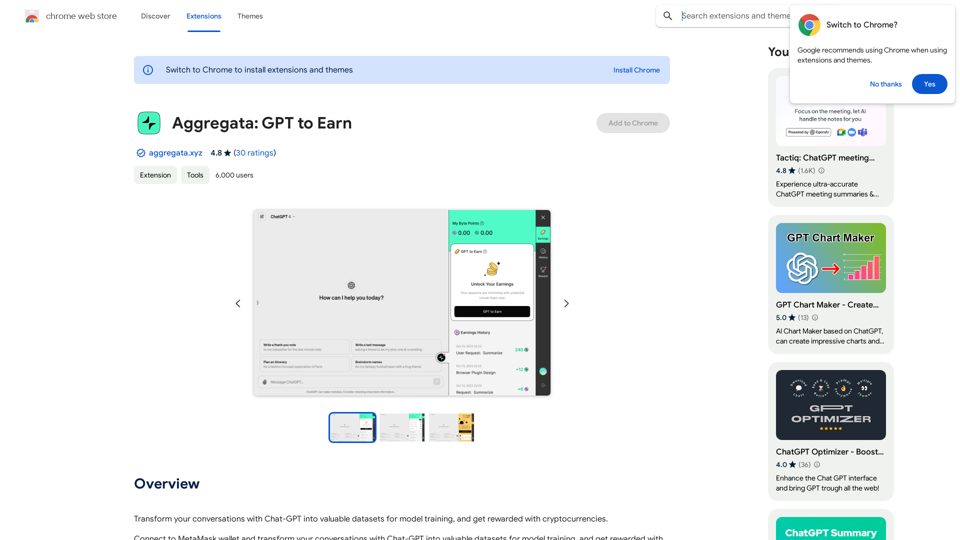
Transformieren Sie Ihre Gespräche mit Chat-GPT in wertvolle Datensätze für die Modelltrainings und erhalten Sie Belohnungen in Kryptowährungen.
193.90 M

AG intelligenter Assistent - GPT Chat, Zeichnen, Vision, Vernetzung
AG intelligenter Assistent - GPT Chat, Zeichnen, Vision, VernetzungEin von GPT-4 Turbo/GPT-4 O angetriebener persönlicher AI-Arbeitsassistent! Unterstützt GPT-Netzwerk, PDF-Analyse, GPT-4 Vision, SD-Zeichnung, dall·e3-Zeichnung und viele weitere Funktionen in einem, ist er Ihr stärkster AI-Arbeitsassistent!
193.90 M