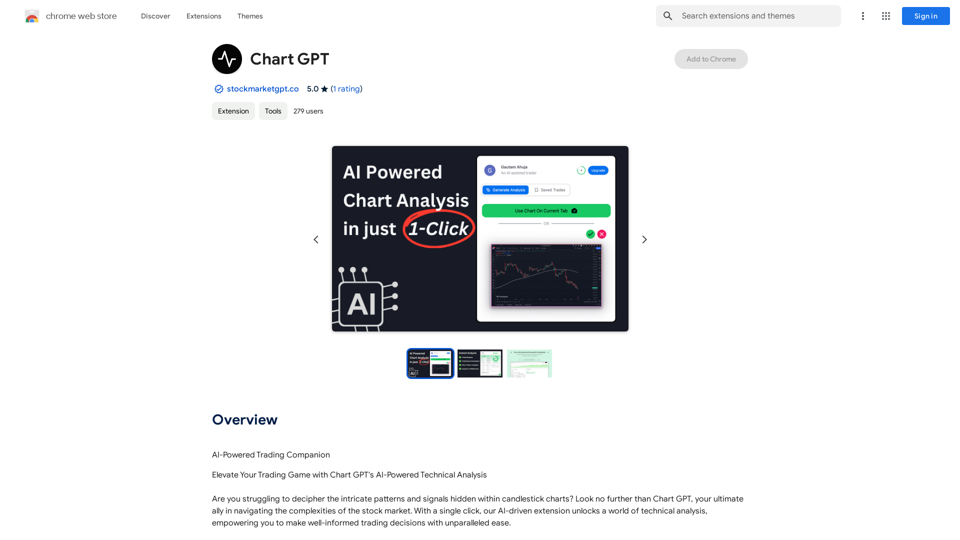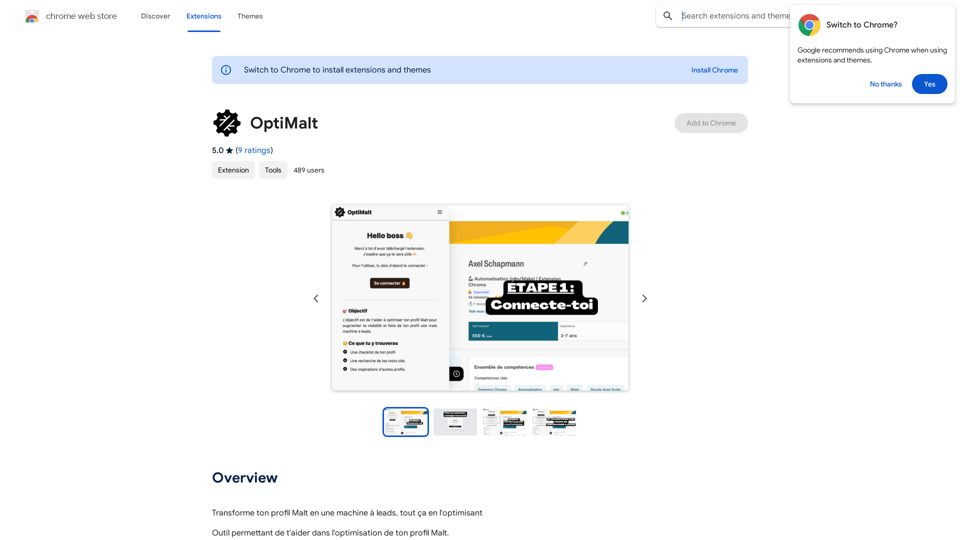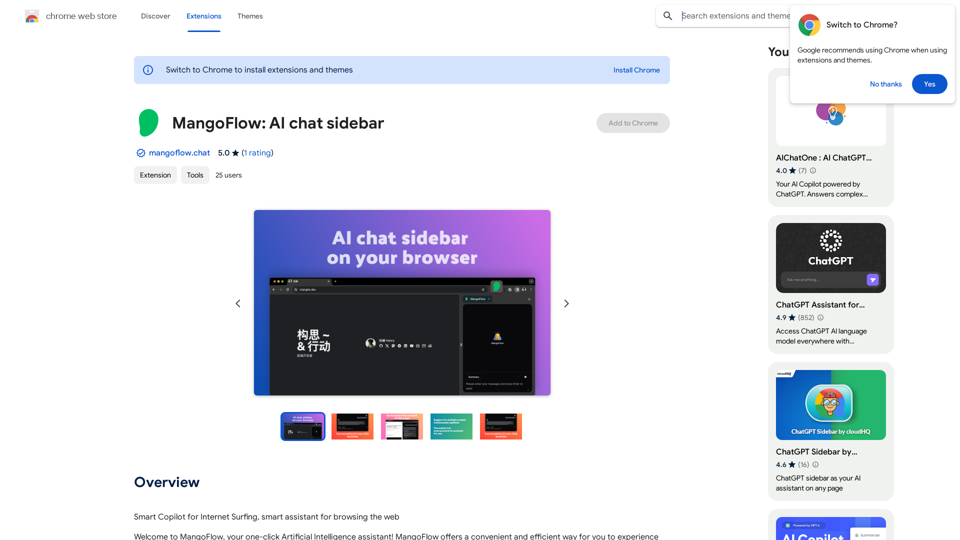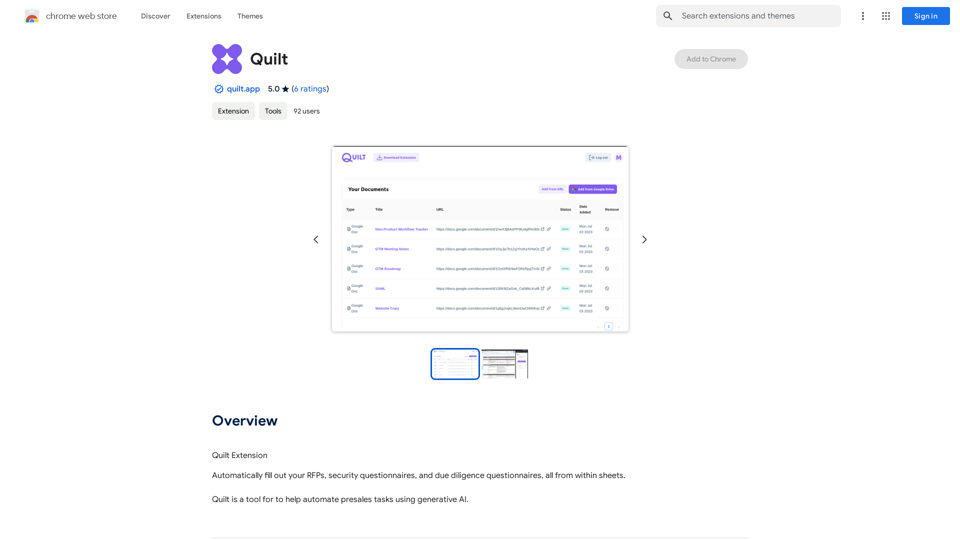Print Perfect AI Text Editor is a powerful extension designed to enhance your writing by making it sound like it was written by a native English speaker. Utilizing OpenAI's advanced semantic correction technology, this tool is perfect for various writing tasks, from emails to website content. It's user-friendly, free to use, and respects user privacy by not collecting data for training purposes.
Print Perfect AI Text Editor
Print Perfect helps you correct and edit your text to make it sound like it was written by a native English speaker.
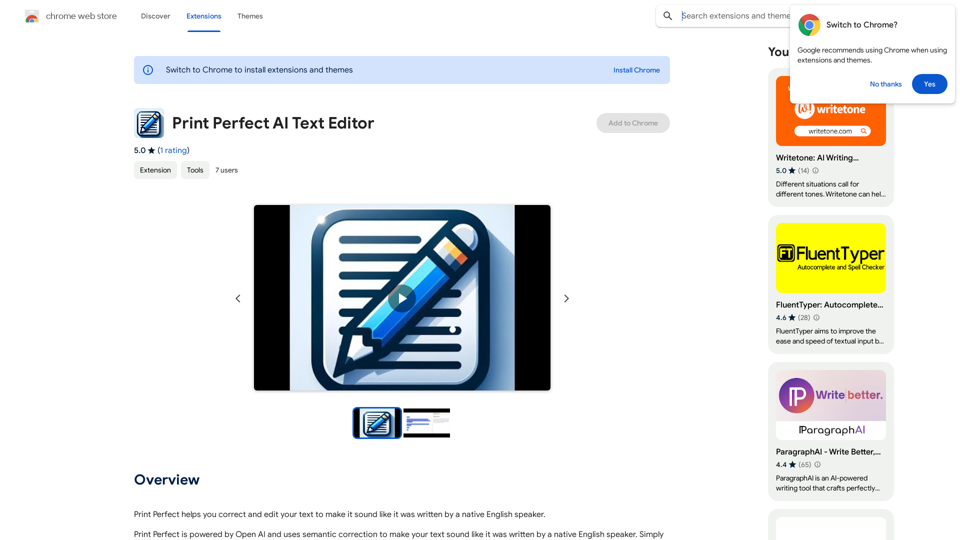
Introduction
Feature
Semantic Correction
Print Perfect leverages OpenAI to correct and edit your text, ensuring it sounds natural and fluent, as if written by a native English speaker.
User-Friendly Interface
The extension offers a simple three-step process:
- Highlight the text you want to edit
- Right-click and select the "Print Perfect" button
- View your edited text in the side panel
Versatile Application
Perfect for various writing needs, including:
- Emails
- Website development
- E-commerce listings
- And more
Free to Use
Print Perfect AI Text Editor is available as a free extension, allowing users to improve their writing without any cost.
Privacy Protection
The extension prioritizes user privacy and does not collect or use data for any training purposes.
FAQ
How do I use Print Perfect AI Text Editor?
To use Print Perfect AI Text Editor:
- Highlight the text you want to edit
- Right-click on the highlighted text
- Click the "Print Perfect" button
- View and refine your edited text in the side panel
Is Print Perfect AI Text Editor free to use?
Yes, Print Perfect AI Text Editor is a free extension that you can use without any cost.
Will my data be used for training purposes?
No, Print Perfect AI Text Editor does not collect or use your data for any training purposes, ensuring your privacy is protected.
Related Websites
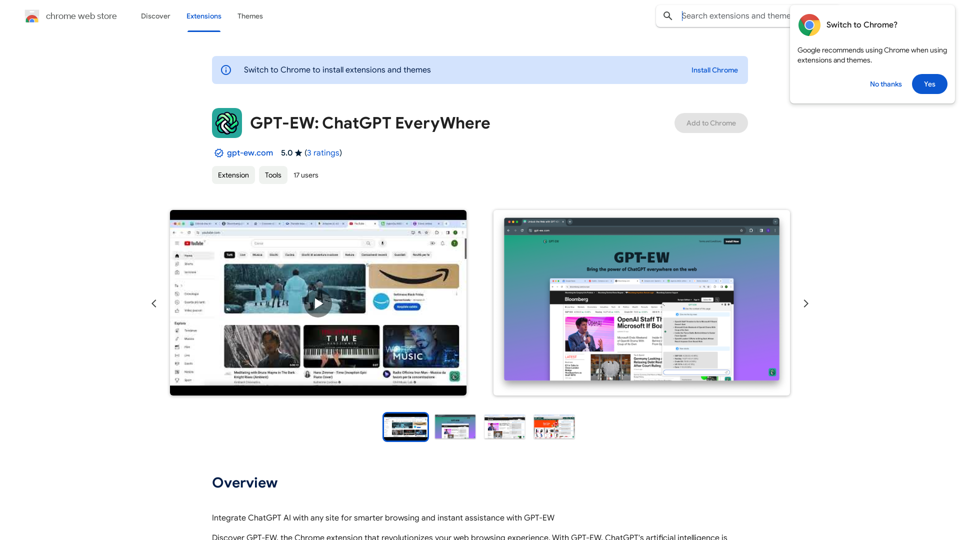
Add ChatGPT AI to Any Website for Smarter Browsing and Instant Help with GPT-EW Imagine having ChatGPT's powerful AI right there on any website you visit. That's what GPT-EW makes possible! It lets you seamlessly integrate ChatGPT into your favorite sites, giving you: * Smarter Browsing: Get instant answers to your questions about the content on the page. * Instant Assistance: Have ChatGPT help you summarize articles, translate text, or even write emails based on the information you're reading. GPT-EW unlocks a whole new level of interactivity and intelligence for your online experience.
193.90 M
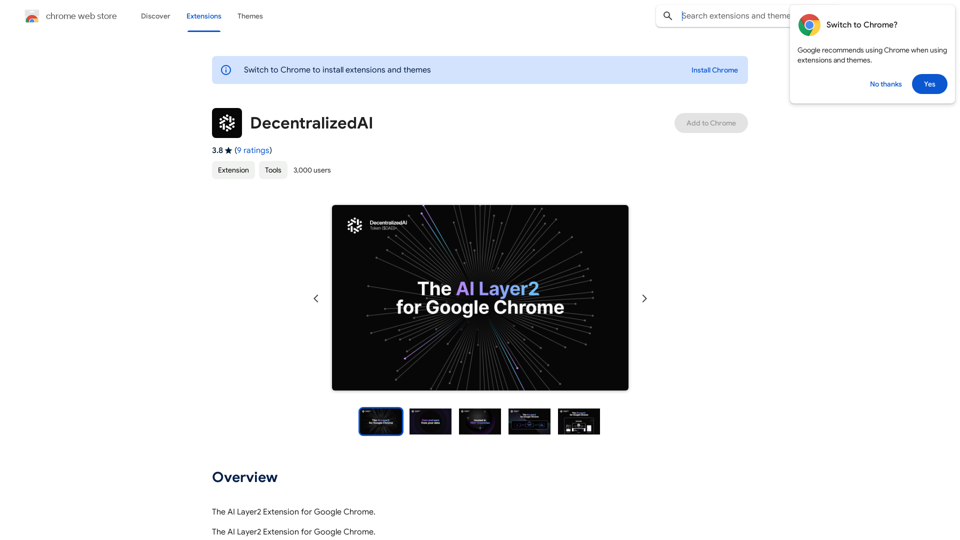
DecentralizedAI This is a general term referring to artificial intelligence (AI) systems that are not controlled by a single, centralized entity. Instead of relying on a large corporation or government to manage and govern AI, decentralized AI aims to distribute these capabilities across a network of independent nodes. Think of it like a blockchain for AI: * Transparency: The decision-making processes of decentralized AI are open and visible to everyone. * Security: Since there's no single point of failure, it's harder for malicious actors to take control or manipulate the system. * Resilience: Even if some nodes go offline, the network can continue to function. * Accessibility: Decentralized AI can make AI technology more accessible to individuals and smaller organizations. There are many potential applications for decentralized AI, including: * Data privacy: Decentralized AI can help protect user data by distributing it across multiple nodes. * Fairness and bias mitigation: By involving a wider range of participants in the training process, decentralized AI can help reduce bias in AI systems. * Autonomous organizations: Decentralized AI can be used to create self-governing organizations that operate without human intervention. Decentralized AI is still a relatively new field, but it has the potential to revolutionize the way we develop and use AI.
DecentralizedAI This is a general term referring to artificial intelligence (AI) systems that are not controlled by a single, centralized entity. Instead of relying on a large corporation or government to manage and govern AI, decentralized AI aims to distribute these capabilities across a network of independent nodes. Think of it like a blockchain for AI: * Transparency: The decision-making processes of decentralized AI are open and visible to everyone. * Security: Since there's no single point of failure, it's harder for malicious actors to take control or manipulate the system. * Resilience: Even if some nodes go offline, the network can continue to function. * Accessibility: Decentralized AI can make AI technology more accessible to individuals and smaller organizations. There are many potential applications for decentralized AI, including: * Data privacy: Decentralized AI can help protect user data by distributing it across multiple nodes. * Fairness and bias mitigation: By involving a wider range of participants in the training process, decentralized AI can help reduce bias in AI systems. * Autonomous organizations: Decentralized AI can be used to create self-governing organizations that operate without human intervention. Decentralized AI is still a relatively new field, but it has the potential to revolutionize the way we develop and use AI.The AI Layer2 Extension for Google Chrome.
193.90 M
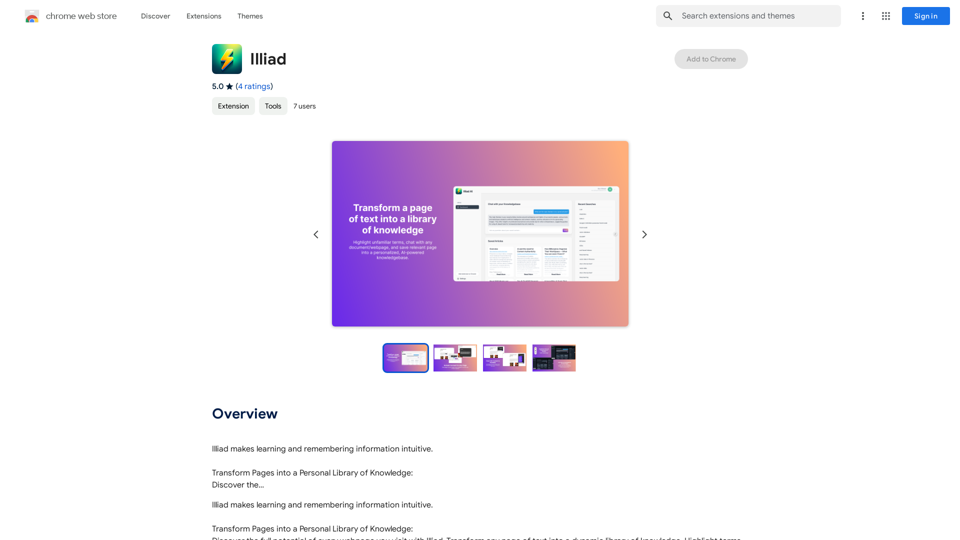
Iliad makes learning and remembering information intuitive. Transform Pages into a Personal Library of Knowledge: Discover the...
193.90 M

Subtitle Wizard - Real-time Speech Recognition, AI Subtitle Translation
Subtitle Wizard - Real-time Speech Recognition, AI Subtitle TranslationWatch foreign TV series and learn without mistakes, the new subtitle translation elf is here to assist, a browser-based subtitle translation artifact.
193.90 M