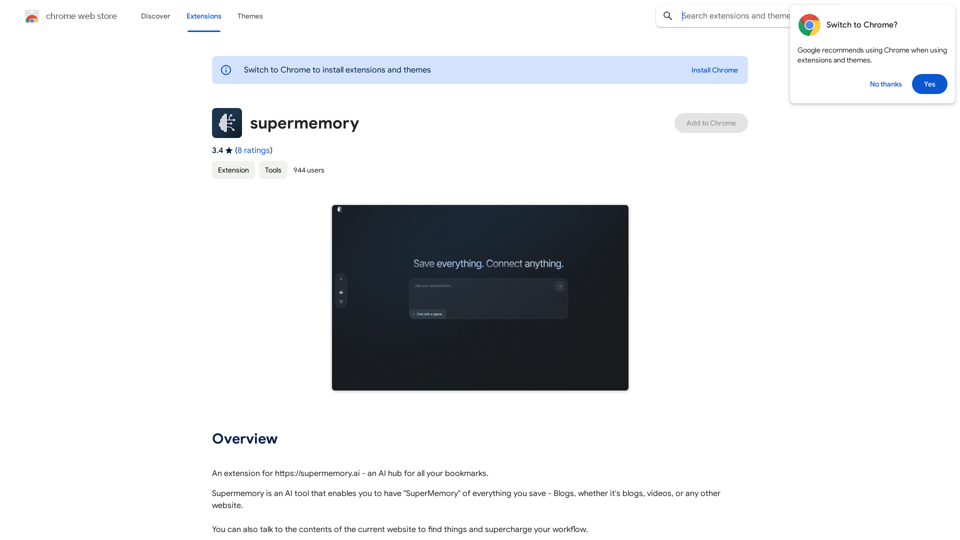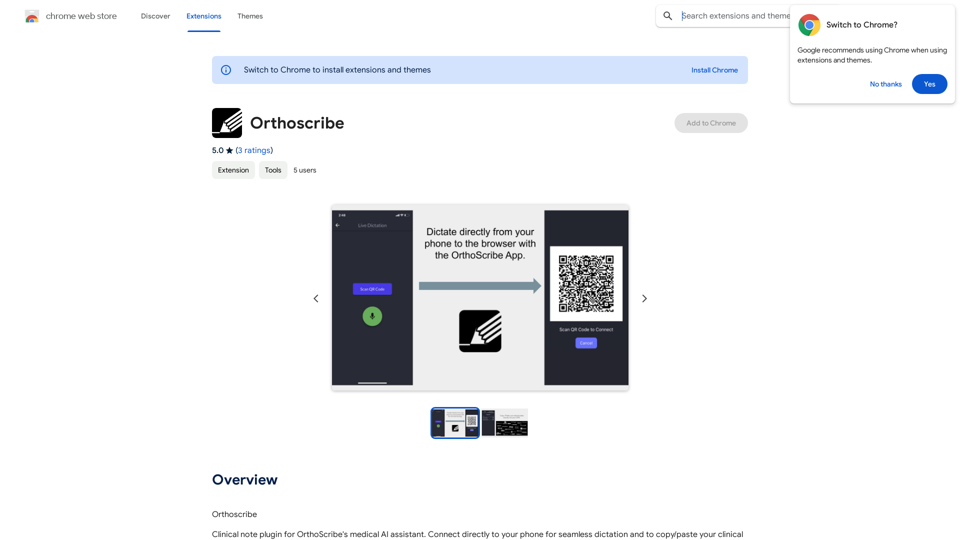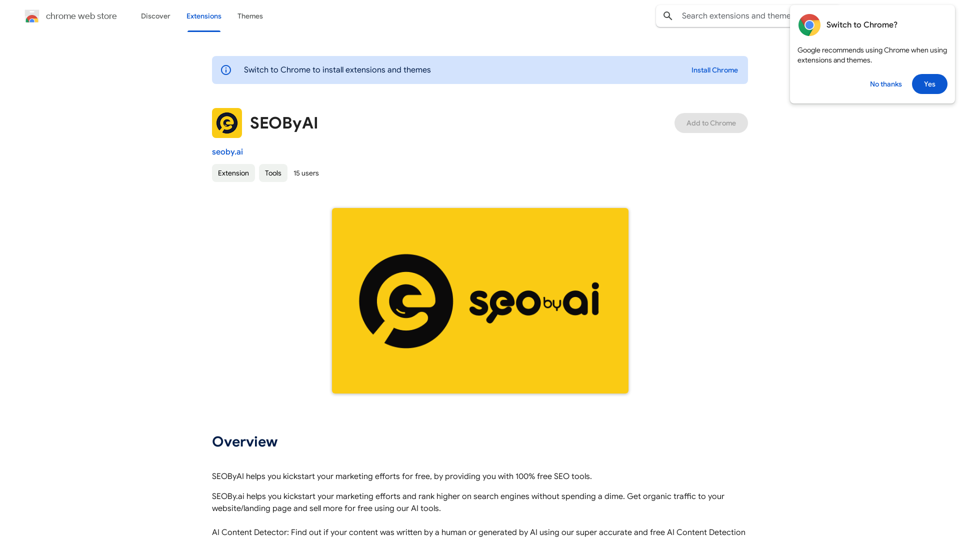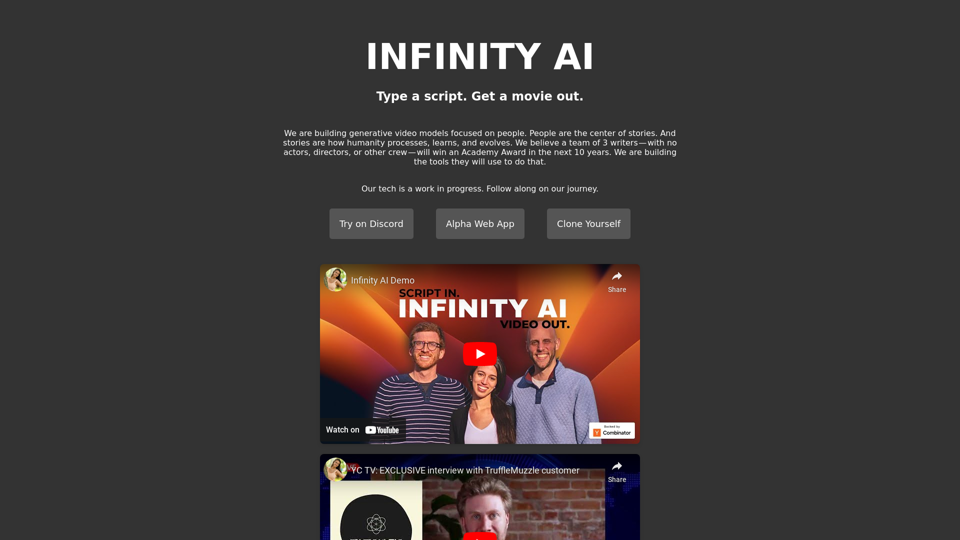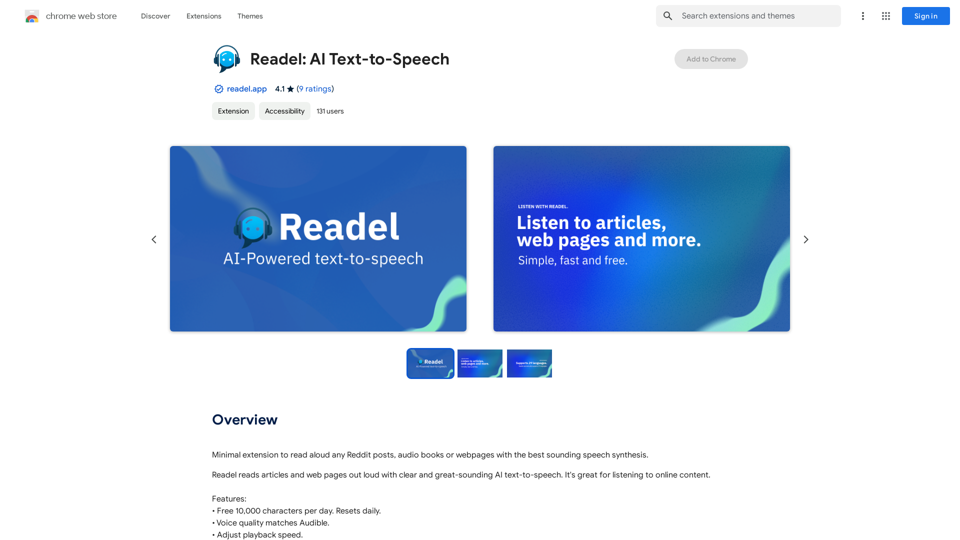Clueifyはデータ駆動型のデザインプラットフォームで、即時の視覚分析によってウェブサイトの最適化を革新します。92%の精度でAI技術を活用し、コンバージョン率の最適化と競合分析のための強力なツールを提供します。Clueifyは時間のかかるアイトラッキング調査の必要性を排除し、あらゆる規模の企業にプロレベルのデザイン最適化を可能にします。
Clueify - データドリブンデザイン
instant conversion rate optimization
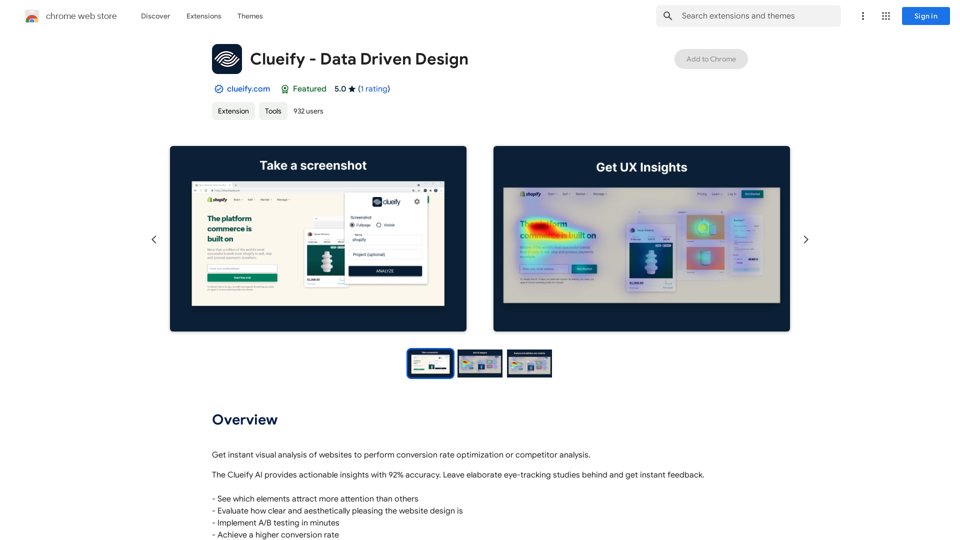
紹介
機能
即時の視覚分析
Clueifyはウェブサイトデザインに対する即時のフィードバックを提供し、より注目を集める要素を強調し、レイアウトの明確さと美的魅力を評価します。この機能により、デザインの強みと弱みを素早く特定できます。
A/Bテスト機能
ユーザーは迅速にA/Bテストを実施でき、コンバージョン率を向上させるためのデータ駆動型の決定を促進します。この機能により、デザインのバリエーションを効率的に比較できるよう最適化プロセスを合理化します。
AI駆動のインサイト
Clueify AIは高精度で実用的なインサイトを提供し、ユーザーが情報に基づいたデザイン決定を行えるようにします。92%の精度率で、これらのインサイトはウェブサイト最適化戦略の信頼できる基盤を提供します。
Chrome拡張機能の統合
Clueifyは便利なChrome拡張機能を提供し、ブラウザから直接ウェブサイトを分析することを容易にします。このシームレスな統合により、ユーザーのワークフローとアクセシビリティが向上します。
段階的な価格モデル
Clueifyは限定機能を提供する無料版と、高度な機能を備えた有料サブスクリプションで、様々なユーザーのニーズに対応します。この柔軟な価格構造により、幅広いユーザーと企業がツールを利用できます。
FAQ
Clueifyとは何で、どのように機能しますか?
Clueifyはウェブサイトの即時視覚分析を提供するデータ駆動型のデザインプラットフォームです。AI技術を使用して、コンバージョン率の最適化と競合分析のための実用的なインサイトを提供し、複雑なアイトラッキング調査の必要性を排除します。
Clueifyの主な機能は何ですか?
Clueifyの主な機能には以下が含まれます:
- ウェブサイトデザインの即時視覚分析
- コンバージョン率最適化のためのA/Bテスト機能
- 92%の精度を持つAI駆動のインサイト
- 簡単にアクセスできるChromeブラウザ拡張機能
- 無料版と有料版を含む段階的な価格モデル
Clueifyの使用を開始するにはどうすればよいですか?
Clueifyの使用を開始するには:
- ChromeブラウザにClueify拡張機能をインストールします
- ツールを使用してウェブサイトを分析し、即時のフィードバックを受け取ります
- 提供されたインサイトを活用して、ウェブサイトデザインを最適化し、コンバージョン率を向上させます
Clueifyはすべてのタイプの企業に適していますか?
はい、Clueifyはあらゆる規模の企業に役立つように設計されています。使いやすいインターフェースと実用的なインサイトにより小規模企業にもアクセスしやすく、強力な機能と精度により大規模企業にも価値があります。
最新のトラフィック情報
月間訪問数
193.90 M
直帰率
56.27%
訪問あたりのページ数
2.71
サイト滞在時間(s)
115.91
グローバルランキング
-
国別ランキング
-
最近の訪問数
トラフィック源
- ソーシャルメディア:0.48%
- 有料リファラル:0.55%
- メール:0.15%
- リファラル:12.81%
- 検索エンジン:16.21%
- ダイレクト:69.81%
関連ウェブサイト
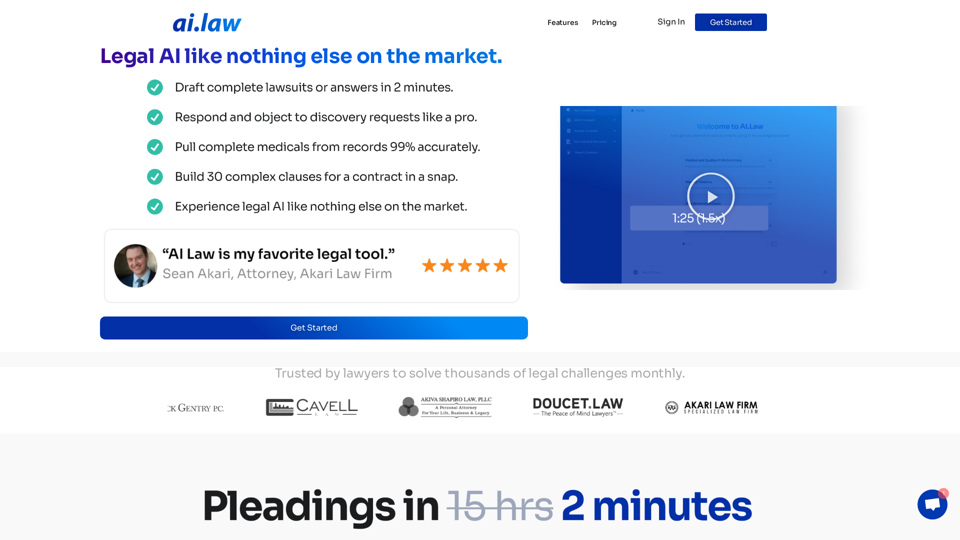
法的なAIは、市場で他にないものです。「始める」>>月に数千の法的課題を解決するために弁護士に信頼されています。AI Lawは、ハッスルなしで最高品質の法的仕事を提供します。スクラッチからドラフトを作成する必要はありません——ただ高品質の結果です。訴え草稿のドラフト訴えの草稿を作成するために、時間のかかる研究のハッスルなしに。AI Lawは、完全な訴えをまとめます[…]
15.50 K
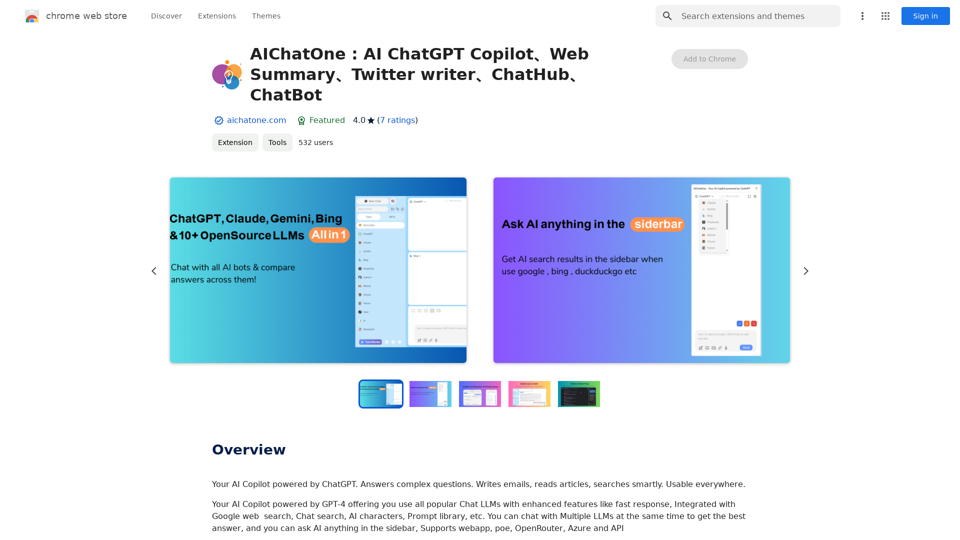
AIChatOne: AI ChatGPT コパイロット、Web 要約、Twitter ライター、ChatHub、チャットボット
AIChatOne: AI ChatGPT コパイロット、Web 要約、Twitter ライター、ChatHub、チャットボットあなたのAI コパイロット、ChatGPT で動いています。複雑な質問に答えます。メールの作成、記事の読み込み、スマートな検索ができます。どこでも使用できます。
193.90 M