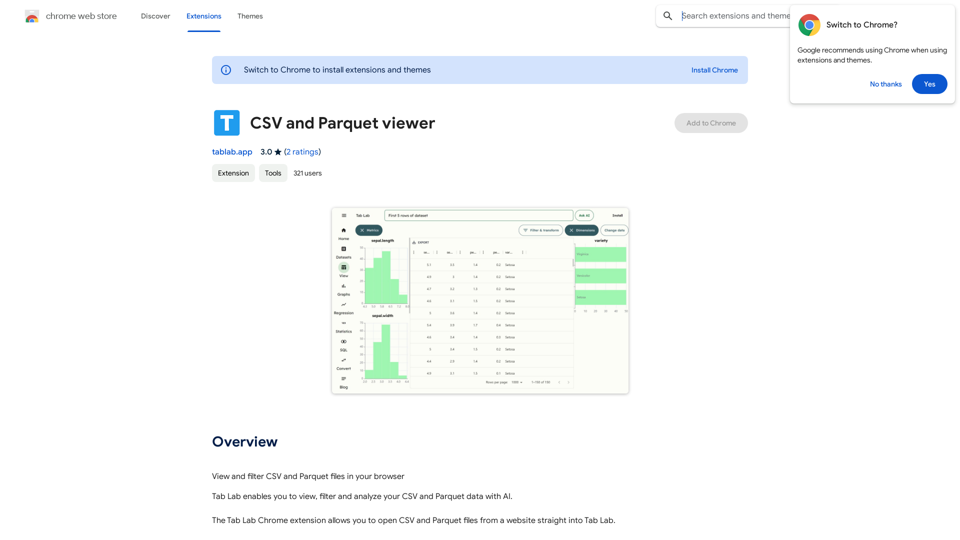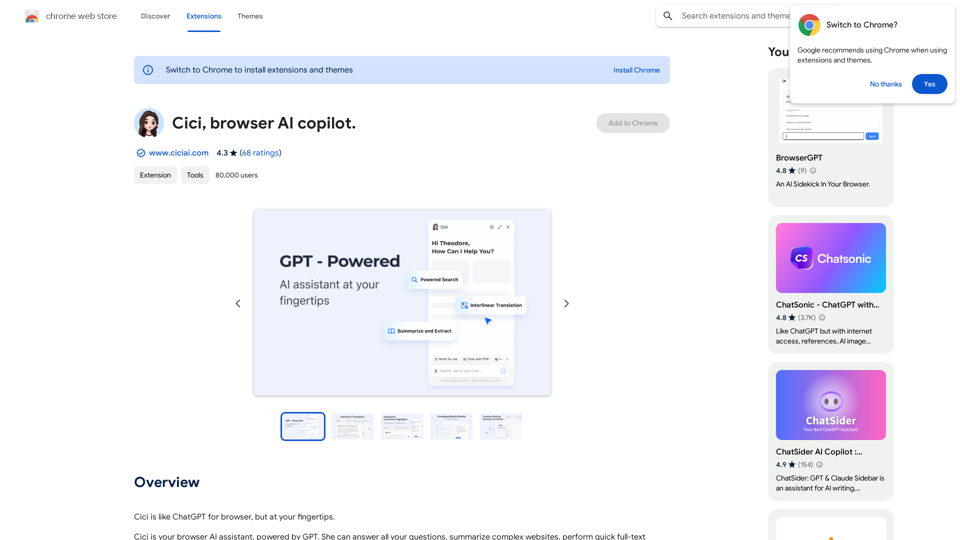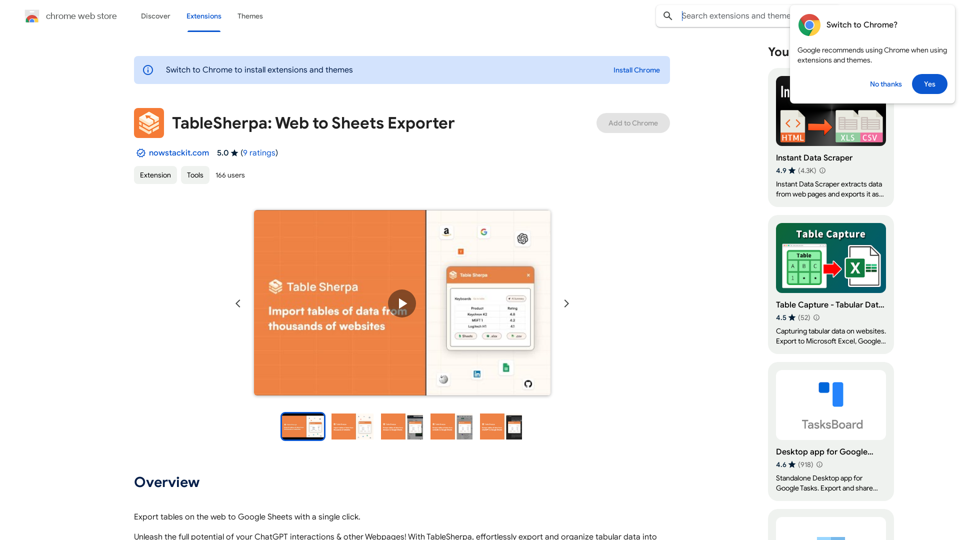Meet2text is an AI-powered extension for Google Meet that enhances meeting management and note-taking capabilities. It leverages various AI technologies, including ChatGPT, Google Bard, Anthropic Claude, OpenAI API, and AWS Bedrock, to provide efficient transcription and note creation services. The extension offers features for managing conversations, comments, and creating comprehensive meeting notes with just one click.
Meet2text - AI-Powered Meeting Minutes Generation
Manage Google Meet Conversation and Comment Content, AI-Powered Meeting Minutes in One Go

Introduction
Feature
AI-Powered Transcription and Note Creation
Meet2text utilizes advanced AI technologies to transcribe meetings and generate detailed notes automatically, saving time and effort for users.
Conversation and Comment Management
The extension retrieves and manages displayed subtitles and comment content, allowing users to easily track and review important discussions.
Dashboard for Past Meeting Data
Users can access a dashboard to view and manage data from previous meetings, enhancing organization and follow-up capabilities.
Multiple AI Integration
Meet2text incorporates various AI technologies, including ChatGPT, Google Bard, Anthropic Claude, OpenAI API, and AWS Bedrock, providing users with diverse options for transcription and note-taking.
PRO Version Benefits
- Unlimited storage for meeting data
- Tag management and automatic tagging features
- Data import and export capabilities
Easy Installation and Use
Users can quickly install the extension, grant necessary permissions, and start using Meet2text in their Google Meet sessions with minimal setup.
Customizable AI Technology
The extension allows users to configure and choose their preferred AI technology for transcription and note-taking tasks.
FAQ
How do I start using Meet2text?
To use Meet2text:
- Install the extension and grant necessary permissions
- Configure the desired AI technology
- Start a Google Meet meeting and enable the extension
- The extension will automatically manage conversation and comment content
- Create meeting notes using AI-powered transcription
What pricing options are available for Meet2text?
Meet2text offers:
- A free version with limited features
- A PRO version with additional features and unlimited storage
Are there any tips for using Meet2text effectively?
- Set Google Meet subtitle setting to Japanese before using Meet2text
- Utilize the PRO version for access to all features
- Experiment with different AI technologies to find the best fit for your needs
Is Meet2text compatible with other video conferencing platforms?
Currently, Meet2text is only compatible with Google Meet. However, the developer is working on expanding compatibility to other platforms.
How can I get support for Meet2text?
You can visit the support hub for assistance with Meet2text.
Related Websites

Scribbl can record, transcribe, and generate extremely accurate ChatGPT AI meeting summaries for Google Meet.
193.90 M
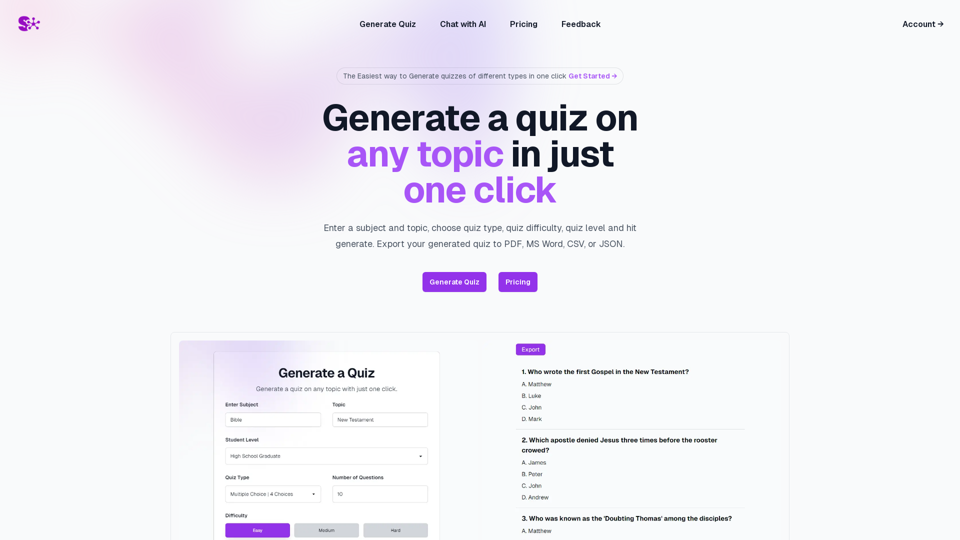
Quiz Generation Made Easy! ============================= With just one click, you can generate a quiz on any topic you want! Whether you're a teacher, student, or just a curious learner, this feature is perfect for you. How it Works --------------- 1. Choose Your Topic: Select the topic you want to generate a quiz on. It can be anything from history to science, literature to music, or even pop culture! 2. Click the Button: Simply click the "Generate Quiz" button, and our AI-powered algorithm will do the rest. 3. Get Your Quiz: In an instant, you'll receive a comprehensive quiz with multiple-choice questions, true/false questions, and short-answer questions. Features ------------ * Customizable: You can adjust the difficulty level, question type, and even add your own questions to make the quiz more personalized. * Instant Feedback: Get instant feedback on your answers, so you can track your progress and identify areas for improvement. * Shareable: Share your quiz with friends, classmates, or even on social media to spark a fun competition! Try it Out! -------------- Click the "Generate Quiz" button below to get started! [Generate Quiz Button] Happy quizzing!
0
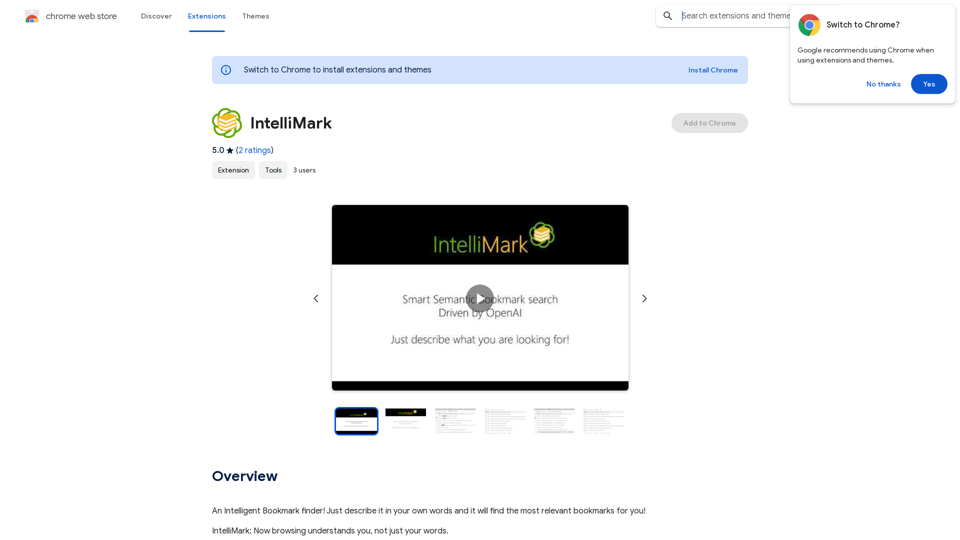
An intelligent bookmark finder! Just tell it what you're looking for in your own words, and it will find the most useful bookmarks for you!
193.90 M

With just one URL link, you can quickly generate videos in multiple styles using AI. It supports secondary editing and ensures controllable results.
193.90 M
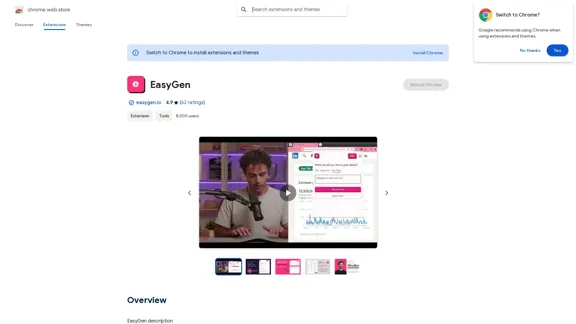
EasyGen is a powerful and user-friendly text generation tool that leverages advanced language models to create high-quality content across various domains. It offers a seamless interface for users to input prompts and generate coherent, contextually relevant text for a wide range of applications, including creative writing, content marketing, and academic research. Key features of EasyGen include: 1. Multiple language model options 2. Customizable generation parameters 3. Fine-tuning capabilities for specific use cases 4. Integration with popular writing and productivity tools 5. Real-time collaboration features EasyGen aims to streamline the content creation process, helping users save time and effort while maintaining high standards of quality and creativity. Whether you're a professional writer, marketer, or researcher, EasyGen provides the tools and flexibility needed to enhance your productivity and unlock new possibilities in text generation.
193.90 M