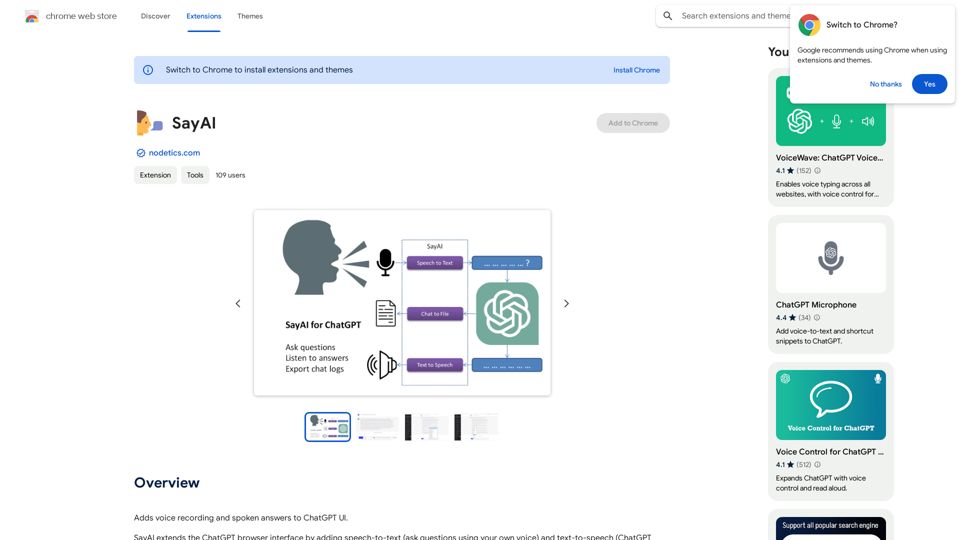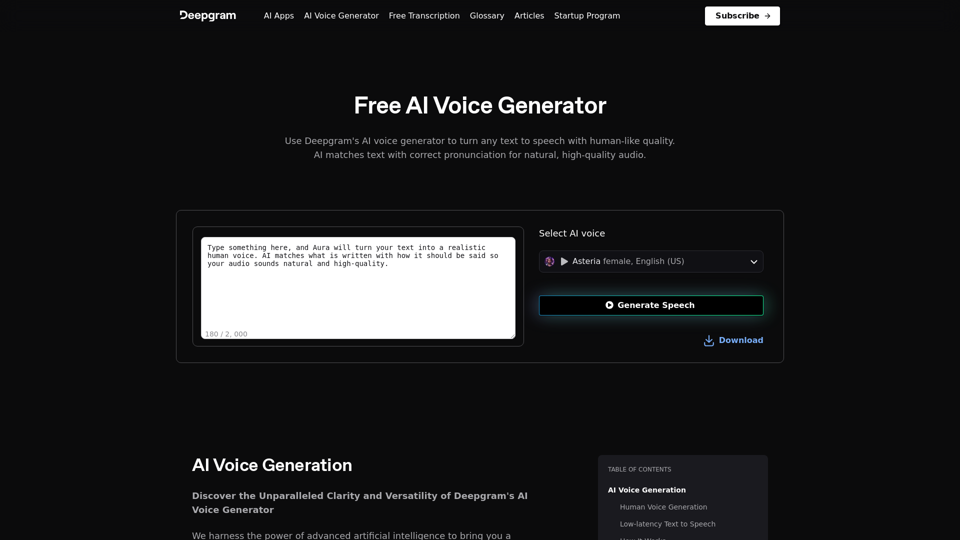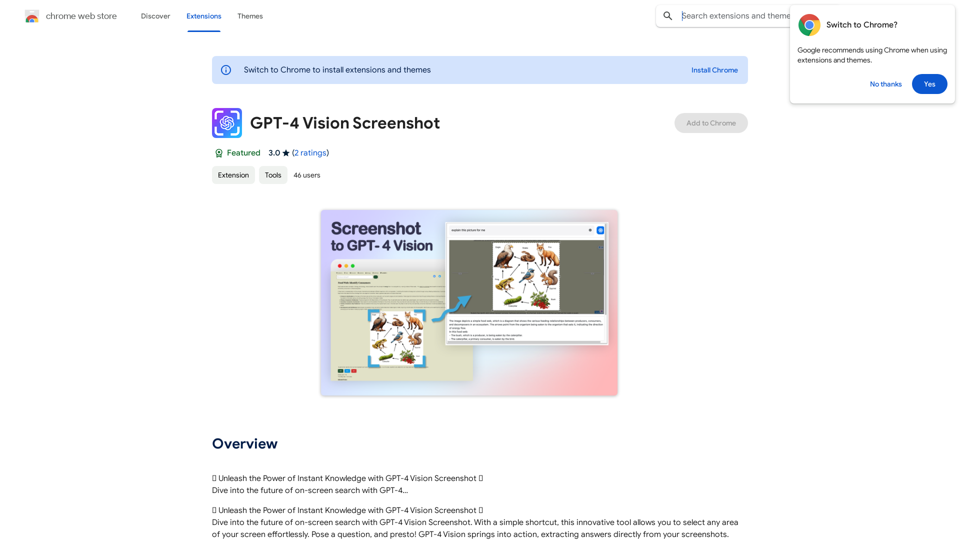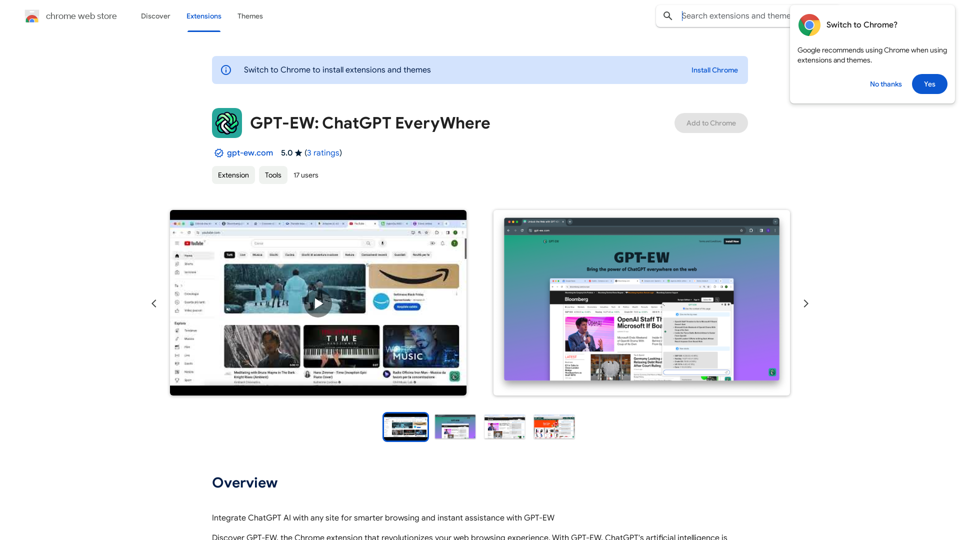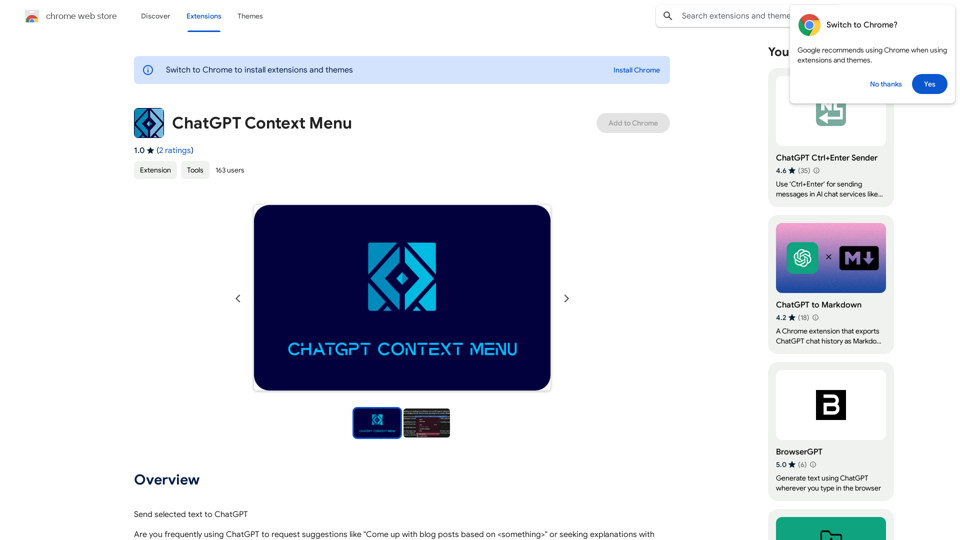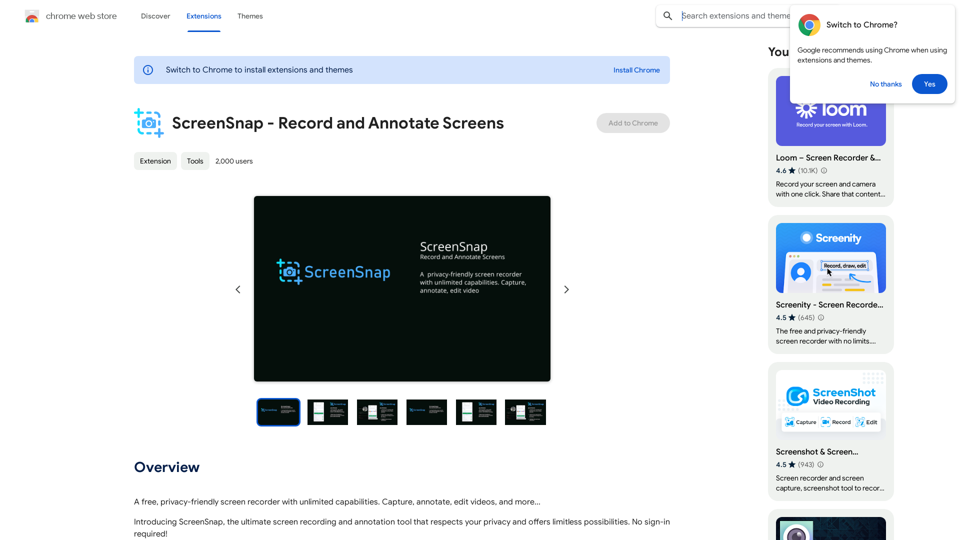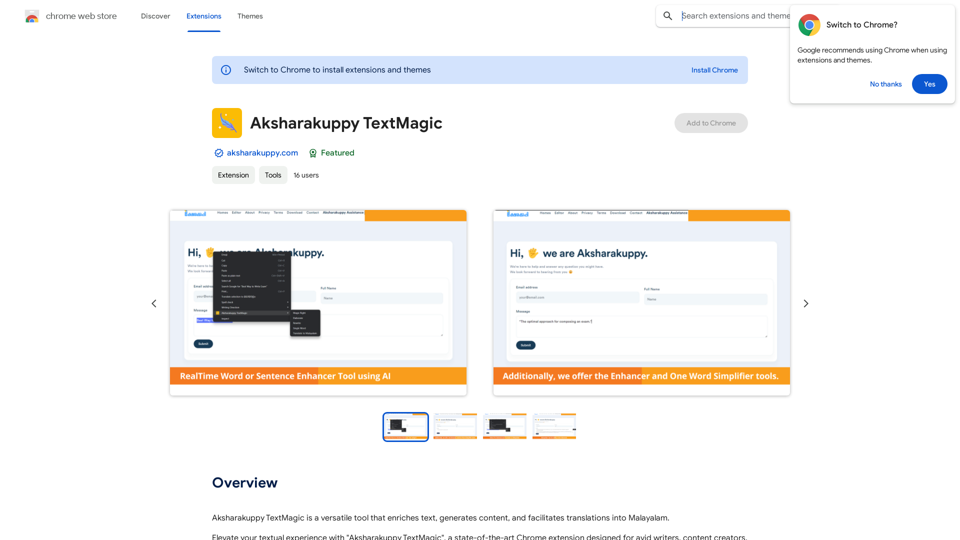Hana 是一個由 AI 驅動的虛擬助理,旨在提高生產力並簡化工作流程。它與 Google Chat 和其他 Google 生態系統產品無縫集成,基於龐大的知識庫提供實時 AI 自然語言解釋。Hana 作為不可或缺的團隊成員發揮作用,提供圖像理解、自定義記憶回溯和個性化控制儀表板等高級功能。
Hana:您的 AI 助手谷歌聊天助理
CreatedBy Hanabi
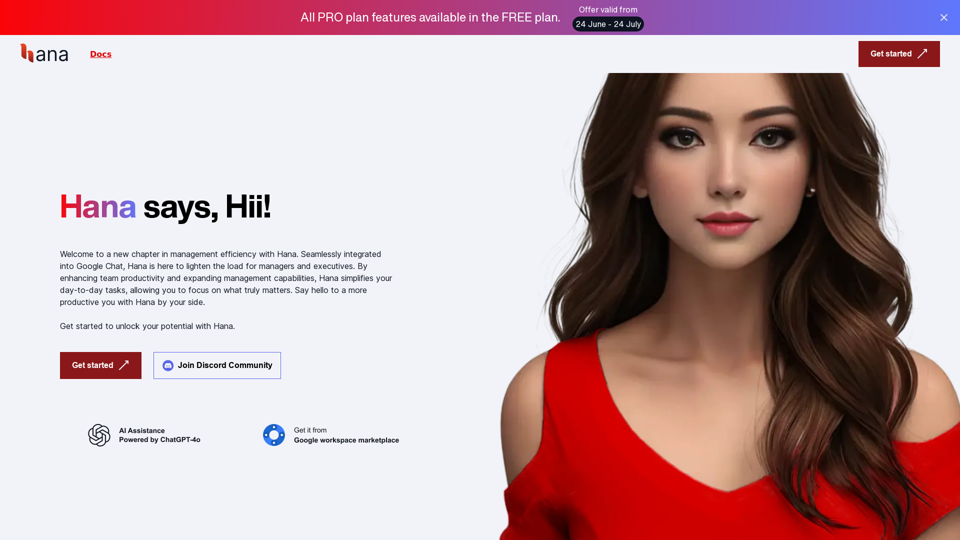
介紹
功能
無縫 Google Chat 集成
Hana 與 Google Chat 群組集成,作為智能團隊成員:
- 提及並與團隊成員互動
- 參與對話
- 推動項目進展
高級圖像理解
Hana 提供多種圖像理解功能:
- 從截圖診斷錯誤
- 從視覺數據提供洞察
- 提高問題解決效率
全面的 Google 生態系統集成
Hana 與 Google 產品無縫協作:
- 現有的 Google Docs 和 Google Calendar 集成
- 計劃在 v2 版本中增加更多集成
- 作為 Google 生態系統內生產力的中心樞紐
自定義記憶回溯
Hana 記住重要信息:
- 按需回溯自定義信息
- 確保團隊在正確的時間獲取正確的信息
- 根據特定需求定制
個性化控制儀表板
用戶可以通過自定義儀表板管理他們的 Hana 體驗:
- 調整設置
- 查看報告消息
- 管理與 Hana 的互動
定價方案
| 方案 | 價格 | 功能 |
|---|---|---|
| 免費 | $0 | 最多 3 名用戶,2 個群組,每用戶每月 50 次互動,10 分鐘聊天歷史 |
| 基礎 | $7/月/用戶 | 最多 50 名用戶,10 個群組,每用戶每月 100 次互動,15 分鐘聊天歷史 |
| 專業 | $15/月/用戶 | 無限用戶、群組和互動,20 分鐘聊天歷史 |
常見問題
Hanabi Technologies 如何處理數據隱私?
Hanabi Technologies 優先考慮數據隱私,特別是關於使用 OpenAI API。給定內容中沒有提供有關其隱私措施的具體細節。
Hana 能否閱讀和分析文檔或 URL?
內容沒有明確提到這種能力,但考慮到 Hana 的高級功能,這是可能的。您可能需要向 Hanabi Technologies 確認。
使用 Hana 有試用期嗎?
內容沒有提到試用期。最好直接聯繫 Hanabi Technologies 獲取這個信息。
Hana 使用什麼 AI 模型?
如定價方案中所述,Hana 由 OpenAI GPT-4o 驅動。
Hana 能否協助特定任務,如編碼或創建內容?
雖然沒有明確說明,但 Hana 的高級 AI 功能表明它可能有潛力協助各種任務。具體能力應向 Hanabi Technologies 確認。
Hana 能否在 Google Chat 群組中高效交談?
是的,Hana 設計為與 Google Chat 群組無縫集成,在對話中充當智能團隊成員。
Hana 能否集成到現有工作流程中?
是的,Hana 設計為與 Google 生態系統產品協同工作,可以集成到現有工作流程中,特別是使用 Google 工具的工作流程。
最新流量資訊
月訪問量
0
跳出率
0.00%
每次訪問瀏覽頁數
0.00
訪問時長(s)
0.00
全球排名
-
國家排名
-
最近訪問量
流量來源
- 社交媒體:0.00%
- 付費推薦:0.00%
- 郵件:0.00%
- 推薦:0.00%
- 搜索引擎:0.00%
- 直接訪問:0.00%