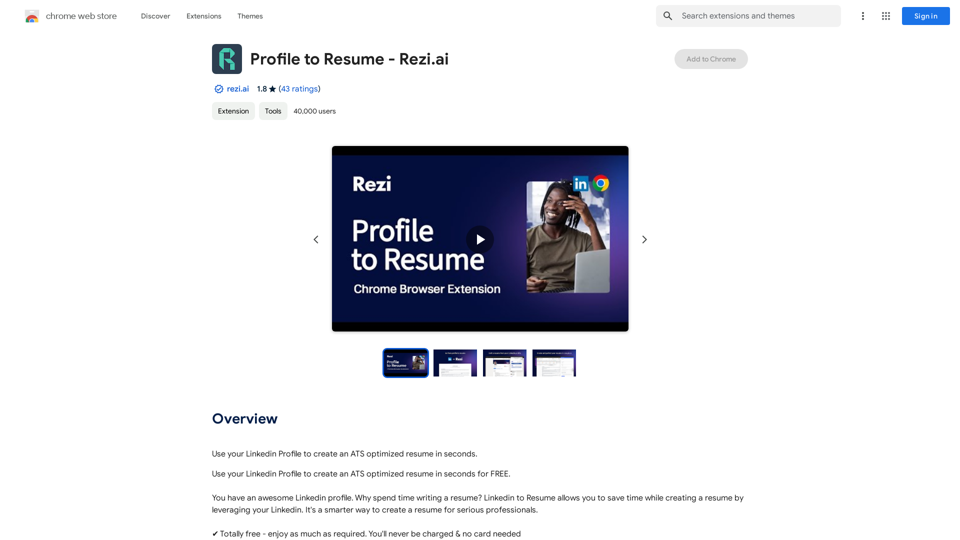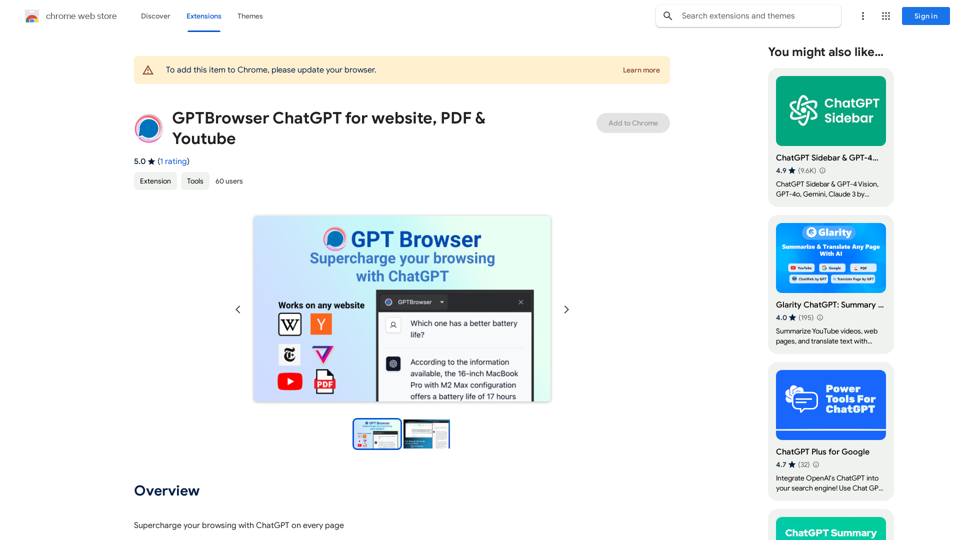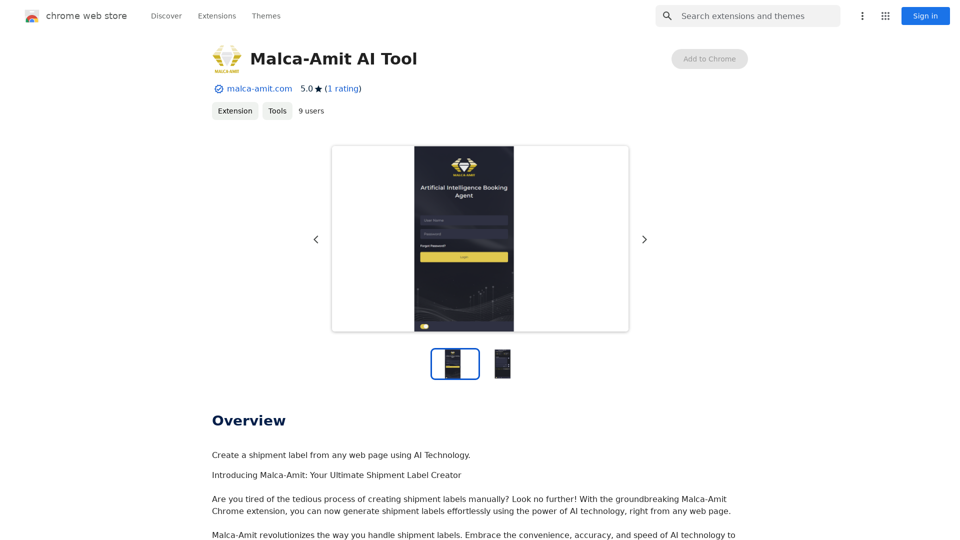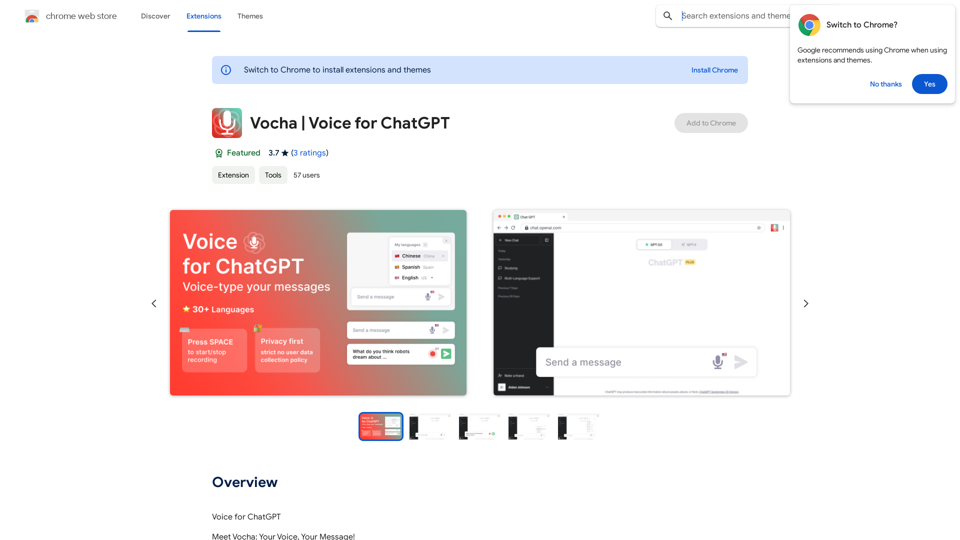TeQatlas is an innovative browser extension designed for VC investors and Business Angels. Created by investors, it streamlines deal flow management by consolidating companies from various sources into a single platform. TeQatlas offers comprehensive analysis tools accessible directly from your browser, enhancing efficiency while researching companies, reading news, or browsing websites.
TeQatlas: Instant Insights for VCs and Angels
TeQatlas helps venture capital investors make decisions based on data by using complete analysis tools right in your web browser.
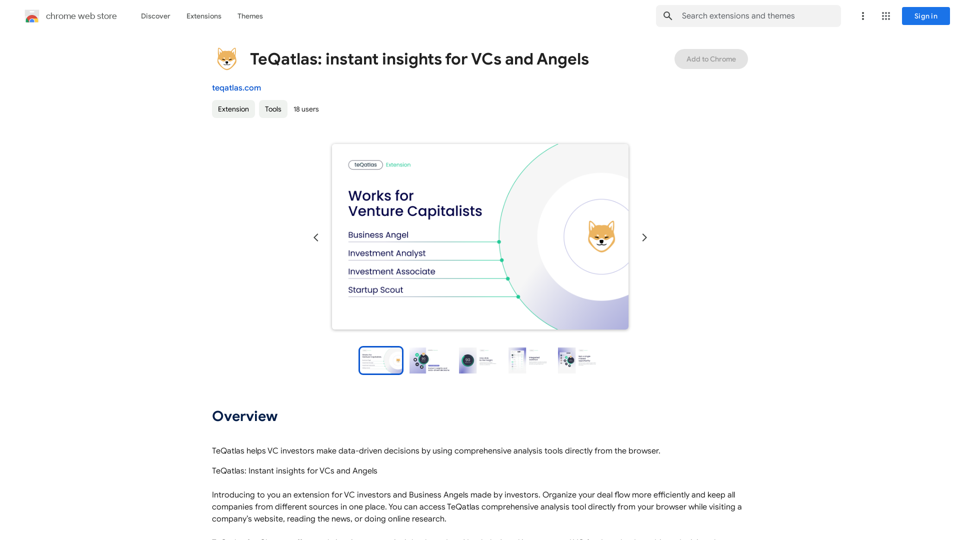
Introduction
Feature
Real-time Investment Insights
TeQatlas leverages AI technology to provide real-time investment insights, empowering Angel investors and VC funds to make data-driven decisions.
Comprehensive Analysis Tool
The extension offers a robust analysis tool that evaluates a company's relevance based on your specific investment focus, ensuring you identify the most promising opportunities.
Radar for Future Reference
Users can save highly relevant companies to their Radar, creating a curated list of potential investments for future consideration.
Chat Room for Updates
TeQatlas includes a Chat Room feature where users can monitor new messages from investees, keeping them informed about the latest developments.
One-Click Insights
With TeQatlas, users can quickly assess a company's relevance within seconds, relying on intelligent data analysis and a proprietary Relevance Score.
Integrated Workflow
The extension allows users to save all companies in one place without the need to open a separate CRM, streamlining deal-sourcing activities with the help of a personal assistant.
Opportunity Tracking
TeQatlas enables users to follow company updates and receive notifications about relevant news, including changes in company status, new releases, or active deals.
FAQ
How does TeQatlas work?
TeQatlas utilizes AI-based real-time investment insights to assist Angel investors and VC funds in making data-driven decisions. It allows users to find out a company's relevancy based on their investment focus, save highly relevant companies to their Radar, and monitor updates from investees in the Chat Room.
Who is TeQatlas designed for?
TeQatlas caters to two main user groups:
- Angel investors who want to conduct pre-screening efficiently and avoid missing investment opportunities.
- VC funds seeking to make data-driven decisions quickly and centralize companies from various sources in one location.
What are the key benefits of using TeQatlas?
The main benefits of using TeQatlas include:
- One-click insights: Quickly assess a company's relevance using data and an intelligent Relevance Score.
- Integrated workflow: Save all companies in one place without opening a separate CRM, syncing deal-sourcing activities with a personal assistant.
- No missed opportunities: Follow company updates and receive notifications about relevant news, status changes, releases, or new active deals.
Related Websites
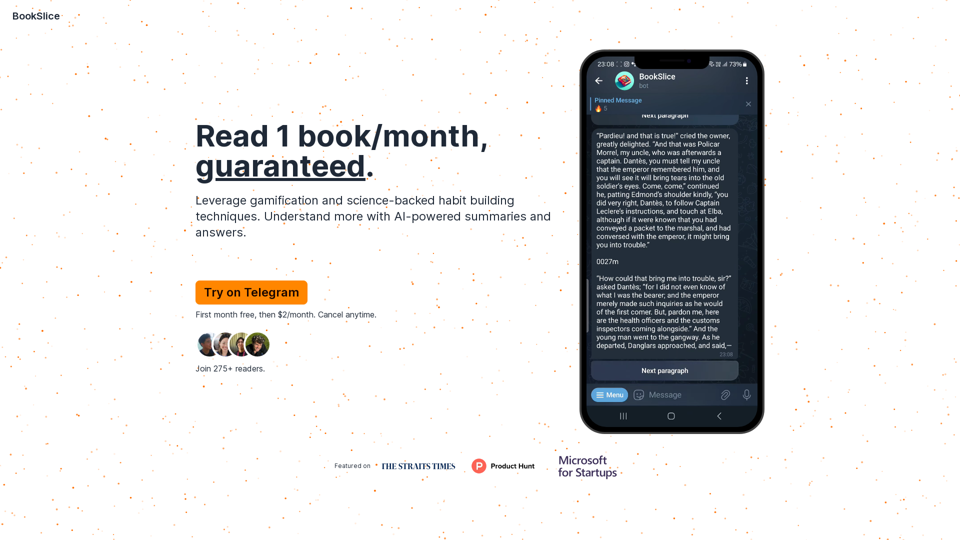
BookSlice - A fun, game-like way to read books for people with busy schedules.
BookSlice - A fun, game-like way to read books for people with busy schedules.Read one book per month, guaranteed, using science-backed techniques.
318
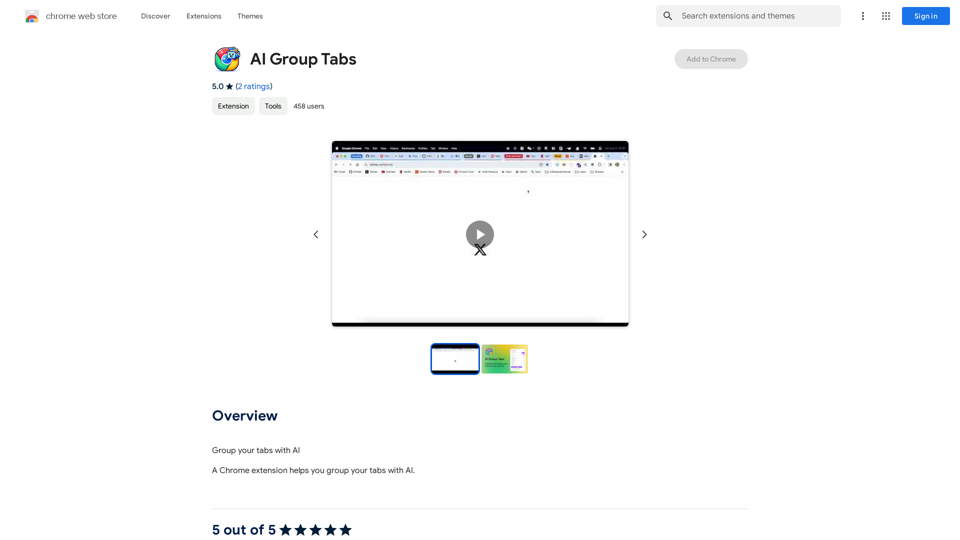
Group your tabs with AI This is a simple and effective way to organize your browser tabs using artificial intelligence. Here's how it works: * Select multiple tabs: Choose the tabs you want to group together. * AI grouping: Our AI will analyze the content of the selected tabs and suggest relevant groups. * Customize groups: You can adjust the suggested groups or create your own. * Save and access: Save your grouped tabs for easy access later. Let AI help you stay organized and productive!
193.90 M
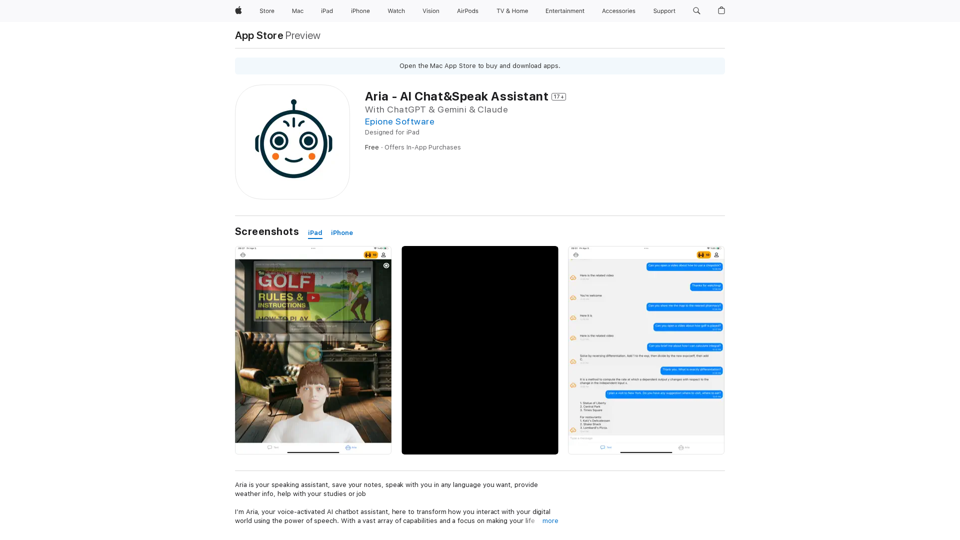
I'm Aria, your voice-activated AI chatbot assistant, here to transform how you interact with your digital world using the power of speech. With a vast array of…
124.77 M
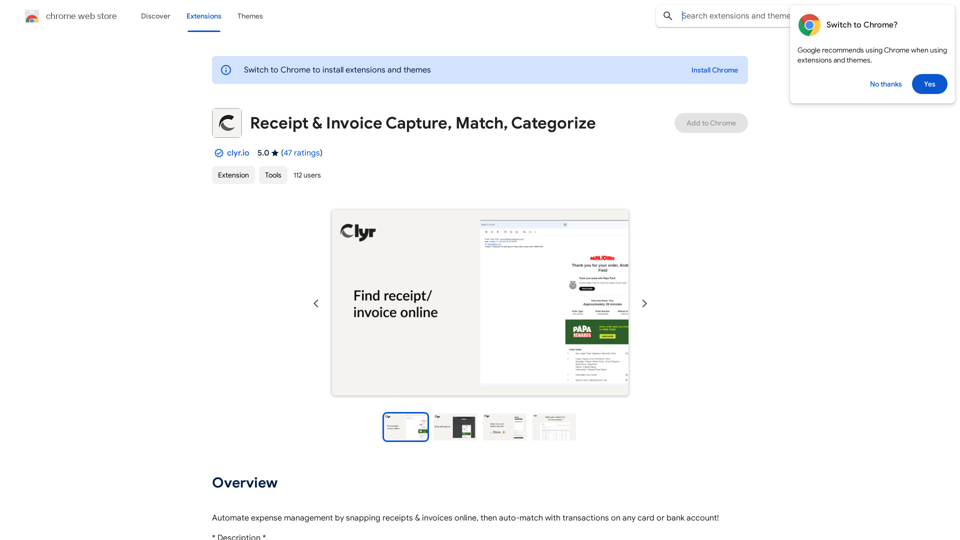
Automatically manage your expenses by taking pictures of your receipts and invoices online. They will then be automatically matched with transactions on any of your credit cards or bank accounts!
193.90 M