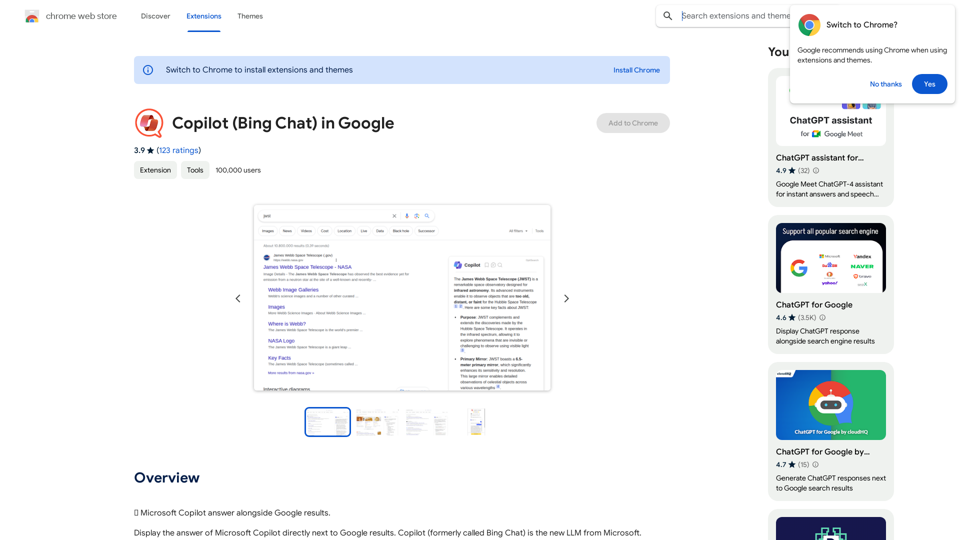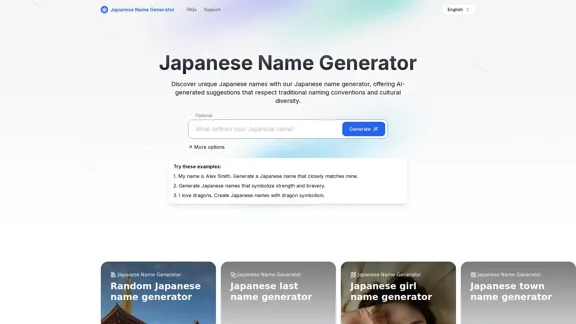SmartQA Personal Edition is an innovative assistant designed for smart software and system testing. It aids in interrogation, issue hypothesizing, and rapid design and evaluation of user stories or sprint sets. Unlike typical test automation or management tools, SmartQA focuses on intelligent session-based testing, enhancing the quality assurance process through proactive discovery and risk prevention.
doSmartQA Personal Edition
Smart Probing Assistant
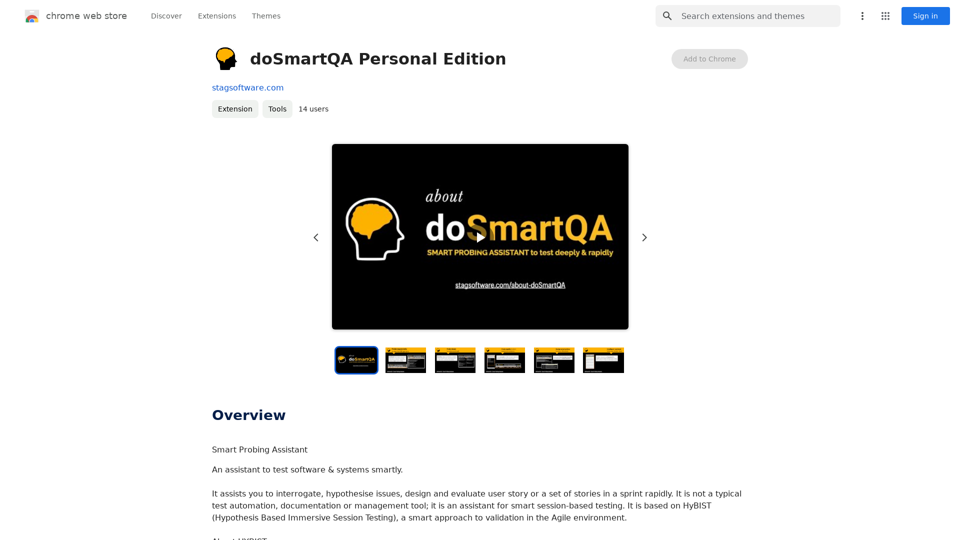
Introduction
Feature
Smart Probing Assistance
SmartQA Personal Edition's primary feature is its smart probing capability. This involves deep questioning to gain clarity and swiftly address potential issues, going beyond traditional code validation to focus on proactive discovery and risk prevention.
Three-Phase Probing Process
The tool operates through a three-phase probing process:
- Reconnaissance
- Exploration
- Recoup
These phases are conducted in short, focused sessions to maximize efficiency and effectiveness.
Key Elements
SmartQA offers several key elements to assist in the probing process:
| Element | Function |
|---|---|
| Landscaper | Assists in understanding the big picture |
| Mind mapper | Helps visualize the entity (user story) |
| Mapper | Aids in charting persona, scope, and interaction |
| Deep diver | Discovers conditions, criteria, and potential issues |
| Designer | Develops smart checklists and test scenarios |
| Executor | Tracks progress and improves processes |
| Session planner | Sets up and manages probing sessions |
| Intelligent Assistant | Uses Generative AI to accelerate smart probing |
Targeted for Agile Development
SmartQA Personal Edition is specifically designed to benefit QA Practitioners in tech companies using Agile development practices, enhancing their intellectual QA processes.
FAQ
What distinguishes SmartQA Personal Edition from typical testing tools?
SmartQA Personal Edition is not a conventional test automation or documentation tool. It focuses on smart session-based testing, assisting in interrogation, issue hypothesizing, and rapid design and evaluation of user stories or sprint sets.
How does the smart probing feature work?
Smart probing involves deep questioning to gain clarity and swiftly address potential issues. It goes beyond mere code validation, focusing on proactive discovery and risk prevention through a three-phase process of Reconnaissance, Exploration, and Recoup.
What are the key components of SmartQA Personal Edition?
SmartQA includes several key elements such as Landscaper, Mind mapper, Mapper, Deep diver, Designer, Executor, Session planner, and an Intelligent Assistant powered by Generative AI. Each component serves a specific function in the testing process.
Who can benefit most from using SmartQA Personal Edition?
SmartQA Personal Edition is particularly beneficial for QA Practitioners in tech companies that employ Agile development practices. It helps boost their intellectual QA practice through smart, efficient testing processes.
Related Websites
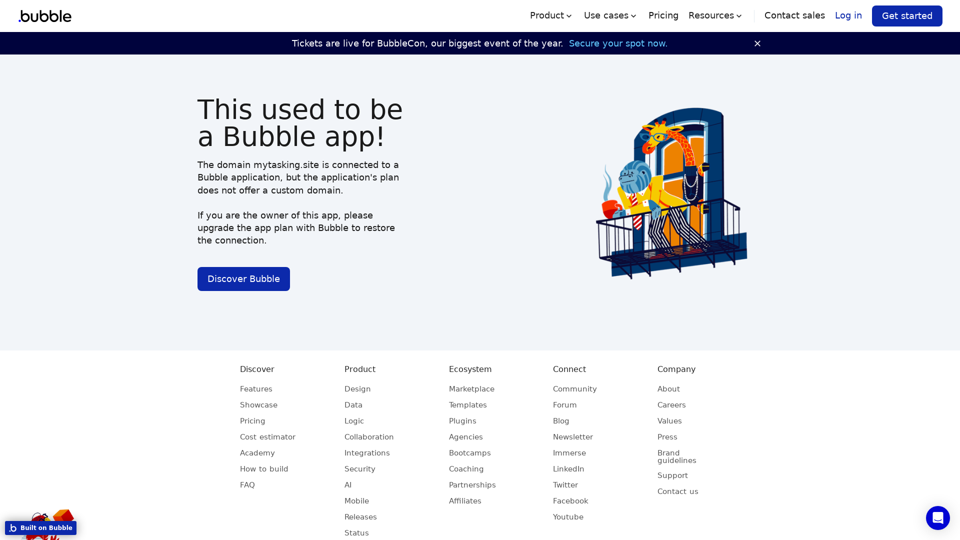
Visual Programming | Bubble Bubble is a web development platform that allows users to build web applications without coding. It uses a visual programming language that is based on dragging and dropping elements to create the application's logic.
Visual Programming | Bubble Bubble is a web development platform that allows users to build web applications without coding. It uses a visual programming language that is based on dragging and dropping elements to create the application's logic.From first-time founders to experienced engineers, Bubble allows users to build, design, and launch apps in record speed – no code required.
0
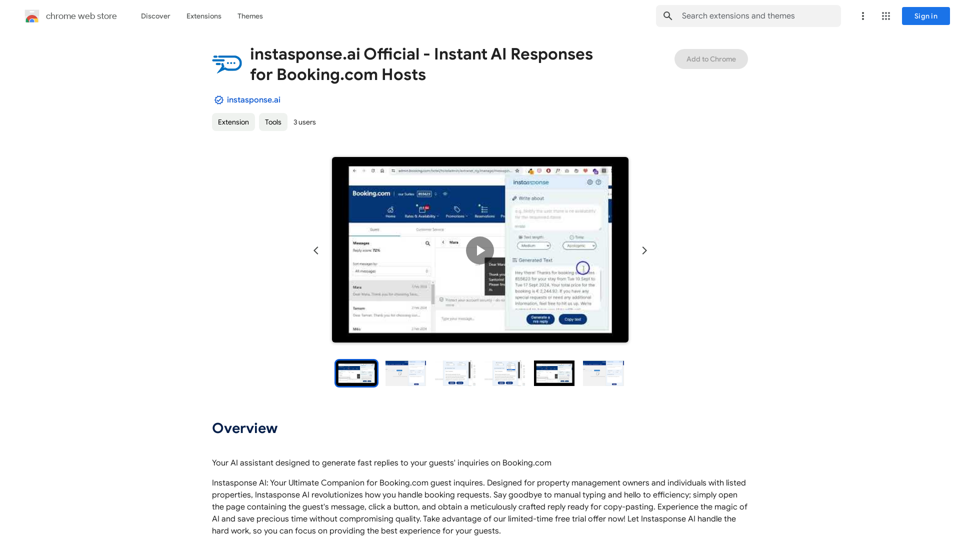
instasponse.ai Official - Instant AI Responses for Booking.com Hosts
instasponse.ai Official - Instant AI Responses for Booking.com HostsI am an AI assistant designed to quickly answer your guests' questions on Booking.com.
193.90 M
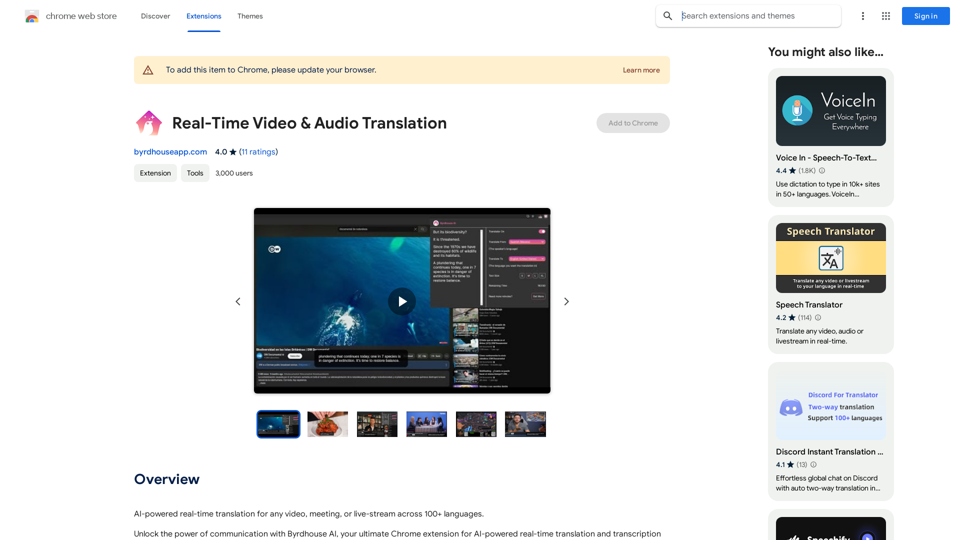
AI-powered real-time translation for any video, meeting, or live-stream across 100+ languages.
193.90 M
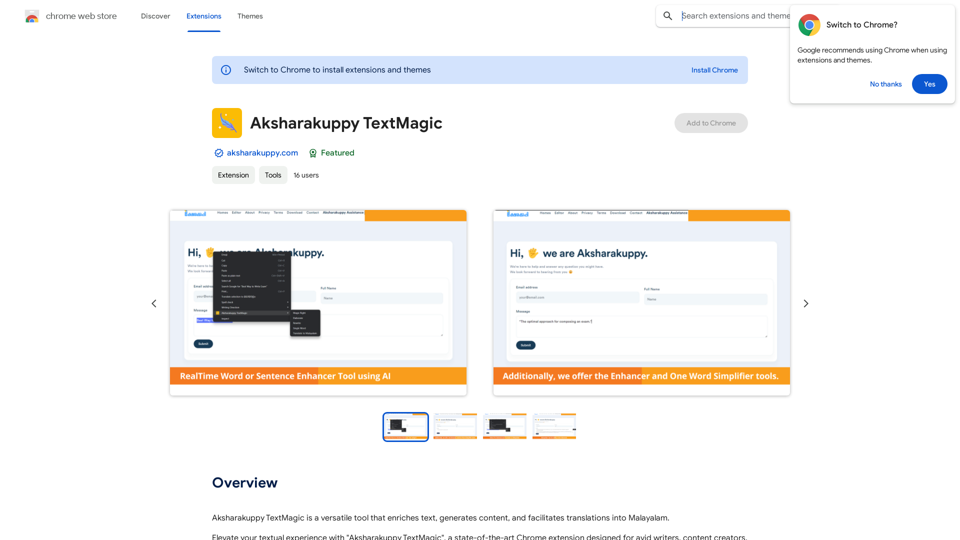
Aksharakuppy TextMagic is a versatile tool that enriches text, generates content, and facilitates translations into Malayalam.
193.90 M
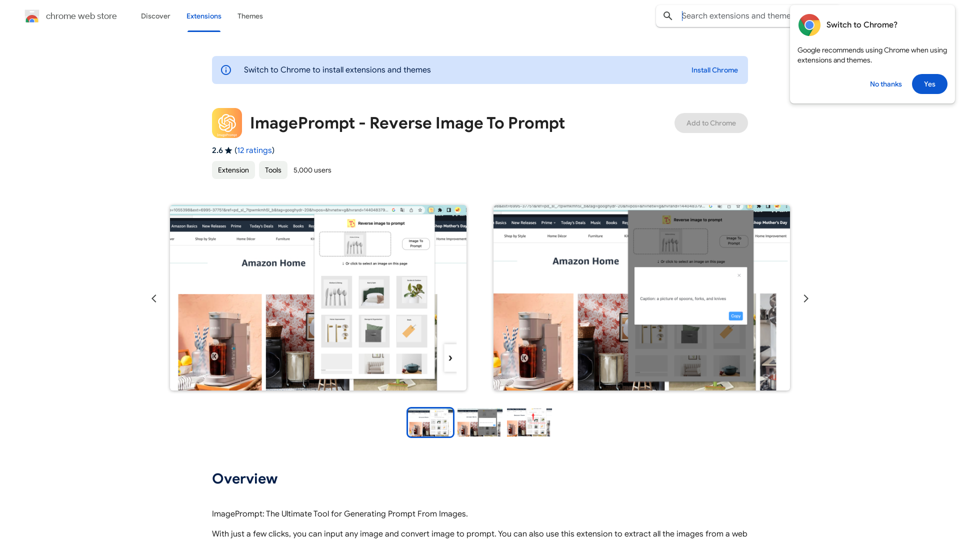
ImagePrompt - Reverse Image To Prompt This tool takes an image as input and generates a textual description (prompt) that can be used to recreate the image using text-to-image AI models.
ImagePrompt - Reverse Image To Prompt This tool takes an image as input and generates a textual description (prompt) that can be used to recreate the image using text-to-image AI models.ImagePrompt: The Ultimate Tool for Generating Prompts From Images.
193.90 M