TabTalk - это расширение для Chrome, которое преобразует веб-серфинг, предлагая аудио-резюме открытых вкладок. Оно помогает пользователям преодолеть информационную перегрузку, улучшает многозадачность и повышает продуктивность. С TabTalk пользователи могут прослушивать краткие резюме веб-контента, позволяя им сосредоточиться на важной информации без постоянного переключения вкладок.
TabTalk - Аудио-суммарные для эффективного просмотра
TabTalk: Перегружен беспорядком? Просматривайте умнее, слушайте, работая.
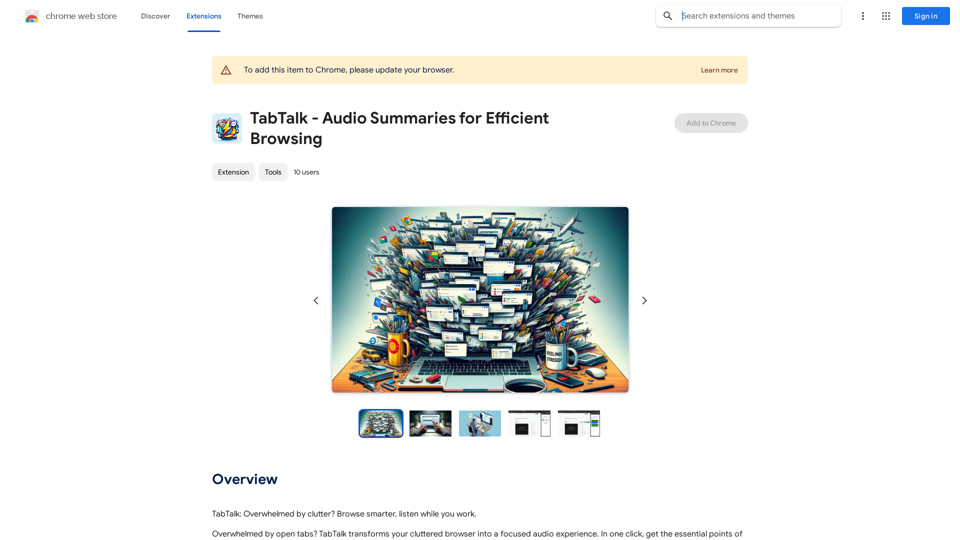
Введение
Функциональность
Преодолейте информационную перегрузку
Технология аудио-резюмирования TabTalk предоставляет быстрые, основные моменты из открытых вкладок, помогая пользователям сосредоточиться на важном контенте и уменьшить чрезмерное переключение вкладок.
Эффективная многозадачность
Пользователи могут слушать резюме вкладок во время работы над другими задачами, улучшая организацию и продуктивность.
Бесшовная интеграция с аккаунтом Google
TabTalk использует существующие аккаунты Google, устраняя необходимость в дополнительных логинах или паролях.
Бесплатная пробная версия с 7 подарочными резюме
Новые пользователи могут попробовать TabTalk бесплатно в течение 7 дней, получив 7 бесплатных резюме для начала.
Резюме, созданные с помощью OpenAI GPT-3.5
TabTalk использует GPT-3.5 от OpenAI для создания точных и информативных резюме открытых вкладок.
Простой процесс использования
- Установите из Chrome Web Store
- Нажмите на иконку TabTalk в панели инструментов Chrome
- Выберите вкладки для резюмирования
- Прослушайте аудио-резюме
Доступная цена
TabTalk доступен за $4.99/месяц, с 7-дневной пробной версией без риска и возможностью отмены в любое время.
Разнообразные применения
- Резюмирование длинных статей или блог-постов
- Прослушивание резюме во время многозадачности
- Помощь студентам и исследователям в быстром понимании основных моментов
Вопросы и ответы
Как работает TabTalk?
TabTalk использует GPT-3.5 от OpenAI для создания аудио-резюме открытых вкладок.
Бесплатно ли использовать TabTalk?
TabTalk предлагает 7-дневную бесплатную пробную версию, после чего стоит $4.99/месяц.
Могу ли я отменить подписку в любое время?
Да, пользователи имеют возможность отменить свою подписку в любое время по своему выбору.
Последние данные о трафике
Месячные посещения
193.90 M
Показатель отказов
56.27%
Страниц за визит
2.71
Время на сайте(s)
115.91
Глобальный рейтинг
-
Рейтинг по странам
-
Последние посещения
Источники трафика
- Социальные сети:0.48%
- Платные рефералы:0.55%
- Почта:0.15%
- Рефералы:12.81%
- Поисковые системы:16.21%
- Прямой доступ:69.81%
Связанные сайты

Анализируйте арендуемые объекты недвижимости на лету с помощью собственного ИИ-аналитика недвижимости.
193.90 M

Откройте GPT-4o бесплатно онлайн: расширенная многомодальная платформа искусственного интеллекта OpenAI
Откройте GPT-4o бесплатно онлайн: расширенная многомодальная платформа искусственного интеллекта OpenAIИсследуйте будущее ИИ с GPT-4o, революционной многомодальной платформой OpenAI, которая интерпретирует и генерирует текст, визуальные и аудио данные. Опытите беспрецедентную скорость, эффективность затрат и доступность в технологии ИИ. Погрузитесь в возможности GPT-4o и узнайте, как она может революционизировать ваше взаимодействие с ИИ. Идеально для энтузиастов технологий, разработчиков и бизнесов, стремящихся улучшить операционную эффективность и вовлечение.
1.33 K

Adaapt.ai - Автоматизируйте свои процессы с помощью автоматизации
Adaapt.ai - Автоматизируйте свои процессы с помощью автоматизацииРазблокируйте эффективность и повысьте свой бизнес с Adaapt.ai - вашим партнером в автоматизации. Упрощайте процессы без усилий и увеличивайте производительность. Откройте для себя передовые решения, разработанные для вашего успеха.
0

Медиа Хранилище AI | Ваш искусственный интеллект-куратор медиа и облачное хранилище решений
Медиа Хранилище AI | Ваш искусственный интеллект-куратор медиа и облачное хранилище решенийМедиа Ваулт AI - это ваше всестороннее решение для хранения, курирования и анализа медиа. Беспрепятственно интегрируясь с вашими любимыми инструментами генеративного ИИ, наша платформа предлагает ИИ-основанное именование файлов, тегирование и уникальные структуры папок, мощную семантическую функцию поиска и инструменты аналитики с глубокими.insights. Посетите Discord сегодня для раннего доступа.
203



