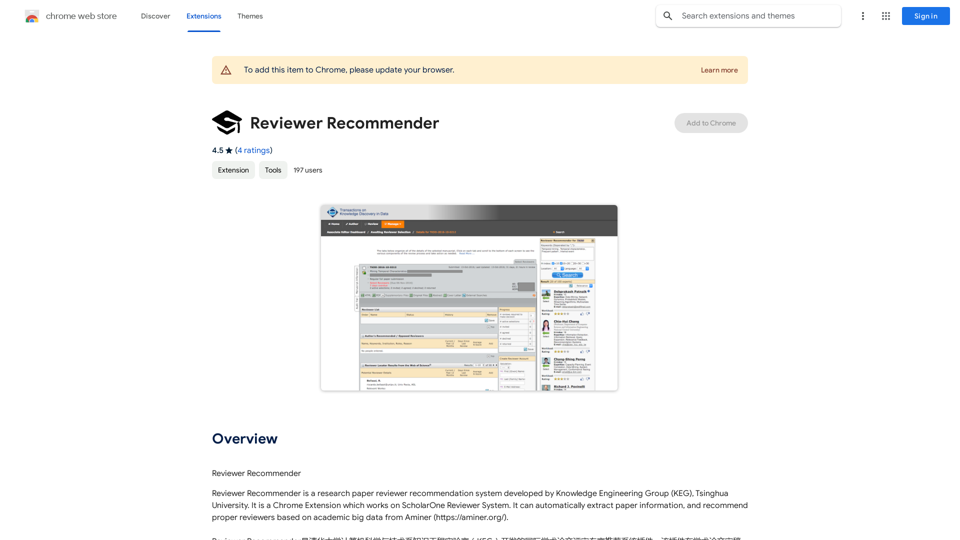AI Localizer is an advanced translation tool designed for developers to effortlessly localize their Xcode-built iOS or macOS apps into over 35 languages. This AI-powered solution automates the process of finding and translating all localizable text within an app, significantly reducing time and effort in the localization process.
AI Localizer - Easily Translate Your Project Code
Seamlessly add localized translations to your Xcode projects. Add up to 37 languages to your app automatically, using the power of AI.
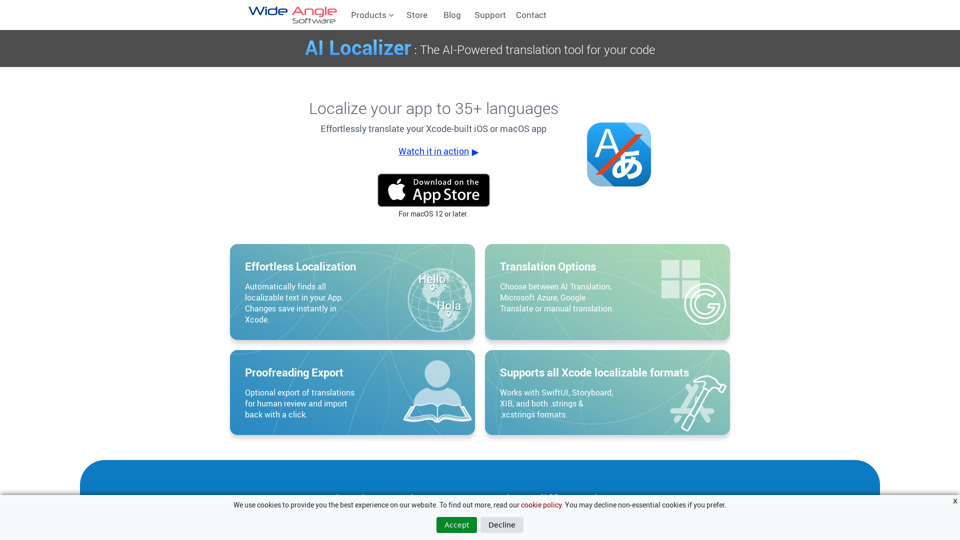
Introduction
Feature
Effortless Localization
- Automatically detects all localizable text in your app
- Instant saving of changes in Xcode
Flexible Translation Options
- Choose from AI Translation, Microsoft Azure, Google Translate, or manual translation
- Export translations for human review and easy re-import
Comprehensive Xcode Support
- Compatible with SwiftUI, Storyboard, XIB, .strings, and .xcstrings formats
Streamlined Setup
- Automatic loading of all localizable resources from your Xcode project
Multi-Language Support
- Translate your macOS or iOS app into up to 37 languages
AI-Powered Translation
- Utilizes powerful AI Translation Service for project strings
- One-click saving of changes directly back to Xcode
Custom Translation Service Integration
- Configure to use your own Microsoft Azure or Google Translate accounts
Manual Translation Editing
- Edit translated strings directly within the app interface
FAQ
What languages does AI Localizer support?
AI Localizer supports over 35 languages for translating macOS and iOS applications.
Can I use my own translation service with AI Localizer?
Yes, AI Localizer allows configuration to use your personal Microsoft Azure or Google Translate service accounts.
Is manual editing of translations possible in AI Localizer?
Absolutely. You can easily edit translated strings directly within the app interface by simply clicking on the string and typing your changes.
Does AI Localizer support exporting translations for review?
Yes, AI Localizer offers the ability to export translations to CSV format for external review. After review, you can easily import any changes back into the app.
Related Websites
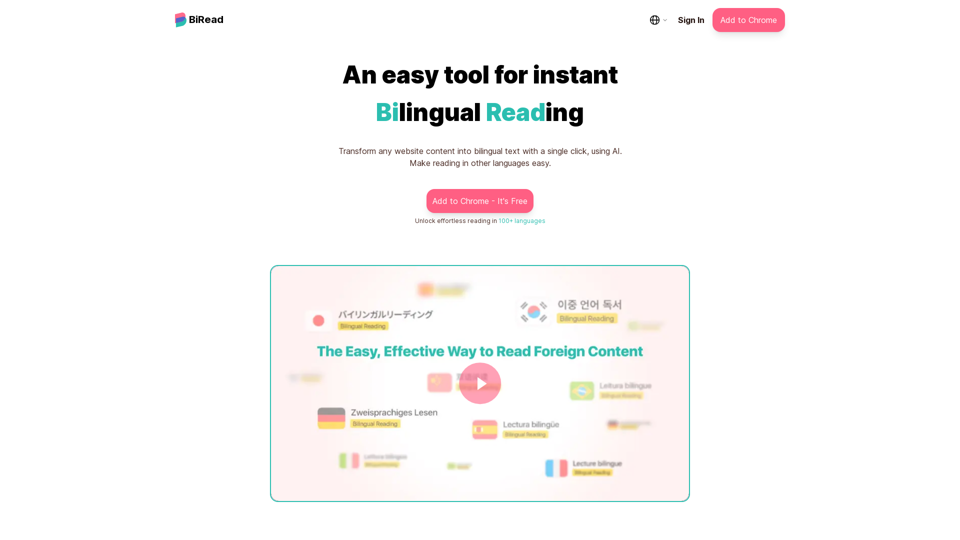
BiRead - A Simple Tool for Instant Bilingual Reading
BiRead - A Simple Tool for Instant Bilingual ReadingTransform any website content into bilingual text with a single click, using AI. Make reading in other languages easy.
10.98 K
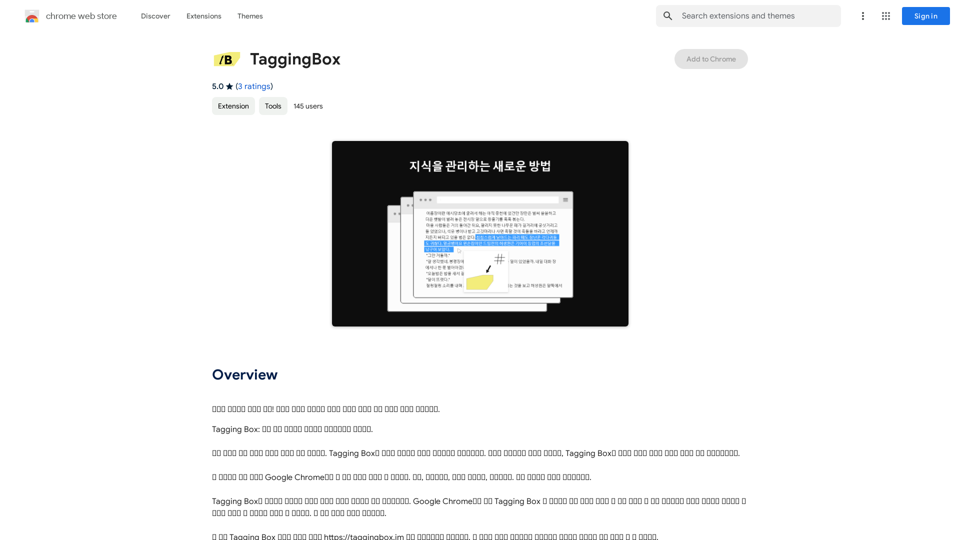
A new way to manage your knowledge! Just like sticking a sticker on an important note, we recommend the best tags for your information.
193.90 M
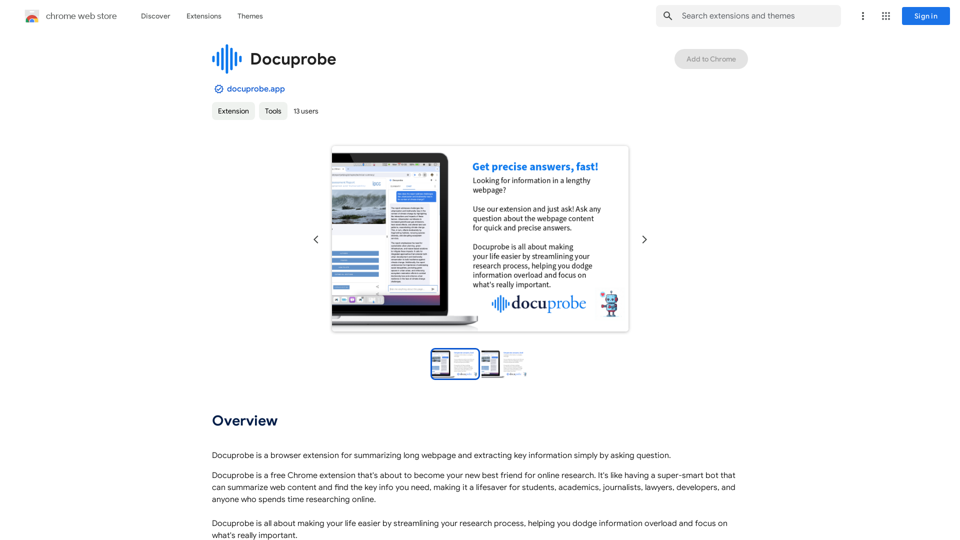
Docuprobe is a browser extension that summarizes long webpages and extracts key information by simply asking questions.
193.90 M

File Zen, a tool for AI-powered intelligent file organization and classification.
File Zen, a tool for AI-powered intelligent file organization and classification.FileNeatAI is a professional AI-powered file organization tool designed to streamline the process of categorizing and organizing text files on your computer. By leveraging advanced AI capabilities, FileNeatAI reads the content of each file within a specified folder and intelligently categorizes these files into different folders based on their content.
2.42 K
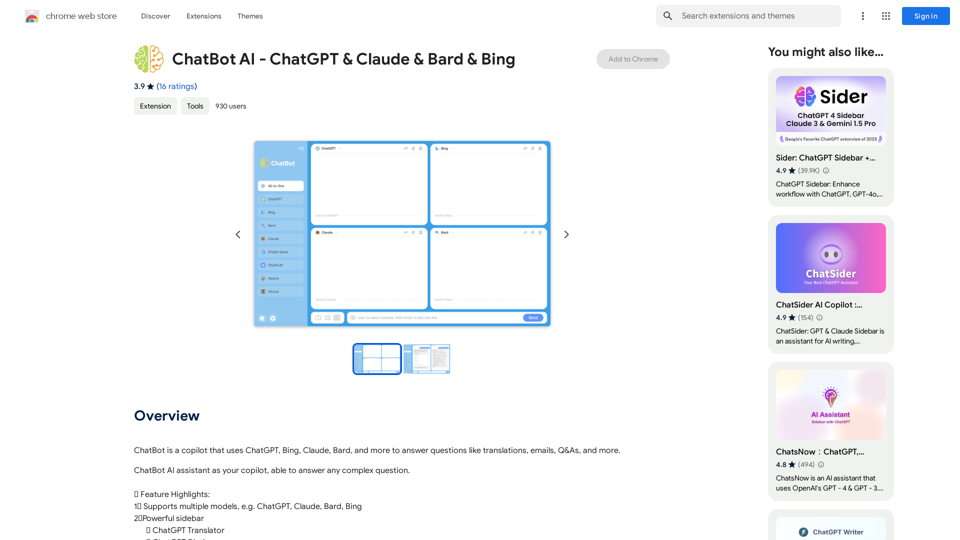
ChatBot AI - ChatGPT & Claude & Bard & BingOverviewChatBot AI
ChatBot AI - ChatGPT & Claude & Bard & BingOverviewChatBot AIChatBot is a copilot that uses ChatGPT, Bing, Claude, Bard, and more to answer questions like translations, emails, Q&As, and more.
193.90 M
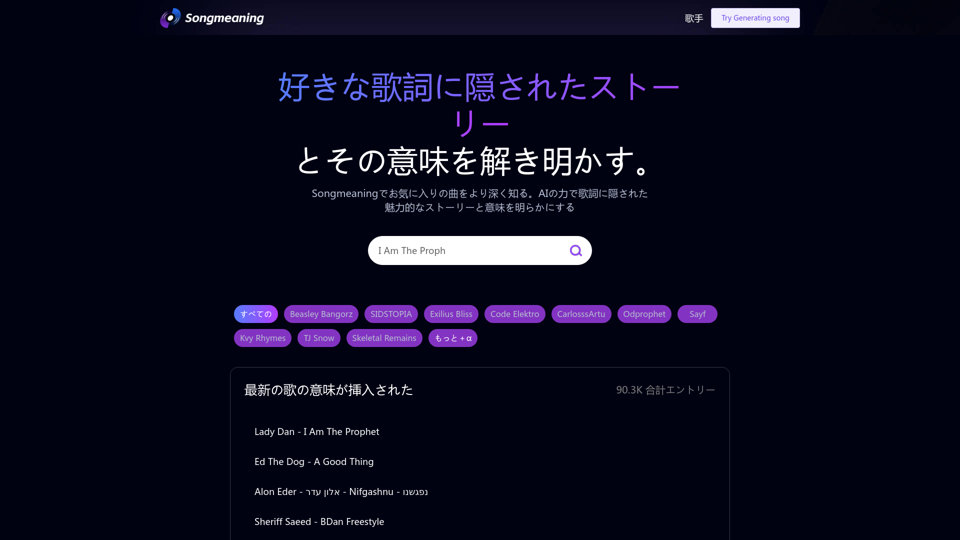
Songmeaning - Uncovering the Hidden Story Behind Your Favorite Song Lyrics
Songmeaning - Uncovering the Hidden Story Behind Your Favorite Song LyricsLet's unlock the hidden depths of your favorite song with the power of AI. With Songmeaning, let's uncover the true meaning behind your favorite lyrics.
84.13 K
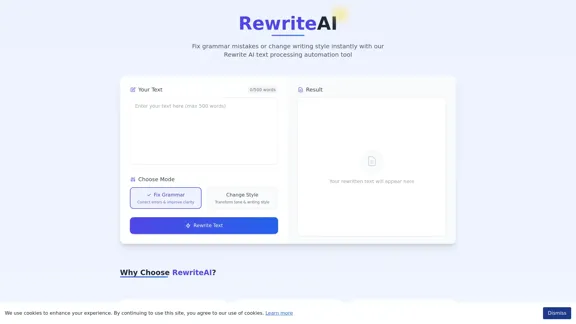
Rewrite AI - Correct Grammar or Alter Writing Style with AI
Rewrite AI - Correct Grammar or Alter Writing Style with AIRewrite AI assists you in refining your writing with immediate grammar corrections and style changes. Improve your content using our AI-driven writing assistant.
6.84 K