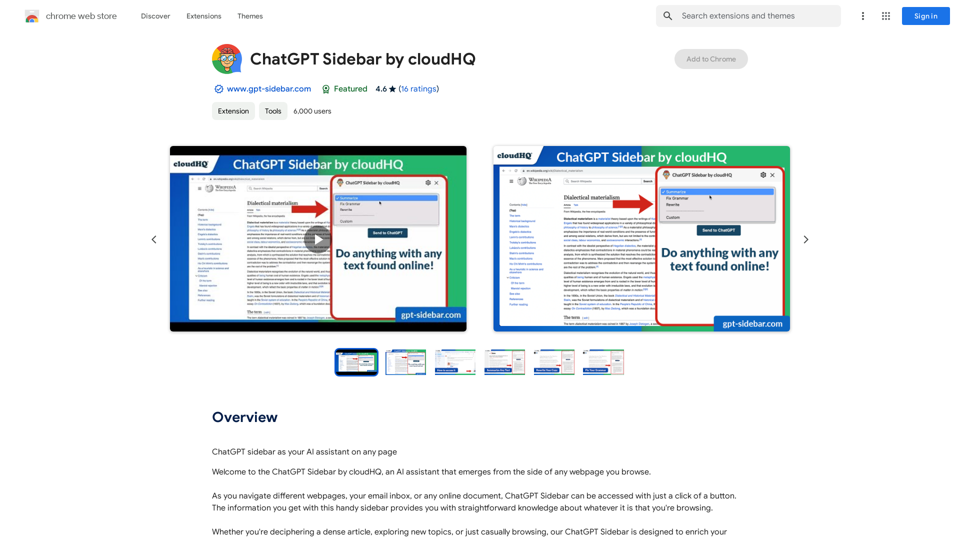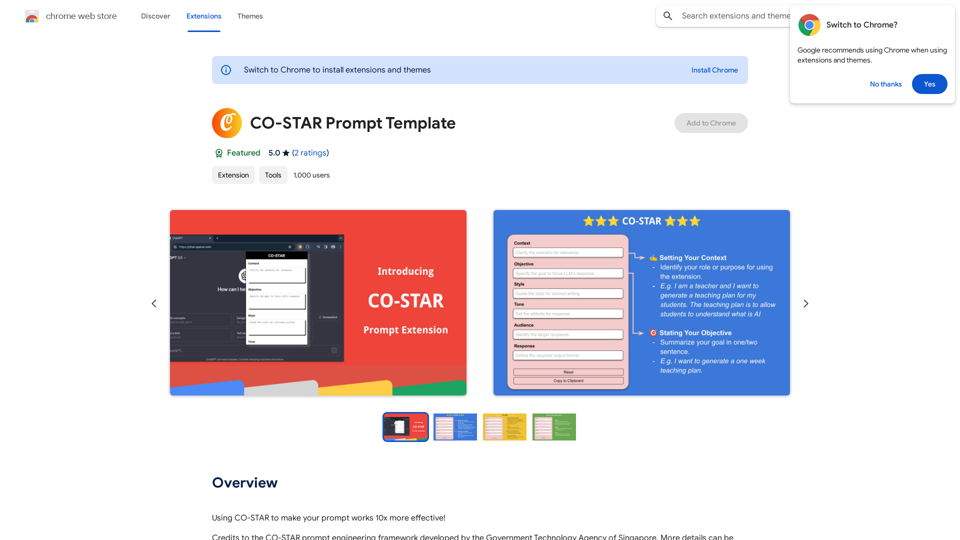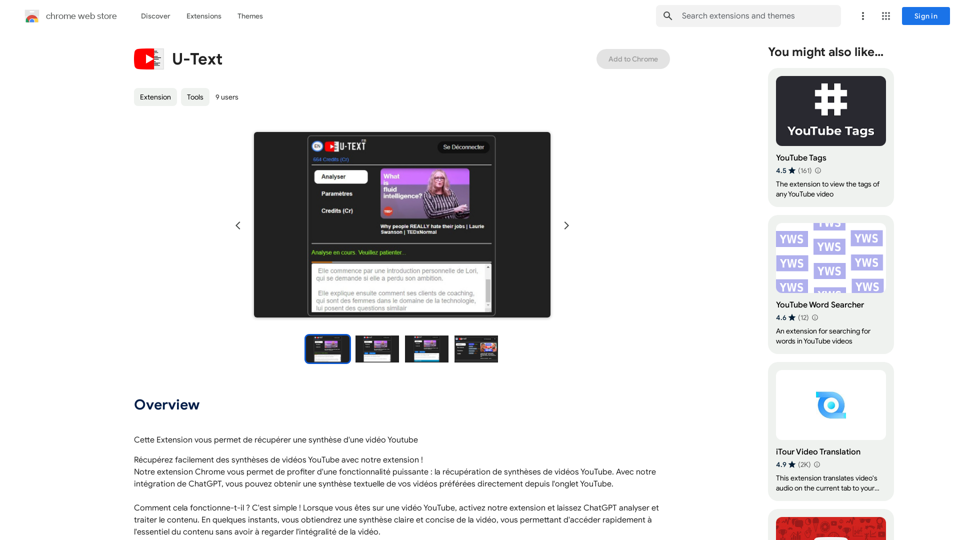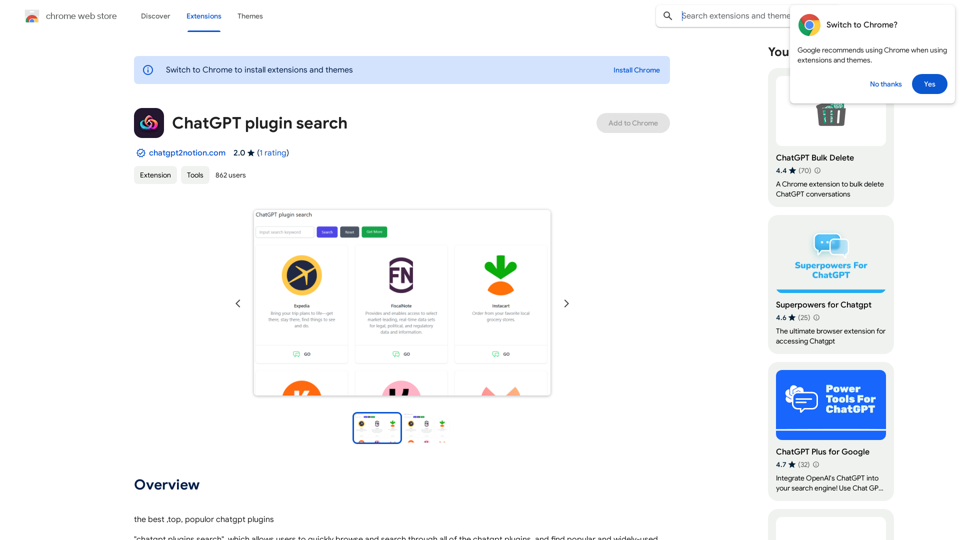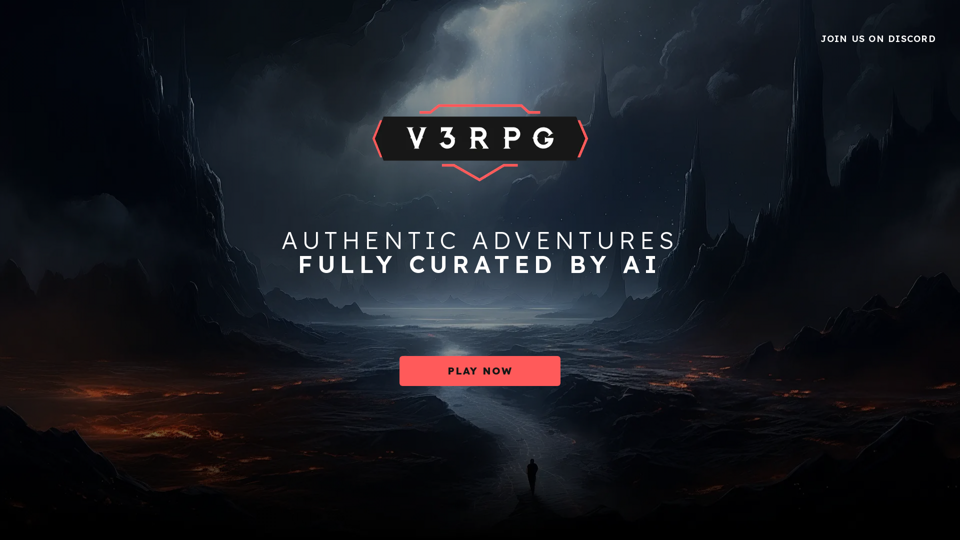YTchat - это инновационное расширение чат-бота с искусственным интеллектом, разработанное для YouTube. Оно позволяет пользователям взаимодействовать с видеоконтентом через интерфейс чата, давая возможность задавать вопросы и получать подробные ответы, не прерывая просмотр. Этот инструмент особенно полезен для повышения продуктивности, учебы и обучения, предлагая удобный способ извлечения информации из видео на YouTube.
YTчат
Чат, задавайте вопросы и получайте необходимую конкретную информацию из видео на YouTube, не выходя из него!
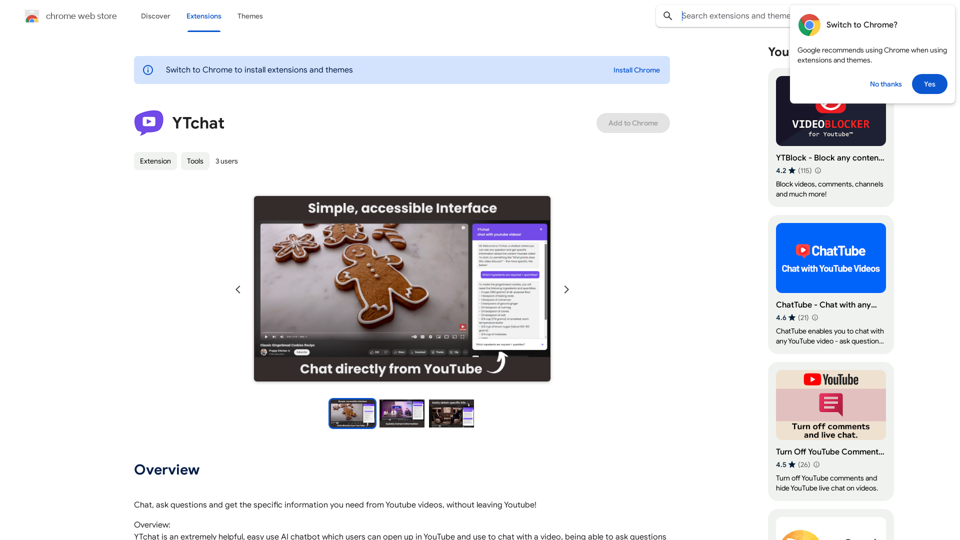
Введение
Функциональность
Быстрое и легкое взаимодействие
YTchat обладает системой быстрого открытия/закрытия, позволяющей пользователям мгновенно начать общение без задержек. Простой и минималистичный пользовательский интерфейс обеспечивает легкую навигацию и использование.
Контекстуальные ответы ИИ
Чат-бот предоставляет быстрые и подробные ответы строго в контексте видео на YouTube. Эта функция отлично подходит для получения конкретной информации, уникальной для содержания видео.
Настраиваемые запросы
Пользователи могут настраивать свои запросы, используя пользовательские слова, что позволяет получать более точные и персонализированные ответы, соответствующие их конкретным потребностям.
Функциональность, экономящая время
YTchat устраняет необходимость просмотра целых видео. Пользователи могут загрузить видео и сразу начать общение, экономя время и повышая эффективность сбора информации.
Совместимость с субтитрами
Расширение работает с видео на YouTube, имеющими субтитры, включая как встроенные, так и автоматически сгенерированные субтитры, расширяя его применимость для широкого спектра контента.
Бесплатный доступ
YTchat доступен как бесплатное расширение, загружаемое из Chrome Web Store, что делает его доступным для всех пользователей без каких-либо абонентских платежей.
Вопросы и ответы
Как начать использовать YTchat?
Чтобы использовать YTchat, выполните следующие шаги:
- Откройте видео на YouTube
- Нажмите на значок расширения YTchat
- Интерфейс чата откроется рядом с видео
- Начните задавать вопросы или взаимодействовать с содержанием видео
Каковы требования для использования YTchat?
Для YTchat требуется:
- Видео на YouTube с субтитрами (встроенными или автоматически сгенерированными)
- Браузер Chrome (так как он доступен в Chrome Web Store)
Можно ли использовать YTchat с любым видео на YouTube?
YTchat можно использовать с любым видео на YouTube, которое имеет субтитры, либо встроенные, либо автоматически сгенерированные.
Есть ли плата за использование YTchat?
Нет, YTchat - это бесплатное расширение, доступное для скачивания из Chrome Web Store.
Как я могу настроить свои запросы для получения лучших результатов?
Вы можете использовать конкретные слова или фразы в своих запросах, чтобы настроить ответы под свои потребности. Например, если вы ищете резюме, вы можете начать свой запрос с "Обобщите основные моменты о..."
Связанные сайты
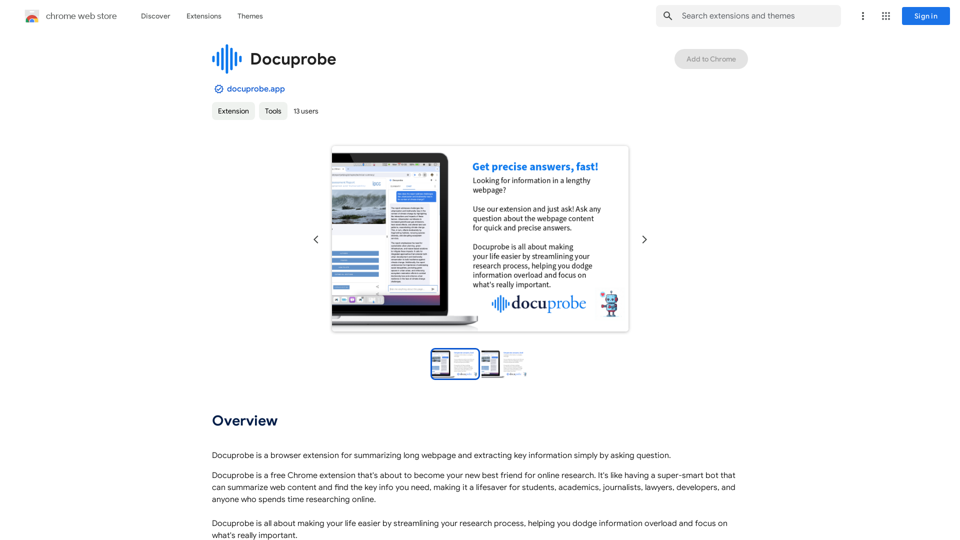
Docuprobe — это расширение для браузера, которое позволяет кратко суммировать длинные веб-страницы и извлекать ключевую информацию, просто задав вопрос.
193.90 M
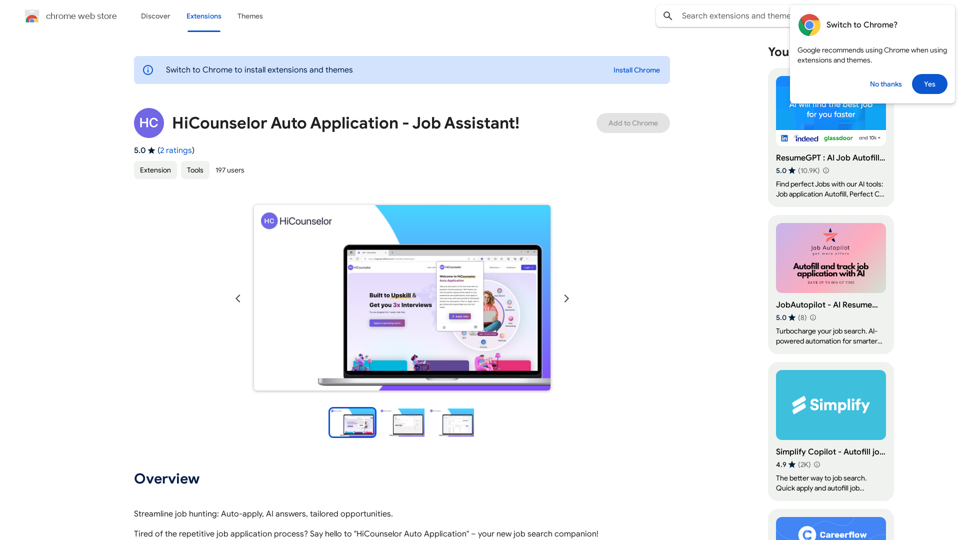
Привет, консультант! Автоприложение - помощник по трудоустройству!
Привет, консультант! Автоприложение - помощник по трудоустройству!Упростите поиск работы: Автоматическое отправление заявок, ответы ИИ, индивидуальные предложения.
193.90 M
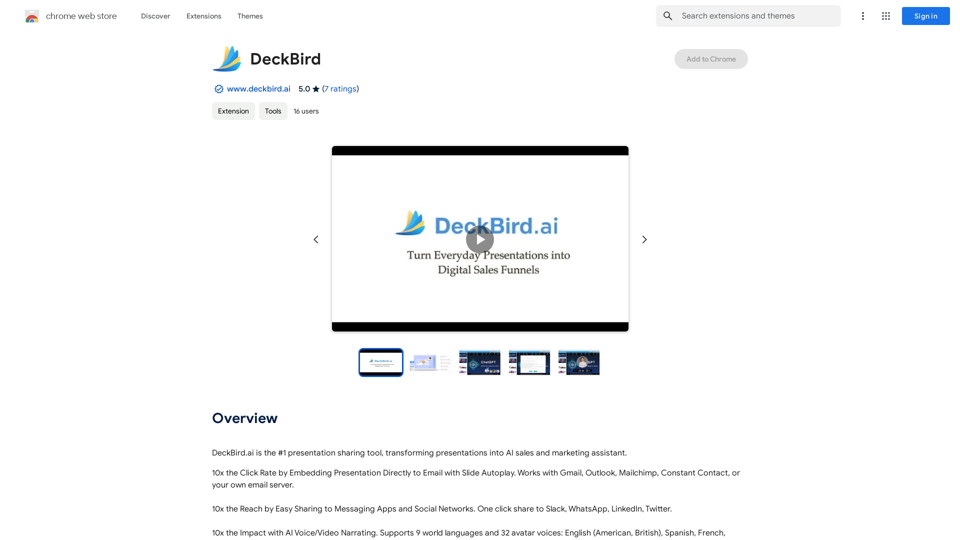
DeckBird.ai - это главный инструмент для совместного использования презентаций, который превращает презентации в ИИ-помощника по продажам и маркетингу.
193.90 M