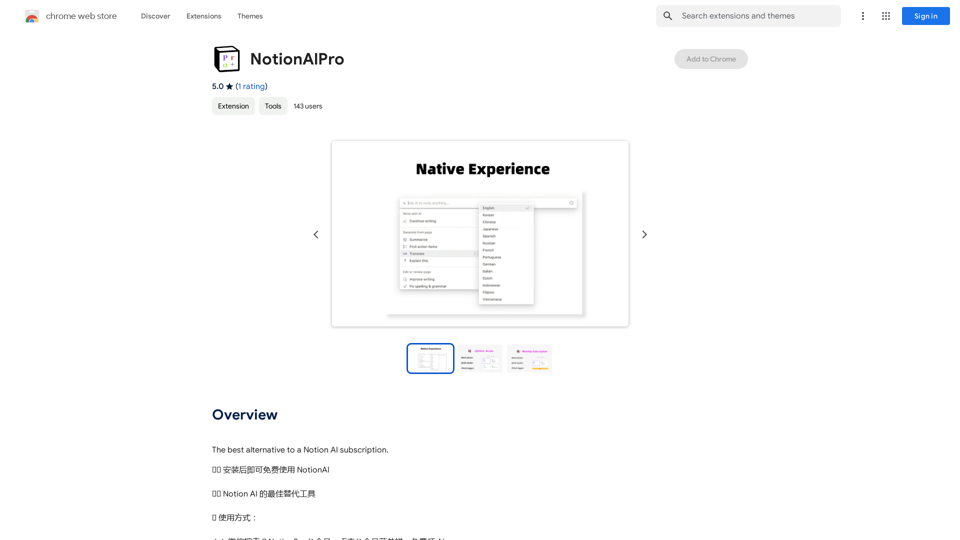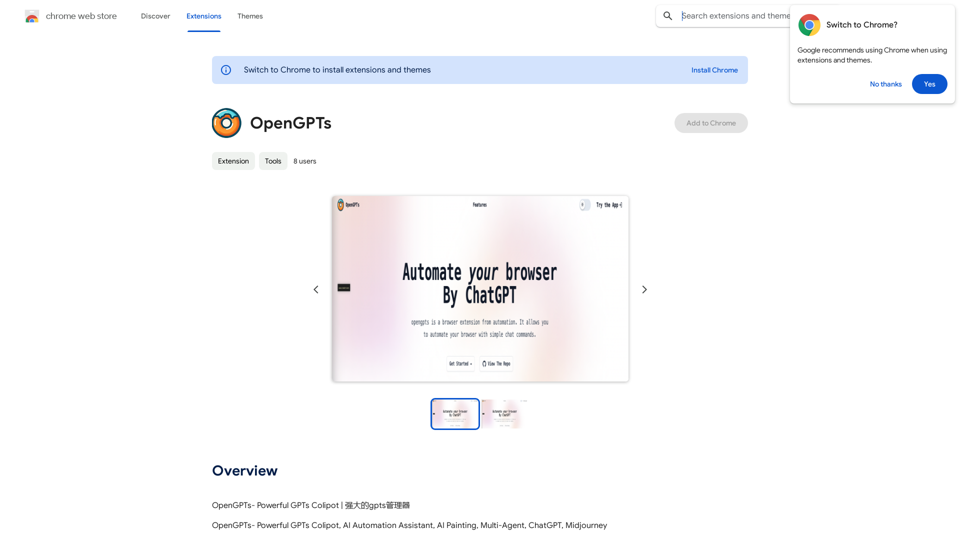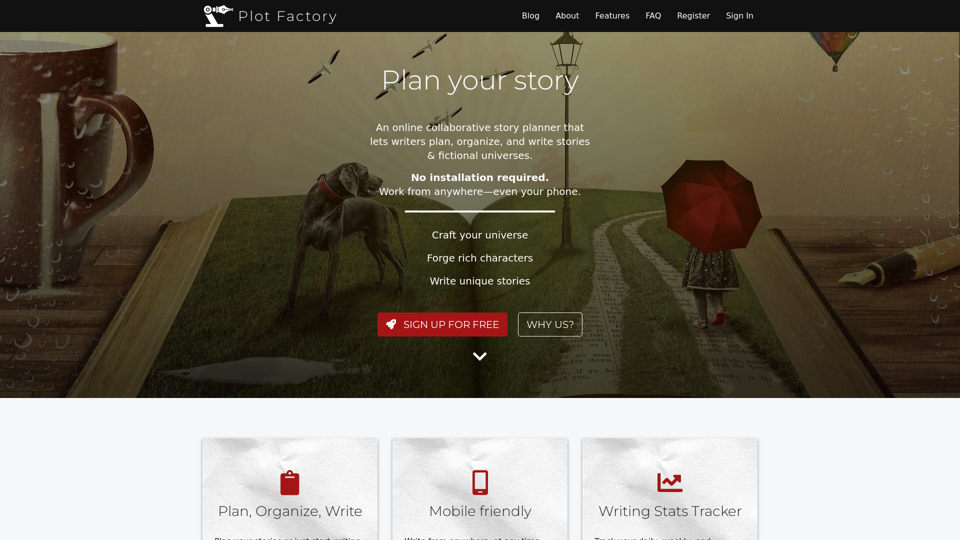Curatio is an AI-powered SMS filter app designed to categorize and manage text messages efficiently. It uses advanced AI technology to automatically sort incoming SMS into categories like Transactional, Promotional, or Spam, helping users maintain a clean and organized inbox. Curatio is free, available on iOS devices, and supports both English and Spanish languages.
Curatio on the App Store
Filter your SMS messages using the latest innovations on AI:
- Curatio categorizes every new SMS message without any previous instructions.
- Curatio filters every unwanted SMS, such as spam or promotional messages, to keep your inbox clean and organized.
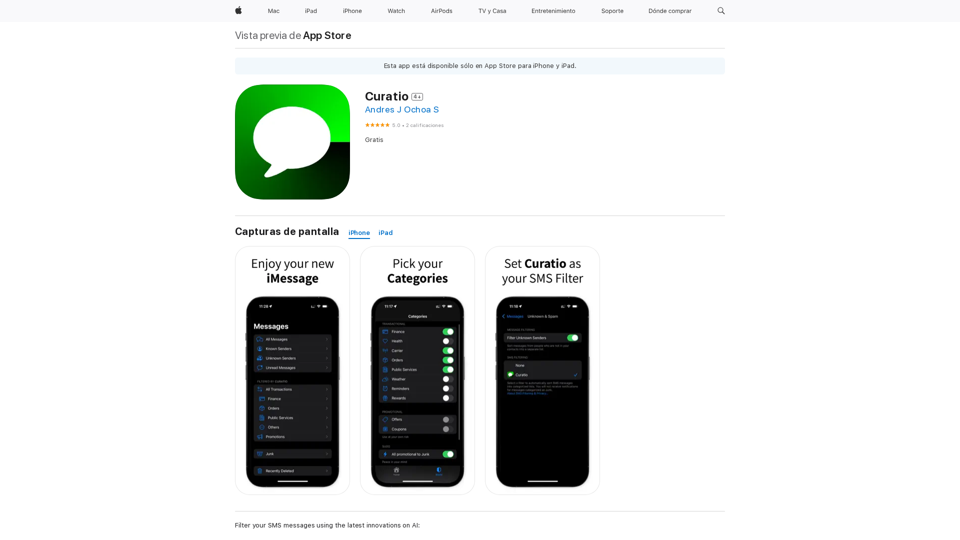
Introduction
Feature
AI-Powered SMS Categorization
Curatio employs artificial intelligence to automatically categorize every new SMS message without requiring prior instructions. This feature ensures that your inbox remains organized effortlessly.
Smart Filtering System
The app filters incoming messages into three main categories:
- Transactional
- Promotional
- Spam
Detailed Transactional Subcategories
Transactional messages are further categorized into:
- Carrier-related messages
- Order notifications
- Health and Public Services communications
User-Friendly Interface
Curatio offers an intuitive interface that makes it easy to:
- Filter out unwanted messages
- Identify and prioritize important communications
- Maintain a clutter-free inbox
Multi-Language Support
The app is available in both English and Spanish, catering to a wider user base.
Free Availability
Curatio is completely free to download and use from the App Store.
iOS Compatibility
The app is designed for iPhone and iPad devices running iOS 17.2 or later.
FAQ
What are the system requirements for Curatio?
Curatio requires iOS 17.2 or later and is compatible with iPhone and iPad devices.
Is Curatio suitable for all ages?
Yes, Curatio is rated for users aged 4 and above.
What similar apps are available?
Similar apps to Curatio include:
- SMS Spam Blocker
- Shield - AI Powered SMS Filter
- Spam Text Blocker - TB
- Text Blocker: Bloquea spam sms
- SMS Spam Filter
- Bloquear Mensajes - TextShield
How can users get support for Curatio?
Support for Curatio can be obtained through the App Store or by contacting the developer, Andres J Ochoa S.
What is the copyright information for Curatio?
Curatio is copyrighted © Andrés Ochoa, 2024.
Latest Traffic Insights
Monthly Visits
124.77 M
Bounce Rate
74.15%
Pages Per Visit
1.56
Time on Site(s)
46.64
Global Rank
-
Country Rank
-
Recent Visits
Traffic Sources
- Social Media:2.88%
- Paid Referrals:2.50%
- Email:0.18%
- Referrals:19.65%
- Search Engines:29.02%
- Direct:45.78%
Related Websites
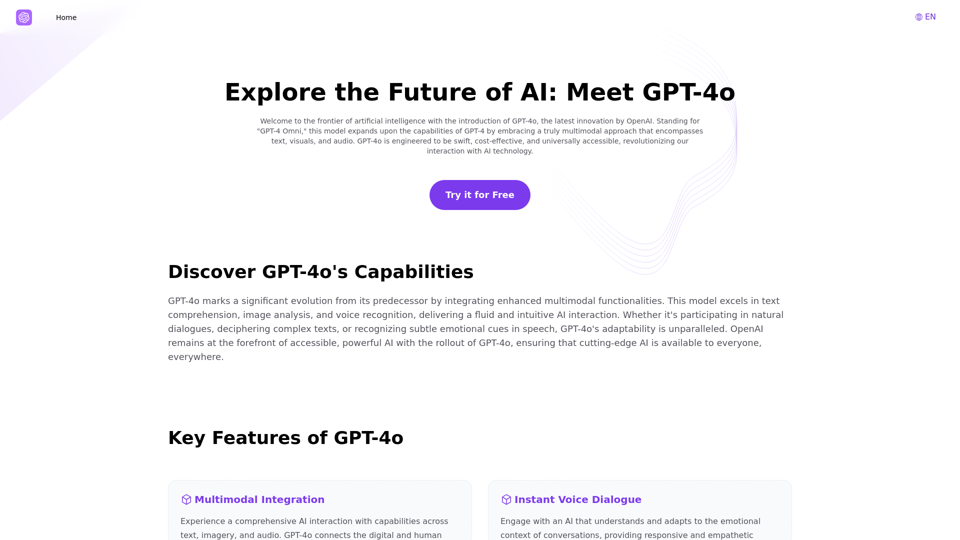
Explore GPT-4 for Free Online: OpenAI's Cutting-Edge Multimodal AI Platform
Explore GPT-4 for Free Online: OpenAI's Cutting-Edge Multimodal AI PlatformExplore the future of AI with GPT-4o, OpenAI's groundbreaking multimodal platform that interprets and generates text, visuals, and audio. Experience unparalleled speed, cost efficiency, and accessibility in AI technology. Dive into GPT-4o's capabilities and learn how it can revolutionize your interaction with AI. Perfect for tech enthusiasts, developers, and businesses aiming to enhance operational efficiency and engagement.
1.33 K
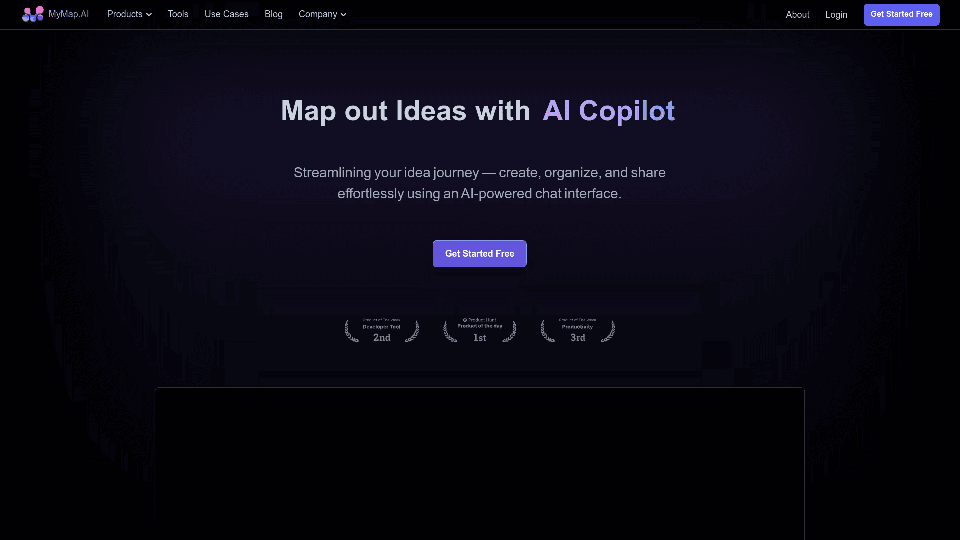
MyMap transforms your textual concepts into visual representations such as mind maps and presentations through a straightforward chat interface. It's perfect for students, educators, and professionals, requiring no design expertise. This tool saves you time by enabling effortless, collaborative visual creation.
1.04 M
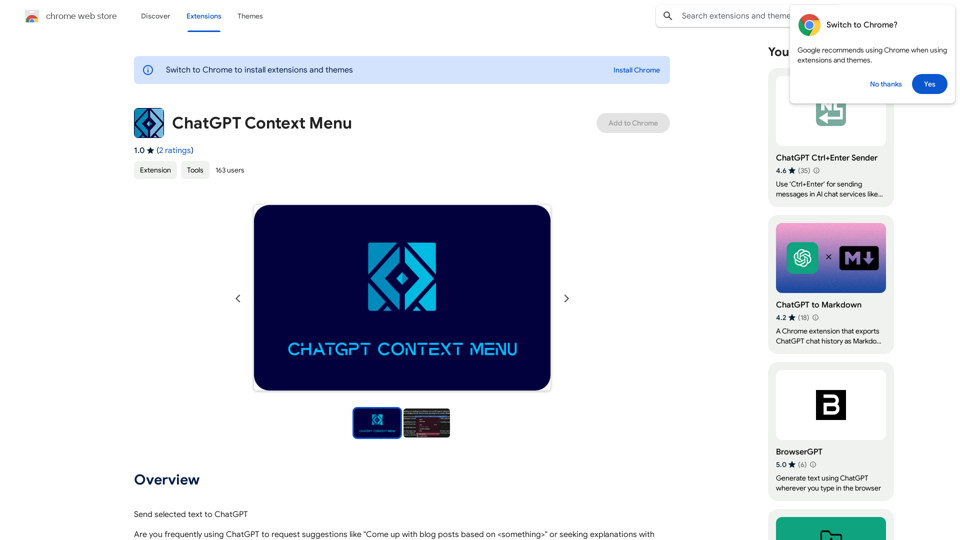
ChatGPT Context Menu * Copy: Copies the selected text. * Paste: Pastes the copied text. * Delete: Deletes the selected text. * Edit: Opens a text editor to modify the selected text. * Generate: Uses ChatGPT to generate new text based on the selected context. * Summarize: Creates a concise summary of the selected text. * Translate: Translates the selected text into another language. * Translate to English: Translates the selected text into English. * Code: Attempts to identify and format the selected text as code. * Help: Provides information about the context menu options.
ChatGPT Context Menu * Copy: Copies the selected text. * Paste: Pastes the copied text. * Delete: Deletes the selected text. * Edit: Opens a text editor to modify the selected text. * Generate: Uses ChatGPT to generate new text based on the selected context. * Summarize: Creates a concise summary of the selected text. * Translate: Translates the selected text into another language. * Translate to English: Translates the selected text into English. * Code: Attempts to identify and format the selected text as code. * Help: Provides information about the context menu options.Please provide the text you would like to send to ChatGPT.
193.90 M
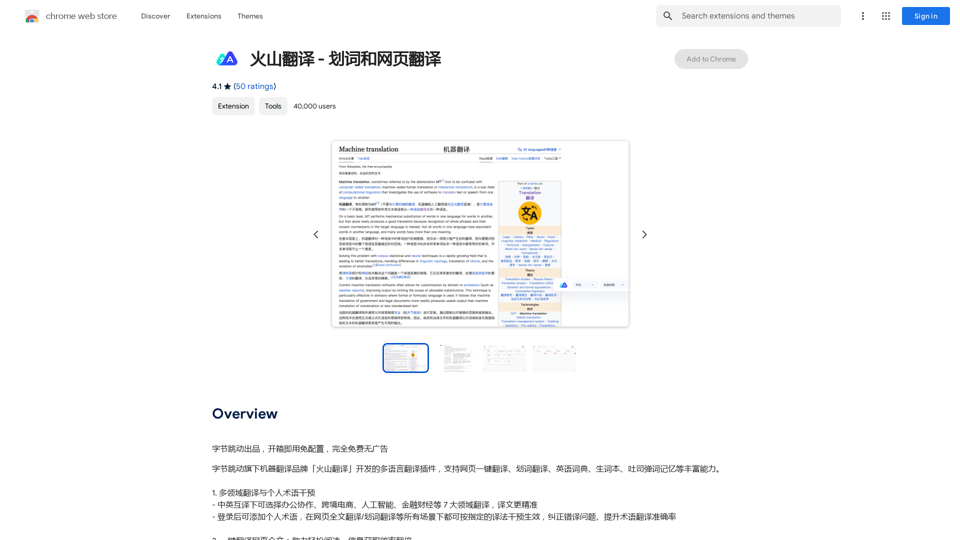
Volcano Translation - Screenshot and Webpage Translation
Volcano Translation - Screenshot and Webpage TranslationByteDance production, out of the box, no configuration required, completely free and ad-free.
193.90 M
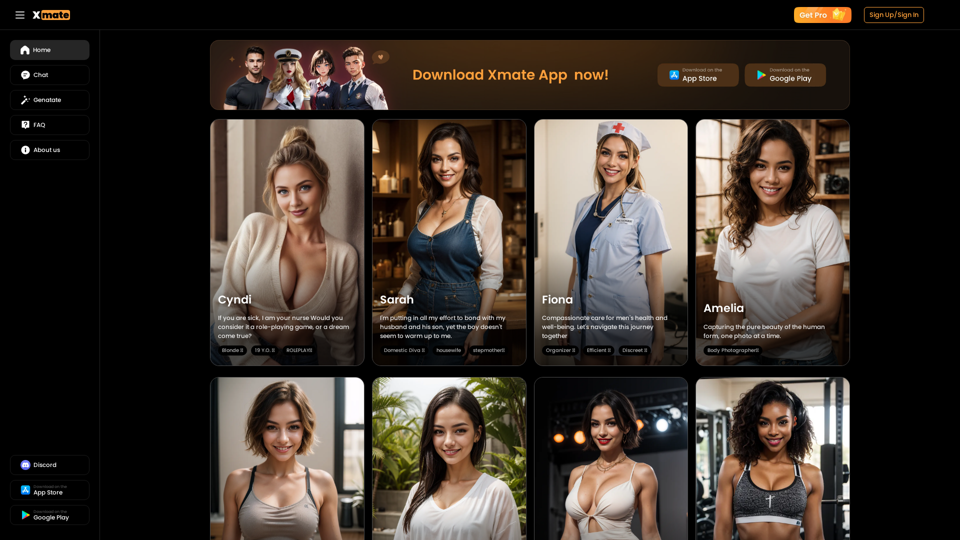
Xmate: AI Girlfriend for Adults & Porn Chat & More
Xmate: AI Girlfriend for Adults & Porn Chat & MoreExperience the ultimate thrill with NSFW Character AI Roleplay, where boundaries disappear. Engage in unrestricted AI conversations and uncensored NSFW AI interactions, and even request images from your virtual partner.
886