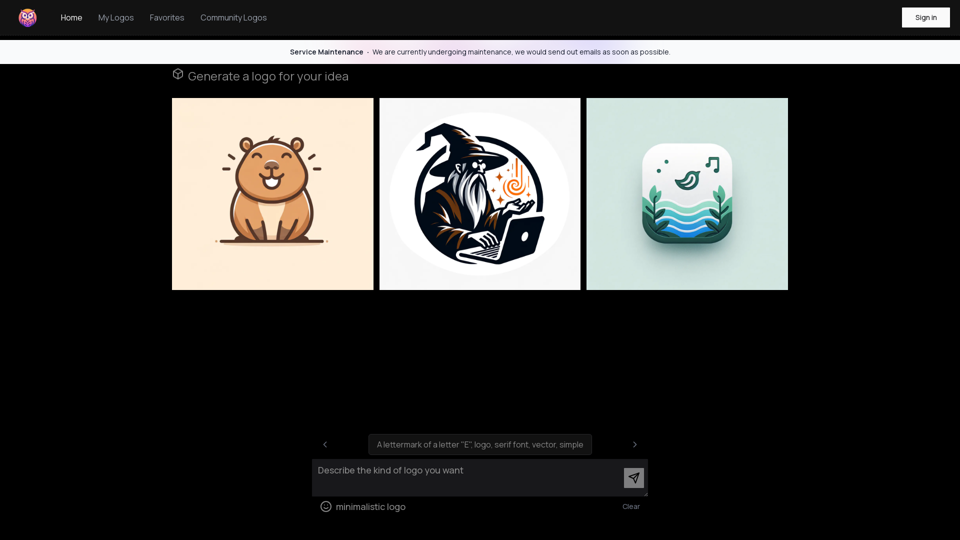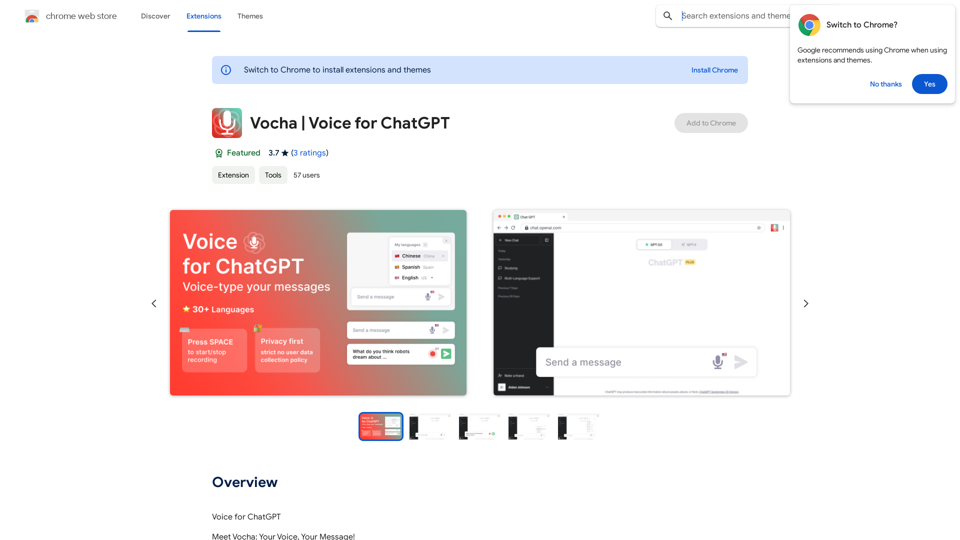Soundify est un générateur innovant d'effets sonores alimenté par l'IA, conçu pour créer des sons personnalisés pour divers projets. Il simplifie le processus de recherche ou de création d'effets sonores parfaits en permettant aux utilisateurs de saisir des descriptions textuelles, que l'IA transforme ensuite en clips audio uniques. Cet outil répond à un large éventail de besoins, de la musique de fond et des sons d'ambiance aux effets spéciaux spécifiques, ce qui le rend inestimable pour les créateurs de contenu, les cinéastes, les développeurs de jeux et les passionnés d'audio.
Meilleur générateur d'effets sonores d'IA | Soundify.
Découvrez le meilleur générateur de effets sonores IA gratuit. Générez des effets sonores uniques pour vos vidéos et mèmes sans effort avec nos outils IA !
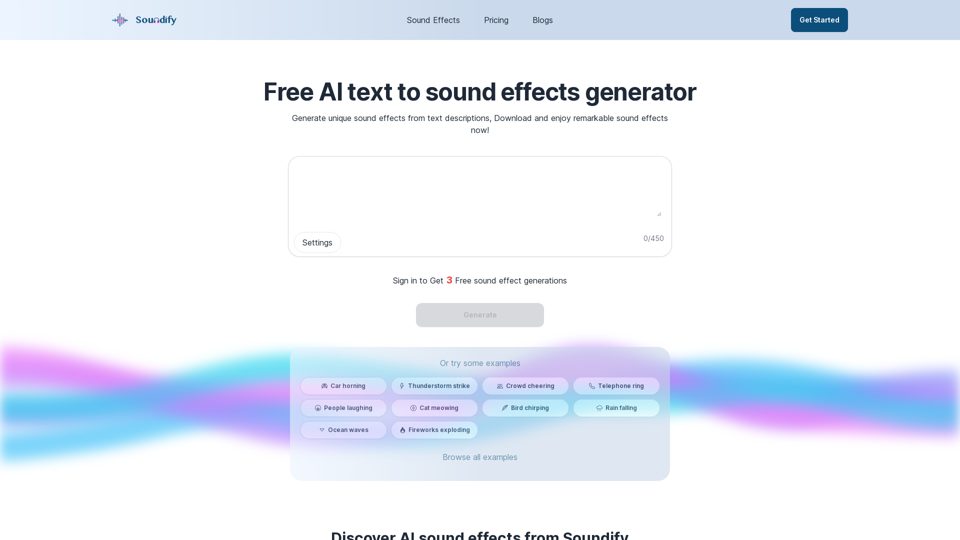
Introduction
Fonctionnalité
Génération de texte en son
Soundify utilise une technologie d'IA avancée pour interpréter les descriptions textuelles et générer les effets sonores correspondants. Les utilisateurs peuvent simplement taper les caractéristiques audio souhaitées, et l'IA créera un clip sonore unique basé sur l'entrée.
Durée audio personnalisable
Les utilisateurs ont la flexibilité d'ajuster la durée de leurs effets sonores générés, garantissant que l'audio s'adapte parfaitement aux exigences de leur projet.
Invites prédéfinies
Pour une inspiration rapide ou une facilité d'utilisation, Soundify propose une sélection d'invites prédéfinies parmi lesquelles les utilisateurs peuvent choisir pour générer des effets sonores.
Bibliothèque d'effets sonores
Soundify fournit une bibliothèque complète d'effets sonores IA pré-générés. Cette fonctionnalité permet aux utilisateurs de parcourir, de s'inspirer ou de télécharger directement des effets sonores prêts à l'emploi pour leurs projets.
Génération en temps réel
L'IA génère des effets sonores en temps réel, permettant aux utilisateurs d'entendre le clip audio immédiatement après sa création, facilitant les itérations rapides et les ajustements.
Partage sur les réseaux sociaux
Les utilisateurs peuvent facilement partager leurs effets sonores créés sur les plateformes de médias sociaux populaires comme Facebook, Twitter et Instagram, améliorant la collaboration et mettant en valeur leur travail.
Contenu libre de droits
Tous les effets sonores générés par Soundify sont libres de droits, donnant aux utilisateurs la liberté d'utiliser l'audio dans leurs projets sans soucis de droits d'auteur.
FAQ
Comment fonctionne Soundify ?
Soundify utilise une technologie d'IA formée sur divers ensembles de données sonores pour analyser les invites textuelles et générer les effets sonores correspondants. L'IA interprète la description et crée un clip audio unique qui correspond aux exigences de l'utilisateur.
Quels types de projets peuvent bénéficier de Soundify ?
Soundify peut être utile pour une large gamme de projets, notamment :
- Production de films et de vidéos
- Développement de jeux
- Création de podcasts
- Contenu pour les médias sociaux
- Production musicale
- Expériences de réalité virtuelle
- Production de livres audio
Quelles sont les options de tarification pour Soundify ?
Soundify propose une structure de tarification par niveaux :
| Plan | Fonctionnalités | Prix |
|---|---|---|
| Gratuit | Nombre limité de générations | 0 € |
| Payant | Plus de générations, fonctionnalités premium | Varie |
Les détails spécifiques des prix pour les plans payants ne sont pas fournis dans les informations données.
Comment puis-je télécharger les effets sonores générés ?
Pour télécharger un effet sonore généré :
- Assurez-vous d'être connecté à votre compte Soundify
- Localisez le lecteur audio pour votre son généré
- Cliquez sur le bouton de téléchargement sur le lecteur audio
Y a-t-il des limitations sur la façon dont je peux utiliser les effets sonores générés ?
Non, il n'y a pas de limitations sur l'utilisation des effets sonores générés par Soundify. Tous les clips audio sont libres de droits, ce qui signifie que vous pouvez les utiliser dans n'importe quel projet sans vous soucier des problèmes de droits d'auteur ou de frais supplémentaires.
Dernières informations sur le trafic
Visites mensuelles
2.37 K
Taux de rebond
42.35%
Pages par visite
1.03
Temps sur le site(s)
0.00
Classement mondial
8042239
Classement par pays
United States 3708376
Visites récentes
Sources de trafic
- Médias sociaux:9.81%
- Références payées:1.32%
- Email:0.09%
- Références:13.35%
- Moteurs de recherche:41.97%
- Direct:33.27%
Sites web connexes
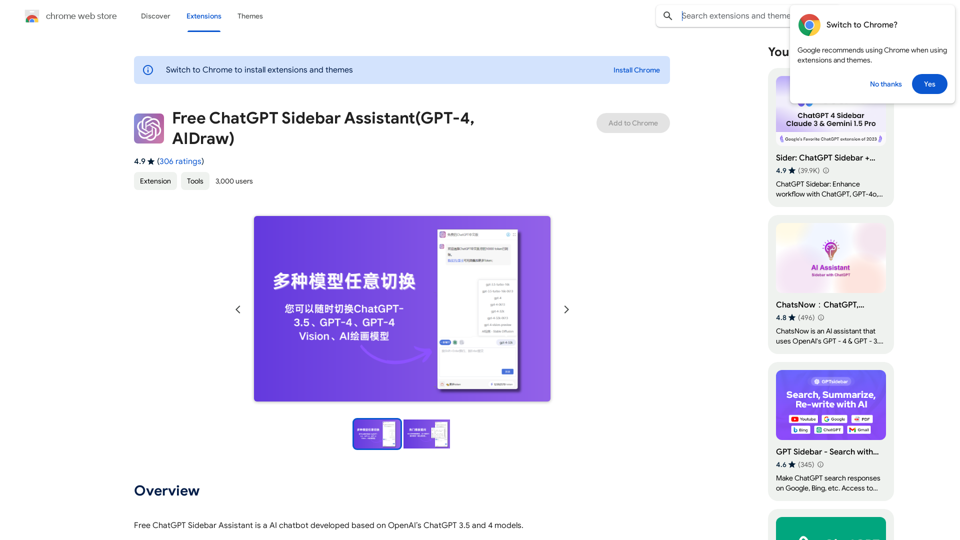
Assistant de barre latérale ChatGPT gratuit (GPT-4, AIDraw)
Assistant de barre latérale ChatGPT gratuit (GPT-4, AIDraw)L'assistant de barre latérale gratuit ChatGPT est un chatbot basé sur les modèles OpenAI ChatGPT 3.5 et 4.
193.90 M
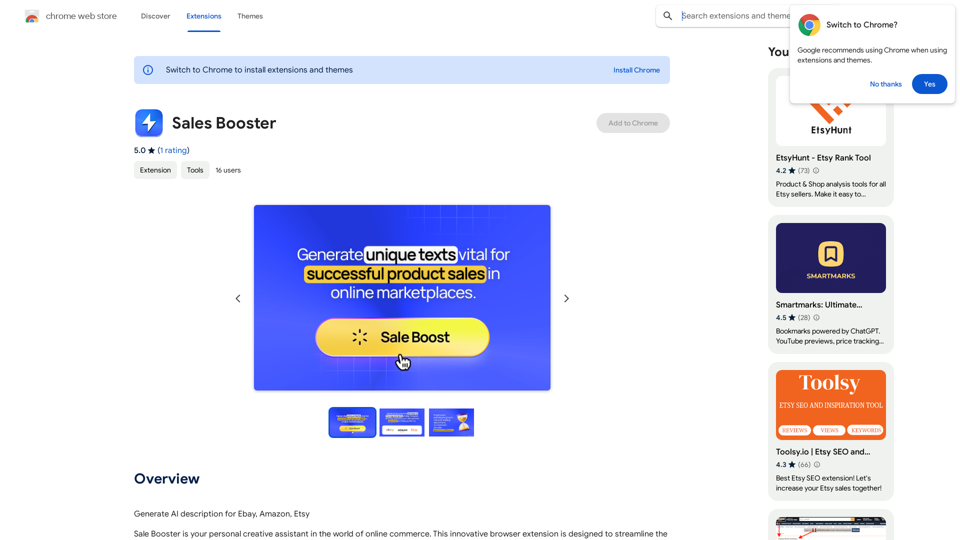
AI Descriptions for Online Marketplaces: eBay: * Le marché en ligne global où vous pouvez trouver des articles uniques, des produits neufs et d'occasion, et des enchères passionnantes. Amazon: * Le géant du commerce électronique offrant une vaste sélection de produits, des livraisons rapides et des services premium. Etsy: * La plateforme artisanale et vintage où vous pouvez découvrir des créations uniques, des objets faits à la main et des produits personnalisés.
193.90 M
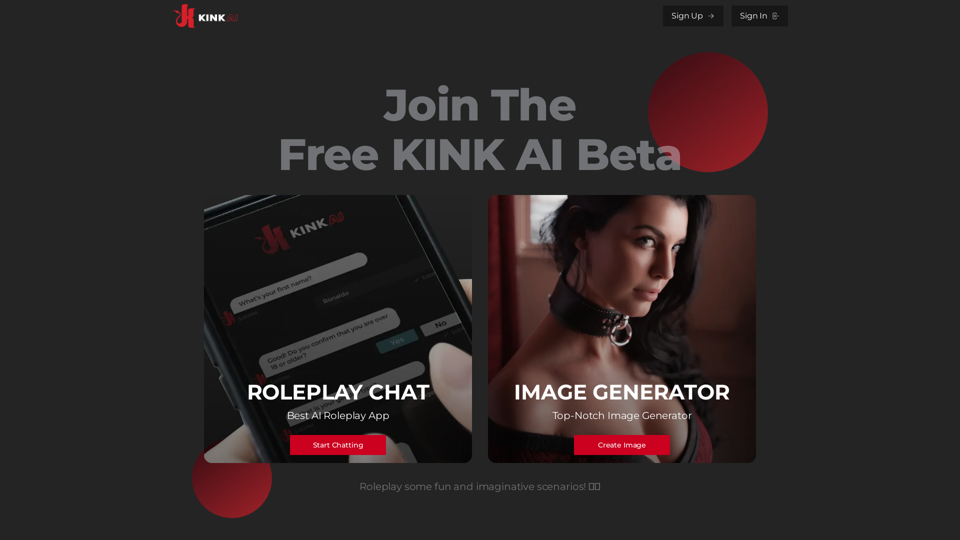
Chat osé - Laissez vos fantasmes s'exprimer librement
Chat osé - Laissez vos fantasmes s'exprimer librementInscrivez-vous pour l'accès anticipé à Kinky Chat ! Soyez les premiers à rencontrer le chatbot le plus intense au monde. Ne manquez pas ça !
17.07 K
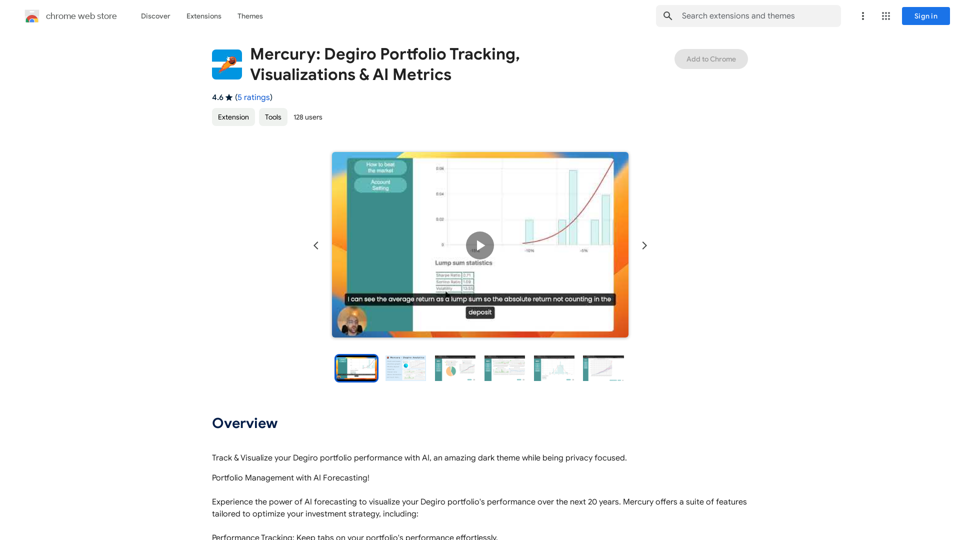
Mercure : Suivi de portefeuille Degiro, Visualisations & Indicateurs IA
Mercure : Suivi de portefeuille Degiro, Visualisations & Indicateurs IASuivez et visualisez les performances de votre portefeuille Degiro avec l'IA, un thème sombre incroyable tout en étant axé sur la confidentialité.
193.90 M
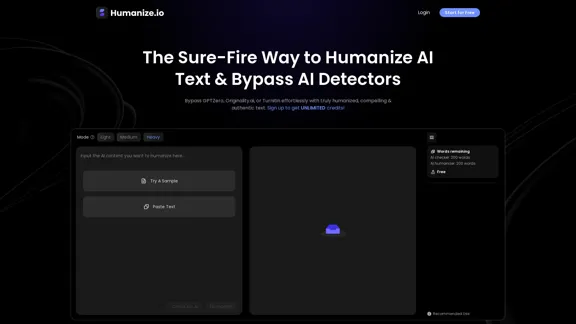
Humaniser l'IA - Rendre le texte de l'IA plus humain (Gratuit)
Humaniser l'IA - Rendre le texte de l'IA plus humain (Gratuit)Découvrez Humanize.io, le meilleur outil d'humanisation de l'IA pour rendre votre contenu IA plus humain. Essayez notre humaniseur IA gratuitement dès maintenant !
164.25 K
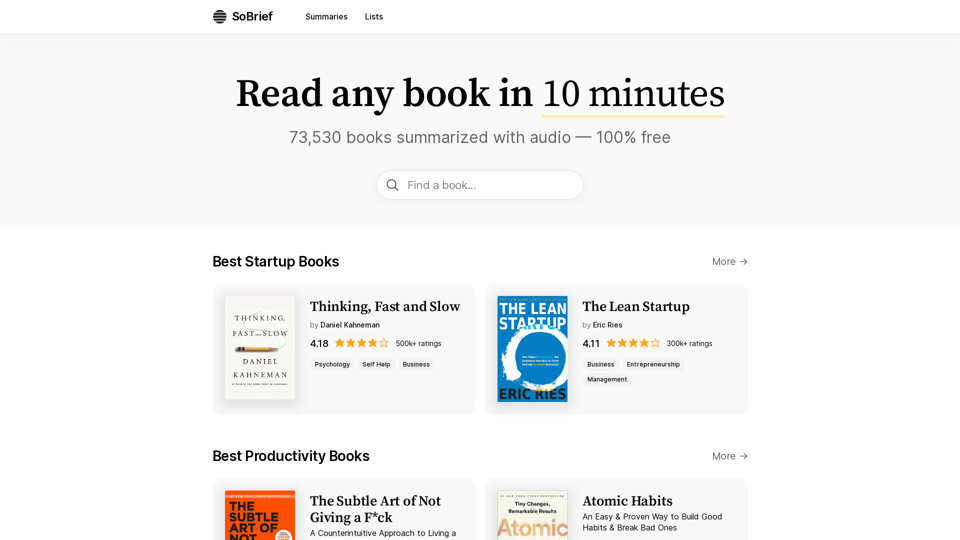
SoBrief.com : Le plus grand site de résumés de livres au monde
SoBrief.com : Le plus grand site de résumés de livres au mondeExplorez 73 530 résumés gratuits de livres non-fictionnels avec audio. 12 points clés en 10 minutes chacun. 10 fois plus de livres que tout autre site. Tous les sujets imaginables.
1.14 M