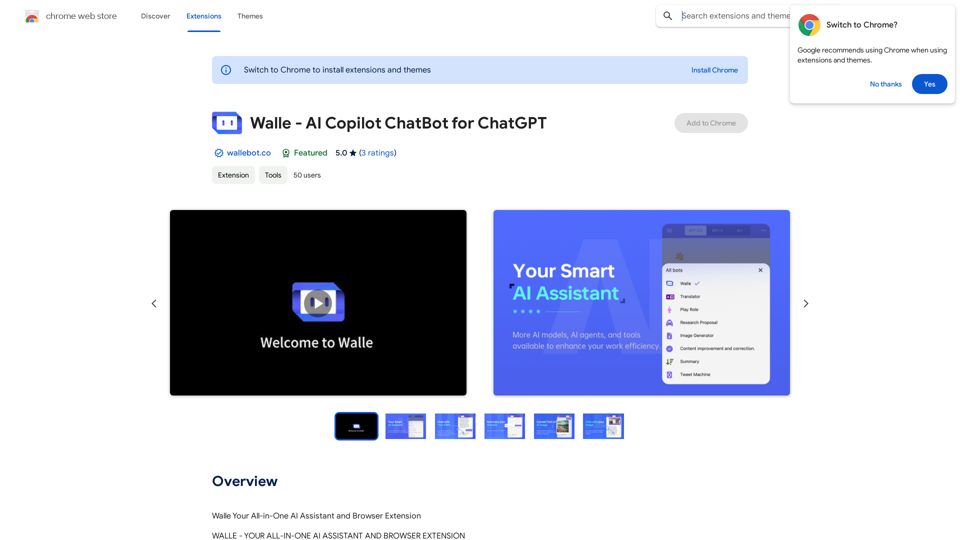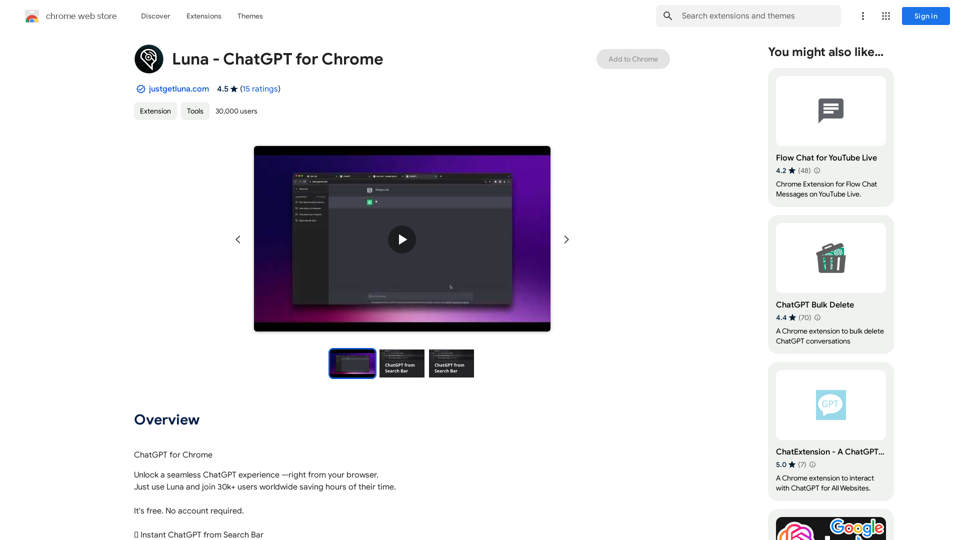Humanize AI is an advanced platform designed to generate undetectable AI content. It allows users to create human-like writing that bypasses AI detection tools, making it suitable for various applications, including academic writing, content creation, and SEO. The platform emphasizes privacy, originality, and the ability to adapt writing styles to meet user needs.
Humanize AI. Create AI Content That Can't Be Detected.
The leading AI humanizer that converts machine-generated text into genuine, human-like content. It bypasses all AI detectors, guaranteed.
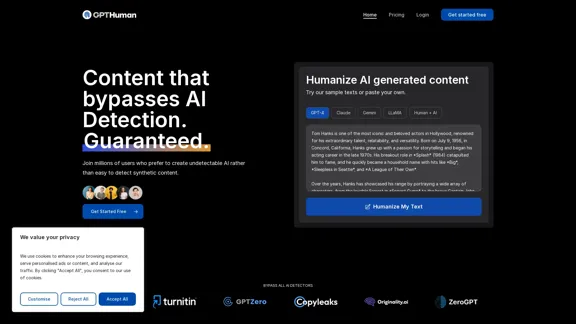
Introduction
Feature
-
Guaranteed Undetectable AI
The platform guarantees that content generated will bypass leading AI detection tools like GPTZero and Turnitin. If any content is detected, they offer a free rewrite.
-
Multi-Tone Voice Adaptation
Users can customize their AI writing to match different tones, whether professional, casual, academic, or creative, with high precision.
-
Multi-Language Human Writing
GPT Human can generate content in 80 languages, ensuring authentic and natural writing across a global audience.
-
Plagiarism-Free and Original Content
The platform employs advanced algorithms to ensure that all generated content is 100% original, with no duplicate text found online.
-
AI Detector
An integrated AI detector assesses the content for authenticity, providing users with confidence in their writing.
-
Generate Human Content from Scratch
Users can start their content journey directly on GPT Human, bypassing the need for other AI tools like ChatGPT.
How to Use?
- Sign up for a free account on the GPT Human website.
- Enter your prompt in the designated area to generate content.
- Choose your preferred tone and language for the output.
- Use the AI detector to check the authenticity of your generated content.
- If needed, request a rewrite for any content that fails detection.
FAQ
What is GPT Human?
GPT Human is an AI writing platform that generates human-like content that is undetectable by AI detection tools.
How does the AI detection bypass work?
The platform uses advanced linguistic algorithms to rewrite AI-generated text, ensuring a high success rate in passing AI detection.
In how many languages can GPT Human generate content?
It can generate content in 80 languages, including major languages like English, Chinese, Spanish, French, and German.
Can I customize the writing style?
Yes, users can select from various voice profiles to match their preferred writing style.
What makes GPT Human different from other AI writing tools?
GPT Human focuses on creating genuinely human-sounding content that bypasses detection while maintaining authenticity and adaptability.
Price
- Free Plan: $0/month
- Basic Plan: $9.99/month
- Standard Plan: $19.99/month
- Professional Plan: $49.99/month
The price is for reference only, please refer to the latest official data for actual information.
Evaluation
- GPT Human effectively generates content that feels authentic and human-like, making it a valuable tool for students, writers, and SEO specialists.
- The platform's ability to bypass AI detection tools is a significant advantage, ensuring that users can produce content without the risk of being flagged.
- However, the reliance on advanced algorithms may lead to occasional inconsistencies in tone or style, requiring users to review and refine the output.
- While the service is robust, it may not fully replace the need for human oversight in content creation, particularly for nuanced or complex topics.
Related Websites
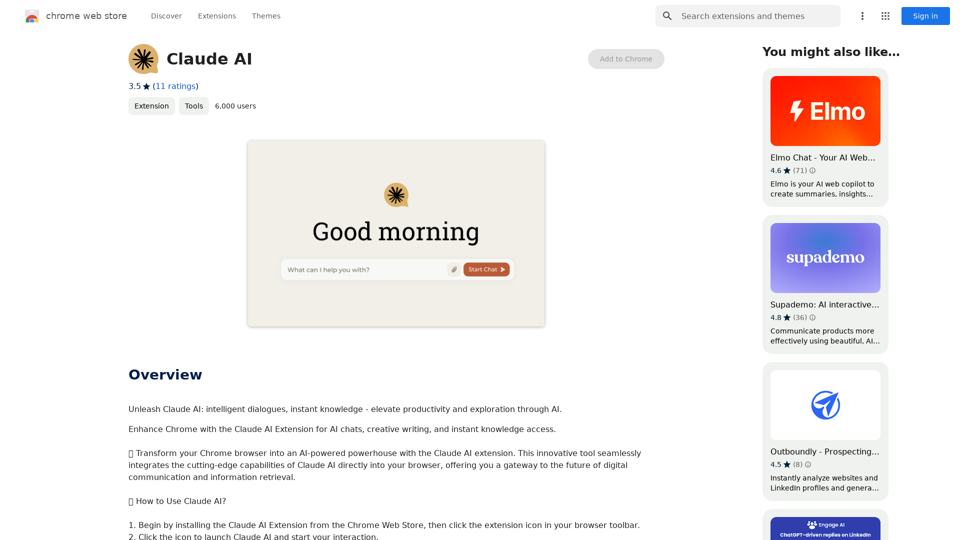
Claude AI Claude AI is an artificial intelligence model that can understand and respond to human input in a conversational manner. It is trained on a massive dataset of text from the internet and can generate human-like responses to a wide range of topics and questions. Claude AI is designed to be highly engaging and can even exhibit a sense of humor, making it a popular choice for chatbots and virtual assistants.
Claude AI Claude AI is an artificial intelligence model that can understand and respond to human input in a conversational manner. It is trained on a massive dataset of text from the internet and can generate human-like responses to a wide range of topics and questions. Claude AI is designed to be highly engaging and can even exhibit a sense of humor, making it a popular choice for chatbots and virtual assistants.Unleash Claude AI: Intelligent Dialogues, Instant Knowledge - Elevate Productivity and Exploration through AI.
193.90 M
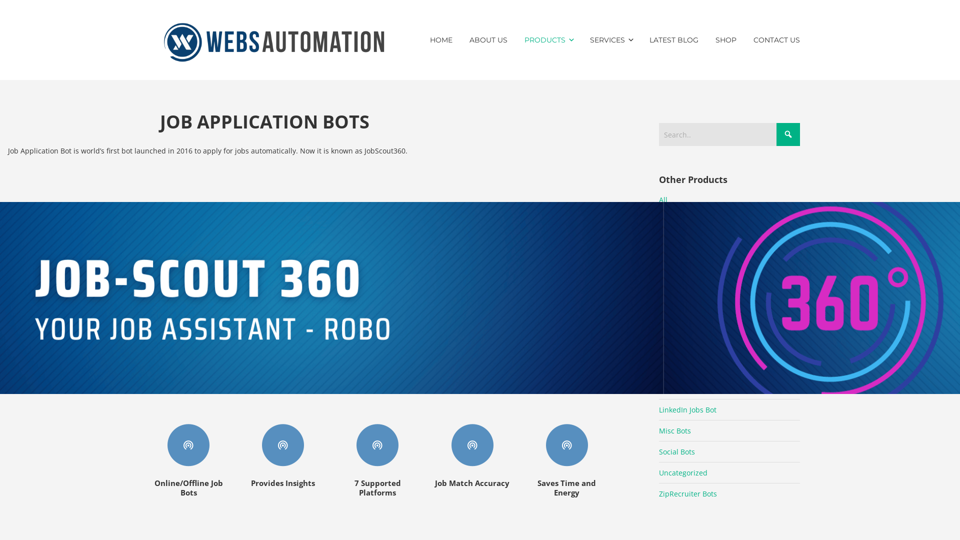
Best AI Job Application Bot 2024 | Webs-Automation This AI-powered job application bot is designed to simplify and streamline the job application process for both job seekers and employers. With its advanced automation capabilities, this bot can efficiently search for job openings, tailor resumes and cover letters, and even submit applications on behalf of the job seeker.
Best AI Job Application Bot 2024 | Webs-Automation This AI-powered job application bot is designed to simplify and streamline the job application process for both job seekers and employers. With its advanced automation capabilities, this bot can efficiently search for job openings, tailor resumes and cover letters, and even submit applications on behalf of the job seeker.Enhance Your Job Search with the Ultimate AI Job Application Bot! Simplify the Application Process and Boost Your Prospects with Our Top Job Application Bot.
2.69 K
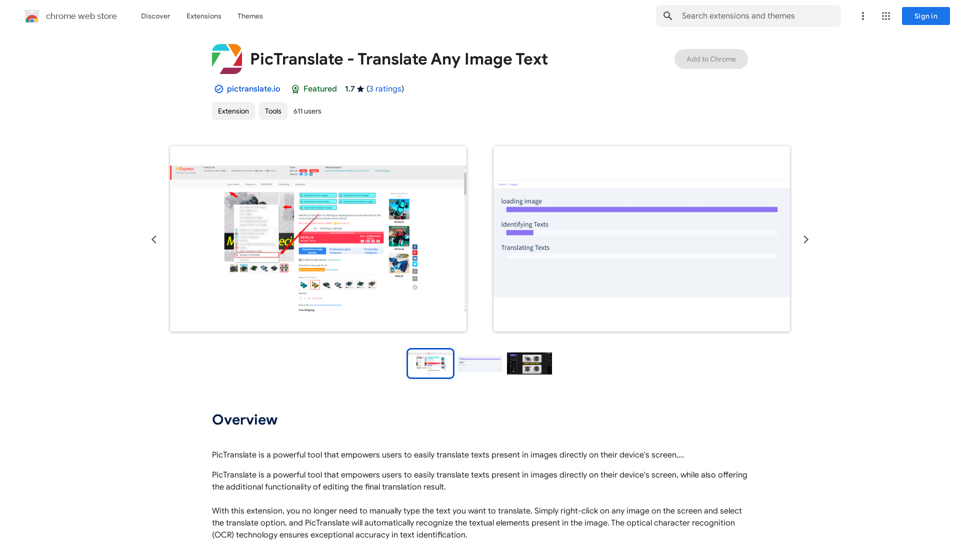
PicTranslate is a powerful tool that empowers users to easily translate texts present in images directly on their device's screen,…
193.90 M

File Zen, a tool for AI-powered intelligent file organization and classification.
File Zen, a tool for AI-powered intelligent file organization and classification.FileNeatAI is a professional AI-powered file organization tool designed to streamline the process of categorizing and organizing text files on your computer. By leveraging advanced AI capabilities, FileNeatAI reads the content of each file within a specified folder and intelligently categorizes these files into different folders based on their content.
2.42 K
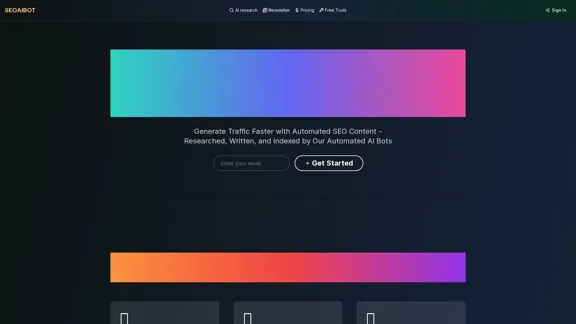
SEOAIBOT is an AI-powered content creation platform designed to automate the process of researching, writing, and indexing high-quality articles for SEO purposes
3.87 K
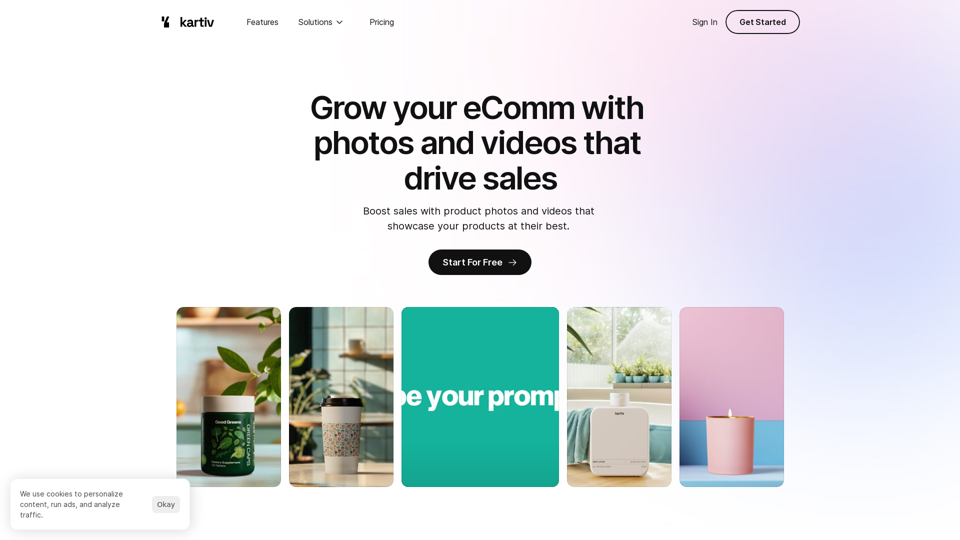
Kartiv: Automated Visual Content for eCommerce & Marketing Agencies
Kartiv: Automated Visual Content for eCommerce & Marketing AgenciesElevate your brand with Kartiv's AI-powered design solutions. Perfect for eCommerce businesses and marketing agencies.
440