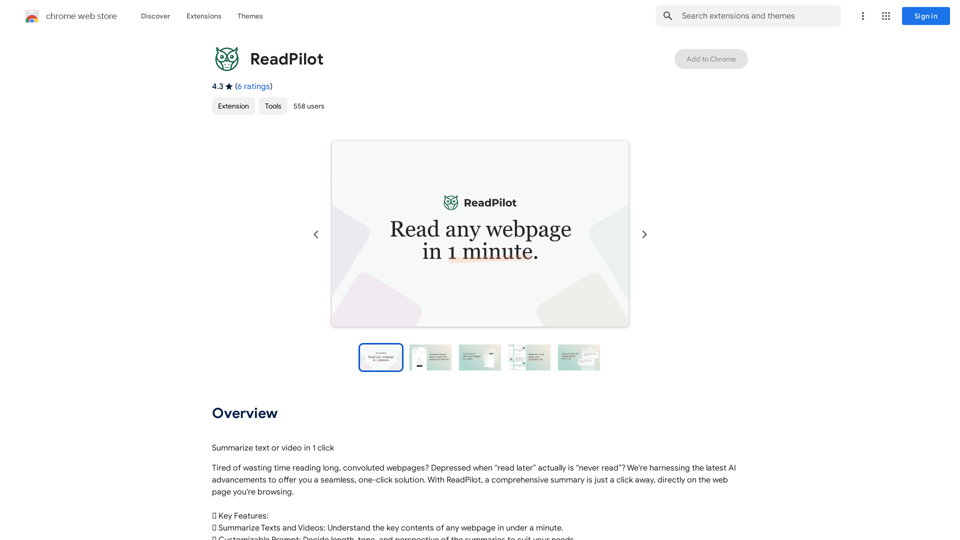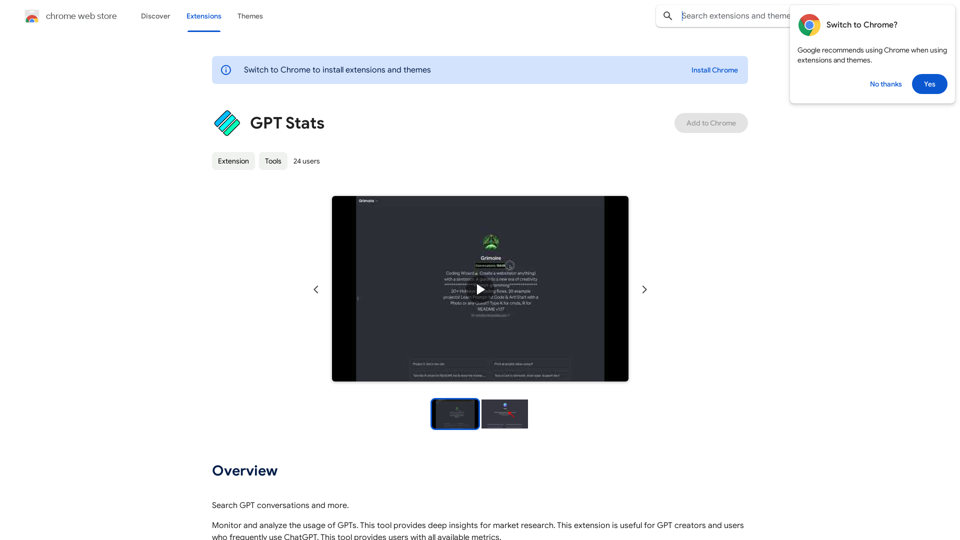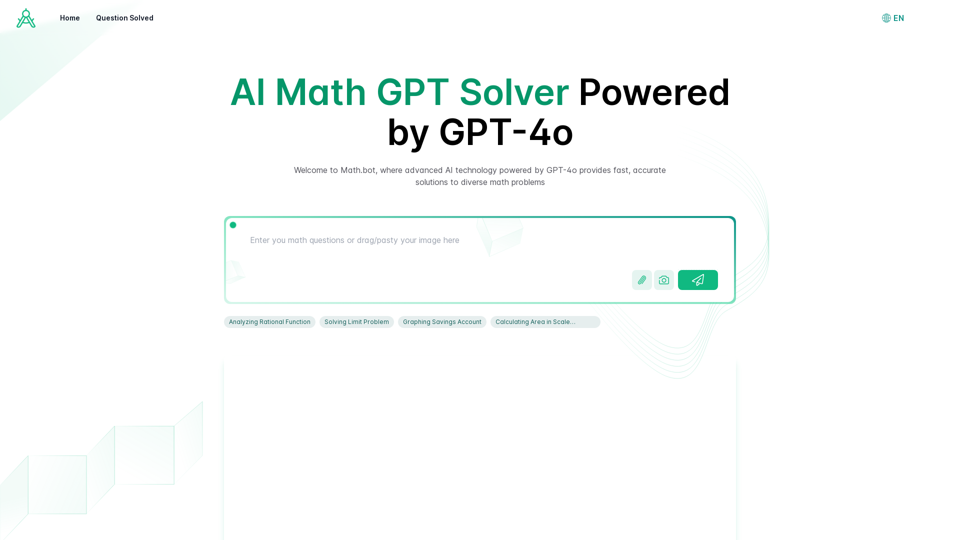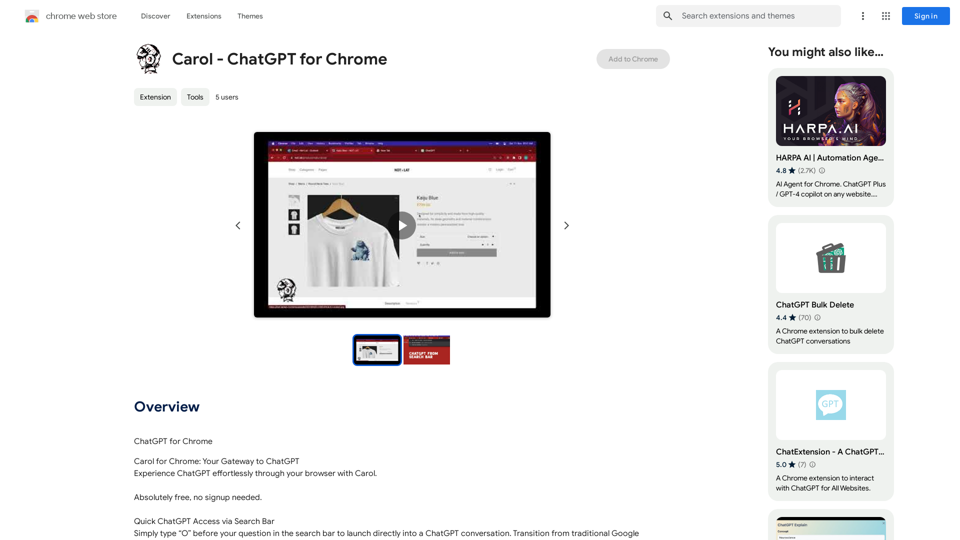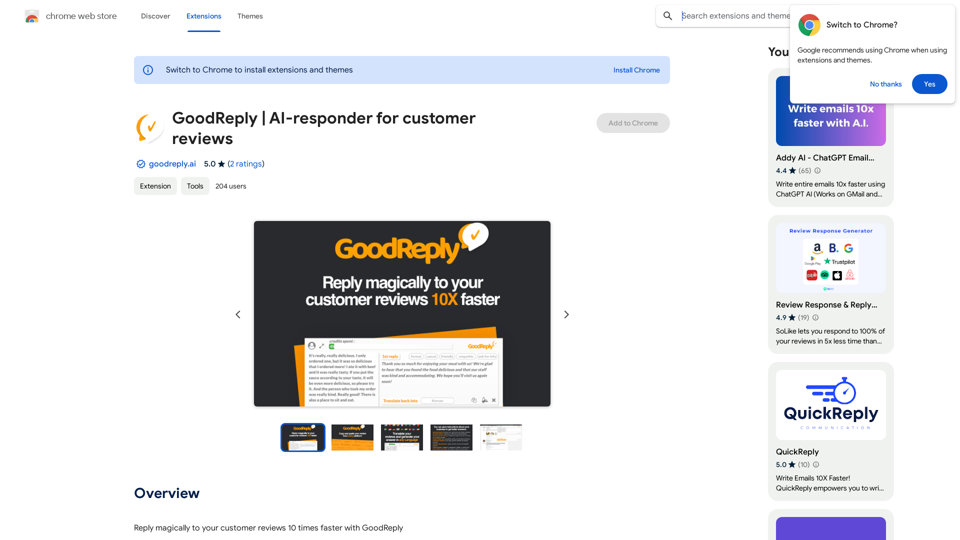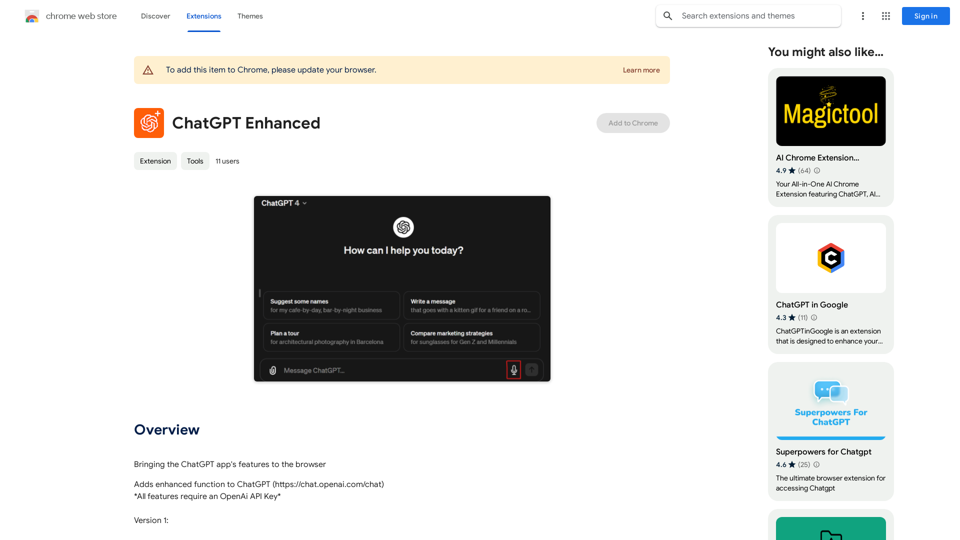Awesome GPTs 是一個 Chrome 擴展程式,旨在通過將自定義 GPT 整合到日常任務中來提高生產力。它允許用戶與他們喜愛的自定義 GPT 互動,將它們固定以便快速訪問,並在 ChatGPT 或 Google 搜索中執行 GPT 搜索。這個工具通過將 AI 輔助直接嵌入網頁瀏覽活動中來簡化工作流程。
很棒的 GPTs
用自訂 GPT 加強您的工作流程
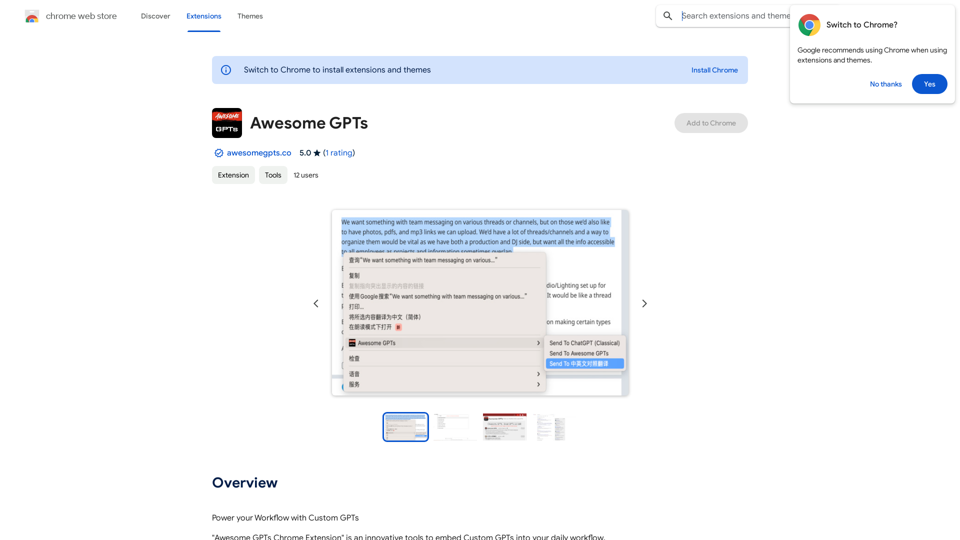
介紹
功能
發送文本到自定義 GPT
用戶可以在任何網頁上選擇文本,並通過上下文菜單將其發送到他們喜愛的自定義 GPT,從而實現網頁內容的快速 AI 驅動分析或處理。
固定喜愛的 GPT
該擴展程式允許用戶固定他們最常用的自定義 GPT,提供對經常需要的 AI 工具的快速和便捷訪問。
站內 GPT 搜索
- 在 ChatGPT 網站上:用戶可以使用鍵盤快捷鍵 Cmd + G 快速搜索 GPT。
- 在 Google 搜索上:該擴展程式在使用 Google 時啟用 GPT 搜索,將 AI 輔助與網頁搜索整合。
上下文感知 GPT 搜索
Awesome GPTs 可以根據用戶當前正在瀏覽的網頁內容搜索相關的 GPT,提供特定上下文的 AI 輔助。
免費使用
該擴展程式可免費使用,允許用戶無需任何訂閱或付款即可訪問其核心功能。
自定義選項
用戶可以根據自己的特定工作流程需求定制擴展程式,提高其對個人使用案例的實用性。
常見問題
Awesome GPTs 的主要目的是什麼?
Awesome GPTs 旨在通過將自定義 GPT 無縫整合到日常任務中來增強用戶的工作流程,使 AI 輔助在網頁瀏覽過程中更容易獲得。
我如何開始使用 Awesome GPTs?
要使用 Awesome GPTs,只需將擴展程式添加到您的 Chrome 瀏覽器。安裝後,您可以立即訪問其功能並根據您的需求進行自定義。
使用 Awesome GPTs 是否有任何相關費用?
Awesome GPTs 的核心功能是免費使用的。但是,對於需要高級功能或無限使用的用戶,可能會提供付費計劃。
擴展程式可以自定義嗎?
是的,Awesome GPTs 可以根據個人工作流程需求進行自定義,允許用戶優化他們使用該工具的體驗。
最新流量資訊
月訪問量
193.90 M
跳出率
56.27%
每次訪問瀏覽頁數
2.71
訪問時長(s)
115.91
全球排名
-
國家排名
-
最近訪問量
流量來源
- 社交媒體:0.48%
- 付費推薦:0.55%
- 郵件:0.15%
- 推薦:12.81%
- 搜索引擎:16.21%
- 直接訪問:69.81%