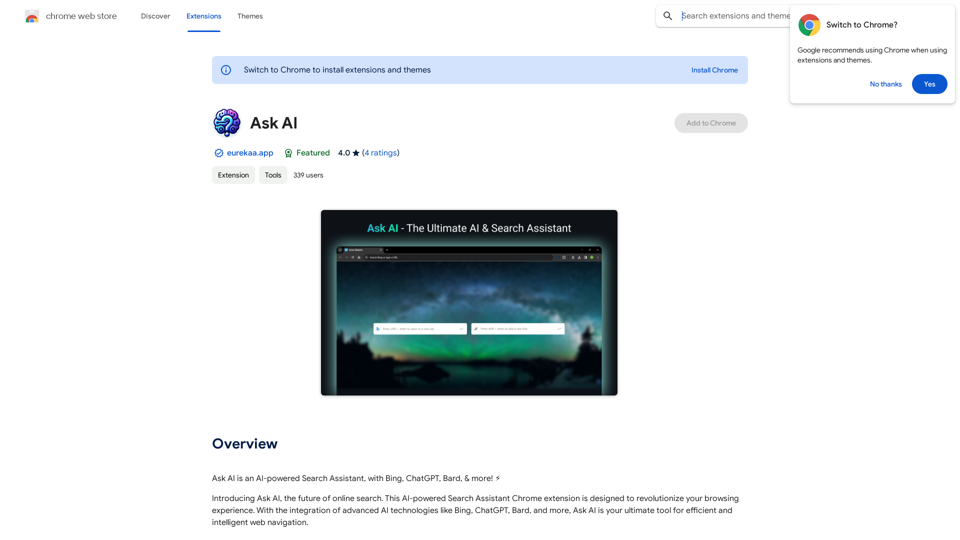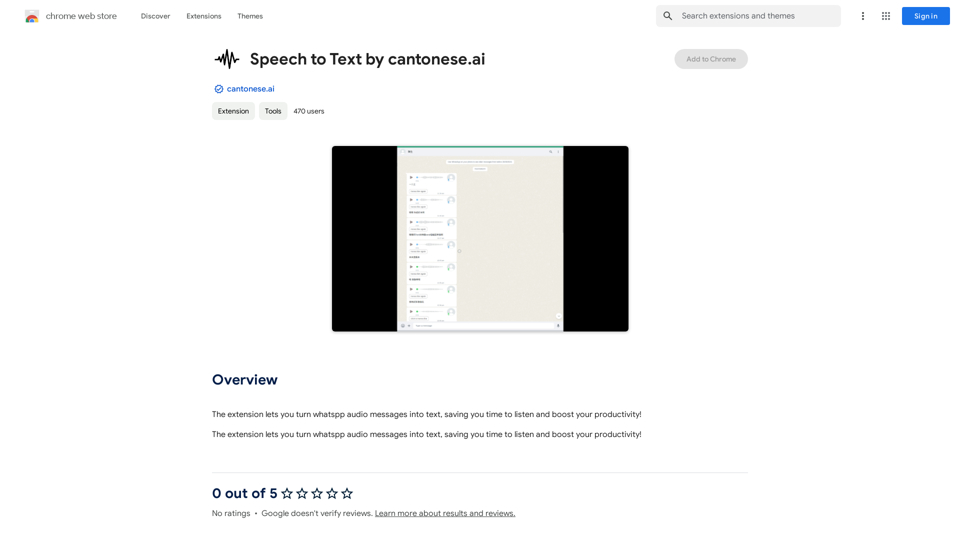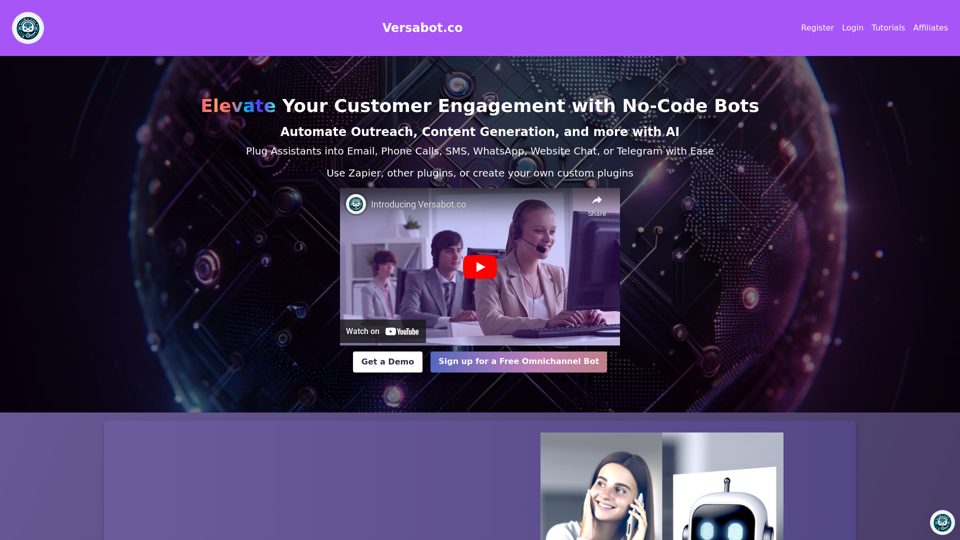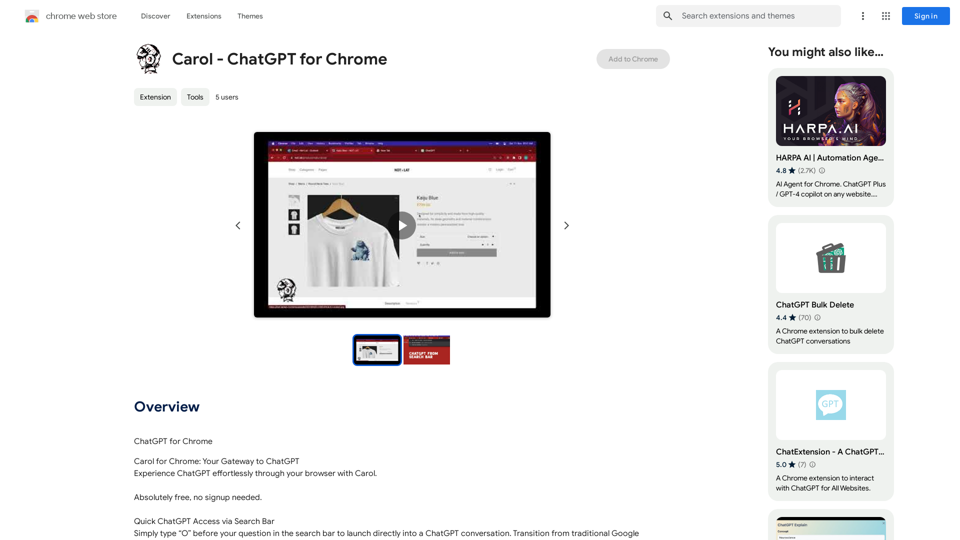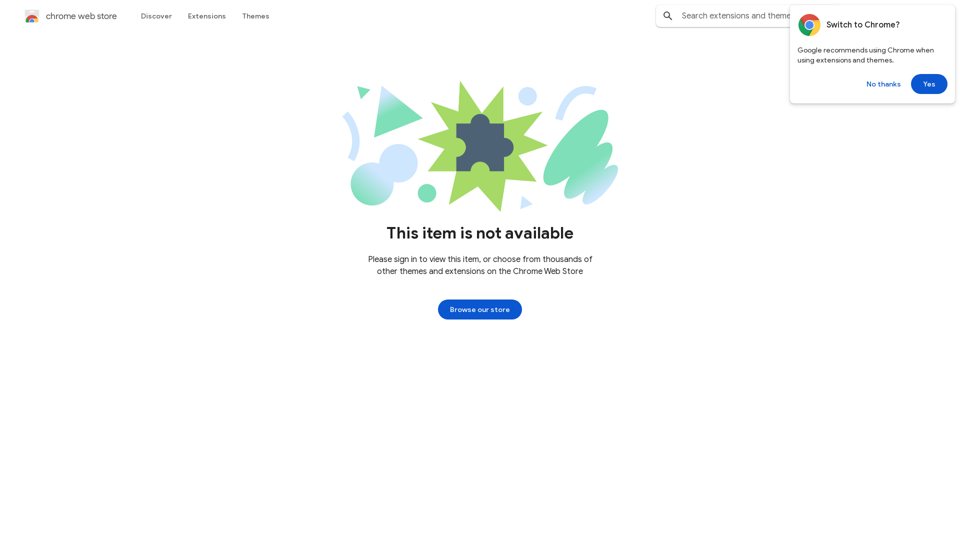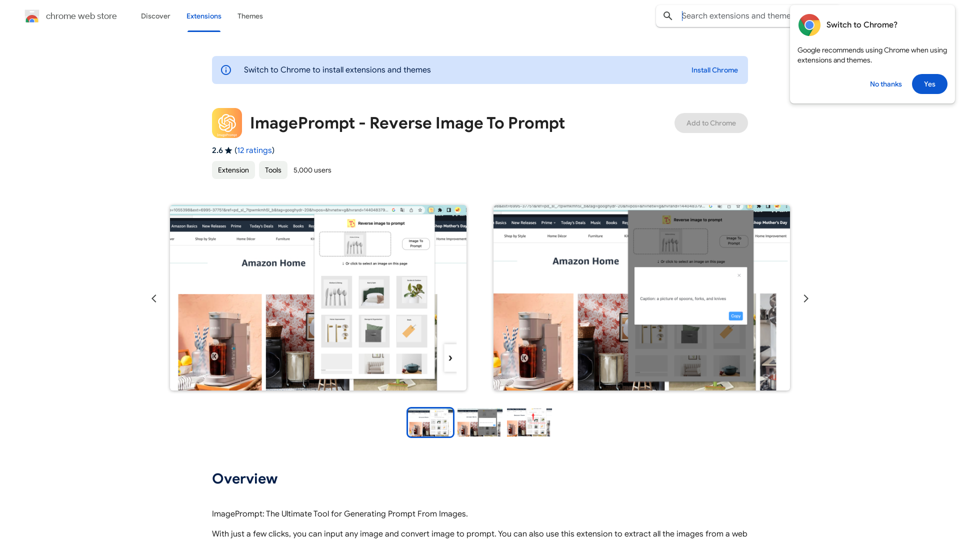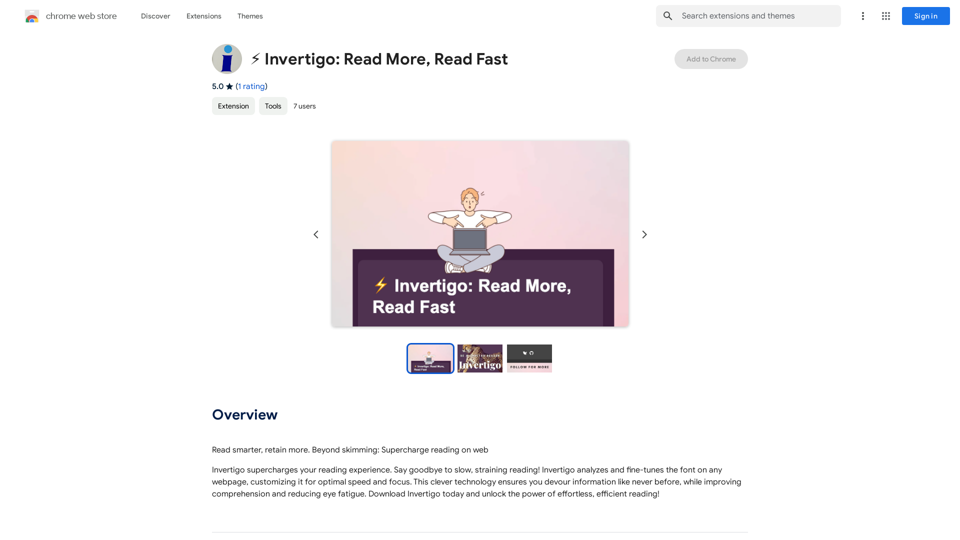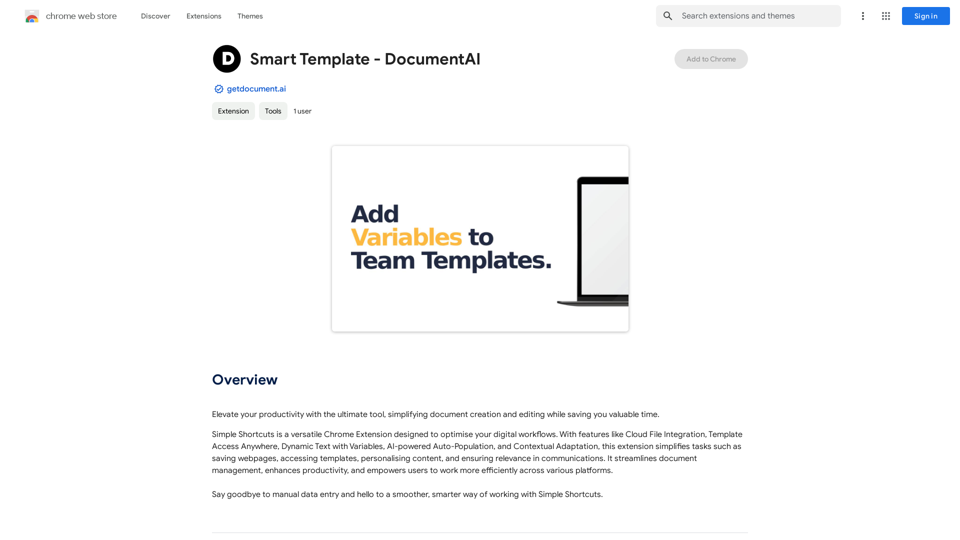Farspeakは、アプリ開発向けに特化したGen AIプラットフォームで、AI対応の知識ベースを作成し、MongoDB Atlasデータベースと統合するための合理化されたアプローチを提供します。開発者が自然言語とYAMLを使用して要件を定義できるようにすることで、AI搭載アプリケーションの構築プロセスを簡素化します。
Farspeak - アプリ開発のための Gen AI
Farspeakは、アプリ開発に特化したGen AIプラットフォームです。AI対応の知識ベースを作成し、MongoDB Atlasデータベースに統合する、シームレスな方法を提供します。
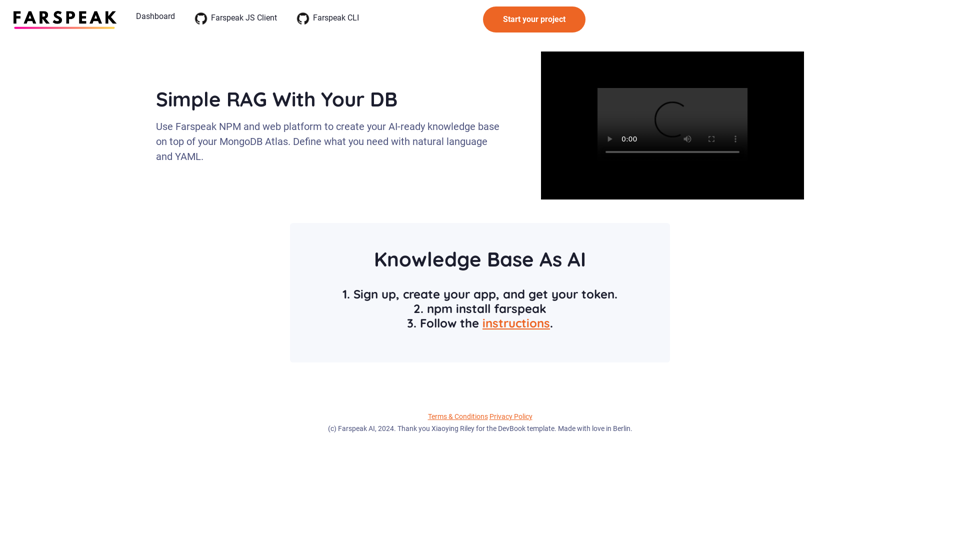
紹介
機能
データベースを使用したシンプルなRAG
Farspeakは、MongoDB Atlas上にAI対応の知識ベースを作成するためのNPMパッケージとWebプラットフォームを提供します。ユーザーは自然言語とYAMLを使用してニーズを定義でき、プロセスを直感的でアクセスしやすいものにします。
AIとしての知識ベース
このプラットフォームにより、ユーザーは迅速にAI搭載アプリケーションをセットアップできます。サインアップしてアプリを作成すると、トークンが発行されます。その後、npmを介してFarspeakをインストールし、提供される指示に従って開始できます。
簡単なセットアッププロセス
Farspeakは、簡単なセットアッププロセスを提供します:
- サインアップし、アプリを作成し、トークンを取得する
- npmを使用してFarspeakをインストールする:
npm install farspeak - 提供される指示に従ってセットアップを完了する
MongoDB Atlas統合
Farspeakは、MongoDB Atlasとシームレスに統合され、開発者が既存のデータベースインフラストラクチャの上に直接AI対応の知識ベースを作成および管理できるようにします。
自然言語とYAMLによる定義
ユーザーは、自然言語とYAMLの組み合わせを使用して知識ベースの要件を定義でき、複雑な構造や関係を指定しやすくなります。
FAQ
Farspeakとは何ですか?
Farspeakは、アプリ開発向けに設計されたGen AIプラットフォームで、AI対応の知識ベースを作成し、MongoDB Atlasデータベースと統合する方法を提供します。
Farspeakを始めるにはどうすればいいですか?
Farspeakを始めるには:
- プラットフォームにサインアップする
- アプリを作成し、トークンを取得する
- npmを使用してFarspeakをインストールする:
npm install farspeak - 提供される指示に従ってプロジェクトをセットアップする
Farspeakの主な機能は何ですか?
Farspeakの主な機能には以下が含まれます:
- データベースを使用したシンプルなRAG(検索拡張生成)
- AI対応の知識ベースの作成
- MongoDB Atlasとのシームレスな統合
- 要件定義のための自然言語とYAMLの使用
Farspeakはアプリ開発者にどのようなメリットがありますか?
Farspeakは、開発者がAI対応の知識ベースを作成し、MongoDB Atlasデータベースと統合できるようにすることで、アプリ開発プロセスを合理化します。これにより、アプリケーションにAI機能を実装することが簡素化されます。
最新のトラフィック情報
月間訪問数
0
直帰率
0.00%
訪問あたりのページ数
0.00
サイト滞在時間(s)
0.00
グローバルランキング
-
国別ランキング
-
最近の訪問数
トラフィック源
- ソーシャルメディア:0.00%
- 有料リファラル:0.00%
- メール:0.00%
- リファラル:0.00%
- 検索エンジン:0.00%
- ダイレクト:0.00%