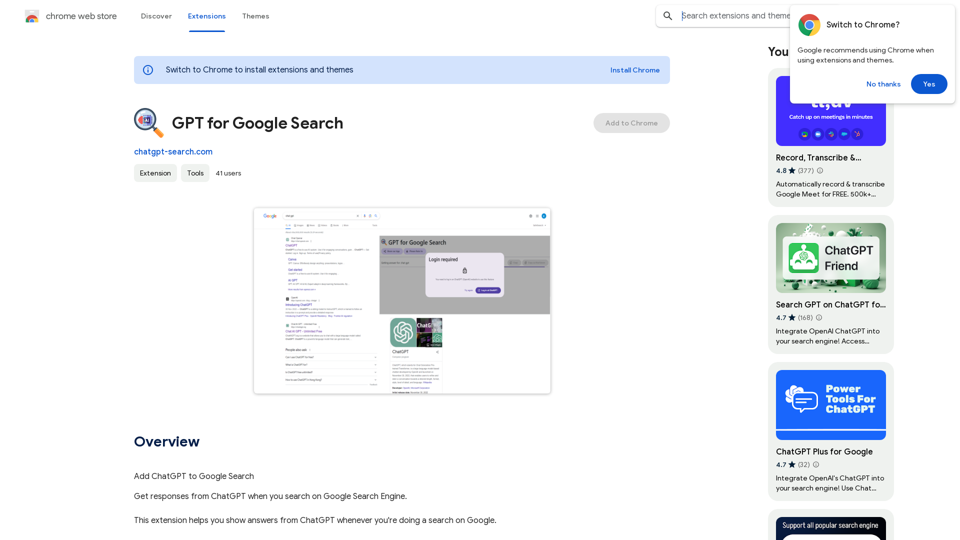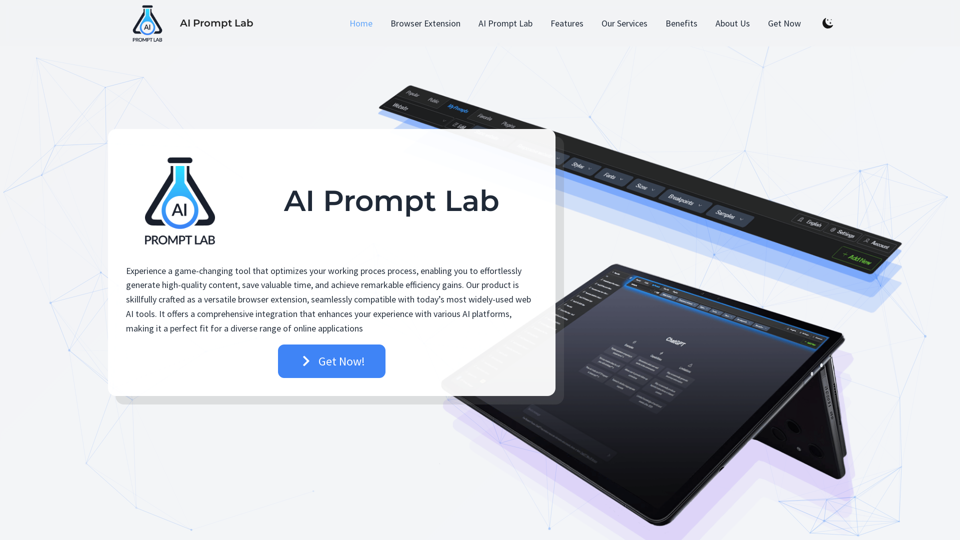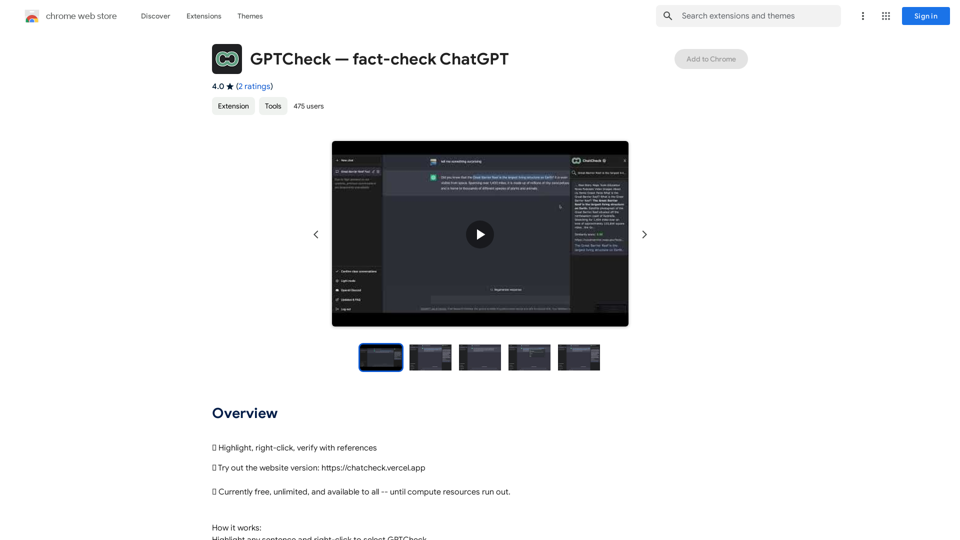AIDEA ist eine KI-gesteuerte Plattform, die entwickelt wurde, um die Kommunikation mit KI zu verbessern. Sie bietet Funktionen wie das Speichern von Prompts, das Anpassen von Prompts und das Erstellen personalisierter Prompts mithilfe von AIDEAs SPARK Custom GPT. Dieses Tool zielt darauf ab, KI-Interaktionen zu optimieren, Aufgaben zu automatisieren und die Gesamteffizienz für Benutzer, die mit künstlicher Intelligenz arbeiten, zu verbessern.
AIDEA
Interfacing with KI
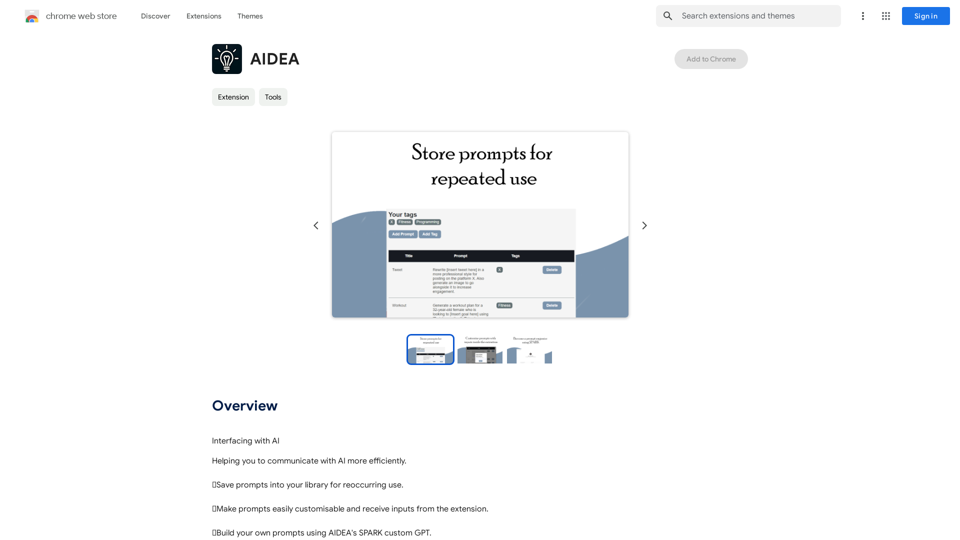
Einführung
Funktion
Prompts in Ihrer Bibliothek speichern
Benutzer können häufig verwendete Prompts in ihrer persönlichen Bibliothek für schnellen und einfachen Zugriff speichern, was eine effiziente Wiederverwendung für wiederkehrende Aufgaben erleichtert.
Anpassbare Prompts
AIDEA ermöglicht es Benutzern, Prompts einfach anzupassen und Eingaben direkt über die Erweiterung zu erhalten, was maßgeschneiderte und effektivere KI-Interaktionen ermöglicht.
Erstellen Sie Ihre eigenen Prompts mit SPARK
Mit AIDEAs SPARK Custom GPT können Benutzer ihre eigenen einzigartigen Prompts erstellen, was ein hohes Maß an Personalisierung und Flexibilität in der KI-Kommunikation bietet.
Aufgabenautomatisierung
AIDEA vereinfacht die Aufgabenautomatisierung und hilft Benutzern, wertvolle Zeit zu sparen und die Produktivität in ihren KI-bezogenen Arbeitsabläufen zu steigern.
Flexible Nutzungsoptionen
Während alle Benutzer auf Kernfunktionen zugreifen können, bietet ein Abonnementmodell erweiterte Vorteile und Nutzungslimits über die kostenlose Stufe hinaus.
Häufig gestellte Fragen
Was ist AIDEA?
AIDEA ist eine KI-gesteuerte Plattform, die die Kommunikation mit KI verbessert, indem sie Funktionen wie Prompt-Speicherung, Anpassung und Erstellung mithilfe von SPARK Custom GPT bereitstellt.
Was sind die Hauptfunktionen von AIDEA?
Die Hauptfunktionen umfassen das Speichern von Prompts in einer persönlichen Bibliothek, das Anpassen von Prompts, das Erstellen einzigartiger Prompts mit SPARK Custom GPT und die Aufgabenautomatisierung.
Wie benutze ich AIDEA?
Benutzer können auf AIDEAs Funktionen wie das Speichern von Prompts, deren Anpassung und die Erstellung neuer Prompts zugreifen. Ein Abonnement schaltet zusätzliche Vorteile und erweiterte Nutzungslimits frei.
Was sind die Vorteile der Nutzung von AIDEA?
Zu den wichtigsten Vorteilen gehören Zeitersparnis durch Aufgabenautomatisierung, verbesserte KI-Interaktionen durch angepasste Prompts und die Möglichkeit, personalisierte Prompts mit SPARK Custom GPT zu erstellen.
Wie viel kostet AIDEA?
AIDEA bietet verschiedene Preispläne an, einschließlich einer kostenlosen Stufe und kostenpflichtigen Optionen mit zusätzlichen Funktionen und Vorteilen.
Neueste Verkehrsdaten
Monatliche Besuche
193.90 M
Absprungrate
56.27%
Seiten pro Besuch
2.71
Verweildauer auf der Website(s)
115.91
Weltweites Ranking
-
Länderranking
-
Aktuelle Besuche
Verkehrsquellen
- Soziale Medien:0.48%
- Bezahlte Überweisungen:0.55%
- E-Mail:0.15%
- Überweisungen:12.81%
- Suchmaschinen:16.21%
- Direkt:69.81%
Verwandte Webseiten
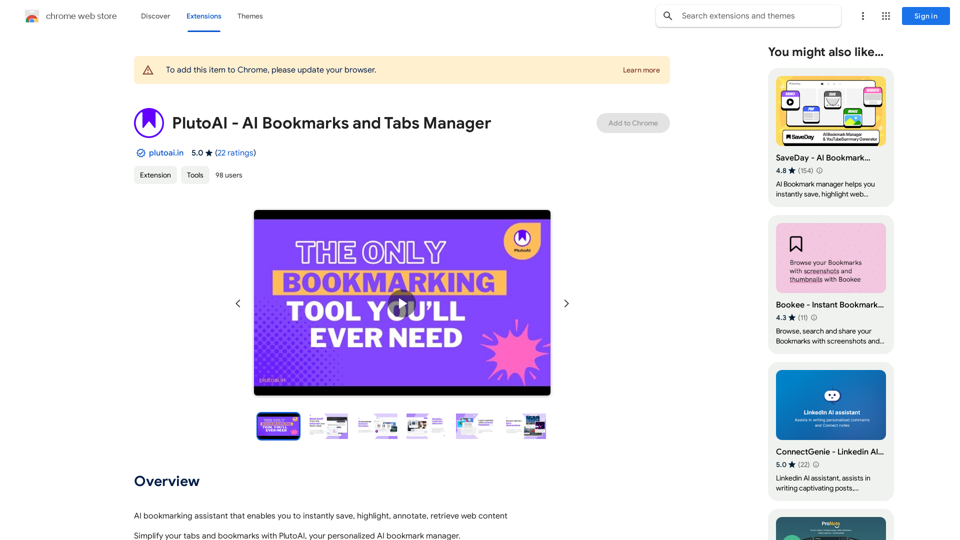
PlutoAI - KI-Lesezeichen- und Registerkarten-Manager
PlutoAI - KI-Lesezeichen- und Registerkarten-ManagerKI-Buchungshilfe, die es Ihnen ermöglicht, Webinhalte sofort zu speichern, hervorzuheben, zu annotieren und abzurufen.
193.90 M
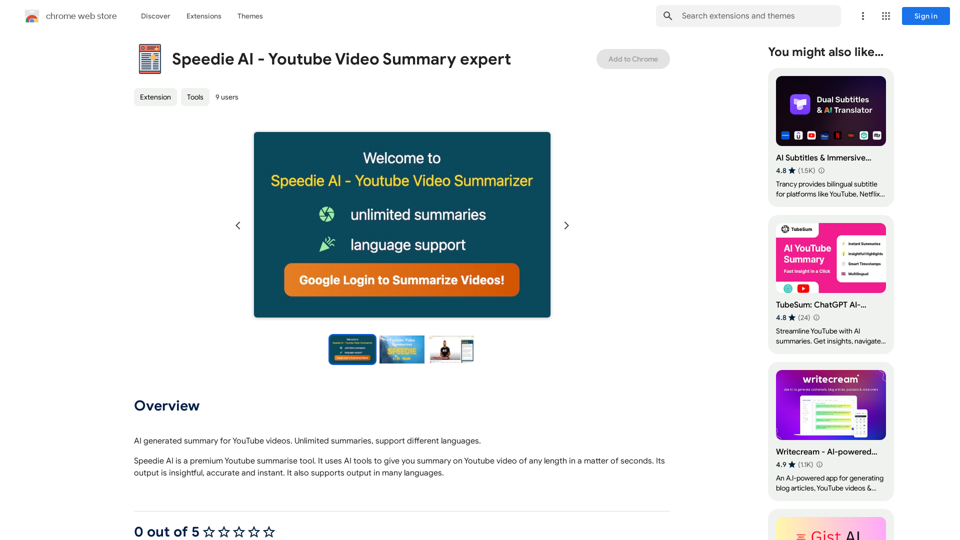
Speedie AI - YouTube-Video-Zusammenfassungsexperte
Speedie AI - YouTube-Video-ZusammenfassungsexperteKI-generierte Zusammenfassungen für YouTube-Videos. Unbegrenzte Zusammenfassungen, Unterstützung verschiedener Sprachen.
193.90 M
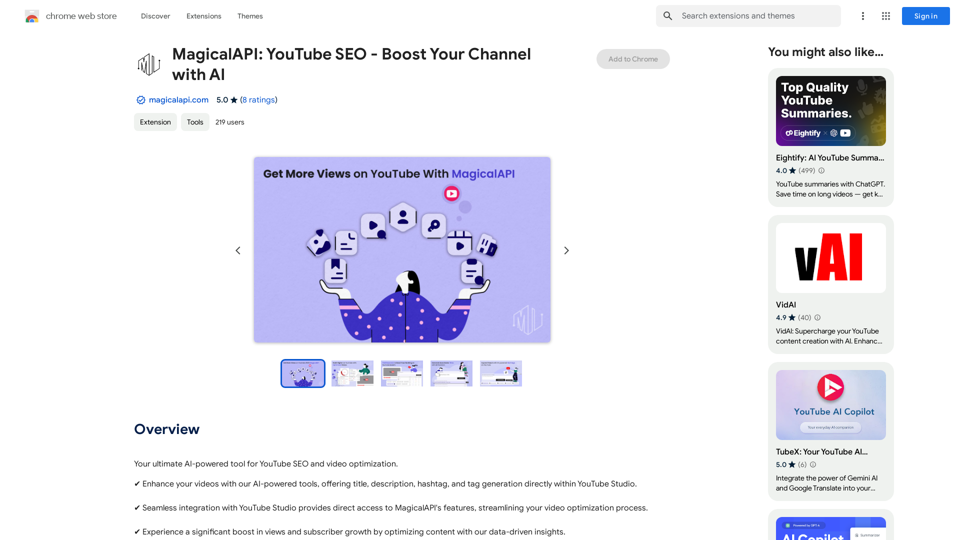
MagicalAPI: YouTube SEO - Steigern Sie Ihren Kanal mit KI
MagicalAPI: YouTube SEO - Steigern Sie Ihren Kanal mit KIIhr ultimativer KI-gestützter Werkzeug für YouTube SEO und Video-Optimierung.
193.90 M
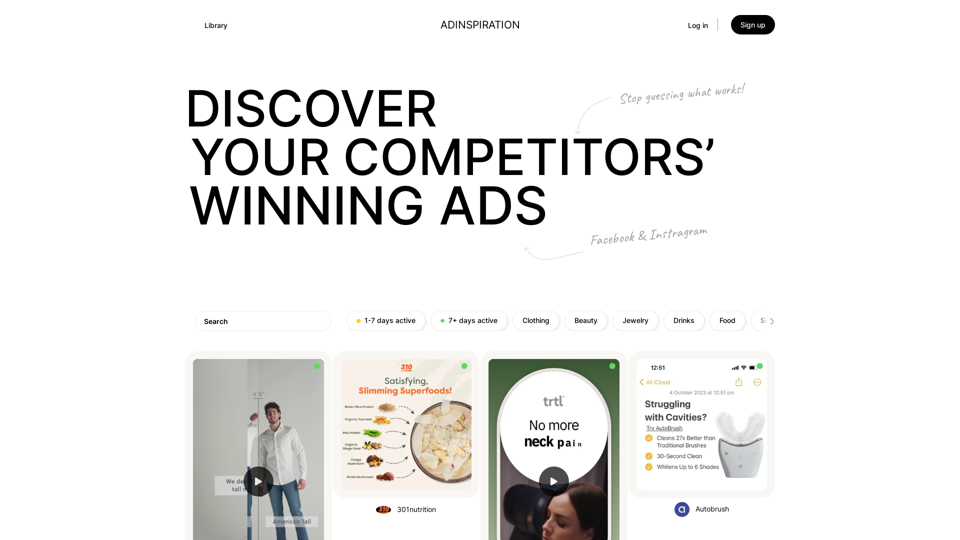
Adinspiration | Entdecken Sie die erfolgreichen Anzeigen Ihrer Konkurrenten aus der Facebook-Werbebibliothek
Adinspiration | Entdecken Sie die erfolgreichen Anzeigen Ihrer Konkurrenten aus der Facebook-WerbebibliothekBoosten Sie Ihren ROAS mit bewährter Anzeigeninspiration und gewinnenden Facebook- & Instagram-Anzeigenkreativen von Top-Marken und Ihren Wettbewerbern. Meta-Ad-Bibliothek mit Superkräften
0

Persönliches Wörterbuch (Hervorhebung/Leseaufzeichnung/Übersetzung/Grammatik)
Persönliches Wörterbuch (Hervorhebung/Leseaufzeichnung/Übersetzung/Grammatik)Hervorhebung von Schlüsselwörtern, Sprachausgabe | Übersetzung, morphologische Abhängigkeit | syntaktische Analyse
193.90 M