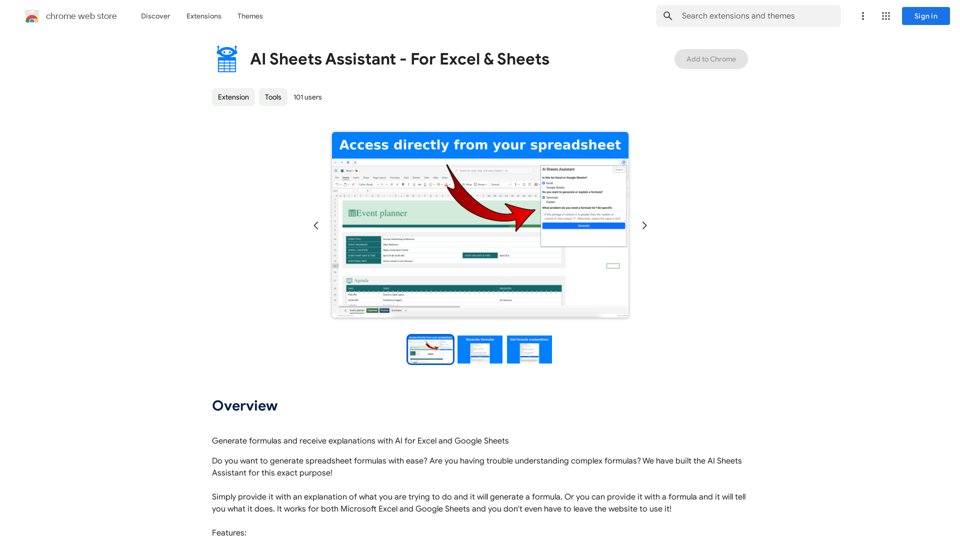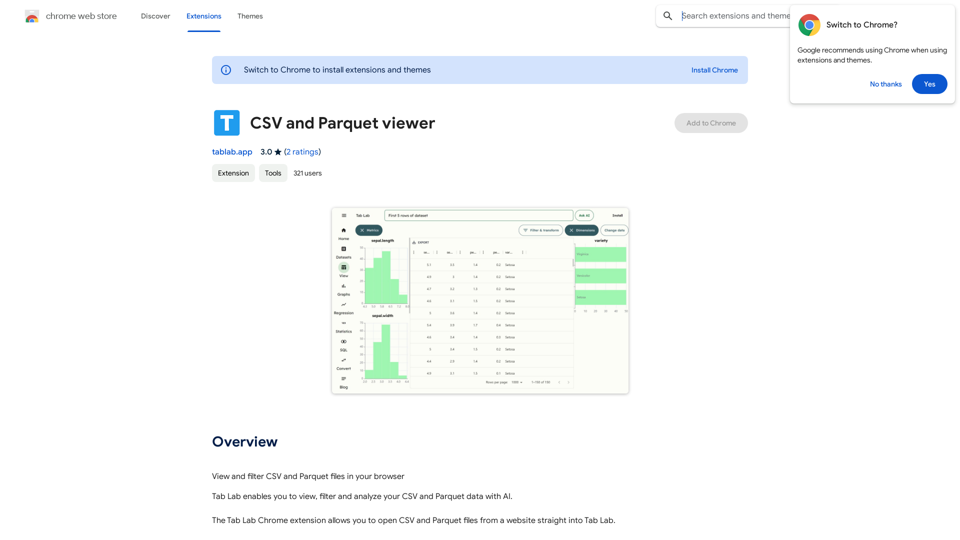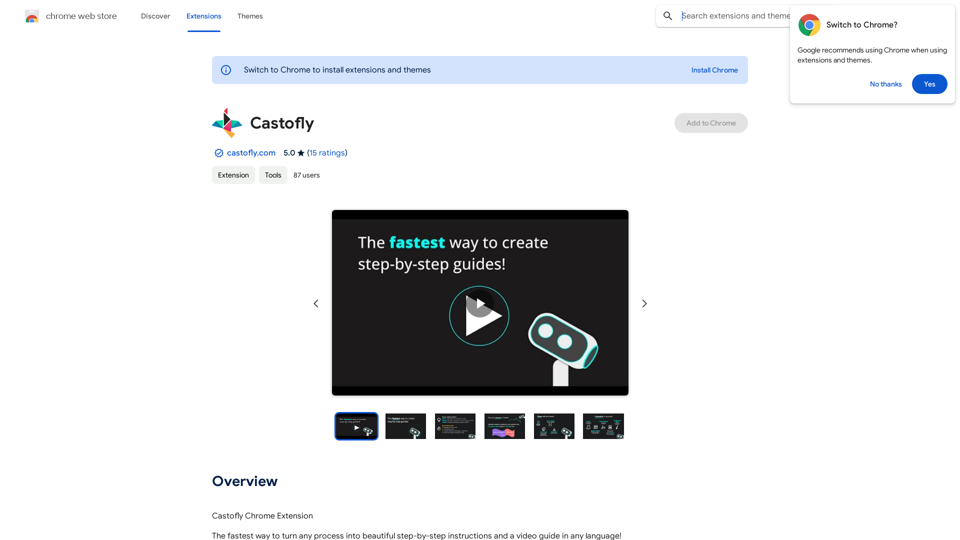Mailpengu est une extension Google Chrome conçue pour améliorer les fonctionnalités de Gmail pour les professionnels de la vente. Elle intègre la technologie d'IA pour simplifier le processus de création et d'envoi de présentations de vente personnalisées directement depuis Gmail. En automatisant l'inclusion des informations sur les destinataires et en offrant des fonctionnalités de suivi, Mailpengu vise à réduire considérablement le temps consacré à la préparation de présentations individuelles, permettant potentiellement aux utilisateurs d'économiser jusqu'à 50% de leur temps de préparation habituel.
Mailpengu
Mailpengu utilise l'IA pour personnaliser les présentations commerciales sortantes en un seul clic.
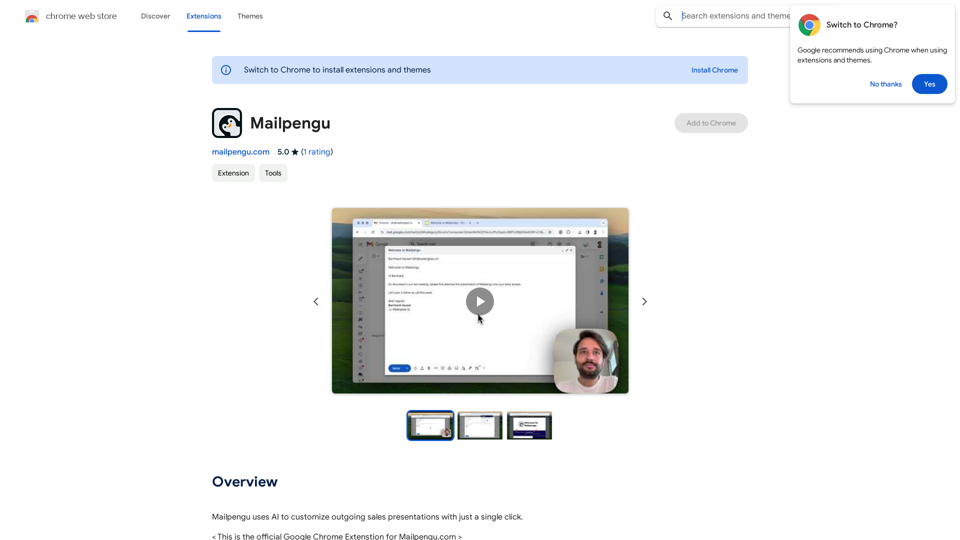
Introduction
Fonctionnalité
Personnalisation alimentée par l'IA
La technologie d'IA de Mailpengu ajoute automatiquement des informations spécifiques au destinataire à vos présentations, y compris le nom du destinataire, la description de l'entreprise et le logo de l'entreprise. Cette fonctionnalité assure une livraison de contenu personnalisé avec un minimum d'intervention manuelle.
Intégration en un clic
L'extension ajoute un bouton à Gmail, permettant aux utilisateurs d'insérer une présentation de vente personnalisée dans leur e-mail en un seul clic. Cette intégration transparente simplifie le flux de travail des professionnels de la vente.
Suivi des liens
Les utilisateurs reçoivent des notifications lorsque les destinataires cliquent sur des liens dans les présentations envoyées. Cette fonctionnalité fournit des informations précieuses sur l'engagement des destinataires et aide dans les stratégies de suivi.
Protection des présentations
Mailpengu offre une fonctionnalité de filigrane invisible pour protéger les présentations contre une utilisation ou une distribution non autorisée, ajoutant une couche supplémentaire de sécurité à vos supports de vente.
Configuration et utilisation faciles
L'extension peut être rapidement installée sur Google Chrome, et son interface conviviale permet une navigation et une utilisation faciles de ses fonctionnalités directement dans Gmail.
Options de tarification flexibles
Mailpengu propose à la fois une version gratuite avec des fonctionnalités de base et un modèle d'abonnement payant offrant des fonctionnalités étendues, répondant aux différents besoins et budgets des utilisateurs.
FAQ
Comment fonctionne la technologie d'IA de Mailpengu ?
Mailpengu utilise des algorithmes d'apprentissage automatique pour analyser et personnaliser les présentations de vente. L'IA traite les informations sur les destinataires et les intègre de manière transparente dans la présentation, améliorant la personnalisation et la pertinence.
Mailpengu est-il sûr à utiliser ?
Oui, Mailpengu donne la priorité à la sécurité en utilisant le chiffrement HTTPS pour protéger les données des utilisateurs. Cela garantit que vos informations et supports de vente restent confidentiels et sécurisés pendant la transmission et le stockage.
Puis-je annuler mon abonnement à Mailpengu ?
Absolument. Les utilisateurs ont la flexibilité d'annuler leur abonnement payant à tout moment. Après l'annulation, vous pouvez continuer à utiliser la version gratuite de Mailpengu avec son ensemble de fonctionnalités de base.
Sites web connexes
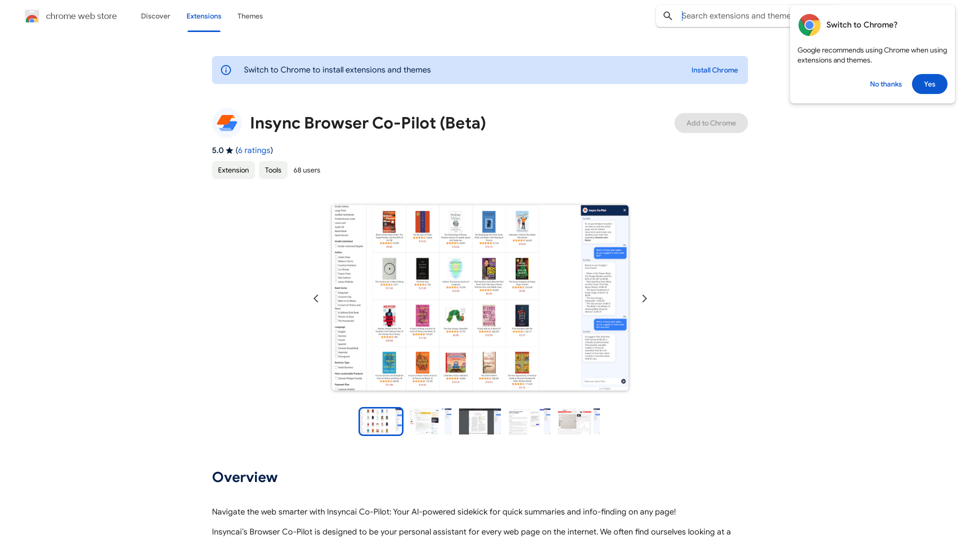
Naviguez sur le web plus intelligemment avec Insyncai Co-Pilot : Votre assistant intelligent alimenté par l'IA pour des résumés rapides et la recherche d'informations sur n'importe quelle page !
193.90 M
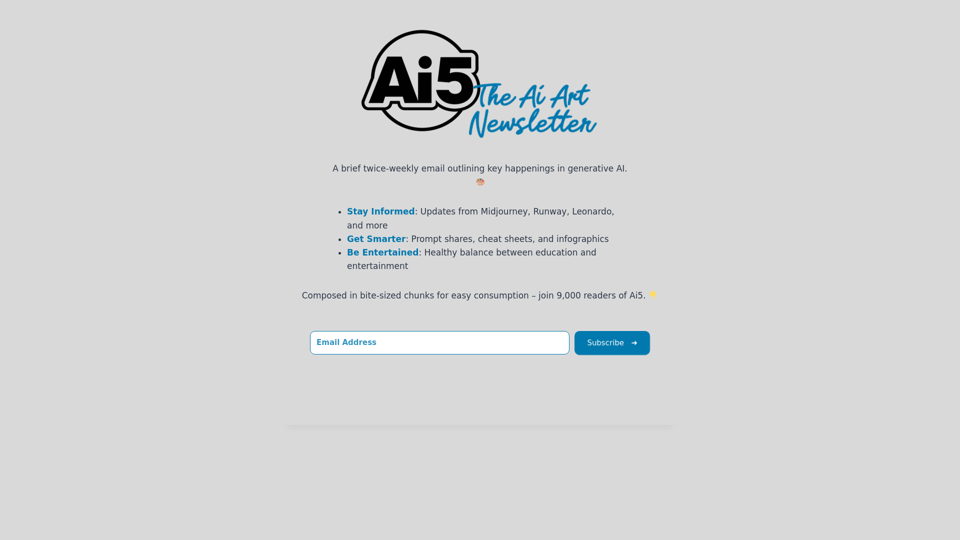
Ai5 est votre lettre d'information bihebdomadaire qui présente les événements les plus importants survenant dans l'IA générative. Restez informé, devenez plus intelligent et soyez divertis avec Ai5.
0
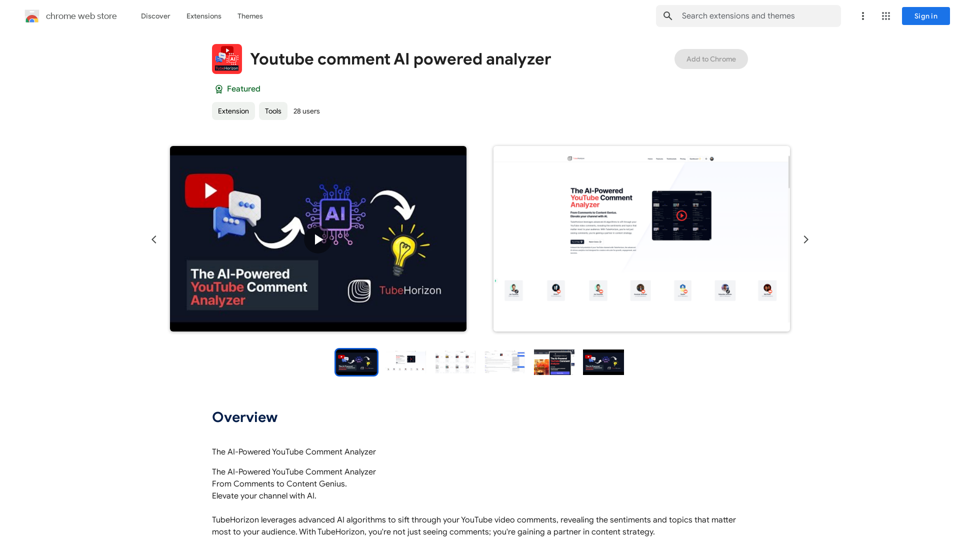
Analyseur de commentaires YouTube alimenté par l'IA
Analyseur de commentaires YouTube alimenté par l'IAL'Analyseur de commentaires YouTube alimenté par l'IA
193.90 M

Transformez les vidéos éducatives en résumés concis et faciles à digérer avec SinteseAI. Cette extension utilise l'Intelligence…
193.90 M

LearnHouse - La plateforme d'apprentissage open source moderne pour tous.
LearnHouse - La plateforme d'apprentissage open source moderne pour tous.LearnHouse est une plateforme open source qui facilite à quiconque la mise à disposition de contenu éducatif de classe mondiale et elle offre une variété de types de contenu : Pages dynamiques, Vidéos, Documents et plus encore.
12