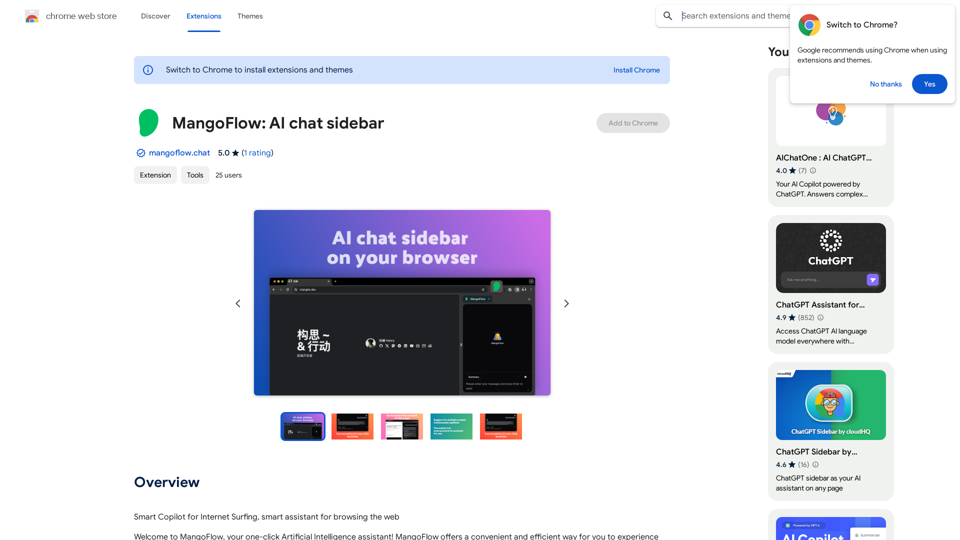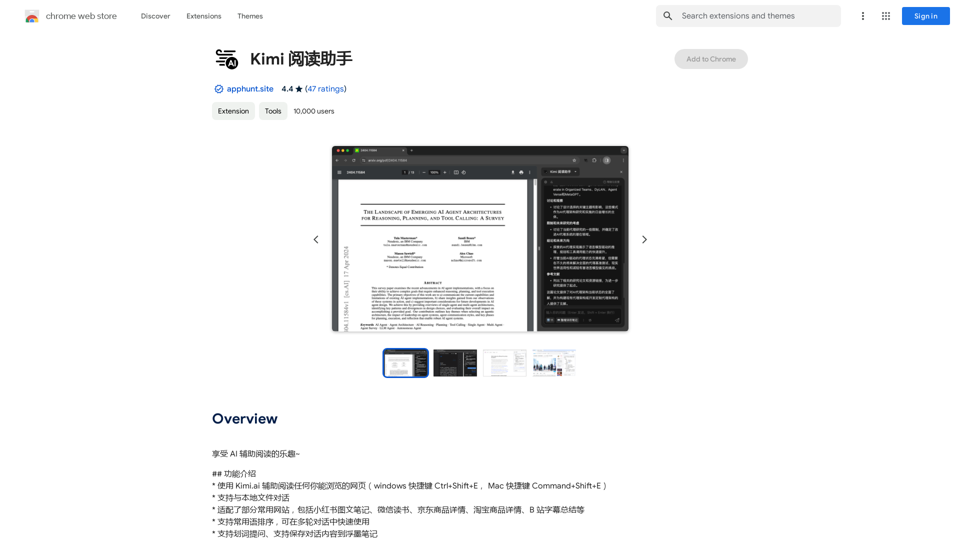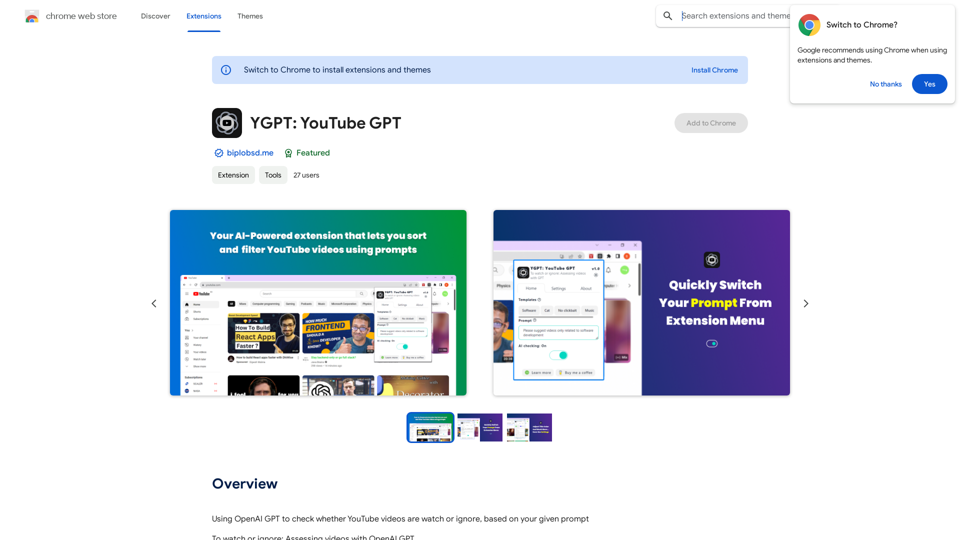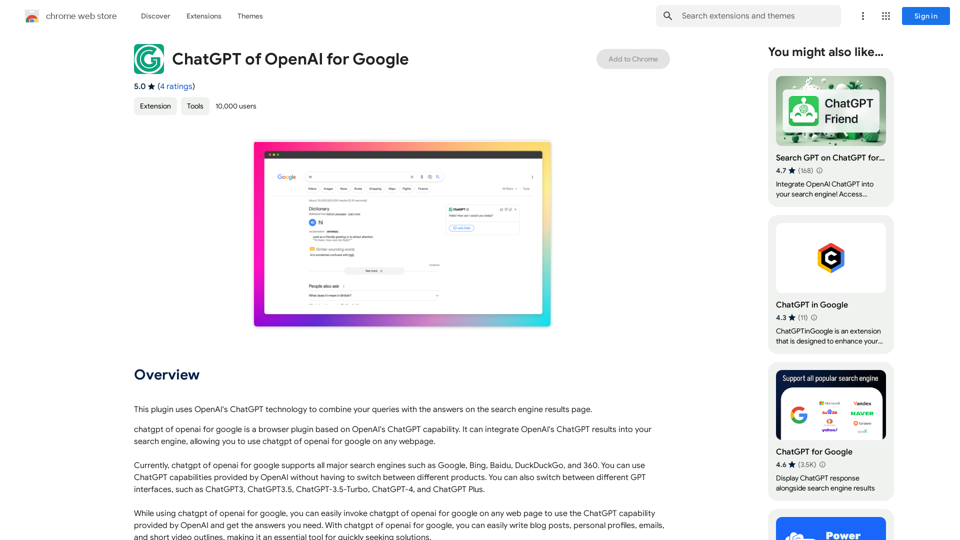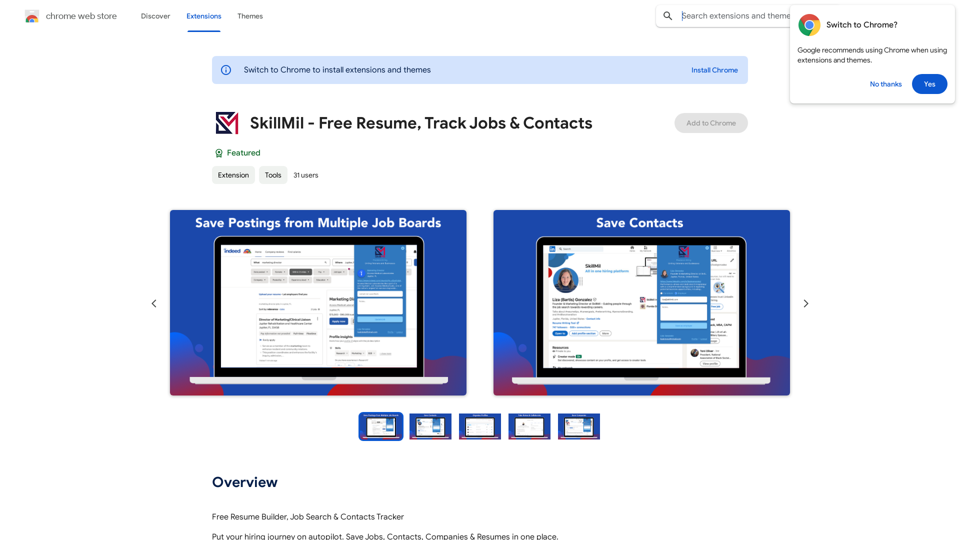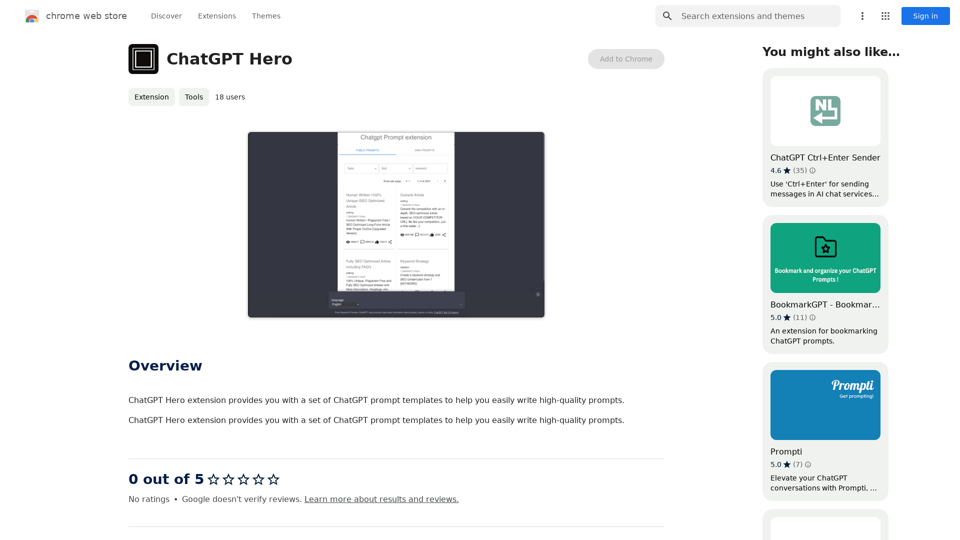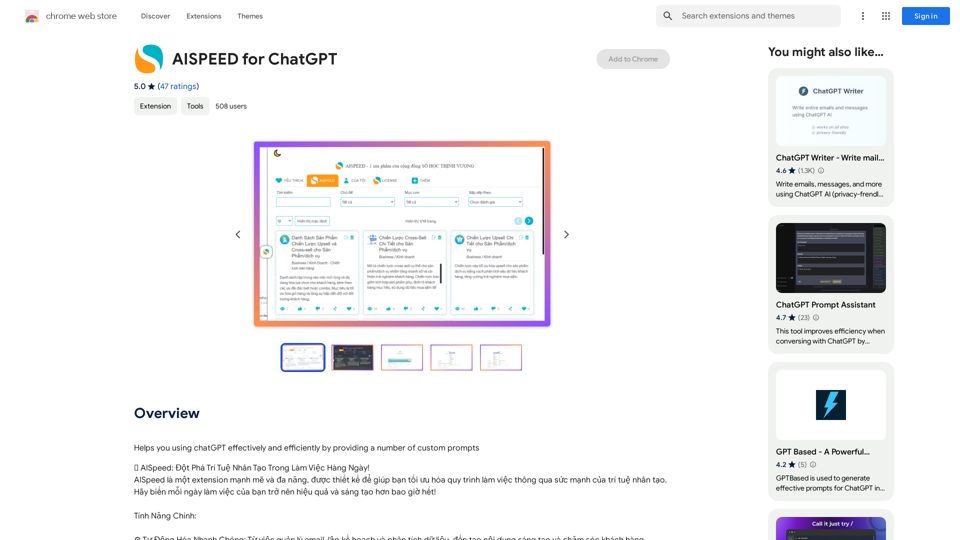Verifeeは、チェコのニュースウェブサイトの記事の信頼性を評価するためのAI駆動ツールです。信頼性の低いメディアソースに典型的なスタイルで書かれた記事に対して警告を提供することで、読者がオンライン情報の広大な海を航行するのを支援します。Verifeeは、ユーザーの批判的思考と情報に基づいた意思決定を促進することを目指しています。
検証する
Verifeeは、人工知能を用いてチェコ語のニュースサイトの記事の信頼性を判断するツールです。
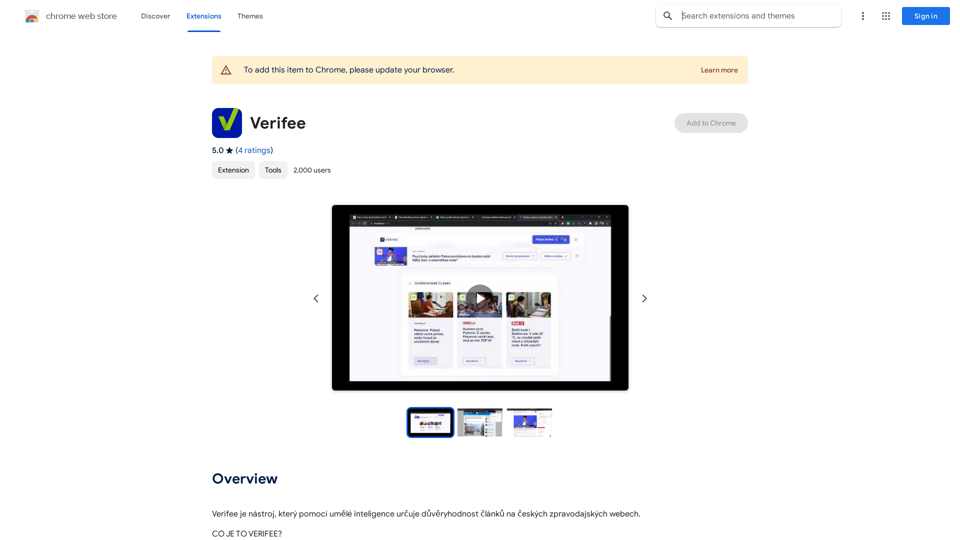
紹介
機能
ブラウザ拡張機能とウェブアプリケーション
Verifeeは、そのサービスを利用するための2つの便利な方法を提供しています:
- ブラウザ拡張機能:常に利用可能で、ニュース記事の横に自動的に警告アイコンを表示
- ウェブアプリケーション:インストールなしで任意の記事を分析可能
信頼性スコアリングシステム
- 分析された各記事に信頼性スコアを割り当て
- コンテンツの信頼性を即座に示す
- ユーザーが潜在的に信頼性の低い情報を素早く識別するのを支援
詳細な分析結果
- 記事の詳細な分析を提供
- ユーザーがコンテンツを批判的に評価できるようにする
- 情報に基づいた意思決定をサポート
非侵入的なデザイン
- バックグラウンドで静かに動作
- 信頼性スコアが低い場合のみ通知を表示
- スムーズなブラウジング体験を確保
AI駆動の分析
- 人工知能を利用して記事の言語とスタイルを検査
- 既知の信頼性の低いメディアのデータベースとコンテンツを比較
- 包括的な分析に基づいて信頼性スコアを生成
プライバシー重視
- トレーニング目的でユーザーデータを収集または使用しない
- 透明性とユーザープライバシーを念頭に設計
柔軟な利用オプション
- 基本機能は無料で利用可能
- 高度な機能と追加データのためのサブスクリプションオプション
FAQ
Verifeeはどのように機能しますか?
Verifeeは人工知能を使用して記事の言語とスタイルを分析し、既知の信頼性の低いメディアのデータベースと比較します。その後、この分析に基づいて信頼性スコアを割り当て、記事の横に表示します。信頼性スコアが低い場合、Verifeeは警告アイコンを表示し、記事の詳細な分析を提供します。
Verifeeを最大限に活用するにはどうすればよいですか?
Verifeeを最大限に活用するには:
- 常に利用できるようにブラウザ拡張機能としてインストールする
- 定期的に記事を分析して、ソースの信頼性について常に情報を得る
- 詳細な分析結果を使用して記事を批判的に評価し、情報に基づいた決定を行う
私の情報はトレーニングデータとして使用されますか?
いいえ、Verifeeはトレーニング目的であなたのデータを収集または使用しません。このツールは透明性を重視し、ユーザーのプライバシーを尊重するように設計されています。
Verifeeのサブスクリプションが必要になるのはいつですか?
以下の場合にサブスクリプションが必要になる可能性があります:
- Verifeeに大きく依存している場合
- より高度な機能へのアクセスが必要な場合
- 追加データが必要な場合
ただし、基本機能は無料で利用可能であり、サブスクリプションなしでツールの使用を開始できます。