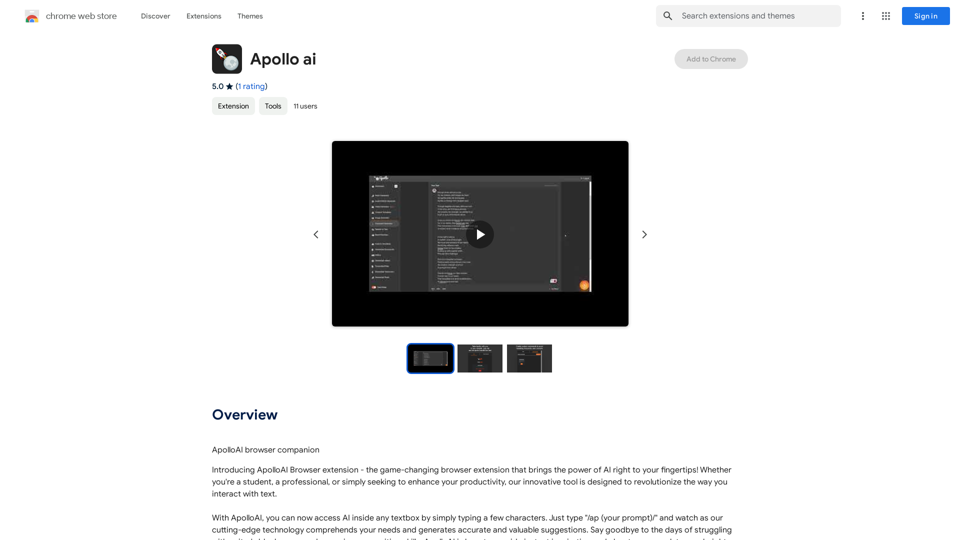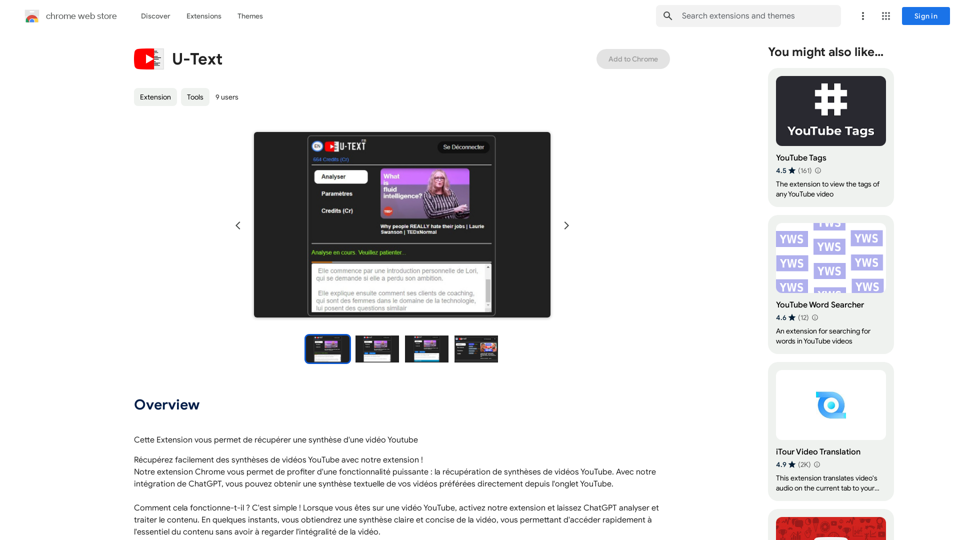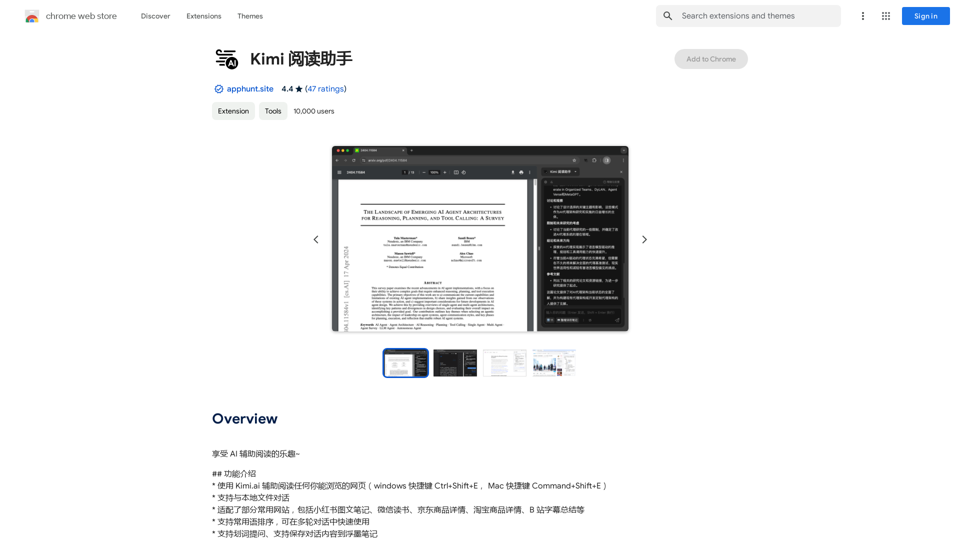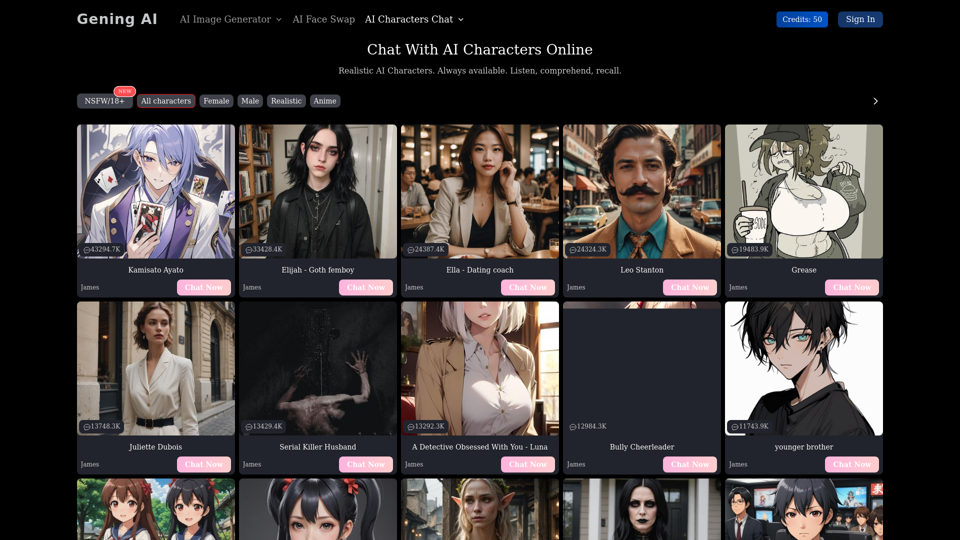TikTok Cat Meme Template - это обширная коллекция из более чем 70 бесплатных видео с зеленым экраном, представляющих популярные кошачьи мемы из TikTok и YouTube. Этот ресурс позволяет пользователям создавать развлекательный контент с использованием известных персонажей кошачьих мемов, предлагая большое разнообразие шаблонов, которые регулярно обновляются, чтобы соответствовать трендовым мемам.
Топ 70 шаблонов видео для мемов с кошками на TikTok для скачивания
Вы можете скачать последнюю и самую популярную видео-шаблон мема с кошкой на зелёном экране, который стал популярным на TikTok и YouTube. Эти материалы предоставляются бесплатно.
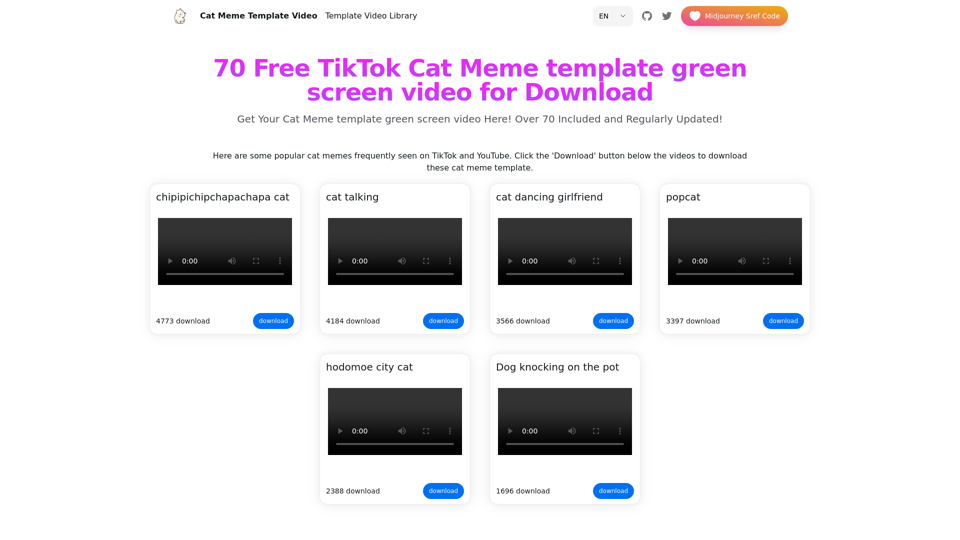
Введение
Функциональность
Обширная библиотека шаблонов
Коллекция насчитывает более 70 шаблонов кошачьих мемов, регулярно обновляемых для включения последнего трендового контента. Это гарантирует пользователям постоянный доступ к свежему и актуальному материалу для их творчества.
Формат зеленого экрана
Все шаблоны предоставляются в формате зеленого экрана, что позволяет легко их настраивать. Пользователи могут добавлять свой текст, изображения или видео для создания уникального и персонализированного контента, который выделяется.
Регулярные обновления
Библиотека шаблонов постоянно пополняется новыми и трендовыми шаблонами кошачьих мемов, поддерживая актуальность контента и соответствие популярным трендам социальных сетей.
Бесплатное использование
TikTok Cat Meme Template полностью бесплатен для скачивания и использования, без необходимости подписки или оплаты. Это делает его доступным для всех создателей контента, независимо от бюджета.
Простой процесс скачивания
Пользователи могут просто нажать кнопку "Скачать" под каждым видео, чтобы получить желаемый шаблон кошачьего мема, упрощая процесс создания контента.
Вопросы и ответы
Могу ли я использовать эти шаблоны в коммерческих целях?
Нет, эти шаблоны предназначены только для личного использования. Коммерческое использование не разрешается.
Могу ли я дополнительно настраивать шаблоны?
Да, вы можете дополнительно настраивать шаблоны, используя предпочитаемое вами программное обеспечение для редактирования видео. Это позволяет проявить большую креативность и персонализацию вашего контента.
Регулярно ли обновляются шаблоны?
Да, библиотека шаблонов регулярно обновляется, включая новые и трендовые шаблоны кошачьих мемов, гарантируя вам постоянный доступ к самому свежему контенту.
Связанные сайты
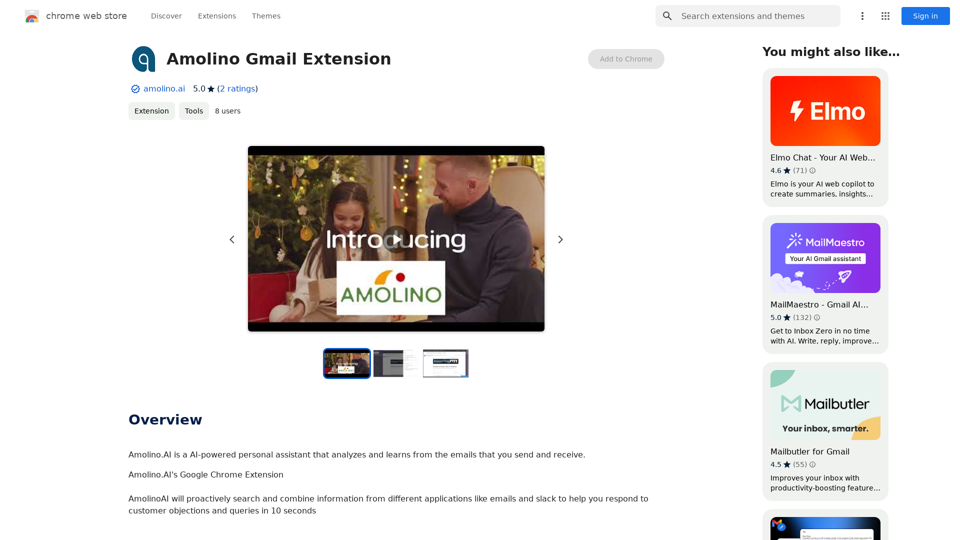
Amolino.AI — это AI-оснащённый личный помощник, который анализирует и учится на электронных письмах, которые вы отправляете и получаете.
193.90 M
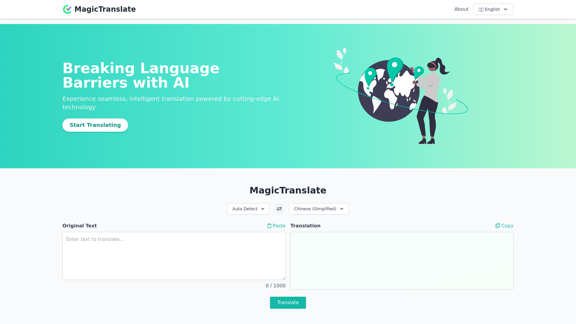
Испытайте безупречный, интеллектуальный перевод, работающий на передовой технологии искусственного интеллекта, с помощью MagicTranslate.
0
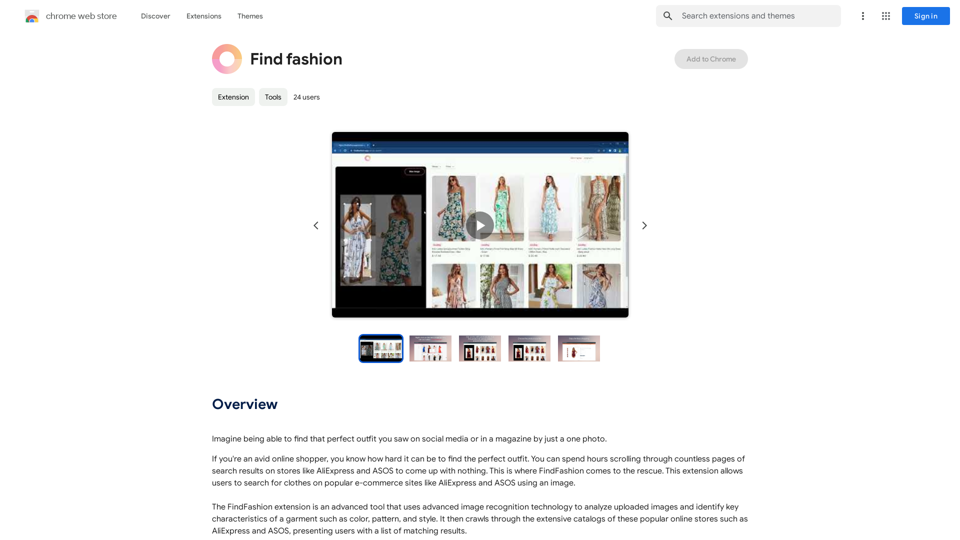
Представьте, что вы сможете найти тот самый идеальный наряд, который видели в социальных сетях или в журнале, просто с помощью одной фотографии.
193.90 M
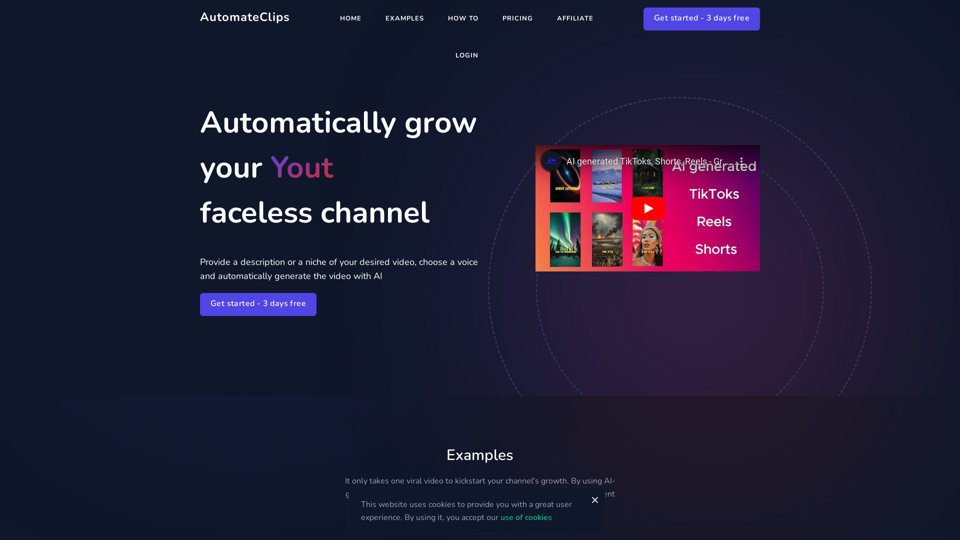
Генератор видео с искусственным интеллектом - TikTok Instagram Youtube
Генератор видео с искусственным интеллектом - TikTok Instagram YoutubeГенератор видео с искусственным интеллектом
0