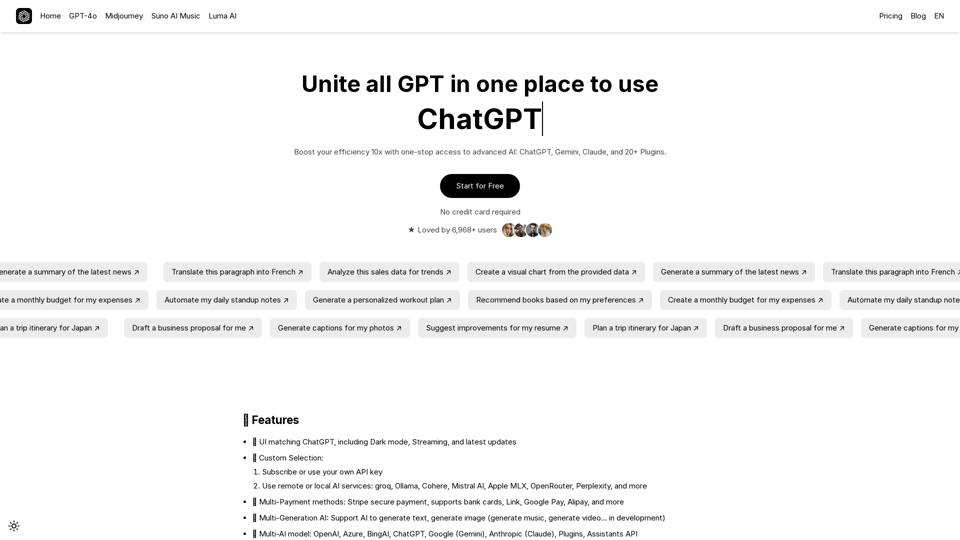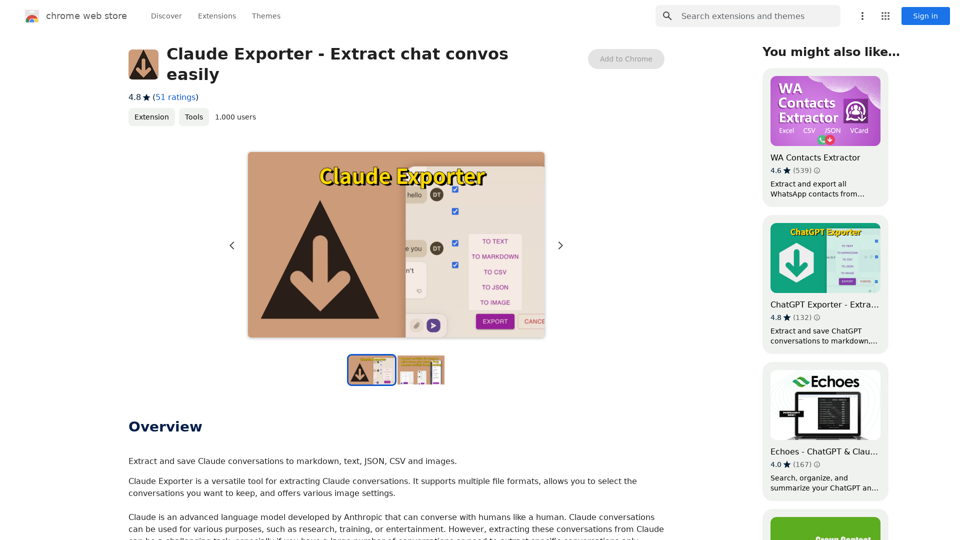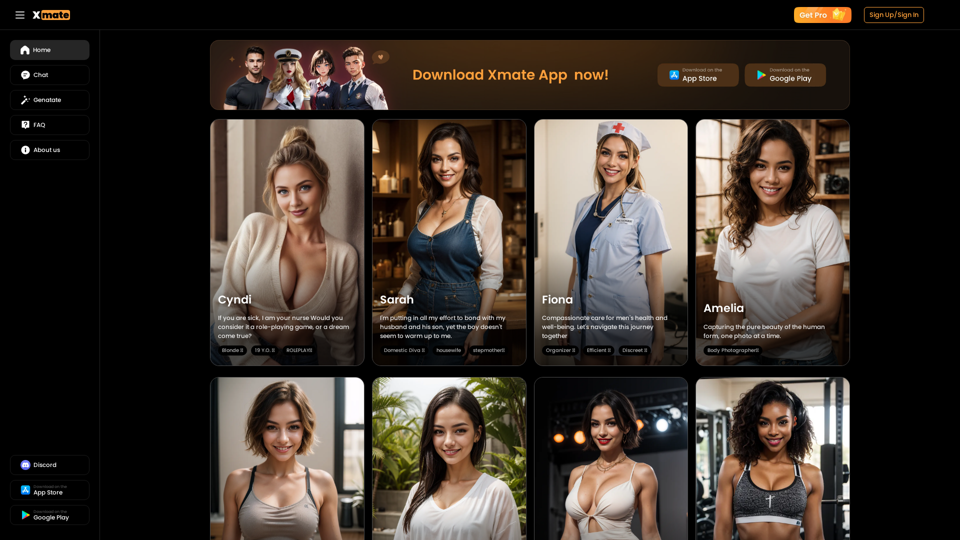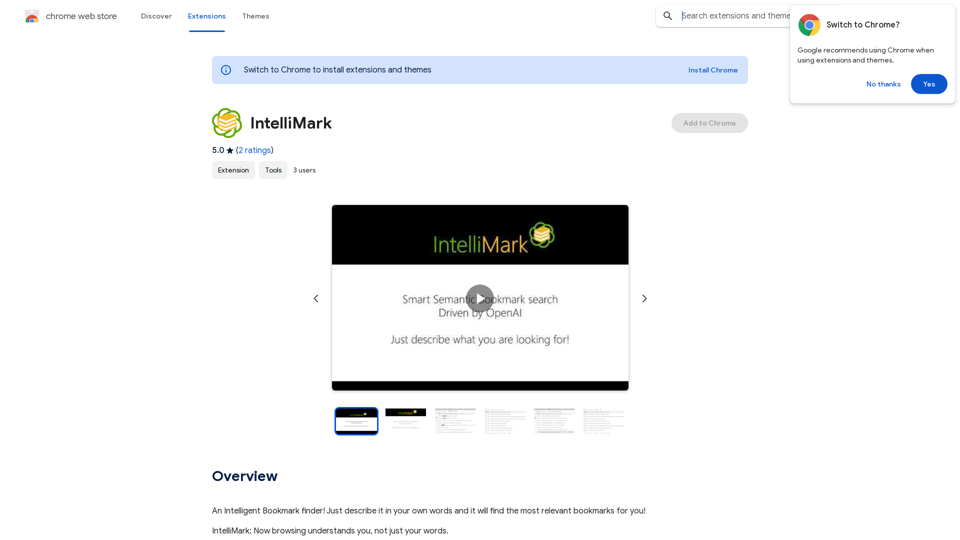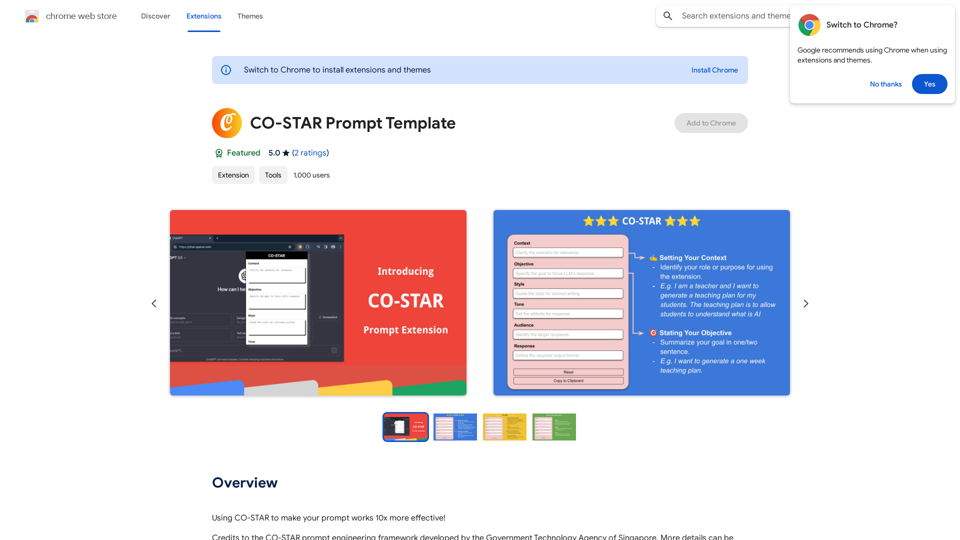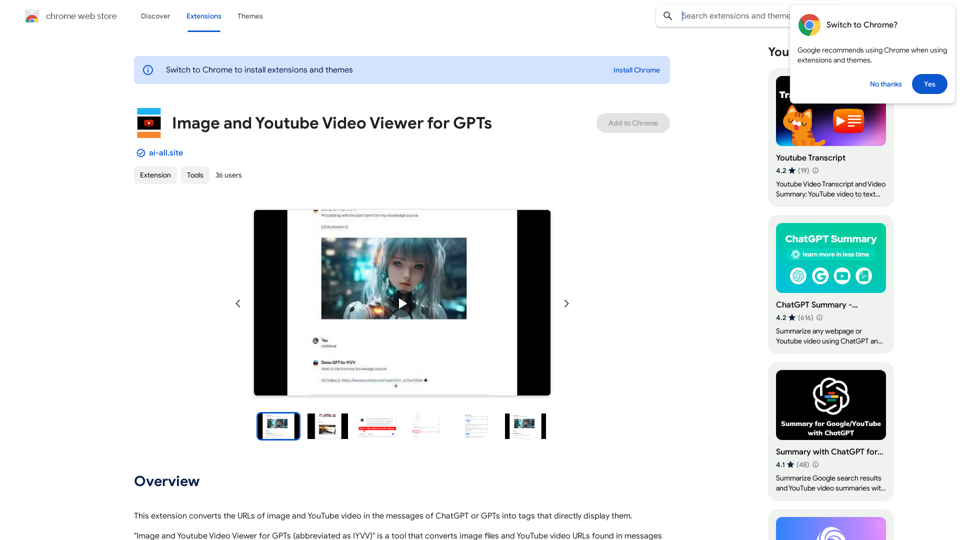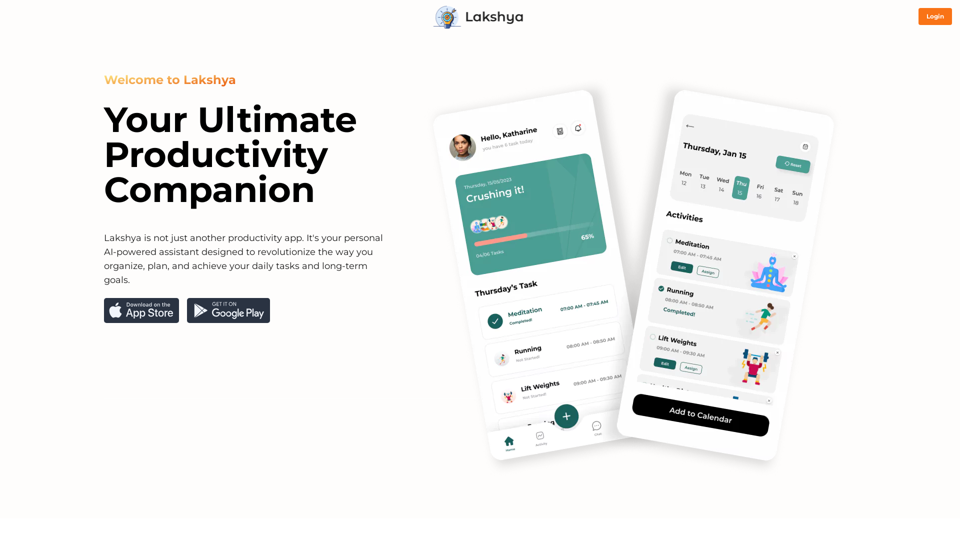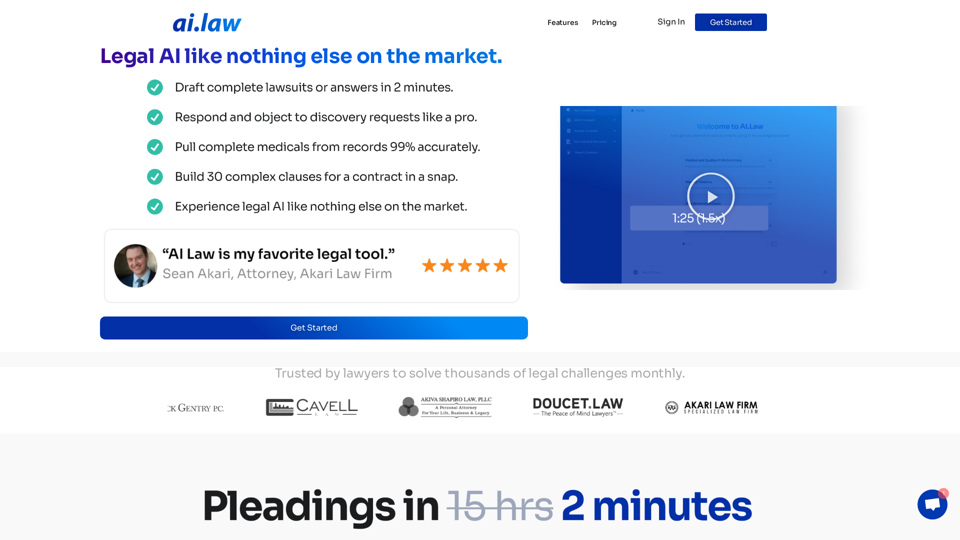Ai Quick Links是一个免费的Chrome扩展程序,通过新标签页提供对AI工具集合的便捷访问。它简化了查找和使用AI资源的过程,成为任何对AI技术感兴趣的人的必备工具。该扩展程序提供了用户友好的界面、对各种AI工具的快速访问,以及用于无缝网络搜索的Bing搜索栏。
AI快捷链接
AI快捷链接
这是一个包含AI工具的新标签页,并带有必应搜索栏。

介绍
功能
快速访问AI资源
Ai Quick Links提供了一个精选的AI工具和资源集合,可直接从新标签页访问,简化了查找和使用AI技术的过程。
Bing搜索集成
该扩展程序包含一个Bing搜索栏,允许用户在不离开新标签页界面的情况下执行网络搜索。
用户友好界面
Ai Quick Links具有直观的设计,使用户能够轻松探索AI功能,适合新手和有经验的用户使用。
免费使用
作为一个免费的Chrome扩展程序,Ai Quick Links提供有价值的AI资源,无需任何相关费用。
多功能AI工具集合
该扩展程序提供对各种可用于不同任务的AI工具的访问,增强用户的浏览和生产力体验。
常见问题
什么是Ai Quick Links?
Ai Quick Links是一个免费的Chrome扩展程序,通过新标签页提供可访问的AI工具集合,简化了查找和使用AI资源的过程。
如何使用Ai Quick Links?
要使用Ai Quick Links,只需安装扩展程序并访问新标签页。该扩展程序提供了一系列可用于各种任务的AI工具,增强您的浏览体验。
Ai Quick Links的主要功能是什么?
主要功能包括:
- 快速访问各种AI资源和工具
- 用于无缝网络搜索的Bing搜索栏
- 用户友好界面,轻松探索AI功能
Ai Quick Links是免费的吗?
是的,Ai Quick Links是一个免费的Chrome扩展程序,没有相关费用。
使用Ai Quick Links有哪些好处?
好处包括:
- 简化查找和使用AI工具的过程
- 访问各种AI资源和工具
- 用于无缝网络搜索的Bing搜索栏
- 通过AI功能增强浏览体验
最新流量信息
月访问量
193.90 M
跳出率
56.27%
每次访问浏览页数
2.71
访问时长(s)
115.91
全球排名
-
国家排名
-
最近访问量
流量来源
- 社交媒体:0.48%
- 付费推荐:0.55%
- 邮件:0.15%
- 推荐:12.81%
- 搜索引擎:16.21%
- 直接访问:69.81%