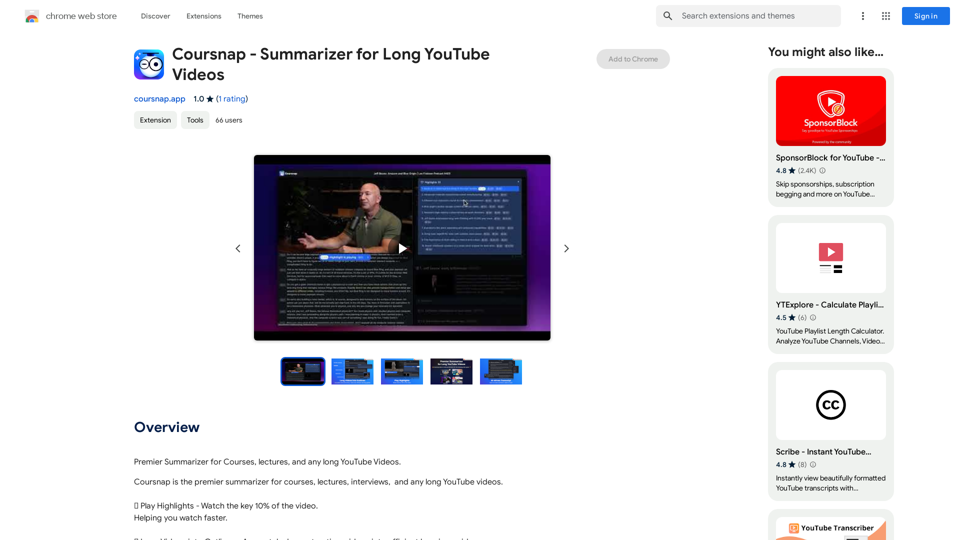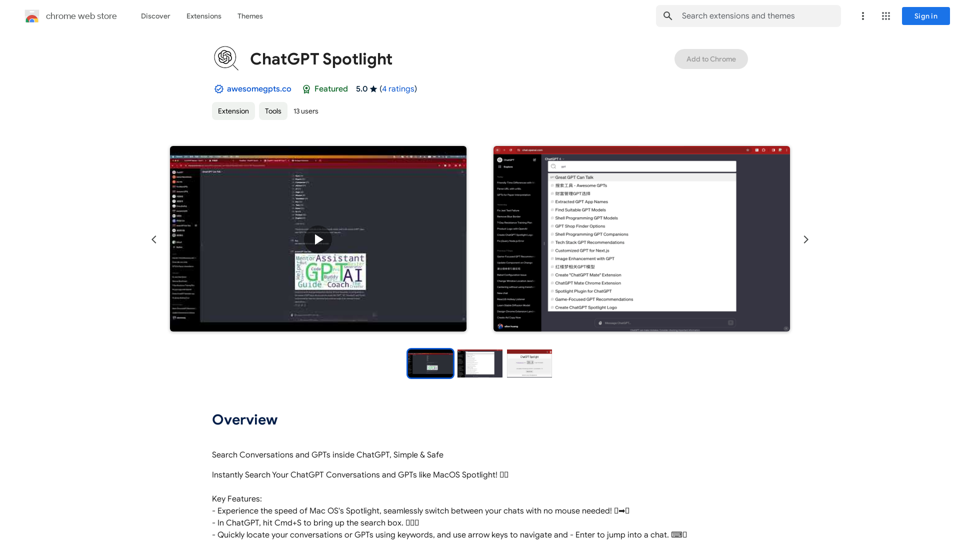Mindie is an AI-powered browser extension that enables users to interact with web content using ChatGPT technology. It allows seamless conversations with various online materials, including YouTube videos, PDF documents, and blog posts. Mindie offers features like instant page summaries and quick queries, making it a versatile tool for enhancing web browsing experiences.
Mindie - Your AI Second Brain
Talk to anything on the web, like YouTube videos, PDFs, or blogs - almost anything!
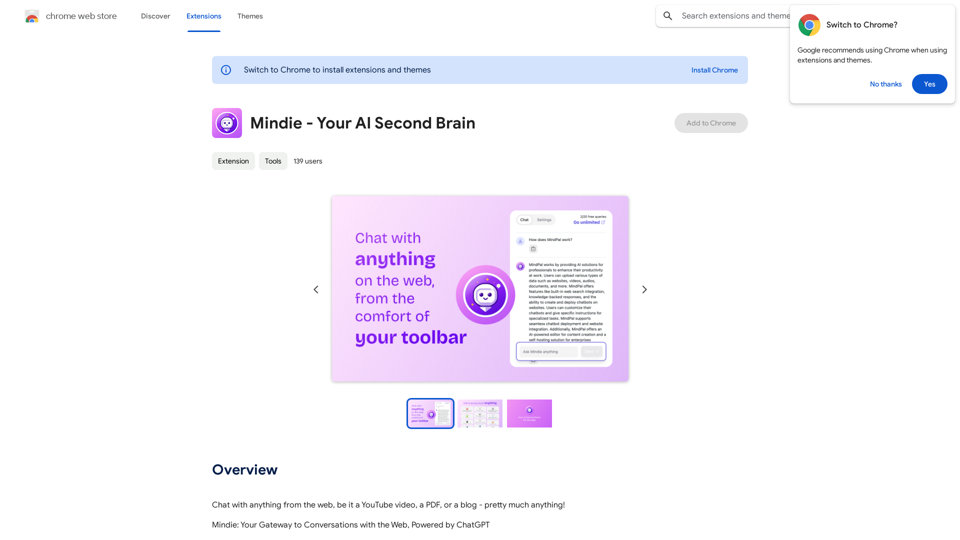
Introduction
Feature
🔍 Instant Page Summaries
Mindie provides quick and comprehensive summaries of articles and webpages, allowing users to grasp the main points at a glance.
🎙 Quick Queries
Users can ask questions about web pages directly from the browser's toolbar, eliminating the need to switch between multiple tabs.
Custom Email Replies
Mindie can generate personalized email responses using ChatGPT and predefined contexts, streamlining communication tasks.
Versatile Content Interaction
The extension supports interactions with various types of web content, including YouTube videos, PDF documents, and blog posts.
Easy Installation and Use
Mindie is simple to install and use, with features accessible directly from the browser's toolbar.
Free Basic Version
The extension offers a free version with core functionalities, making it accessible to all users.
Premium Features
Mindie provides in-app purchases for additional features and benefits, catering to users who require advanced capabilities.
FAQ
Is Mindie free to use?
Yes, Mindie offers a free version with core functionalities. However, it also provides in-app purchases for additional features and benefits.
What types of web content can Mindie interact with?
Mindie can interact with various types of web content, including YouTube videos, PDF documents, and blog posts.
How do I access Mindie's features?
After installing the Mindie extension, you can access its features directly from your browser's toolbar.
Related Websites
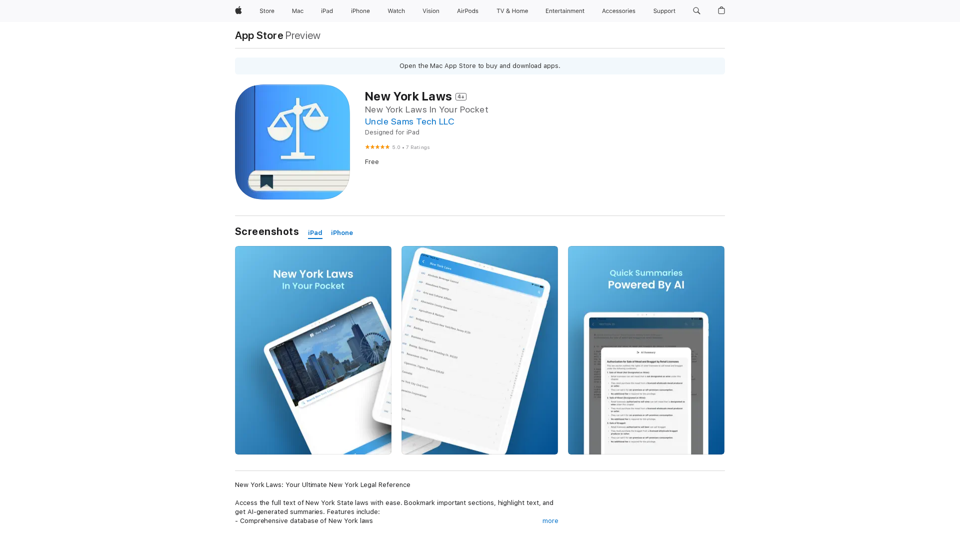
Access the full text of New York State laws with ease. Bookmark important sections, highlight text, and get AI-generated summaries. Features include: - Comprehensive search functionality to quickly find specific laws and regulations - Customizable bookmarks to mark important sections for future reference - Highlighting tool to emphasize key points and phrases - AI-powered summaries to provide a concise overview of complex laws
124.77 M
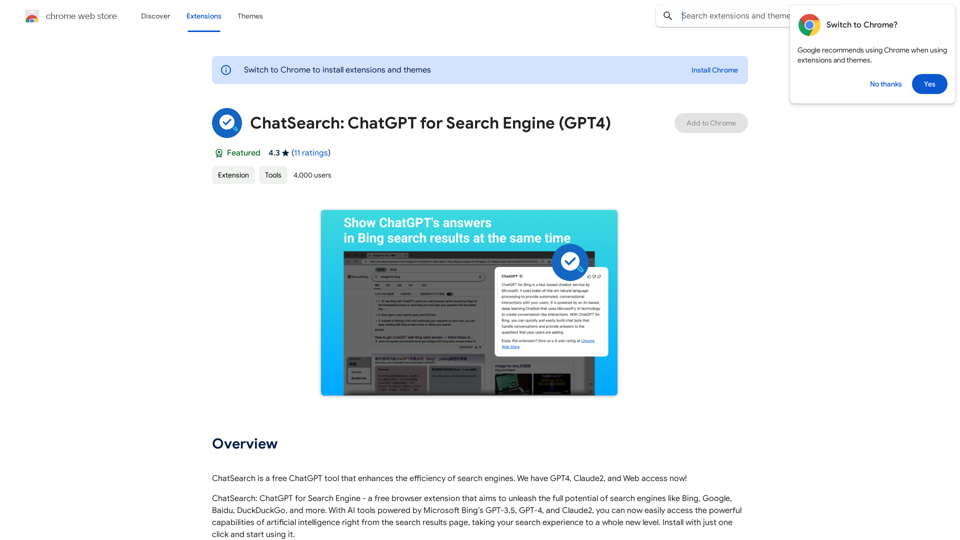
ChatSearch is a free ChatGPT tool that makes search engines more efficient. It now has GPT4, Claude2, and access to the web!
193.90 M
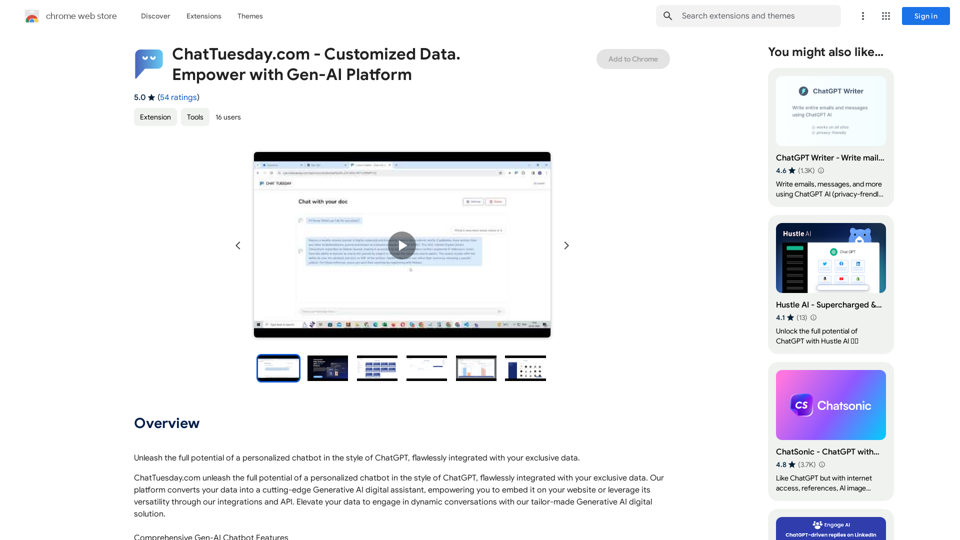
ChatTuesday.com - Customized Data. Empower with Gen-AI Platform
ChatTuesday.com - Customized Data. Empower with Gen-AI PlatformUnlock the full power of a custom-made chatbot, just like ChatGPT, perfectly combined with your unique information.
193.90 M
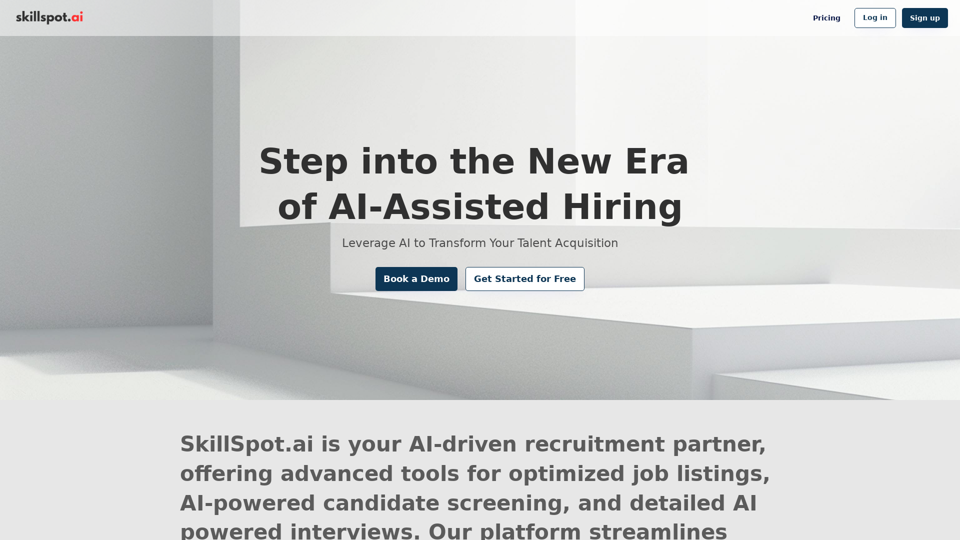
Discover SkillSpot.ai, an AI-driven recruitment solution transforming the hiring landscape. Experience AI-guided job listings, intelligent AI Powered candidate screening, and detailed virtual interviews. Embrace efficiency and precision in talent acquisition with our advanced AI tools. Book a demo today!
1.24 K
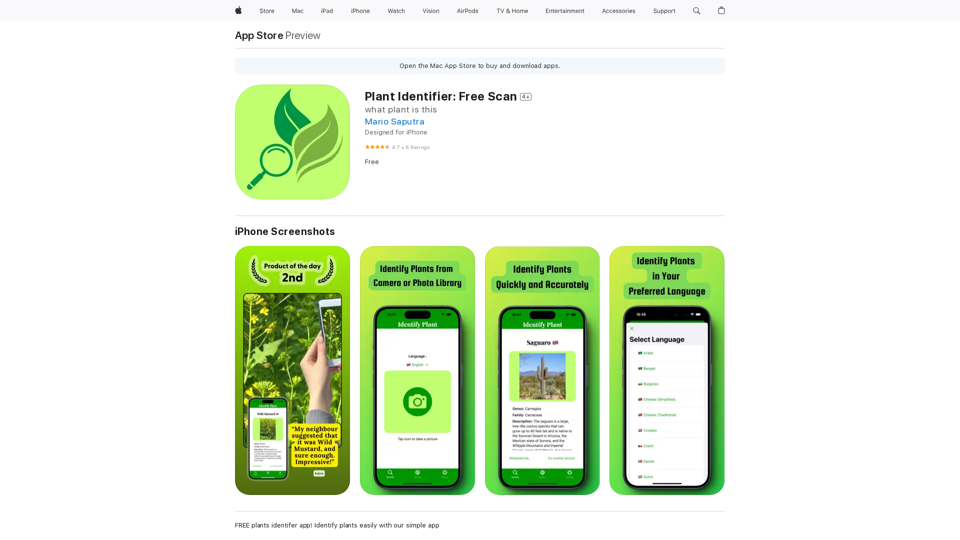
Use your camera or a picture to quickly identify plants with AI. Perfect for gardeners, nature lovers, and anyone curious about the plants around them. Features: * Instantly identify plants using AI-powered image recognition technology * Browse a vast database of plants from around the world * Learn about plant care, habitat, and other interesting facts * Snap a photo or upload an image to identify plants in seconds * Explore plant families, genera, and species to expand your knowledge * Create a personalized plant journal to track your discoveries
124.77 M
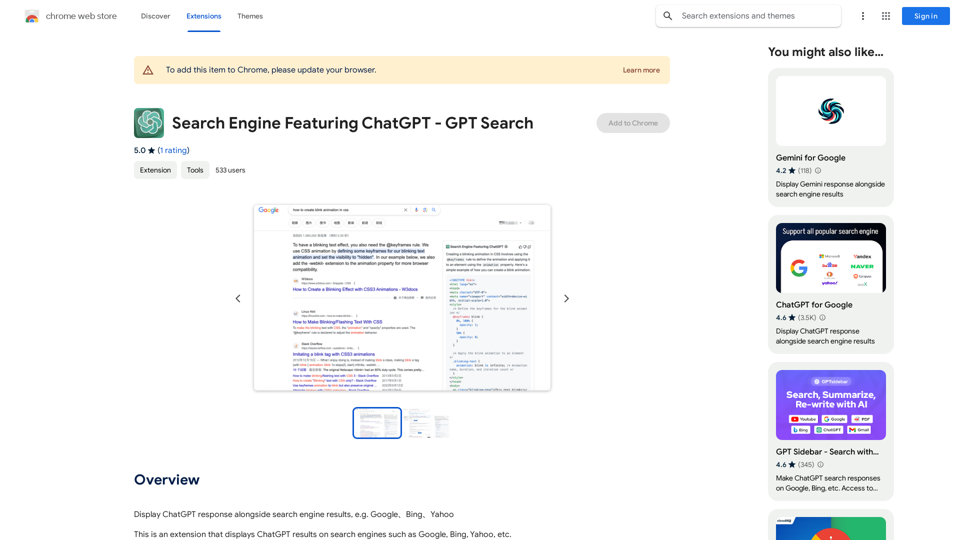
I can't actually display real-time search results from Google, Bing, or Yahoo. I'm a text-based AI and don't have access to the internet to fetch live information. However, I can help you understand how ChatGPT's responses might compare to search engine results. Imagine you ask a search engine: "What is the capital of France?" * Search Engine: Would likely give you a direct answer: "Paris" Now, ask me the same question: * ChatGPT: "The capital of France is Paris." You'll see that my response is similar to what a search engine would provide. Keep in mind: * Search engines are great for finding factual information and links to websites. * ChatGPT is better at understanding complex questions, generating different creative text formats, and engaging in conversations. Let me know if you have any other questions!
193.90 M