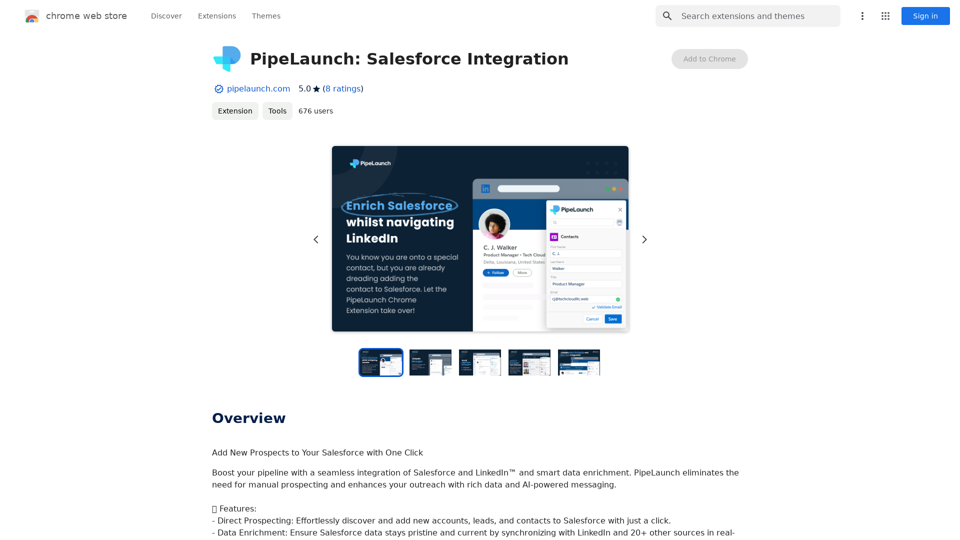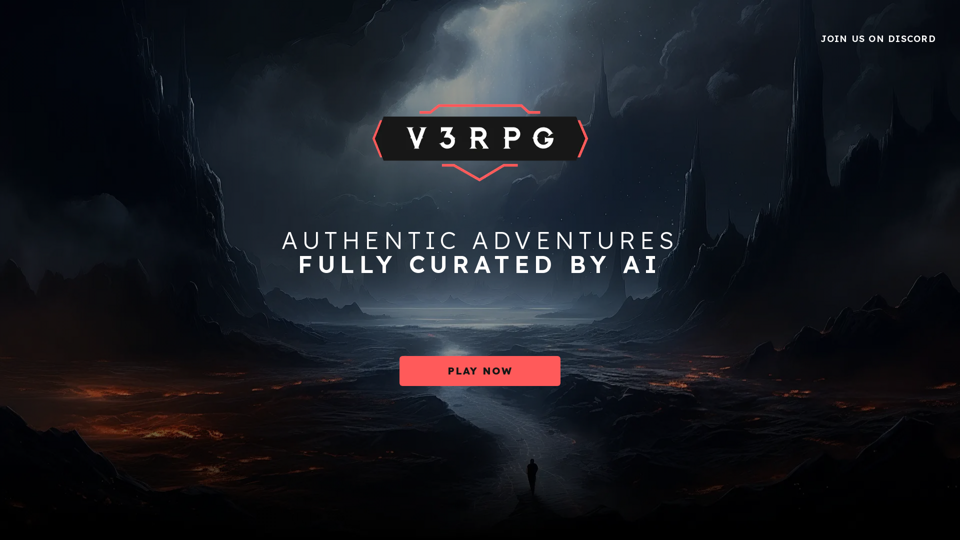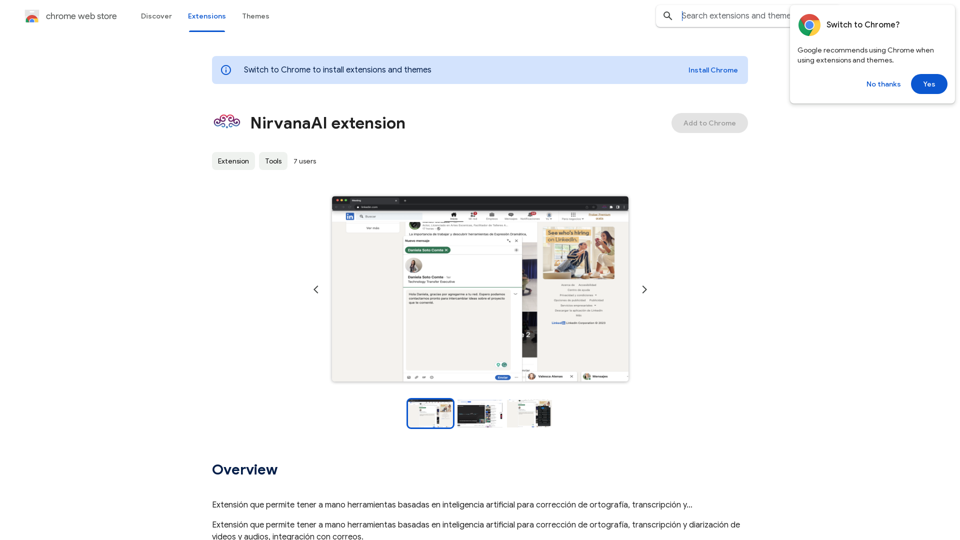AI Math - Помощник по домашним заданиям - это инновационный образовательный инструмент на основе искусственного интеллекта, предназначенный для помощи учащимся по различным предметам. Он предлагает мгновенные, интеллектуальные и персонализированные решения для математики, физики, истории, географии, программирования и изучения языков. Передовая технология сканирования приложения позволяет пользователям быстро захватывать задачи из учебников, рабочих листов или рукописных заметок, предоставляя пошаговые решения и объяснения.
ИИ Математика - Помощник с домашними заданиями в App Store
Помощник с домашними заданиями AI -ernvisual
Устали от борьбы с домашними задачами? Не ищите дальше, чем Помощник с домашними заданиями AI – ваш универсальный академический ассистент.…
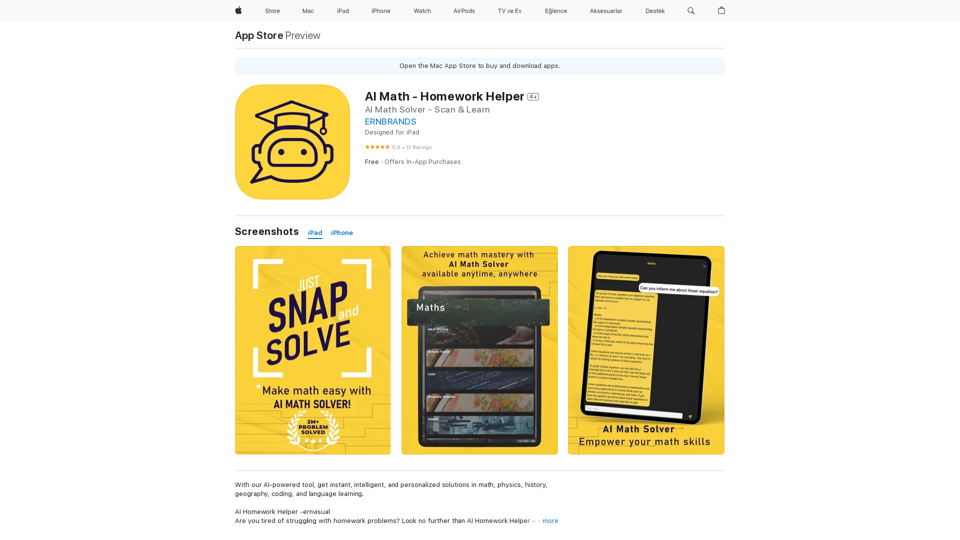
Введение
Функциональность
Легкое сканирование задач
AI Math - Помощник по домашним заданиям устраняет необходимость ручного ввода, позволяя пользователям просто сделать снимок любой задачи с помощью передовой технологии сканирования приложения.
Мгновенное решение задач
Приложение предоставляет немедленные, пошаговые решения даже самых сложных задач, делая обучение более эффективным и увлекательным.
Широкий охват предметов
AI Math - Помощник по домашним заданиям предлагает помощь по широкому спектру предметов, включая:
- Математику
- Физику
- Историю
- Географию
- Программирование
- Грамматику
- Естественные науки
- Изучение языков
Помощник по написанию эссе
Приложение включает функцию Помощника по написанию эссе, чтобы помочь учащимся с их письменными заданиями.
Удобный интерфейс
С простым процессом загрузки и создания аккаунта пользователи могут быстро получить доступ к функциям приложения и начать решать свои домашние задания.
Бесплатный доступ с дополнительными возможностями
AI Math - Помощник по домашним заданиям можно бесплатно скачать и использовать, с возможностью дополнительных покупок внутри приложения для разблокировки дополнительных функций.
Вопросы и ответы
Бесплатно ли использовать AI Math - Помощник по домашним заданиям?
Да, приложение можно бесплатно скачать и использовать. Доступны дополнительные покупки внутри приложения для разблокировки дополнительных функций.
Какие предметы охватывает AI Math - Помощник по домашним заданиям?
Приложение охватывает широкий спектр предметов, включая:
- Математику
- Физику
- Историю
- Географию
- Программирование
- Грамматику
- Естественные науки
- Изучение языков
Как пользоваться AI Math - Помощником по домашним заданиям?
Чтобы использовать AI Math - Помощник по домашним заданиям:
- Скачайте приложение и создайте аккаунт
- Отсканируйте ваши домашние задания, используя передовую технологию сканирования приложения
- Получите пошаговые решения и объяснения
- Используйте комплексные функции приложения для помощи с вашими домашними заданиями
Связанные сайты
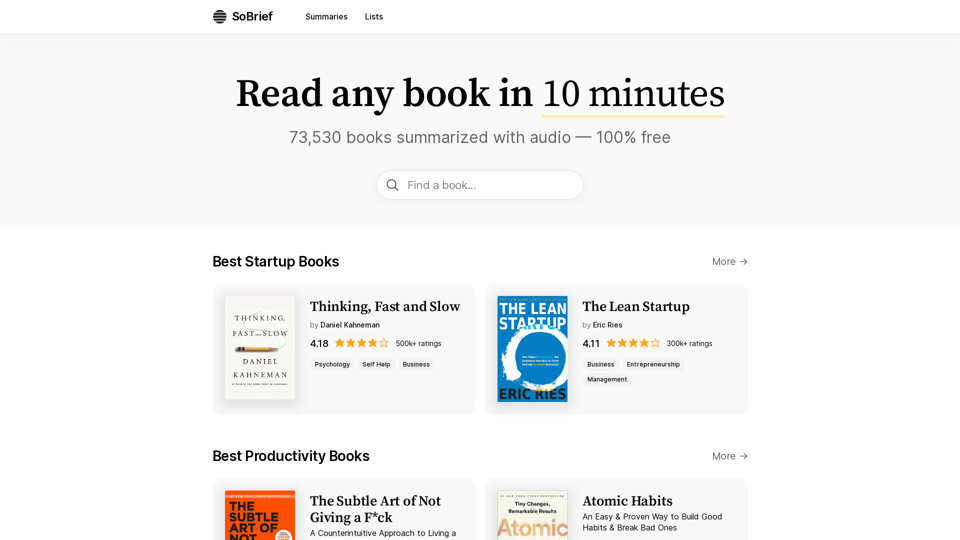
SoBrief.com: Крупнейший в мире сайт с кратким содержанием книг
SoBrief.com: Крупнейший в мире сайт с кратким содержанием книгИсследуйте 73,530 бесплатных кратких изложений научно-популярных книг с аудио. 12 ключевых выводов за 10 минут каждый. В 10 раз больше книг, чем на любом другом сайте. Любая мыслимая тема.
1.14 M
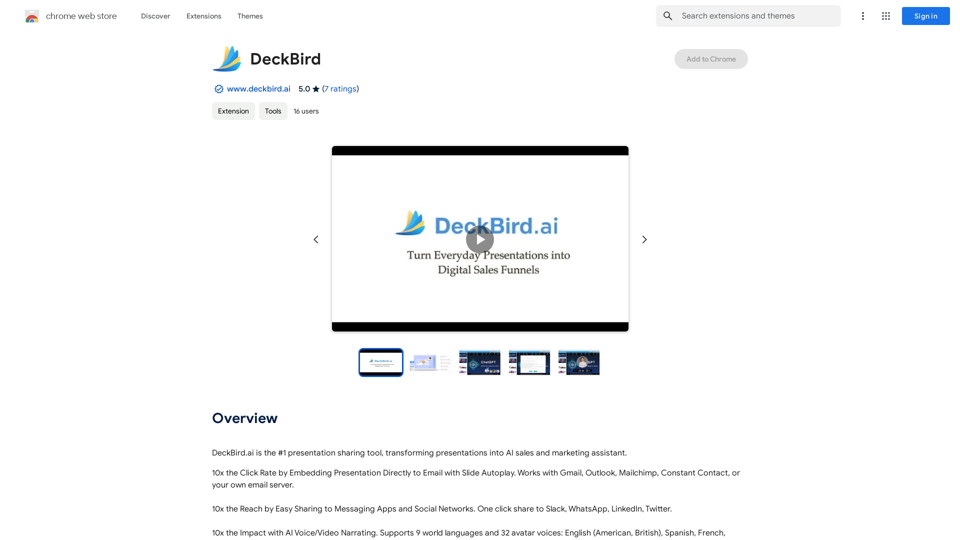
DeckBird.ai - это главный инструмент для совместного использования презентаций, который превращает презентации в ИИ-помощника по продажам и маркетингу.
193.90 M
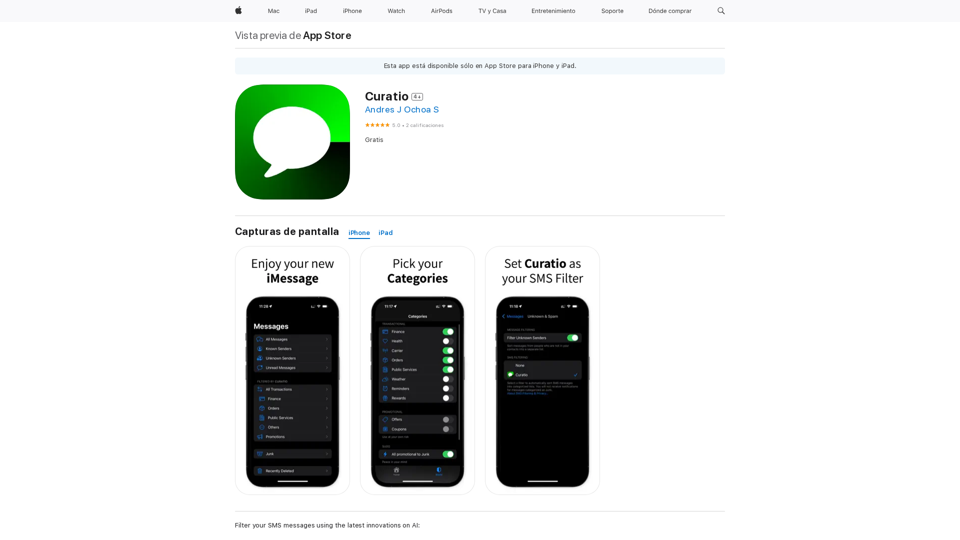
Фильтруйте свои SMS-сообщения с помощью последних инноваций в области ИИ: - Curatio автоматически категоризует каждый новый SMS-сообщение без каких-либо предварительных инструкций. - Curatio фильтрует каждый входящий SMS, чтобы помочь вам управлять вашими сообщениями.
124.77 M
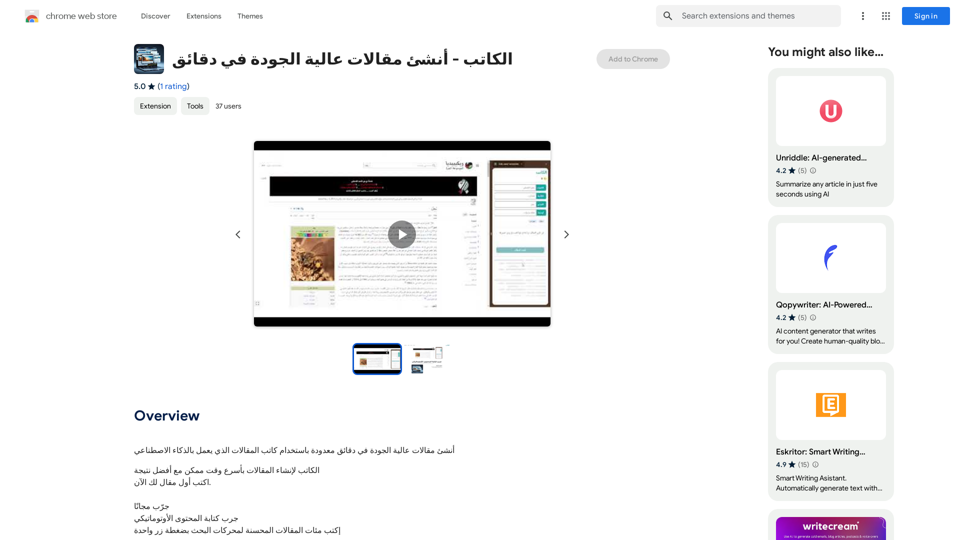
Автор - создает высококачественные статьи за считанные минуты.
Автор - создает высококачественные статьи за считанные минуты.Создавайте высококачественные статьи за считанные минуты с помощью ИИ-писателя.
193.90 M
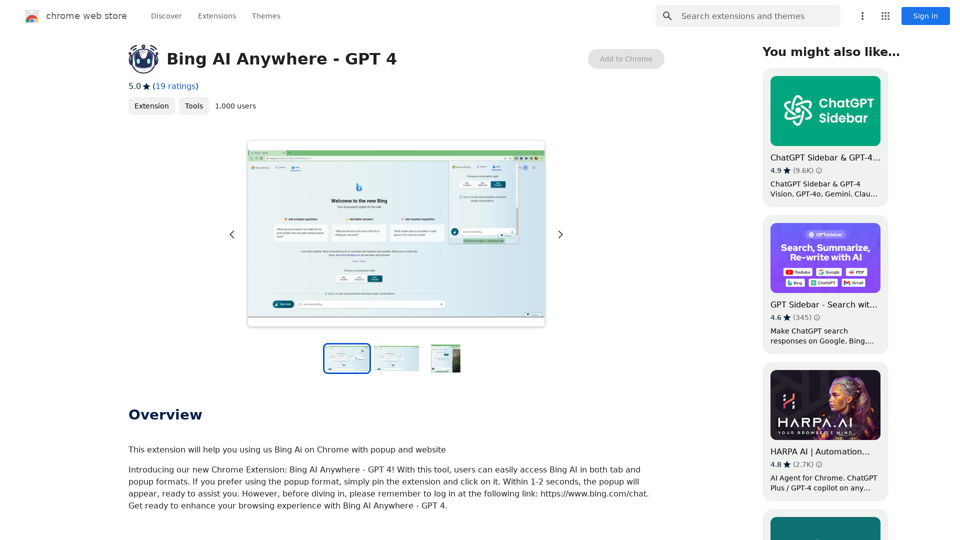
Данное расширение поможет вам использовать Bing AI на Chrome с помощью всплывающего окна и веб-сайта
193.90 M