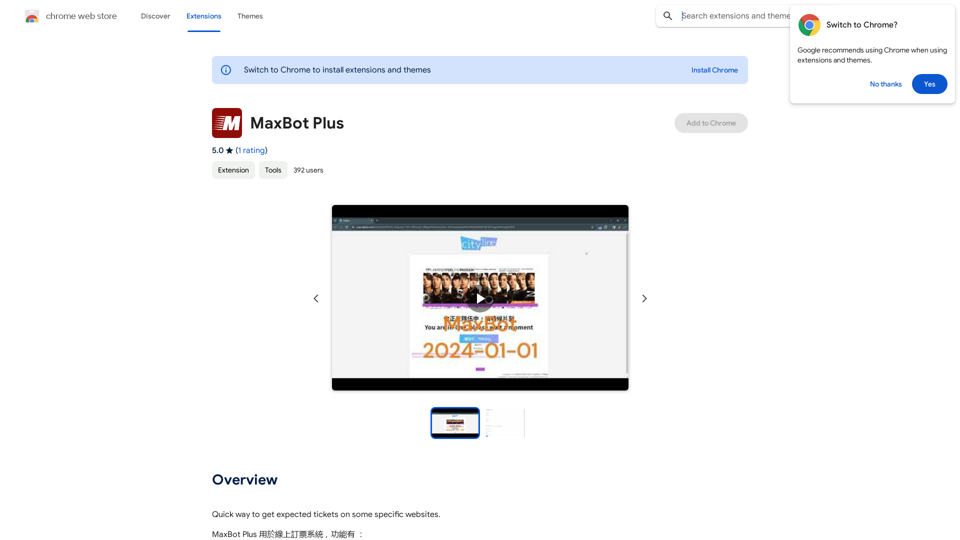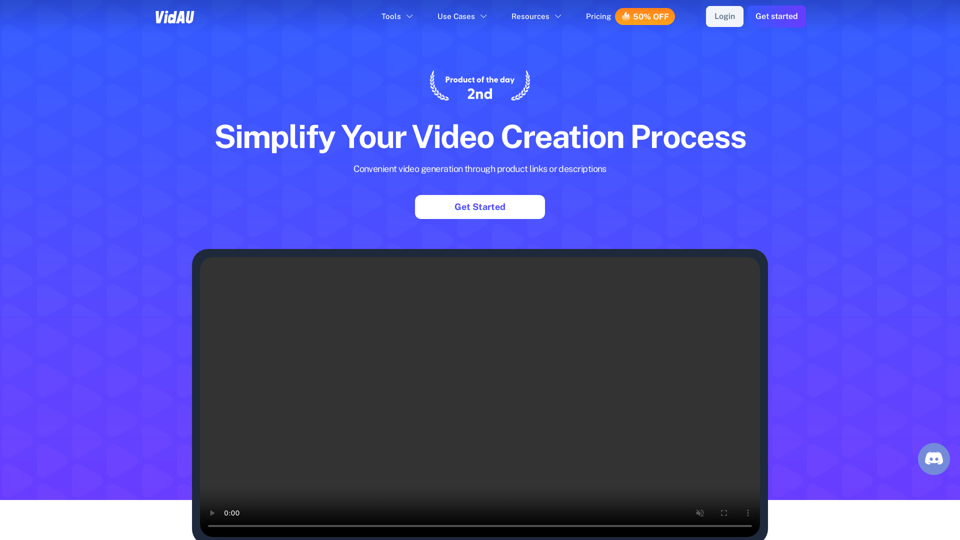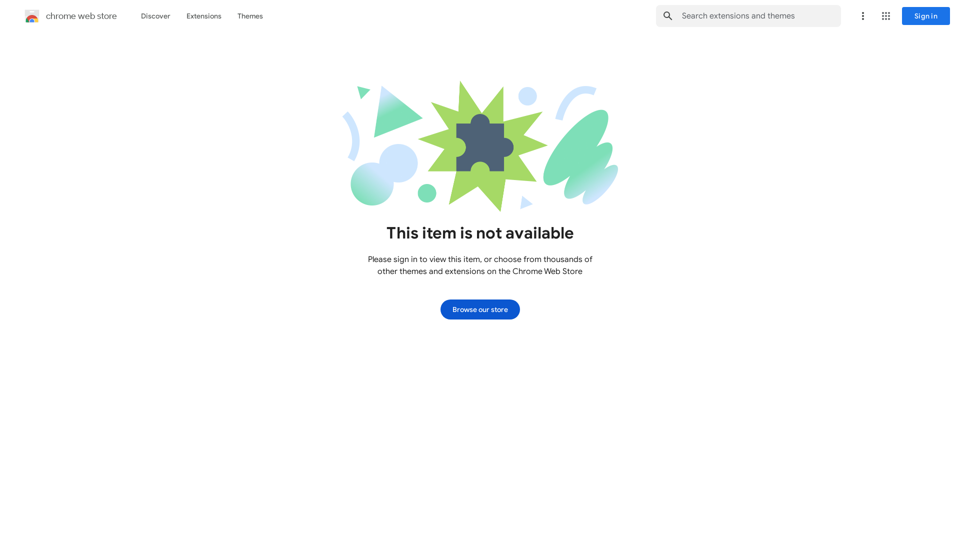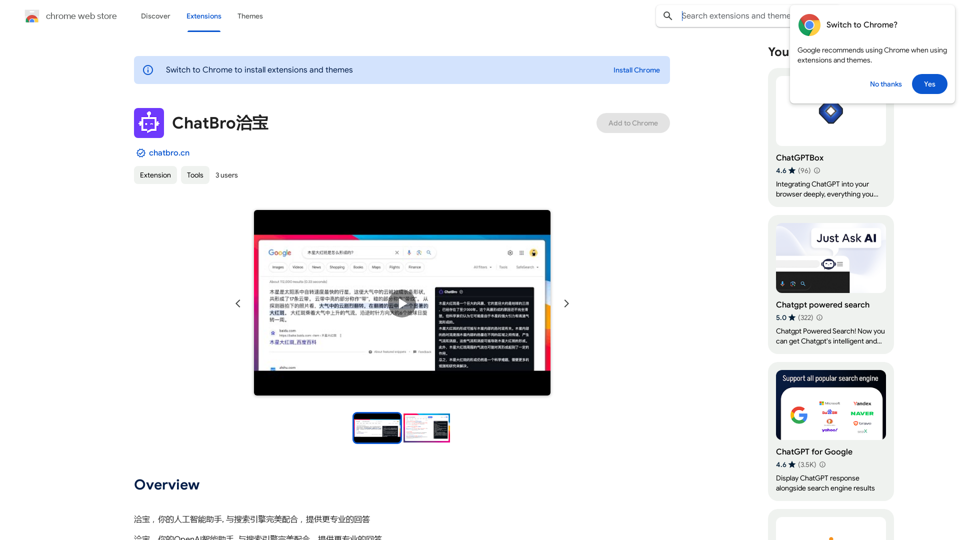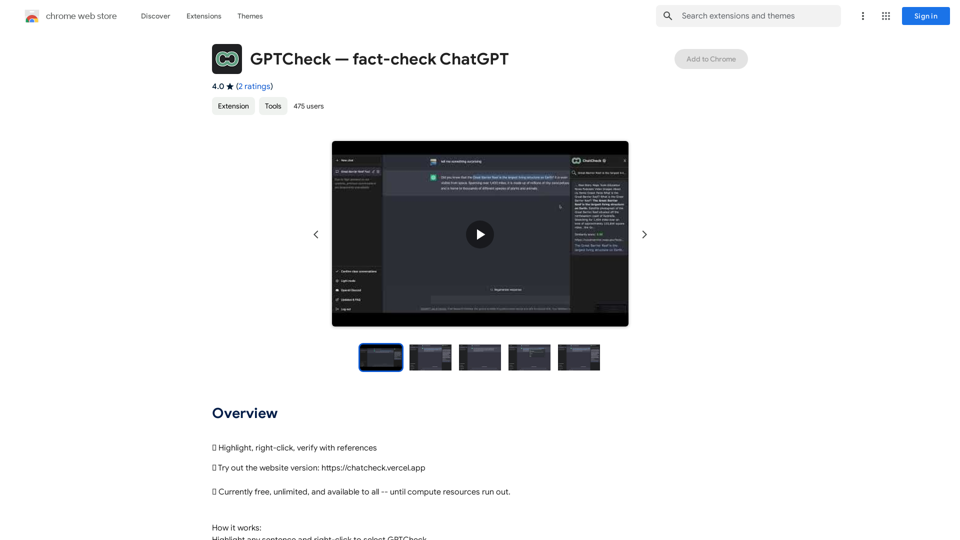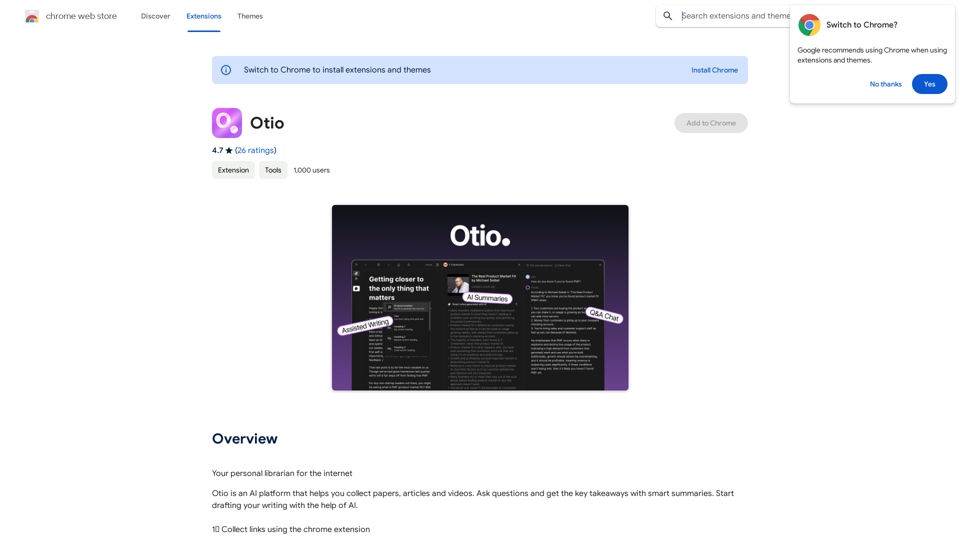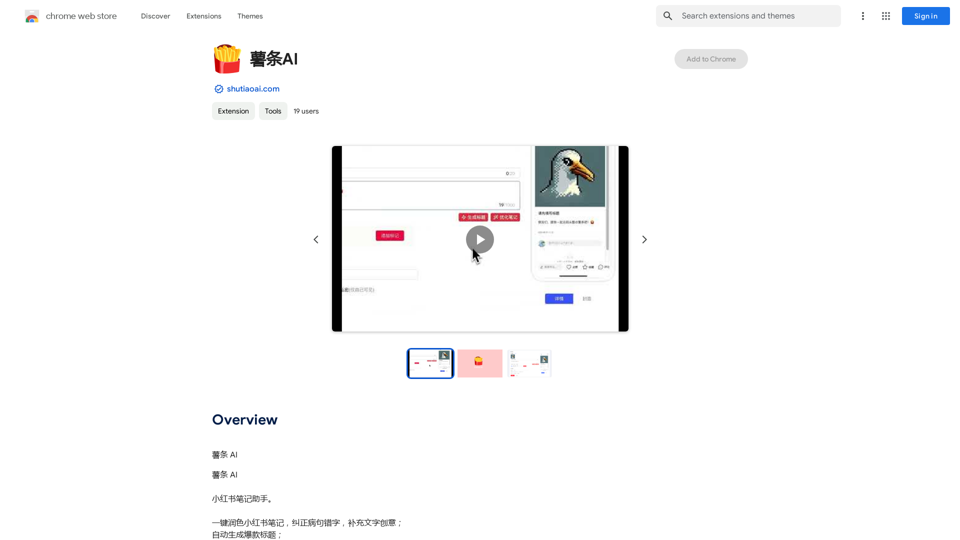MIAはLinkedInとMediumのライター向けに設計されたChrome拡張機能です。OpenAIの機能を活用し、ワンクリックでコンテンツを変換、洗練、改善するインテリジェントな執筆アシスタントとして機能します。MIAはコンテンツ変換、スタイル調整、高速編集などの機能を提供し、効率的にコンテンツを最適化したいライターにとって貴重なツールとなっています。
MIA - ライティングアシスタント
LinkedIn と Medium でより速く、より良く、より魅力的なコンテンツを作成する
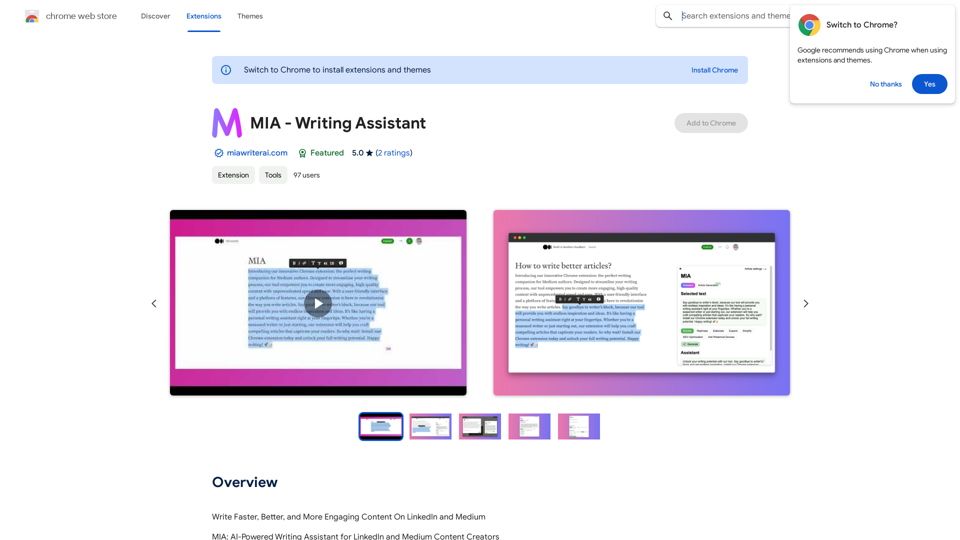
紹介
機能
コンテンツ変換機能
- LinkedInとMediumのコンテンツを簡単に強化
- テキストの短縮、詳述、言い換え、拡張のオプション
- 簡単に使えるワンクリック機能
スタイル調整機能
- 文章のトーンとスタイルを調整する包括的な設定
- フォーマルからカジュアルまでカスタマイズ可能
Medium向け高速編集
- ライターズブロックを克服
- 編集時間を大幅に短縮
- AIによる即時コンテンツ整形
クイックアクセス
- テキストを選択してスマートな提案を選択
- シームレスに統合できる直感的なインターフェース
AI駆動のプロンプト
- LinkedInとMediumのエコシステム向けに特別に開発
- コンテンツの関連性と魅力を確保
カスタマイズ可能な設定
- 声のトーンと文章スタイルを調整
- フォーマルからカジュアル、簡潔から詳細までオプションあり
プラットフォーム特化設計
- LinkedInとMediumのライター向けにカスタマイズ
- プラットフォーム特有の読者とスタイルの好みに対応
FAQ
MIAとは何ですか?
MIAはLinkedInとMediumのライター向けに設計されたChrome拡張機能で、OpenAIの機能を使用してコンテンツを強化します。ワンクリックでコンテンツを変換・洗練するスマートな執筆アシスタントとして機能します。
MIAの使用に料金は必要ですか?
MIAは無料版と有料版を提供しています:
- 無料版:最大5,000語まで生成可能
- 有料サブスクリプション:月間最大100,000語、全機能のロック解除
MIAで私のデータは安全ですか?
はい、MIAはユーザーのプライバシーを重視し、コンテンツを保存しません。
MIAの提案をカスタマイズできますか?
はい、MIAは出力のトーンとスタイルを調整する設定を提供し、パーソナライズされたコンテンツ強化を可能にします。
MIAはLinkedIn、Medium、またはOpenAIと提携していますか?
MIAはLinkedInとMediumのライター向けに設計され、OpenAIを使用していますが、独立した製品であり、これらの組織のいずれとも公式に提携していません。
最新のトラフィック情報
月間訪問数
193.90 M
直帰率
56.27%
訪問あたりのページ数
2.71
サイト滞在時間(s)
115.91
グローバルランキング
-
国別ランキング
-
最近の訪問数
トラフィック源
- ソーシャルメディア:0.48%
- 有料リファラル:0.55%
- メール:0.15%
- リファラル:12.81%
- 検索エンジン:16.21%
- ダイレクト:69.81%