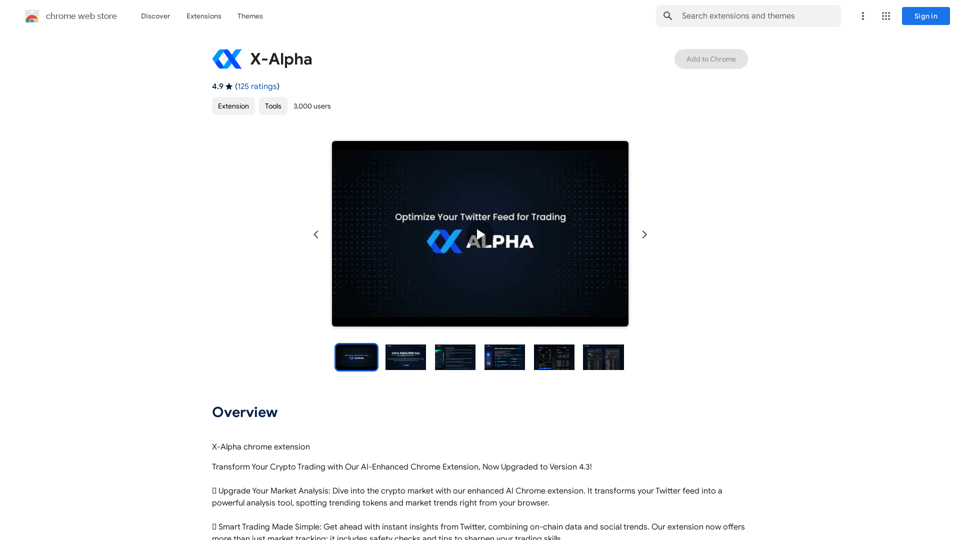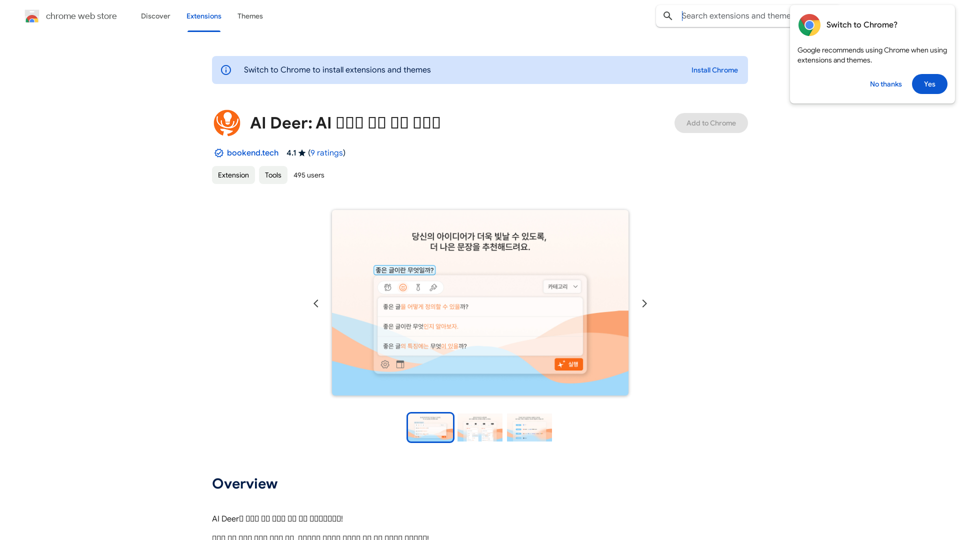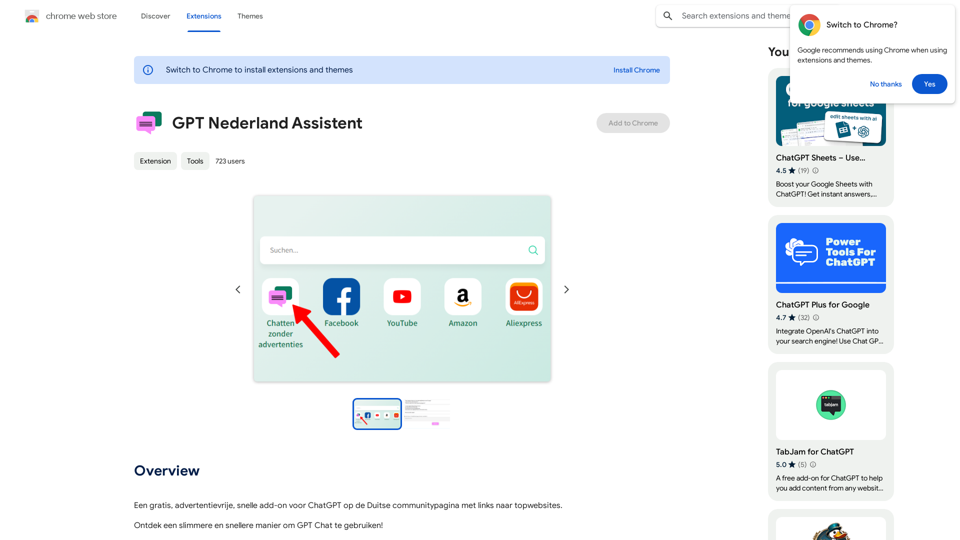OptiMalt is a browser extension designed to enhance your Malt profile's visibility and attract more potential clients. This tool analyzes your profile, provides optimization suggestions, and improves search engine rankings, making it an invaluable asset for freelancers and professionals using the Malt platform.
OptiMalt
Turn your Malt profile into a lead-generating machine by optimizing it.
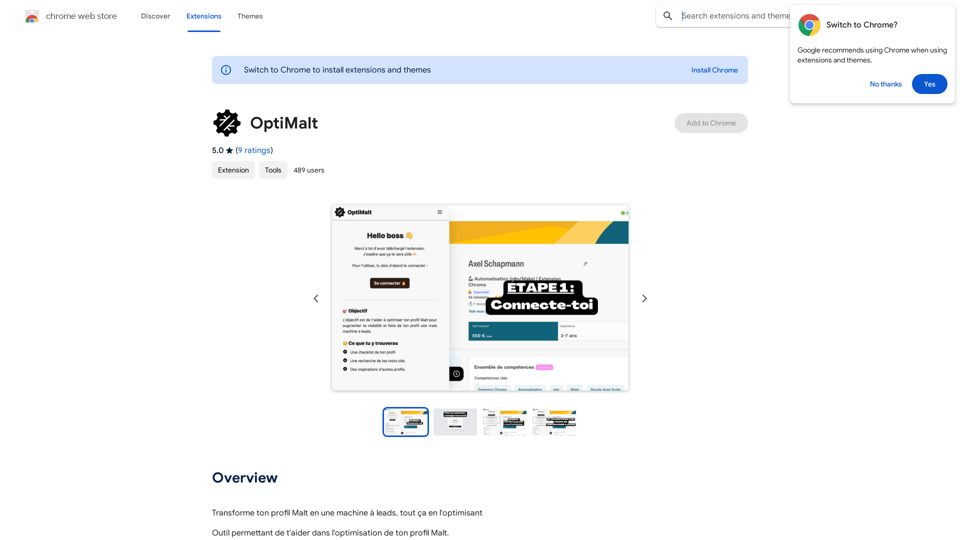
Introduction
Feature
Profile Optimization
OptiMalt offers comprehensive profile optimization features to increase your visibility on Malt and attract more leads. The extension analyzes your profile and provides tailored suggestions for improvement.
Search Engine Optimization
By implementing SEO best practices, OptiMalt helps your profile rank higher in search results, making it easier for potential clients to find you.
Free with In-App Purchases
While the basic extension is free, OptiMalt offers in-app purchases to unlock additional features and maximize your profile's potential.
User Feedback System
OptiMalt includes a "Report a concern" feature, allowing users to communicate issues or suggestions directly to the developers, ensuring continuous improvement of the extension.
Performance Analytics
The extension provides analytics tools to monitor your profile's performance, allowing you to track improvements and make data-driven decisions.
FAQ
What are the main benefits of using OptiMalt?
OptiMalt offers several key benefits:
- Increased visibility on the Malt platform
- More leads and potential clients
- Improved profile quality and appeal
- Better search engine rankings
- Access to performance analytics
How does OptiMalt work?
OptiMalt works by:
- Analyzing your current Malt profile
- Providing tailored optimization suggestions
- Implementing SEO best practices
- Offering tools to monitor and improve performance
Is OptiMalt free to use?
OptiMalt is a free browser extension with optional in-app purchases for advanced features. The basic optimization tools are available at no cost.
What are some tips for getting the most out of OptiMalt?
To maximize the benefits of OptiMalt:
- Use the extension regularly
- Follow the provided optimization suggestions
- Monitor your profile's performance using the analytics tools
- Consider in-app purchases for advanced features if needed
- Provide feedback to the developers for continuous improvement
Related Websites
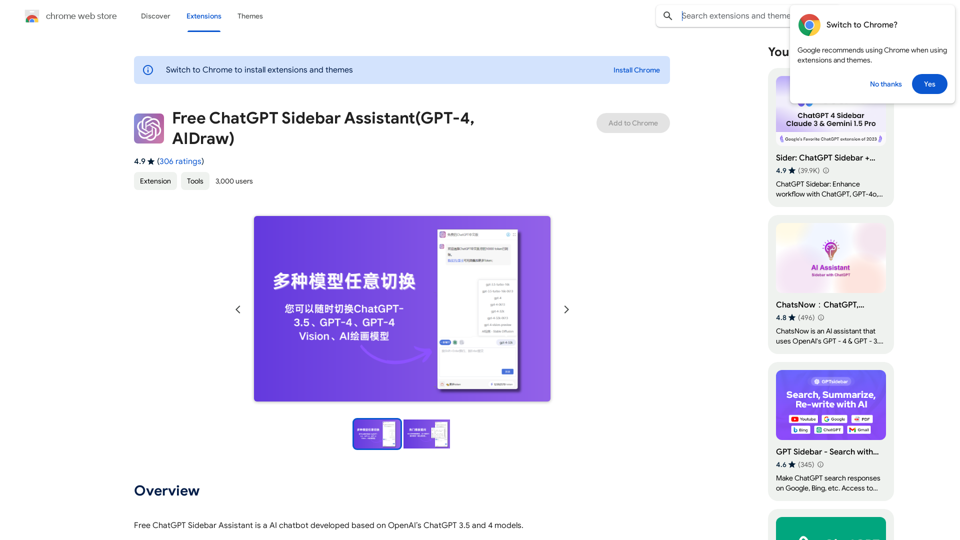
Free ChatGPT Sidebar Assistant is an AI chatbot developed based on OpenAI's ChatGPT 3.5 and 4 models.
193.90 M
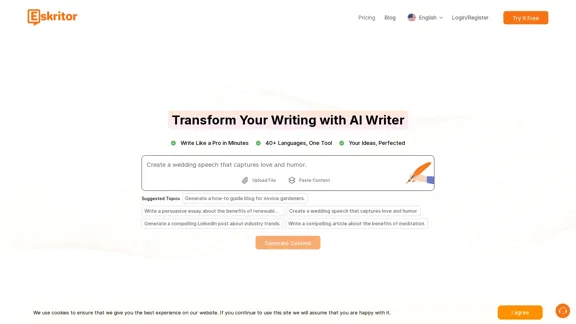
Eskritor AI Writer: Intelligent AI Content Creator
Eskritor AI Writer: Intelligent AI Content CreatorWrite 5x faster with Eskritor AI Writer's 20+ content tools. Start creating perfectly tailored content today - from articles to social posts. Try it free!
100.32 K
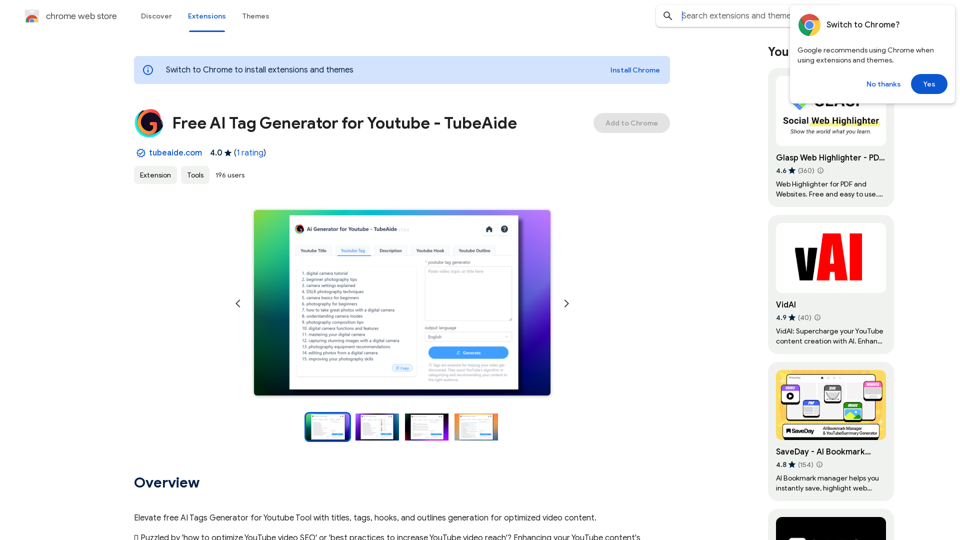
Improve the free AI Tags Generator for YouTube tool by adding features to generate titles, tags, hooks, and outlines for optimized video content.
193.90 M
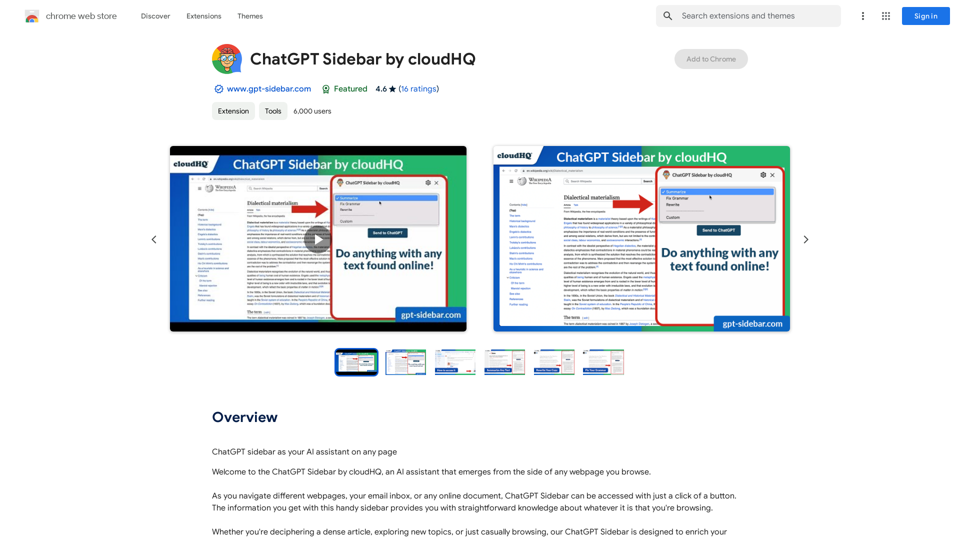
ChatGPT Sidebar by cloudHQ This is a powerful tool that brings the capabilities of ChatGPT directly into your workflow. Key Features: * Seamless Integration: Effortlessly access ChatGPT within your favorite applications like Gmail, Slack, and Notion. * Contextual Understanding: ChatGPT remembers past interactions, providing relevant and coherent responses within the context of your current task. * Boost Productivity: Automate repetitive tasks, generate creative content, and get instant answers to your questions, all without leaving your workspace. * Enhanced Collaboration: Share ChatGPT-powered insights and ideas with your team, fostering more productive and efficient collaboration. Benefits: * Save Time and Effort: Streamline your workflow and focus on high-value tasks. * Unlock Creativity: Overcome writer's block and generate innovative ideas. * Improve Communication: Craft clear, concise, and engaging messages. * Make Informed Decisions: Access reliable information and insights to support your decision-making process. Get Started Today: Visit our website to learn more and start using ChatGPT Sidebar by cloudHQ.
ChatGPT Sidebar by cloudHQ This is a powerful tool that brings the capabilities of ChatGPT directly into your workflow. Key Features: * Seamless Integration: Effortlessly access ChatGPT within your favorite applications like Gmail, Slack, and Notion. * Contextual Understanding: ChatGPT remembers past interactions, providing relevant and coherent responses within the context of your current task. * Boost Productivity: Automate repetitive tasks, generate creative content, and get instant answers to your questions, all without leaving your workspace. * Enhanced Collaboration: Share ChatGPT-powered insights and ideas with your team, fostering more productive and efficient collaboration. Benefits: * Save Time and Effort: Streamline your workflow and focus on high-value tasks. * Unlock Creativity: Overcome writer's block and generate innovative ideas. * Improve Communication: Craft clear, concise, and engaging messages. * Make Informed Decisions: Access reliable information and insights to support your decision-making process. Get Started Today: Visit our website to learn more and start using ChatGPT Sidebar by cloudHQ.ChatGPT sidebar as your AI assistant on any page
193.90 M
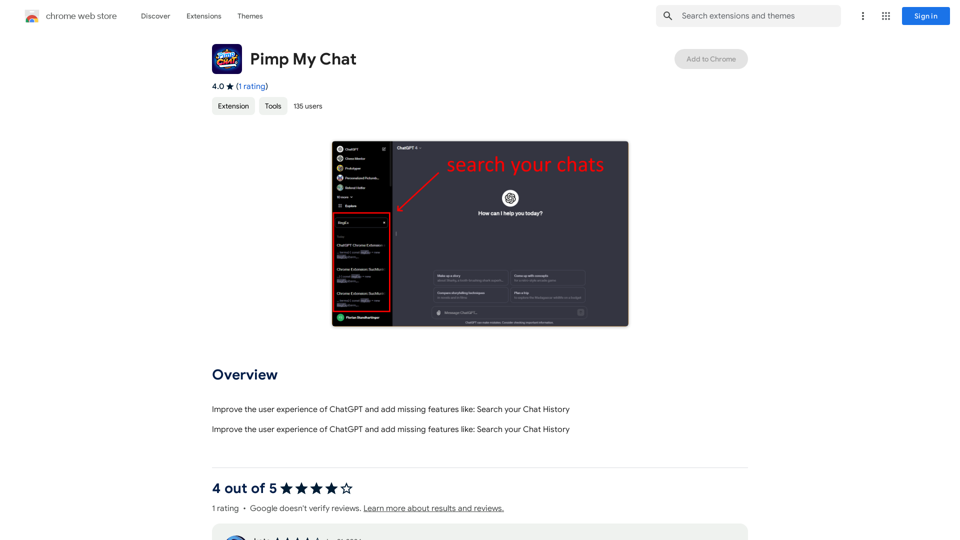
ChatGPT Improvements: Enhanced User Experience: * Seamless Chat History Search: Easily find past conversations and specific messages within your chat history. New Features: * Search your Chat History: A dedicated search bar allows you to quickly locate past interactions, saving time and effort.
193.90 M