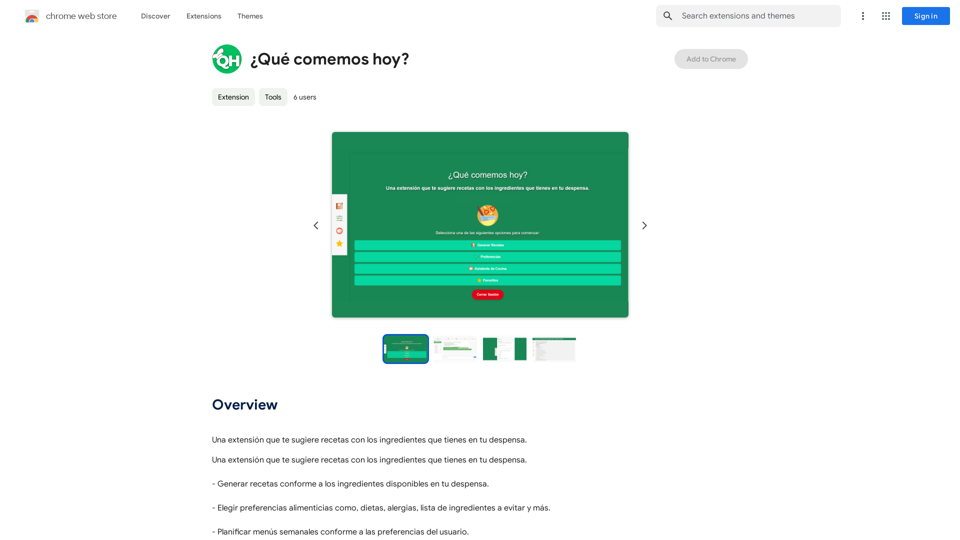CaptainGPT é uma plataforma baseada em IA projetada para auxiliar vendedores de e-commerce na otimização de suas operações. Ela utiliza algoritmos de geração de linguagem natural e inteligência artificial para simplificar tarefas diárias, melhorar a eficiência e aumentar as vendas para comerciantes online. A plataforma oferece uma variedade de recursos para ajudar os vendedores a aprimorar suas listagens de produtos, comunicação com clientes e competitividade geral no mercado.
CapitãoGPT
Assistente de IA mais útil para operações de e-commerce transfronteiriço

Introdução
Característica
Redação de Descrição de Produto
CaptainGPT gera descrições de produtos atraentes rapidamente, melhorando o apelo do produto e aumentando as taxas de conversão.
Resposta a Mensagens
Gera automaticamente respostas a consultas de clientes, garantindo entrega de informações oportuna e precisa, economizando tempo.
Otimização de Palavras-chave
Analisa dados de palavras-chave para fornecer recomendações direcionadas, ajudando os vendedores a otimizar títulos e conteúdo de produtos para melhores classificações de busca.
Análise de Produto
Oferece análise abrangente de produtos, comparando com concorrentes e fornecendo sugestões-chave de vantagem competitiva para estratégias de marketing eficazes.
Assistência de Escrita
Fornece inspiração e ferramentas de escrita, incluindo títulos gerados, conclusões e lembretes de palavras-chave para criação de conteúdo de alta qualidade.
Tradução de Idiomas
Suporta serviços de tradução multilíngue, permitindo fácil tradução de descrições de produtos, avaliações e outros conteúdos para expandir o alcance do mercado global.
FAQ
O que é CaptainGPT?
CaptainGPT é uma plataforma baseada em IA projetada para auxiliar vendedores de e-commerce na otimização de suas operações através de vários recursos como redação de descrição de produto, resposta a mensagens e otimização de palavras-chave.
Quais recursos o CaptainGPT oferece?
CaptainGPT oferece recursos como redação de descrição de produto, resposta a mensagens, otimização de palavras-chave, análise de produto, assistência de escrita e tradução de idiomas.
Como uso o CaptainGPT?
CaptainGPT é projetado para ser fácil de usar, com uma interface intuitiva que permite aos vendedores acessar e utilizar facilmente seus recursos para simplificar operações diárias, melhorar a eficiência e aumentar as vendas.
Qual é o plano de preços do CaptainGPT?
CaptainGPT oferece um plano de preços acessível com opções de assinatura flexíveis para atender diferentes necessidades de negócios.
Últimas informações de tráfego
Visitas mensais
193.90 M
Taxa de Rejeição
56.27%
Páginas por Visita
2.71
Tempo no Site(s)
115.91
Ranking Global
-
Ranking por País
-
Visitas Recentes
Fontes de Tráfego
- Mídias Sociais:0.48%
- Referências Pagas:0.55%
- E-mail:0.15%
- Referências:12.81%
- Motores de Busca:16.21%
- Direto:69.81%
Sites relacionados
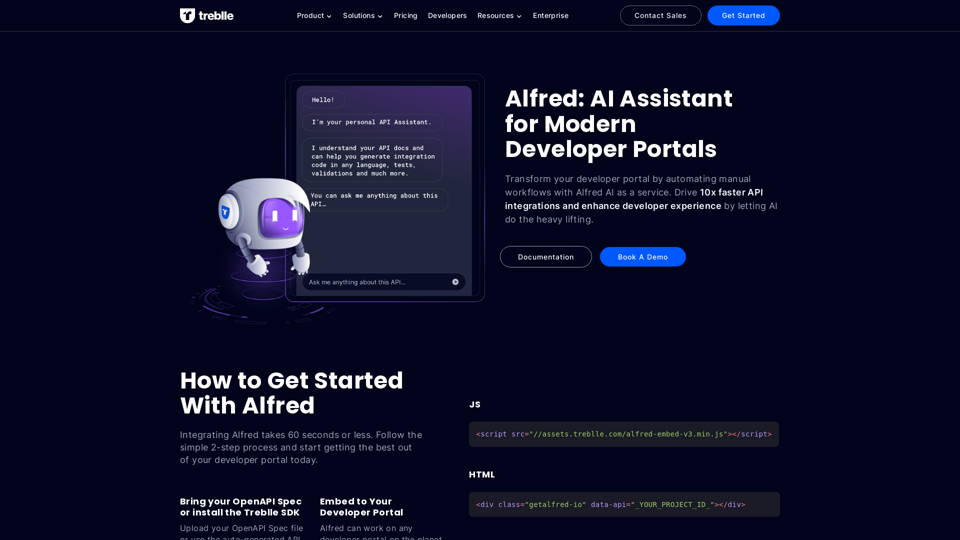
Alfred: Assistente de IA para Portais de Desenvolvedores Modernos
Alfred: Assistente de IA para Portais de Desenvolvedores ModernosTransforme seu portal de desenvolvedor automatizando fluxos de trabalho manuais com Alfred AI como serviço. Impulse integrações de API 10x mais rápidas e melhore a experiência do desenvolvedor permitindo que o AI faça o trabalho pesado.
67.31 K
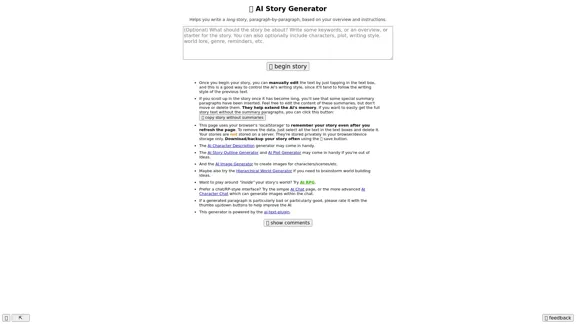
📖 Gerador de Histórias com IA (gratuito, ilimitado, sem necessidade de cadastro)
📖 Gerador de Histórias com IA (gratuito, ilimitado, sem necessidade de cadastro)Gerador/escritor de histórias de IA totalmente gratuito e ilimitado com base em um prompt. Sem inscrição ou login.
17.40 M
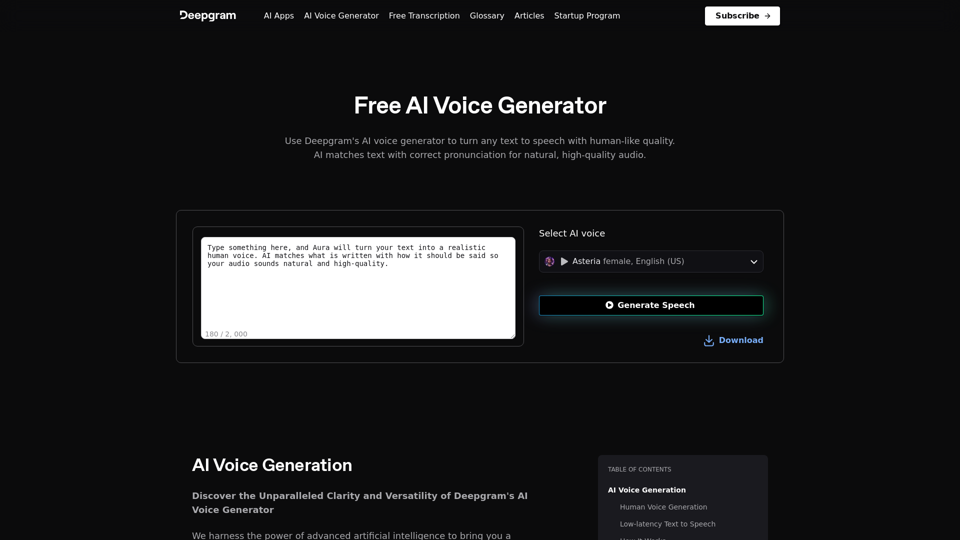
Desbloqueie o potencial do Gerador de Voz de IA da Deepgram. Experimente voz de texto para fala natural para todos os seus projetos.
835.16 K
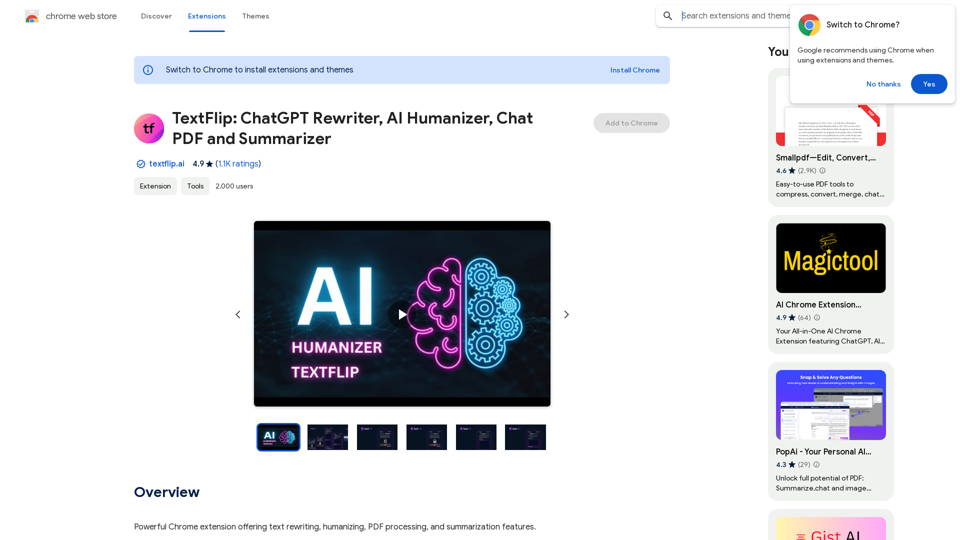
TextFlip: Reescritor ChatGPT, Humanizador de IA, Chat PDF e Resumidor
TextFlip: Reescritor ChatGPT, Humanizador de IA, Chat PDF e ResumidorExtensão poderosa para o Chrome que oferece recursos de reescrita de texto, humanização, processamento de PDF e resumo.
193.90 M
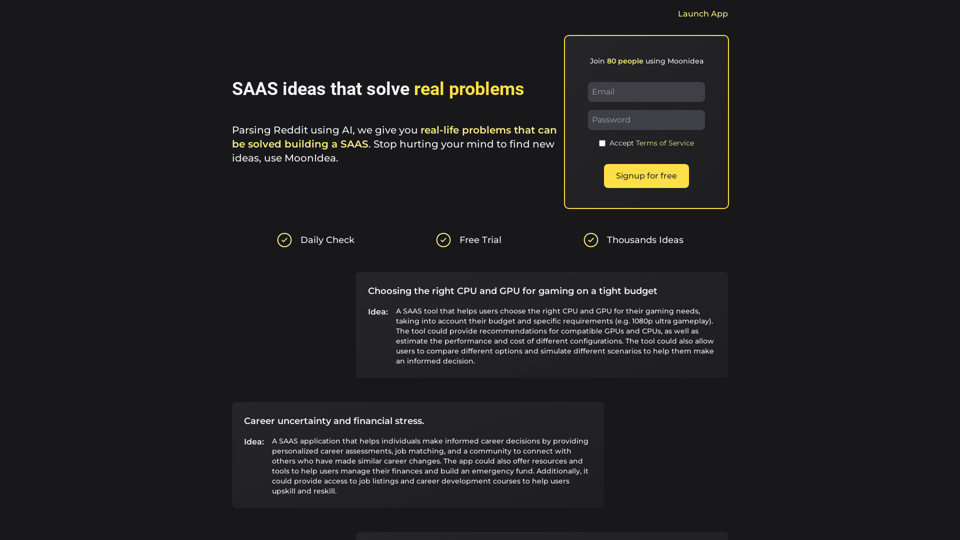
Moonidea - Geração de Ideias SaaS impulsionada por IA que utiliza threads do Reddit
Moonidea - Geração de Ideias SaaS impulsionada por IA que utiliza threads do RedditMoonidea é uma plataforma de geração de ideias SAAS com inteligência artificial que utiliza threads do Reddit para identificar problemas do mundo real que podem ser resolvidos construindo um SAAS.
0
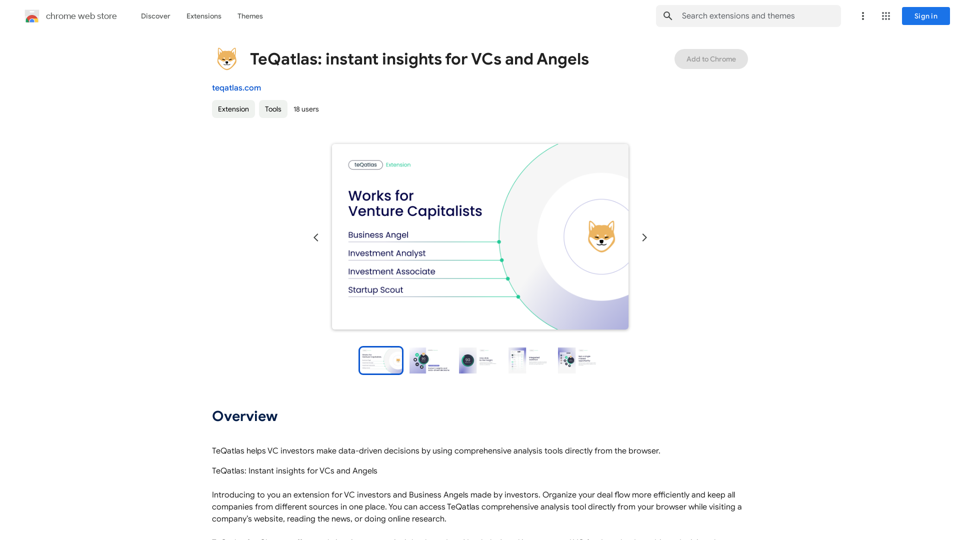
TeQatlas: insights instantâneos para investidores anjo e VCs
TeQatlas: insights instantâneos para investidores anjo e VCsTeQatlas ajuda investidores de capital de risco a tomar decisões baseadas em dados, utilizando ferramentas de análise abrangentes diretamente do navegador.
193.90 M
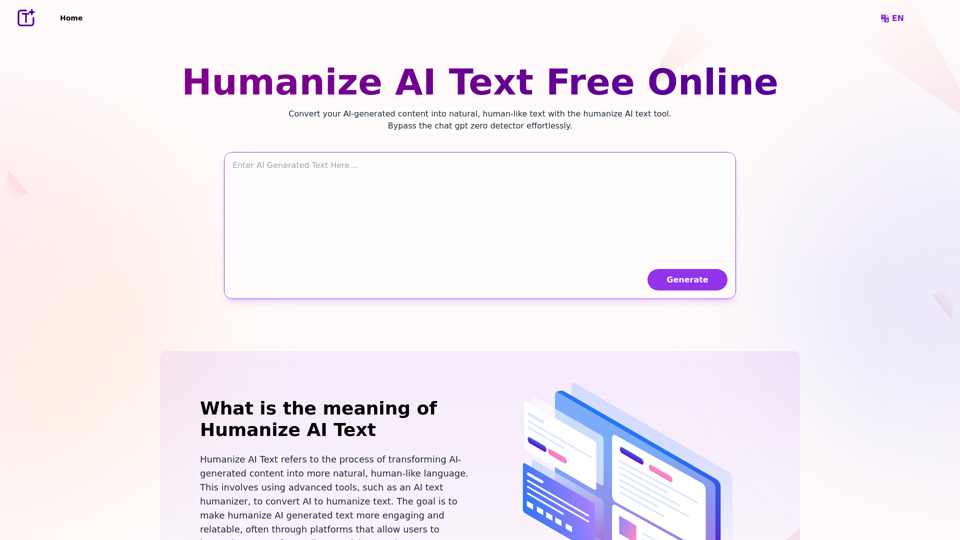
Humanize.im: Humanizar Texto de IA Gratuito Online
Humanize.im: Humanizar Texto de IA Gratuito OnlineExperimente o poder do nosso AI text humanizer para converter texto de IA em texto humanizado com facilidade. Humanize texto de IA gratuitamente online para conteúdo envolvente e indetectável. Perfeito para humanizar a saída do ChatGPT.
337.20 K