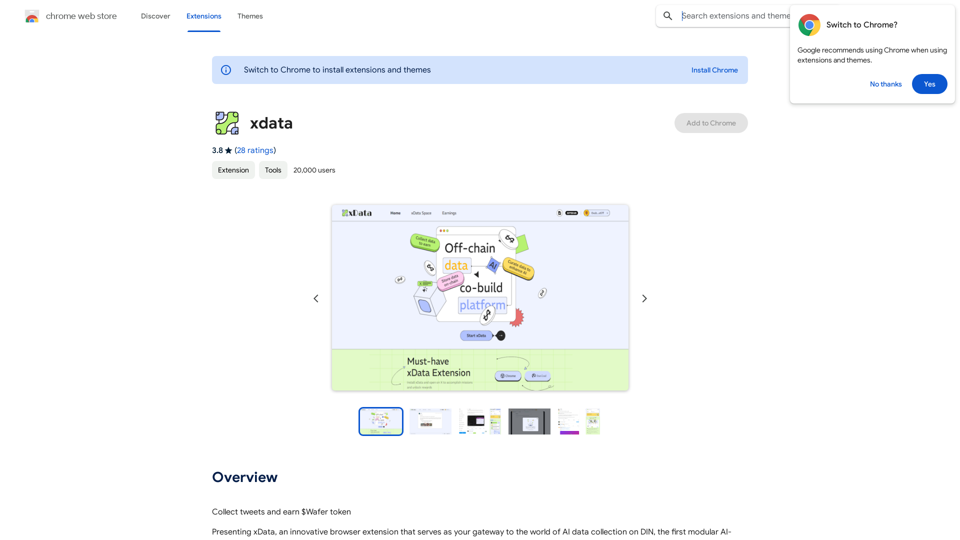Dream Machine AI ist ein fortschrittliches künstliches Intelligenzmodell, entwickelt von Luma Labs. Es generiert schnell hochwertige, realistische Videos aus Text und Bildern. Dieses hochskalierbare und effiziente Transformer-Modell, das direkt an Videos trainiert wurde, produziert physikalisch akkurate, konsistente und ereignisreiche 5-Sekunden-Videoclips mit flüssiger Bewegung und kinematografischer Qualität.
Traum-Maschine KI
Entdecken Sie die Dream Machine AI für den revolutionären AI-Video-Generator. Erstellen Sie einzigartige, hochwertige Videos sofort aus Text und Bildern. Kostenlos zu verwenden. Laden Sie jetzt innovative Videoinhalte herunter und genießen Sie!
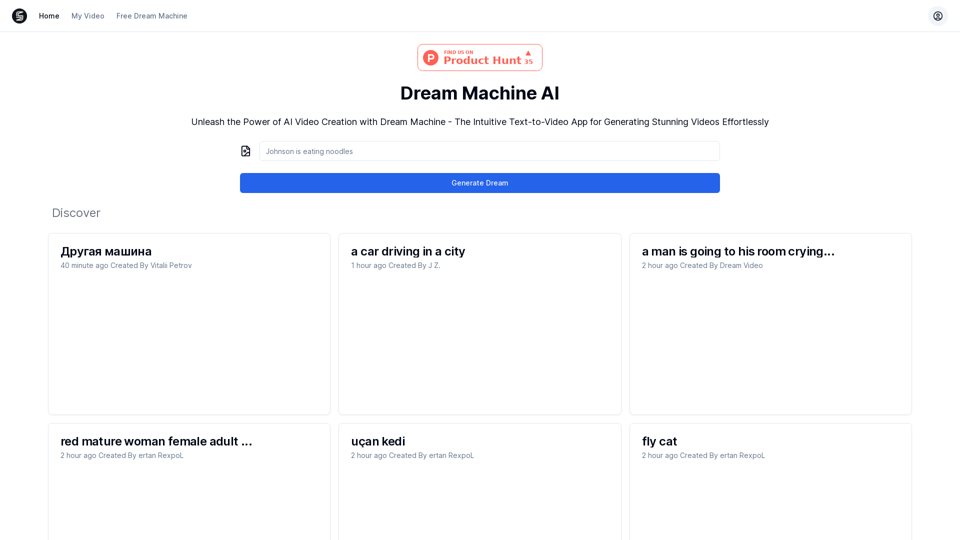
Einführung
Funktion
Text-zu-Video-Generierung
Dream Machine AI verwandelt statische Momentaufnahmen in dynamische Geschichten, indem es 5-Sekunden-Videoclips aus Textbeschreibungen generiert. Die KI versteht Interaktionen zwischen Menschen, Tieren und Objekten in der physischen Welt und erstellt Videos mit großer Charakterkonsistenz und akkurater Physik.
Mehrsprachige Unterstützung
Die KI unterstützt Texteingaben in mehreren Sprachen und stellt sicher, dass Benutzer unabhängig von ihrer bevorzugten Sprache passende Videos generieren können.
Realistische und kinematografische Ausgabe
Dream Machine AI produziert Videos mit flüssiger Bewegung, kinematografischer Qualität und dramatischen Elementen, was es für eine breite Palette von Anwendungen von Storytelling bis hin zu kinematografischen Produktionen geeignet macht.
Handhabung komplexer Interaktionen
Die KI zeichnet sich durch die Erstellung von Videos aus, die komplexe Interaktionen zwischen Charakteren und Objekten beinhalten und demonstriert so ihre Vielseitigkeit in verschiedenen Szenarien.
Kostenloser Service
Dream Machine AI bietet eine begrenzte Anzahl kostenloser Videogenerierungsdienste an, die es Benutzern ermöglichen, Videospuren ohne Kosten zu erstellen.
Benutzerfreundliche Oberfläche
Die Generierung von Videos mit Dream Machine AI ist einfach. Benutzer müssen lediglich eine Textbeschreibung auf der Website eingeben, und das KI-System generiert automatisch das entsprechende Video.
Häufig gestellte Fragen
Ist der Videogenerierungsdienst von Dream Machine AI kostenlos?
Ja, Dream Machine AI bietet eine begrenzte Anzahl kostenloser Videogenerierungsdienste an.
Welche Arten von Videos kann Dream Machine AI generieren?
Dream Machine AI kann verschiedene Arten von Videos generieren, einschließlich solcher, die realistische flüssige Bewegungen, Kinematografie und Drama erfordern.
Wie kann ich das von Dream Machine AI generierte Video herunterladen?
Sobald das Video generiert wurde, können Sie es direkt von der Website herunterladen.
Was macht Dream Machine AI einzigartig?
Dream Machine AI wird direkt an Videos trainiert, was es ermöglicht, physikalisch akkurate, konsistente und ereignisreiche Aufnahmen mit großer Charakterkonsistenz und genauer Physik zu produzieren.
Kann ich Dream Machine AI in anderen Sprachen als Englisch verwenden?
Ja, Dream Machine AI unterstützt Texteingaben in mehreren Sprachen, was es für Benutzer weltweit zugänglich macht.
Neueste Verkehrsdaten
Monatliche Besuche
7.28 K
Absprungrate
37.19%
Seiten pro Besuch
1.79
Verweildauer auf der Website(s)
8.90
Weltweites Ranking
2731365
Länderranking
India 532114
Aktuelle Besuche
Verkehrsquellen
- Soziale Medien:3.70%
- Bezahlte Überweisungen:0.86%
- E-Mail:0.17%
- Überweisungen:14.03%
- Suchmaschinen:51.00%
- Direkt:30.11%
Verwandte Webseiten
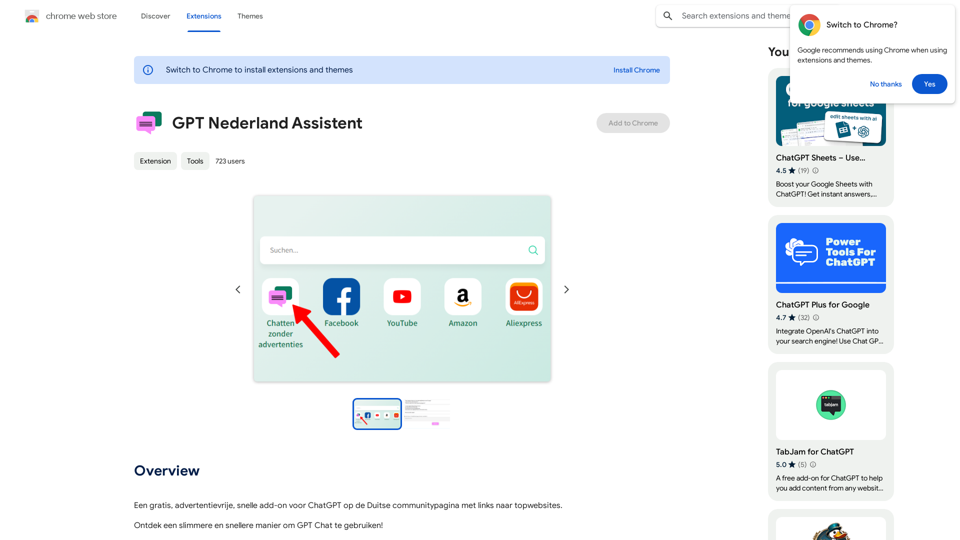
Ein kostenloses, werbefreies, schnelles Add-on für ChatGPT auf der deutschen Community-Seite mit Links zu Top-Websites.
193.90 M
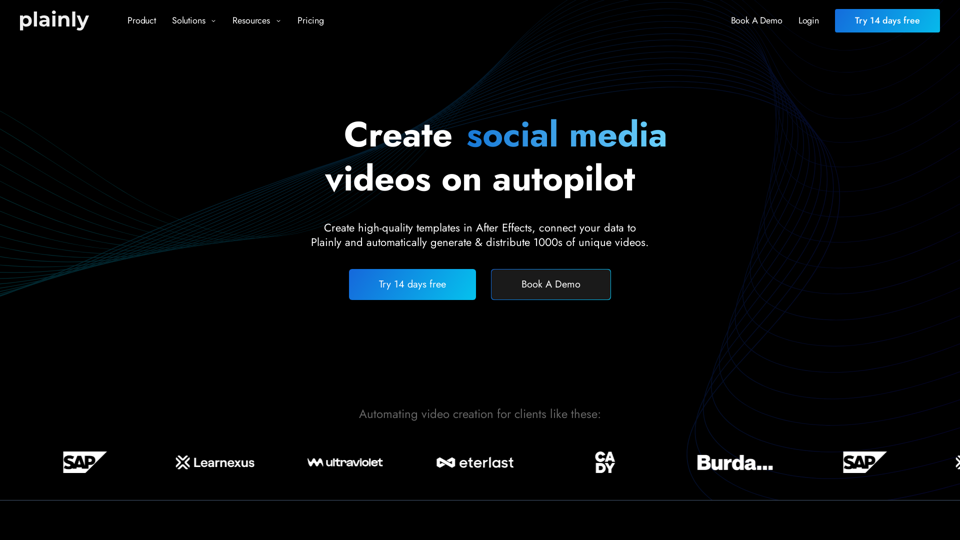
Einfach ist eine einfache Videounterstützungssoftware. Erstellen Sie automatisierte Videocreation-Workflows und generieren Sie 1000er von Videos mit wenigen Klicks.
81.82 K
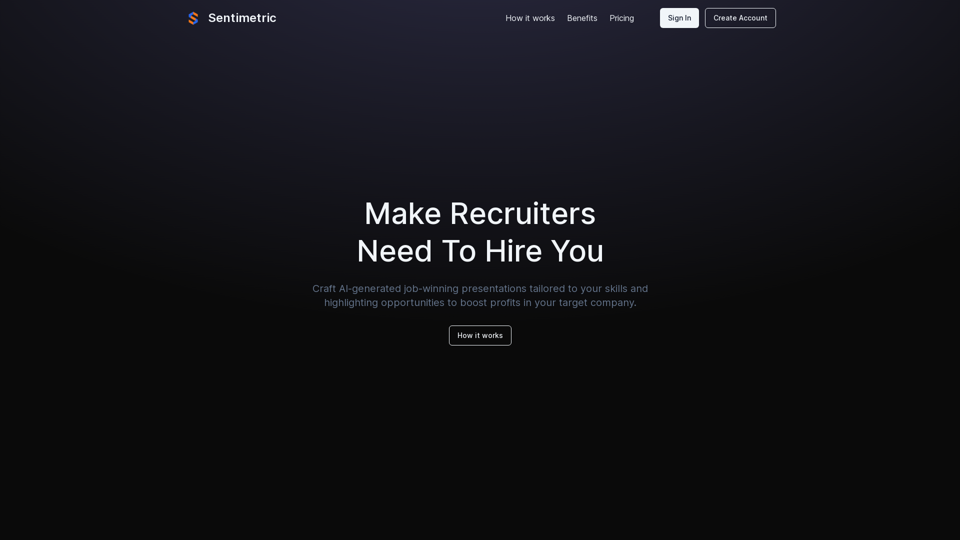
Schalten Sie Ihr Karrierepotenzial frei mit unserem künstliche-Intelligenz-gestützten Job-Bewerbungspräsentations-Builder, der Ihnen hilft, sich im hart umkämpften Arbeitsmarkt hervorzutun. Unsere App geht über traditionelle Bewerbungsschreiben und Lebensläufe hinaus, indem sie personalisierte Präsentationen erstellt, die zeigen, wie Ihre Fähigkeiten und Erfahrungen mit den Zielen und Werten eines Unternehmens übereinstimmen. Zusätzlich bieten wir Projektideen mit SWOT-Analysen an, die jeden Recruiter beeindrucken werden.
0
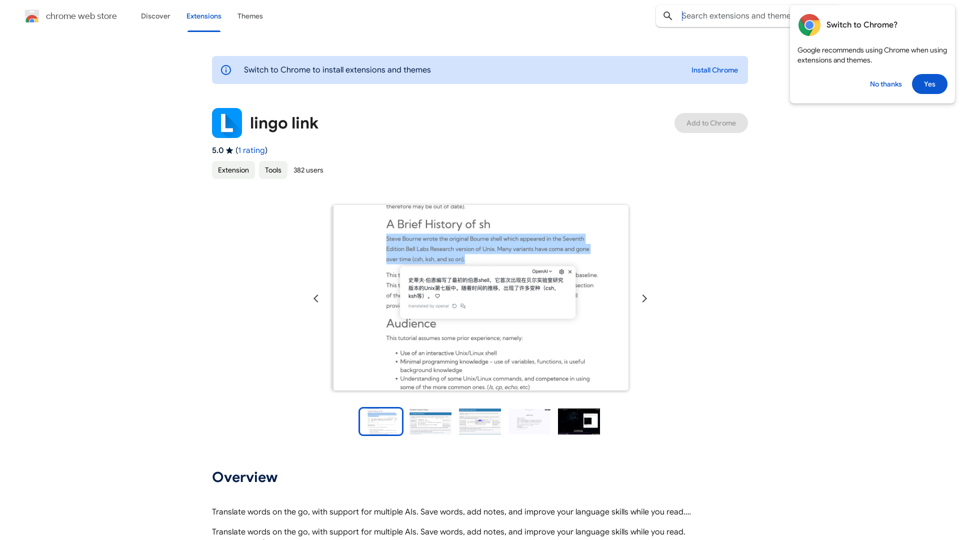
Wörter unterwegs übersetzen, mit Unterstützung für mehrere KI. Wörter speichern, Notizen hinzufügen und deine Sprachkenntnisse beim Lesen verbessern...
193.90 M
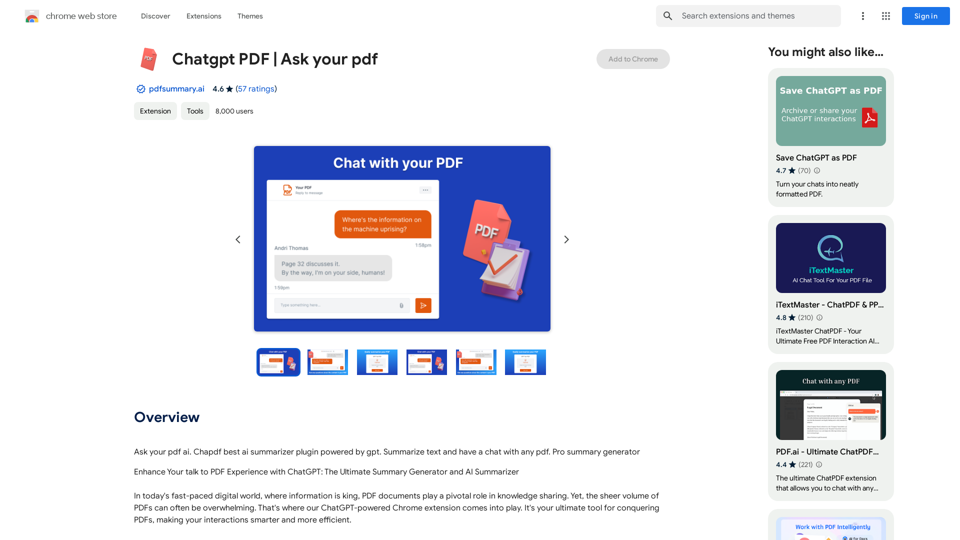
Fragen Sie Ihren PDF-AI. Chapdf ist das beste AI-Zusammenfassungs-Plugin, angetrieben von GPT. Fassen Sie Text zusammen und führen Sie ein Gespräch mit jedem PDF. Professioneller Zusammenfassungs-Generator
193.90 M
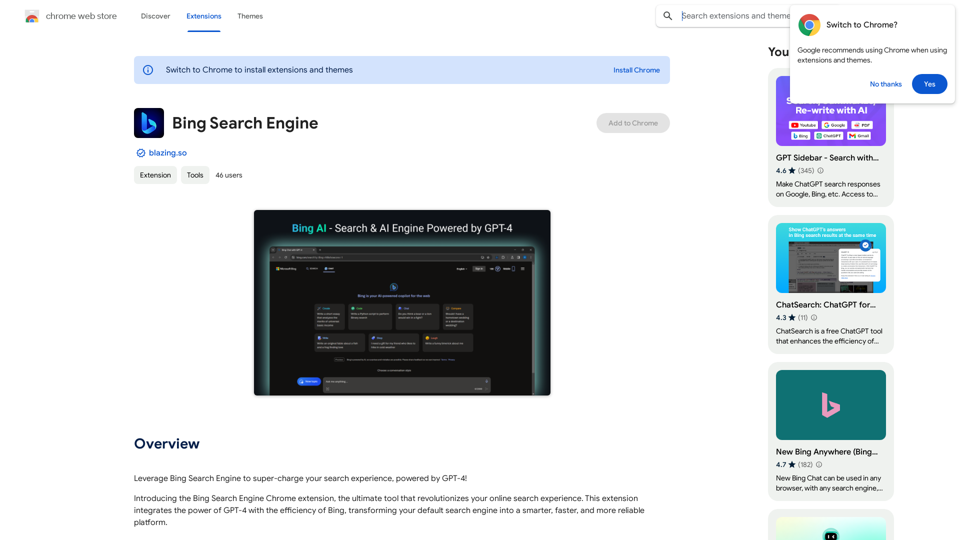
Nutzen Sie die Bing-Suchmaschine, um Ihre Sucherfahrung mit der Kraft von GPT-4 zu revolutionieren!
193.90 M

Mellow - DALL-E Bild- und Aufforderung-Sammel-Download
Mellow - DALL-E Bild- und Aufforderung-Sammel-Download🐱 Mellow ist eine Chrome-Erweiterung, die für Nutzer von ChatGPT entwickelt wurde, die GPTs oder DALL·E verwenden, um KI-Bilder zu generieren.
193.90 M