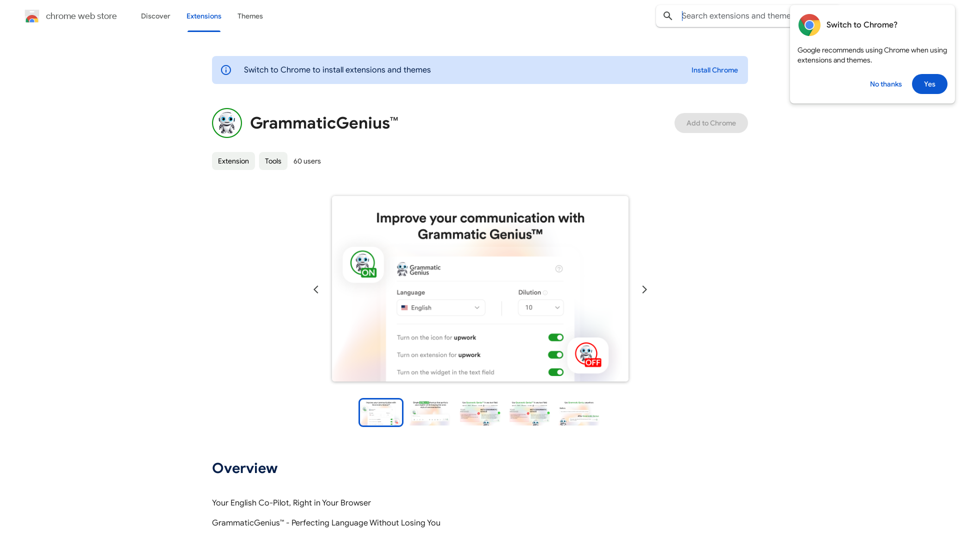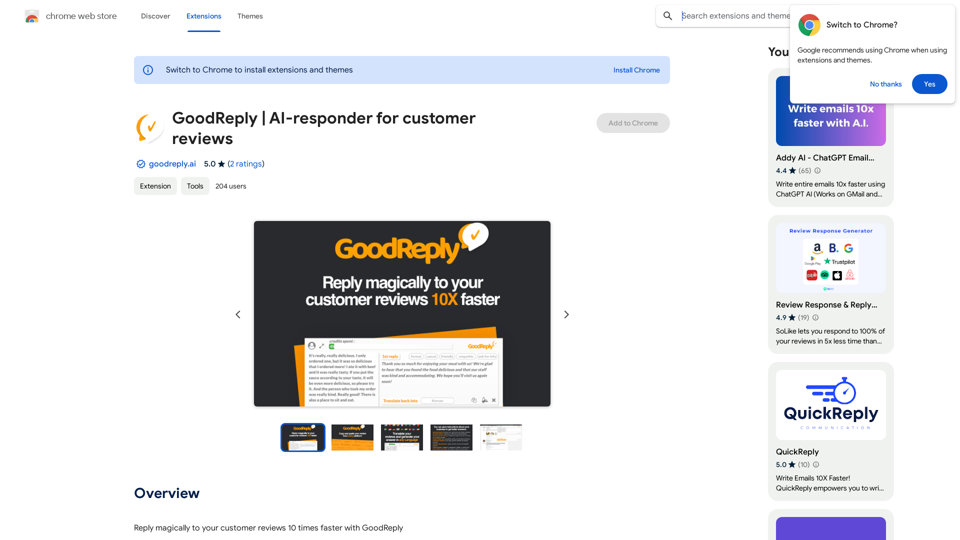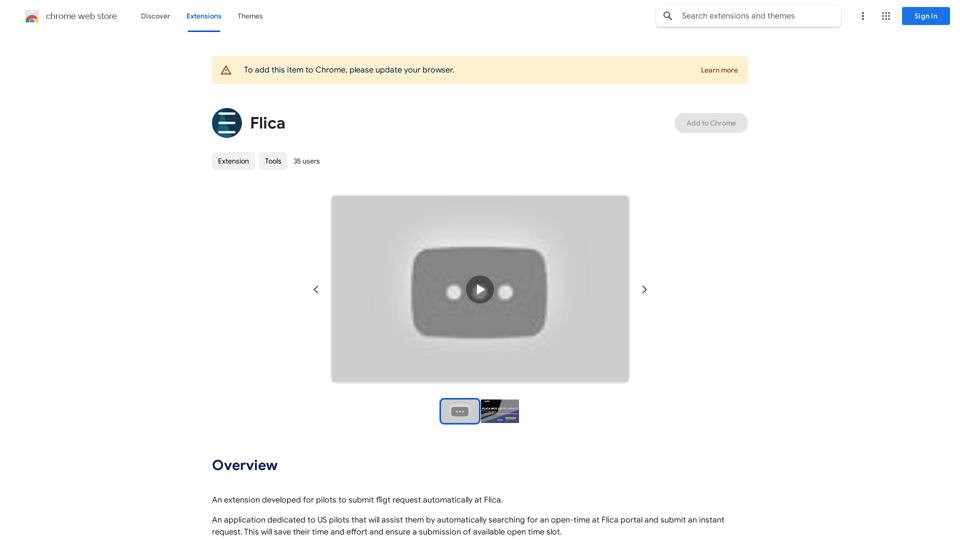Dream Machine AI is an advanced artificial intelligence model developed by Luma Labs. It generates high-quality, realistic videos quickly from text and images. This highly scalable and efficient transformer model, trained directly on videos, produces physically accurate, consistent, and eventful 5-second video clips with smooth motion and cinematic quality.
Dream Machine AI
Explore Dream Machine AI for the revolutionary AI video generator. Create unique, high-quality videos instantly from text and images. Free to use. Download and enjoy innovative video content now!
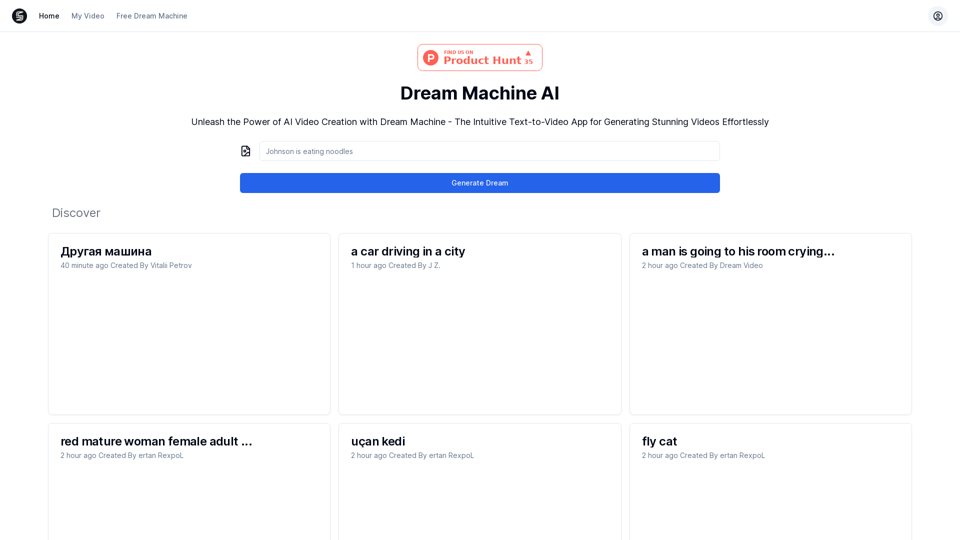
Introduction
Feature
Text-to-Video Generation
Dream Machine AI transforms static snapshots into dynamic stories by generating 5-second video clips from text descriptions. The AI understands interactions between people, animals, and objects within the physical world, creating videos with great character consistency and accurate physics.
Multi-language Support
The AI supports text input in multiple languages, ensuring that users can generate appropriate videos regardless of their preferred language.
Realistic and Cinematic Output
Dream Machine AI produces videos with smooth motion, cinematic quality, and dramatic elements, making it suitable for a wide range of applications from storytelling to cinematic productions.
Complex Interaction Handling
The AI excels at creating videos involving complex interactions between characters and objects, demonstrating its versatility in various scenarios.
Free Service
Dream Machine AI offers a limited number of free video generation services, allowing users to create video tracks without cost.
Easy-to-Use Interface
Generating videos with Dream Machine AI is simple. Users only need to enter a text description on the website, and the AI system automatically generates the corresponding video.
FAQ
Is Dream Machine AI video generation service free?
Yes, Dream Machine AI offers a limited number of free video generation services.
What types of videos can Dream Machine AI generate?
Dream Machine AI can generate various types of videos, including those that require realistic smooth motion, cinematography, and drama.
How to download video generated by Dream Machine AI?
Once the video is generated, you can download it directly from the website.
What makes Dream Machine AI unique?
Dream Machine AI is trained directly on videos, enabling it to produce physically accurate, consistent, and eventful shots with great character consistency and accurate physics.
Can I use Dream Machine AI in languages other than English?
Yes, Dream Machine AI supports text input in multiple languages, making it accessible to users worldwide.
Related Websites
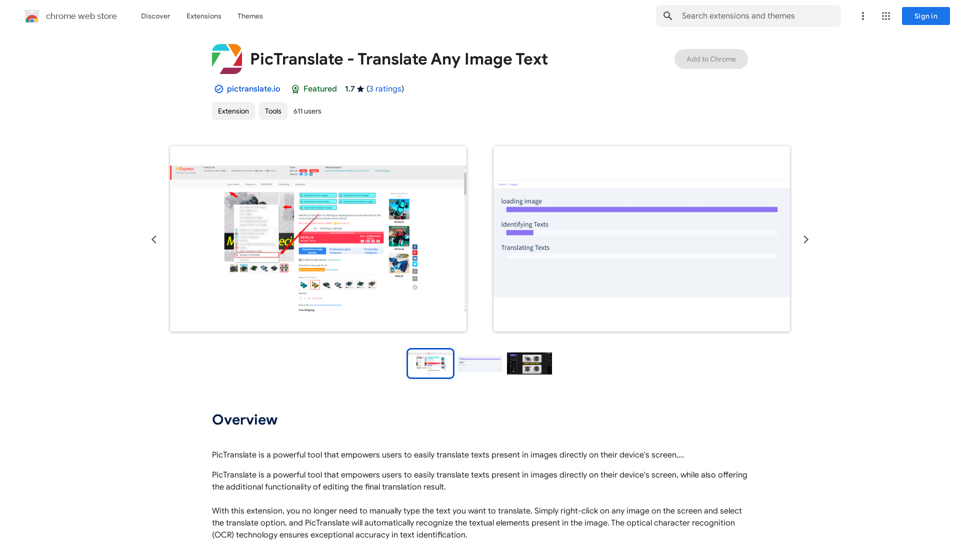
PicTranslate is a powerful tool that empowers users to easily translate texts present in images directly on their device's screen,…
193.90 M

ChatGPT-based templates for multiple scenarios on Xiaohongshu, short videos, and public accounts. Based on SD text-to-image generation, cutout, erasure, lossless enlargement, reimagining, text removal, background replacement, and sketch-to-image.
193.90 M
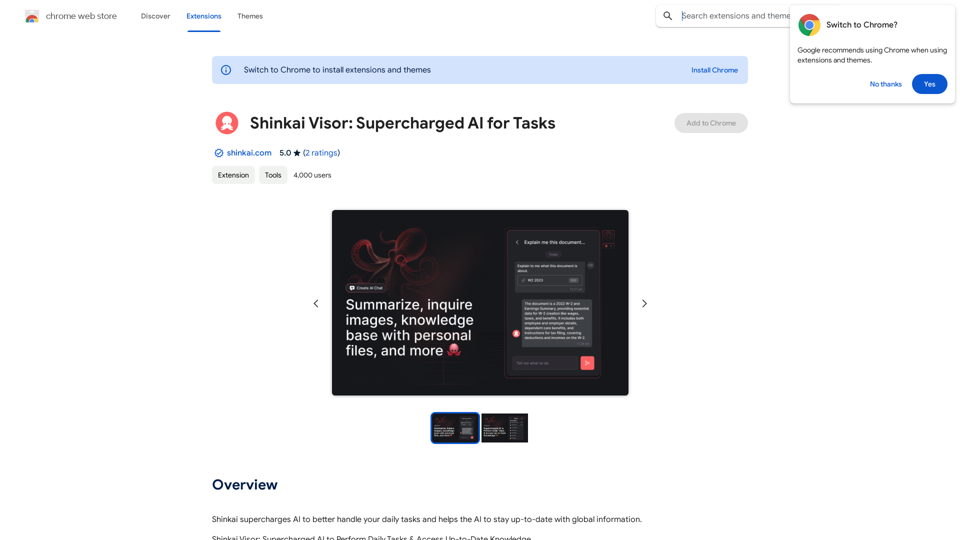
Shinkai enhances AI capabilities to better manage your daily tasks and keeps the AI current with worldwide information.
193.90 M
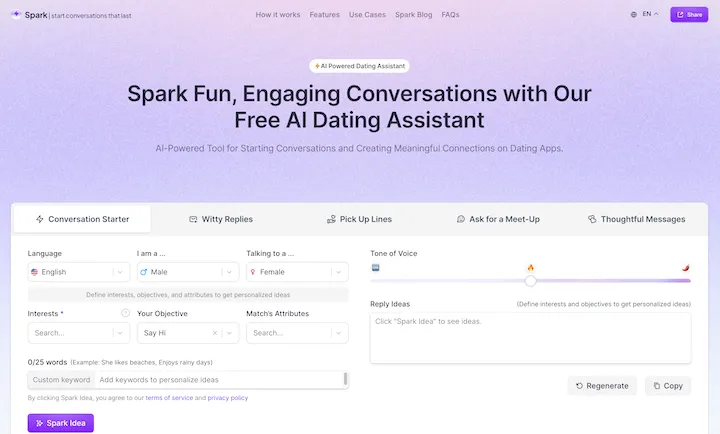
WithSpark.ai - The #1 Free AI Powered Dating Assistant
WithSpark.ai - The #1 Free AI Powered Dating AssistantSpark Fun, Engaging Conversations with Our Free AI Dating Assistant
0
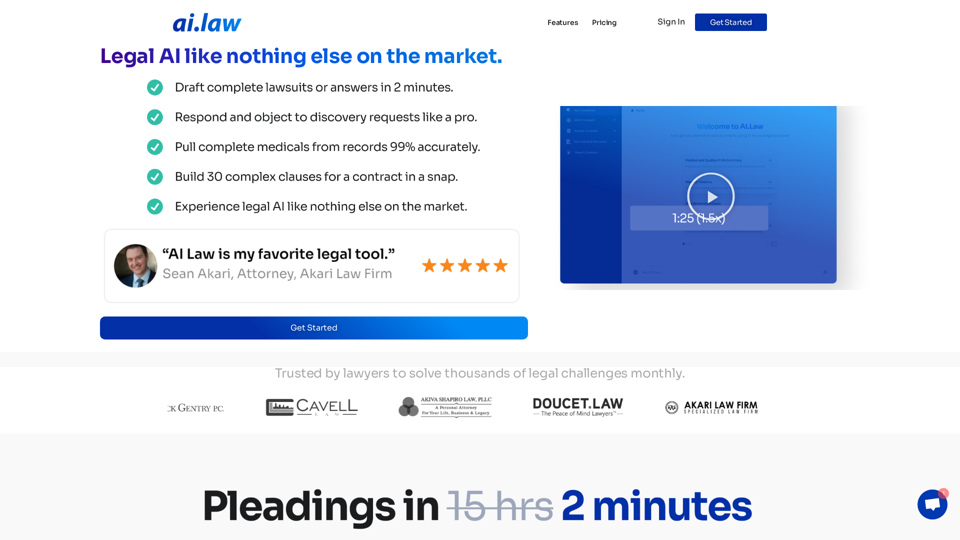
SEO2 - Legal AI Like Nothing Else on the Market. - AI.Law - ai.law
SEO2 - Legal AI Like Nothing Else on the Market. - AI.Law - ai.lawLegal AI like nothing else on the market. Get Started “>”>Trusted by lawyers to solve thousands of legal challenges monthly. AI Law provides you with top-quality legal work without the hassle. No more drafting from scratch—just high-quality results. Complaint Drafting Draft pleadings without the hassle of hours of research. AI Law will assemble a complete lawsuit […]
15.50 K