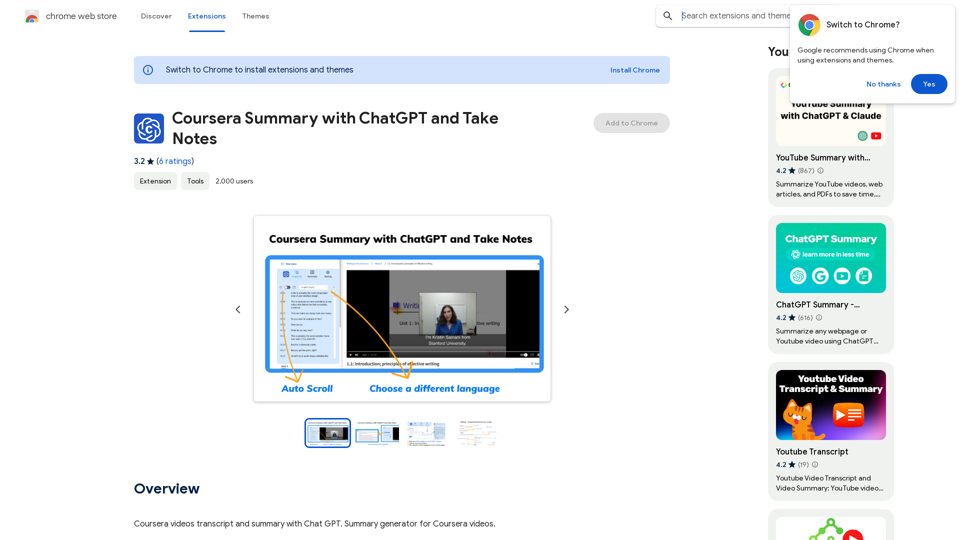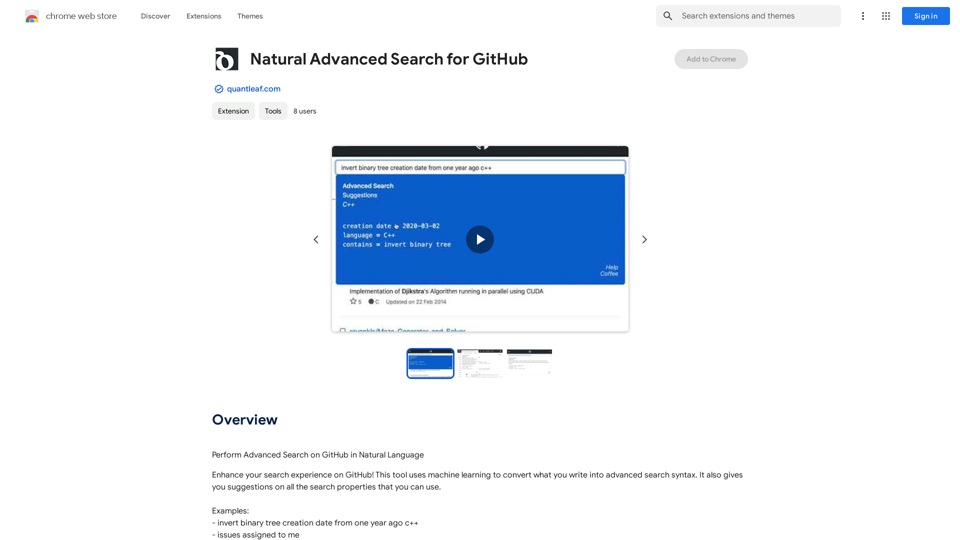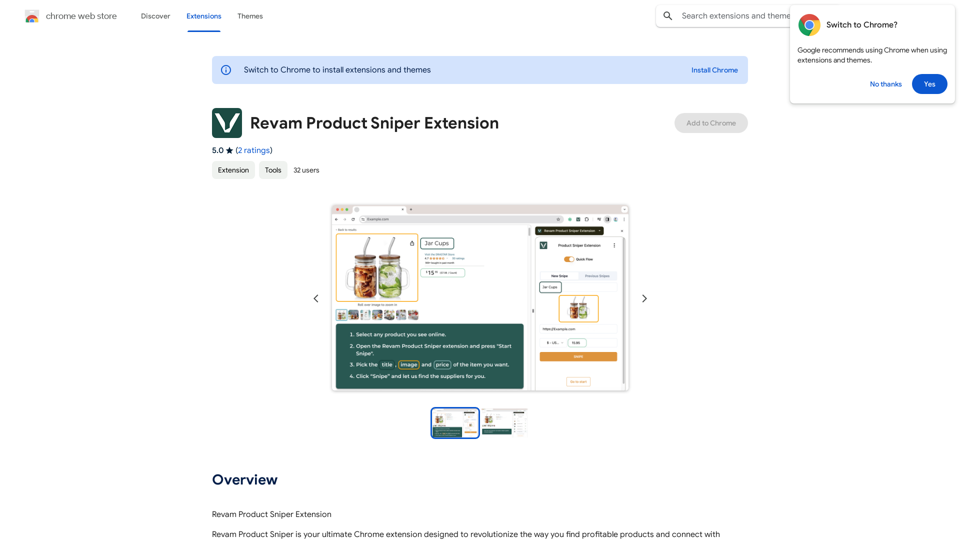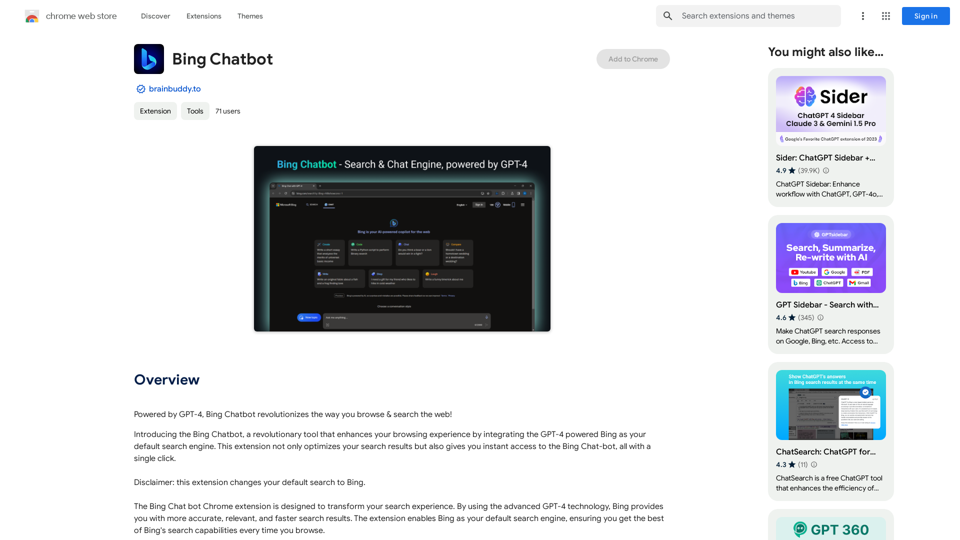GPTCheck - это расширение для браузера, предназначенное для проверки фактов в ответах ChatGPT с использованием результатов поиска Google. Оно позволяет пользователям выделять предложения, искать через Google и сравнивать сходство выделенного текста с результатами топовых веб-сайтов. Этот инструмент помогает пользователям проверять точность информации, предоставляемой ChatGPT и другими источниками.
GPTCheck — проверка фактов ChatGPT
✅ Выделить, щелкнуть правой кнопкой мыши, проверить по ссылкам
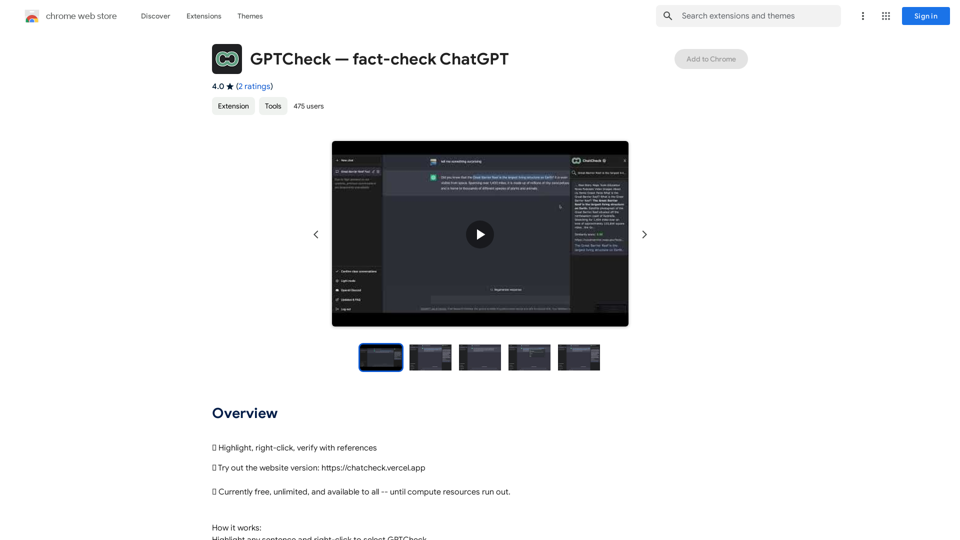
Введение
Функциональность
Функциональность проверки фактов
GPTCheck позволяет пользователям проверять факты в ответах ChatGPT и других источниках с помощью результатов поиска Google. Эта функция помогает обеспечить точность информации, полученной из контента, сгенерированного ИИ.
Простой в использовании интерфейс
Пользователи могут выделить предложение на веб-странице, щелкнуть правой кнопкой мыши и выбрать GPTCheck для начала процесса проверки фактов. Этот простой интерфейс делает его доступным для всех пользователей, независимо от их технической экспертизы.
Интеграция с поиском Google
Расширение осуществляет поиск через Google, используя выделенное предложение, предоставляя широкий спектр источников для сравнения и проверки.
Анализ сходства
GPTCheck находит наиболее похожее предложение из результатов топовых веб-сайтов и измеряет сходство с помощью косинусной меры сходства. Эта функция помогает пользователям быстро выявлять потенциальные расхождения или подтверждения.
Бесплатная доступность
В настоящее время GPTCheck бесплатен и доступен всем пользователям, что делает его доступным инструментом для всех, кто заинтересован в проверке фактов и верификации информации.
Универсальное применение
Хотя GPTCheck в первую очередь разработан для ответов ChatGPT, его можно использовать для проверки фактов из любого источника, расширяя его полезность за пределы контента, сгенерированного ИИ.
Вопросы и ответы
Как работает GPTCheck?
GPTCheck работает, позволяя пользователям выделить предложение, щелкнуть правой кнопкой мыши для выбора GPTCheck, а затем выполнить поиск через Google с выделенным предложением. Расширение находит наиболее похожее предложение из результатов топовых веб-сайтов и измеряет оценку сходства с помощью косинусной меры сходства.
Бесплатно ли использование GPTCheck?
Да, в настоящее время GPTCheck бесплатен и доступен всем пользователям. Однако разработчик может ввести платные функции или подписки в будущем.
Можно ли использовать GPTCheck для источников, отличных от ChatGPT?
Да, хотя GPTCheck разработан в первую очередь для проверки фактов в ответах ChatGPT, его можно использовать для проверки информации из любого источника.
Последние данные о трафике
Месячные посещения
193.90 M
Показатель отказов
56.27%
Страниц за визит
2.71
Время на сайте(s)
115.91
Глобальный рейтинг
-
Рейтинг по странам
-
Последние посещения
Источники трафика
- Социальные сети:0.48%
- Платные рефералы:0.55%
- Почта:0.15%
- Рефералы:12.81%
- Поисковые системы:16.21%
- Прямой доступ:69.81%
Связанные сайты
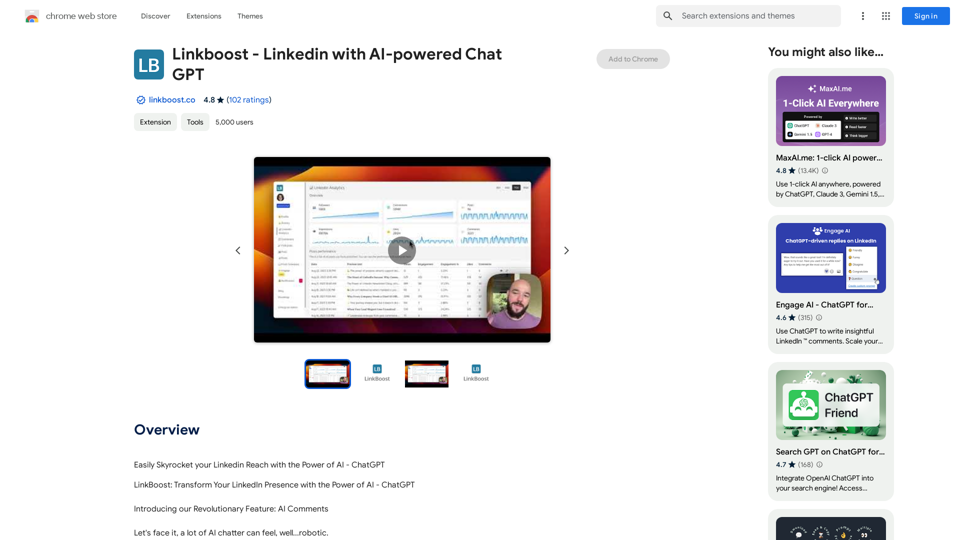
Linkboost - LinkedIn с искусственным интеллектом ChatGPT.
Linkboost - LinkedIn с искусственным интеллектом ChatGPT.Легко взлетите на LinkedIn с помощью силы ИИ - ChatGPT
193.90 M
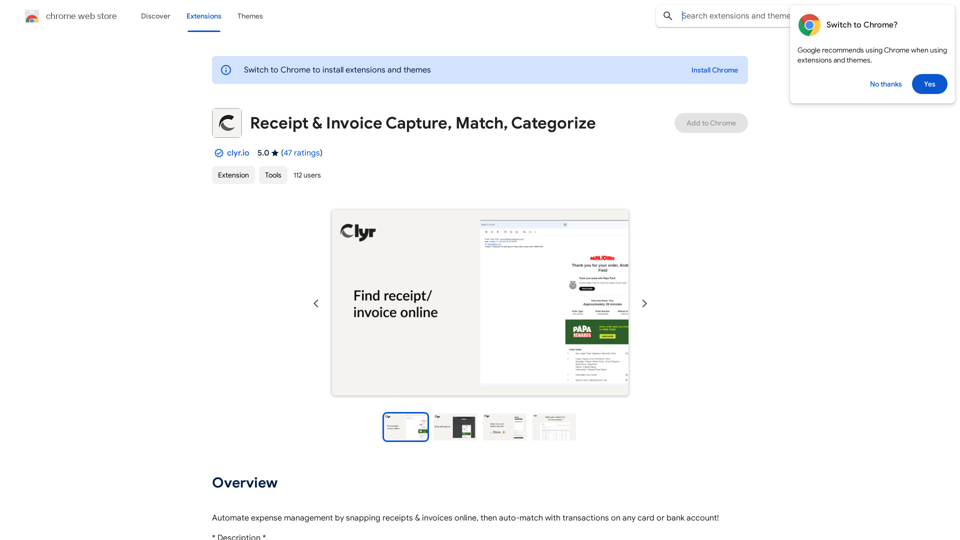
Автоматизируйте управление расходами, делая снимки чеков и счетов онлайн, а затем автоматически сопоставляйте их с транзакциями на любой карте или банковском счете!
193.90 M
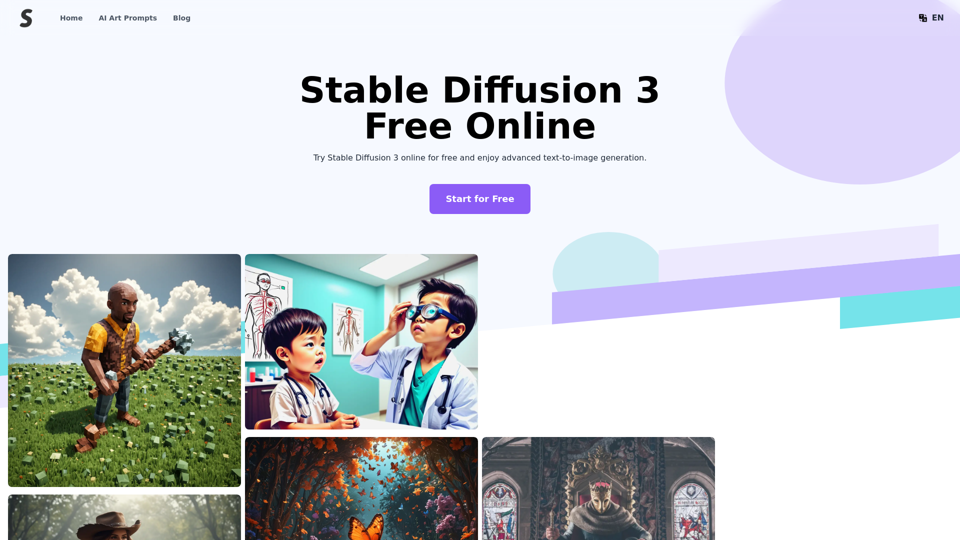
Стабильная Диффузия 3 - Бесплатный Онлайн-Доступ, Работает на основе API SD3
Стабильная Диффузия 3 - Бесплатный Онлайн-Доступ, Работает на основе API SD3Откройте Stable Diffusion 3, усовершенствованную модель текст-изображение от Stability AI. Узнайте о дате релиза Stable Diffusion 3, загрузке Stable Diffusion 3, API Stable Diffusion 3 и получите доступ к Stable Diffusion 3 бесплатно онлайн.
105.22 K
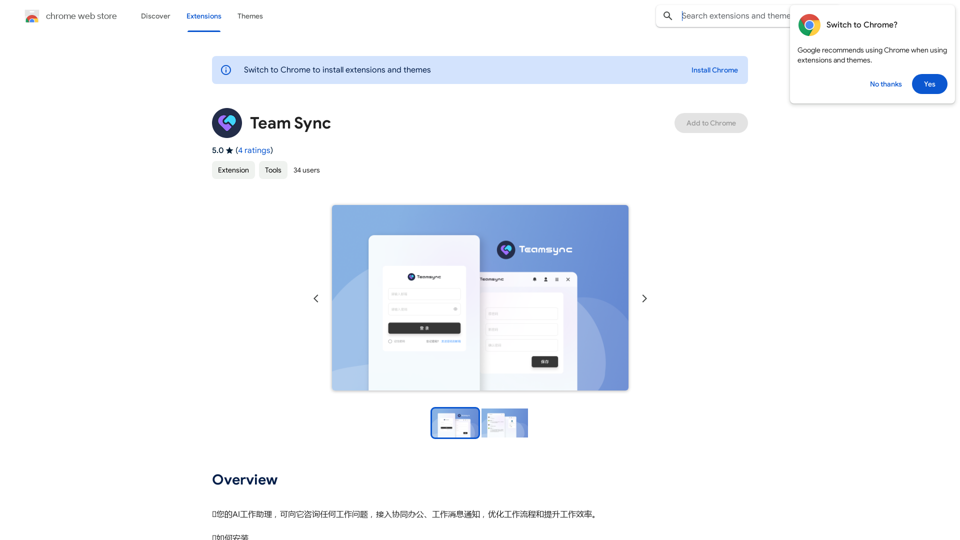
⭐ Ваш AI помощник по работе, к которому можно обратиться с любыми рабочими вопросами, интеграция с инструментами совместной работы и уведомлениями о рабочих сообщениях, оптимизация рабочих процессов и повышение производительности. ⭐ Как установить Просто перейдите в Chrome Web Store, найдите расширение и нажмите "Добавить в Chrome". После завершения установки расширение будет доступно в панели инструментов для удобного доступа.
193.90 M