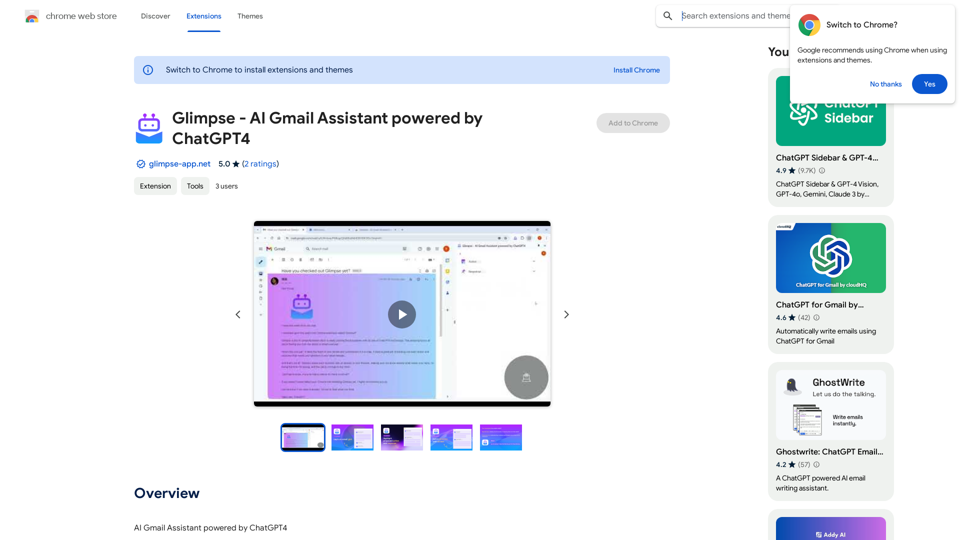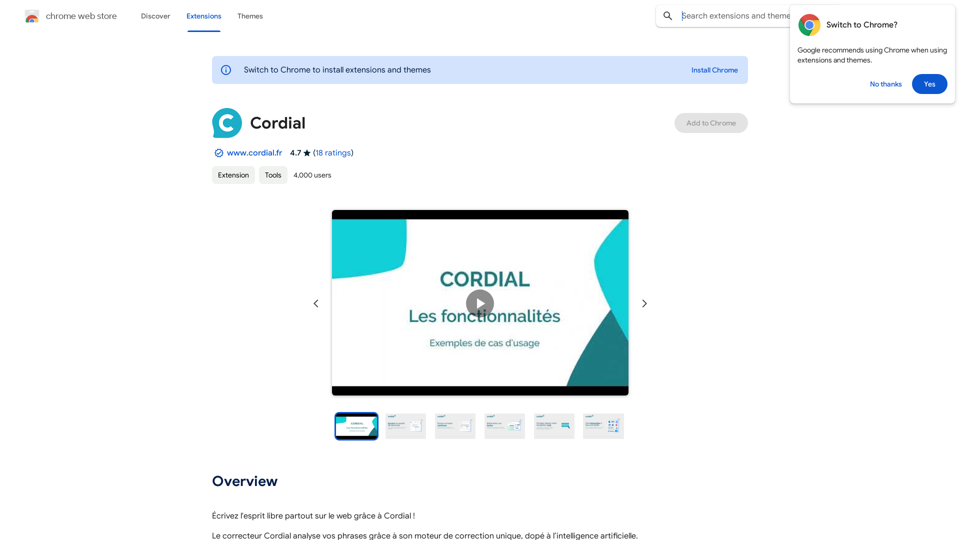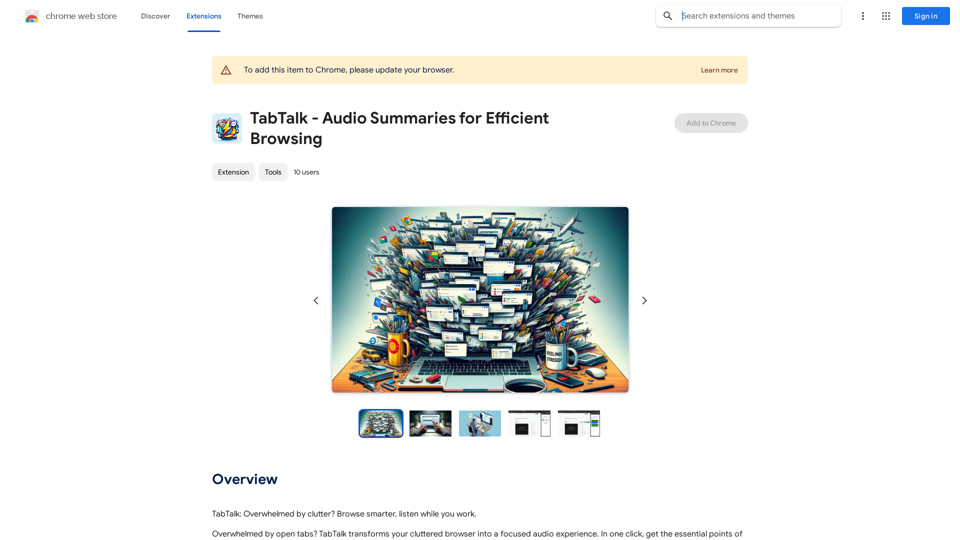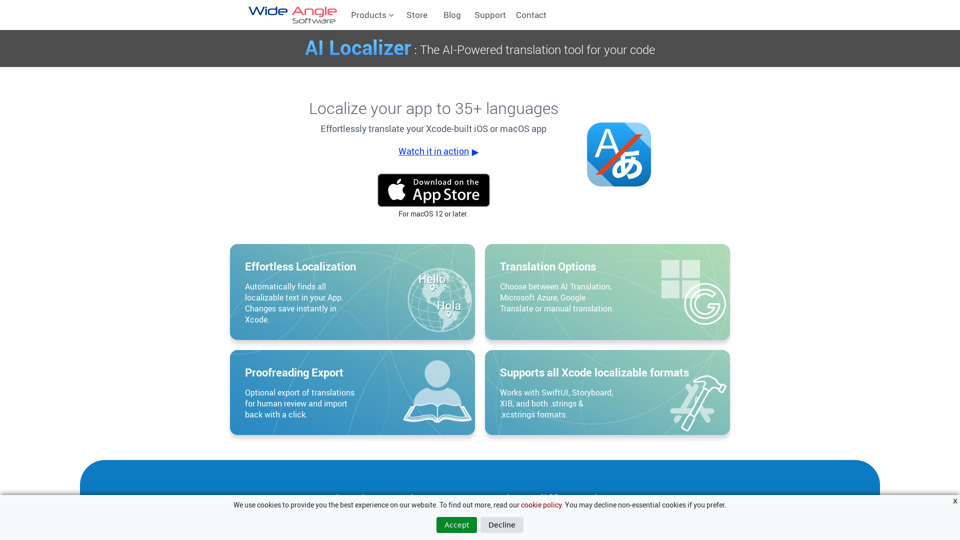GPTCheck is a browser extension designed to fact-check ChatGPT responses using Google search results. It allows users to highlight sentences, search through Google, and compare the similarity of the highlighted text with top website results. This tool helps users verify the accuracy of information provided by ChatGPT and other sources.
GPTCheck — fact-check ChatGPT
✅ Highlight, right-click, verify with references
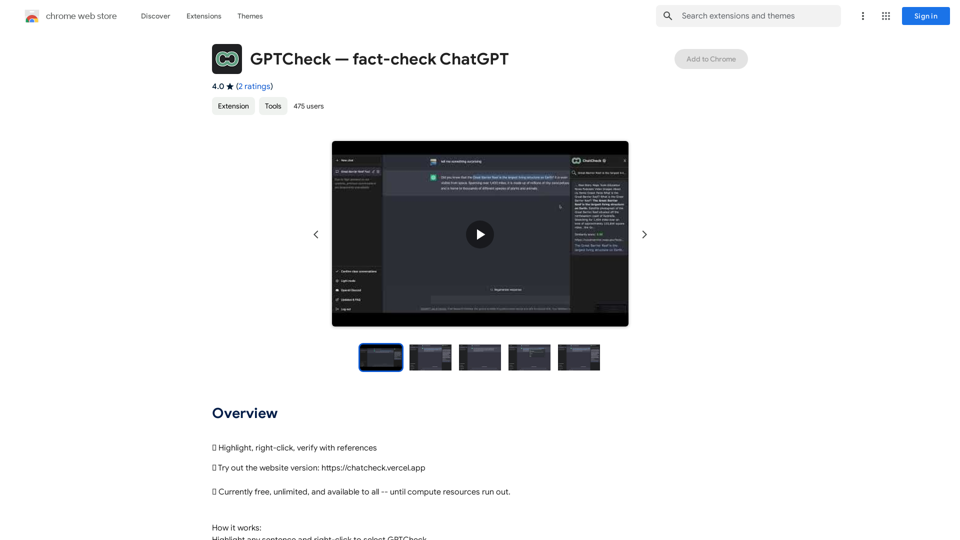
Introduction
Feature
Fact-Checking Functionality
GPTCheck enables users to fact-check ChatGPT responses and other sources using Google search results. This feature helps ensure the accuracy of information obtained from AI-generated content.
Easy-to-Use Interface
Users can highlight a sentence on a webpage, right-click, and select GPTCheck to initiate the fact-checking process. This simple interface makes it accessible for all users, regardless of their technical expertise.
Google Search Integration
The extension searches through Google using the highlighted sentence, providing a wide range of sources for comparison and verification.
Similarity Analysis
GPTCheck finds the most similar sentence from the top website results and measures the similarity using the cosine similarity score. This feature helps users quickly identify potential discrepancies or confirmations.
Free Availability
Currently, GPTCheck is free and available to all users, making it an accessible tool for anyone interested in fact-checking and information verification.
Versatile Application
While primarily designed for ChatGPT responses, GPTCheck can be used to fact-check any source, expanding its utility beyond AI-generated content.
FAQ
How does GPTCheck work?
GPTCheck works by allowing users to highlight a sentence, right-click to select GPTCheck, and then search through Google with the highlighted sentence. The extension finds the most similar sentence from the top website results and measures the similarity score using the cosine similarity score.
Is GPTCheck free to use?
Yes, GPTCheck is currently free and available to all users. However, the developer may introduce paid features or subscriptions in the future.
Can GPTCheck be used for sources other than ChatGPT?
Yes, while GPTCheck is designed primarily for fact-checking ChatGPT responses, it can be used to verify information from any source.
Related Websites
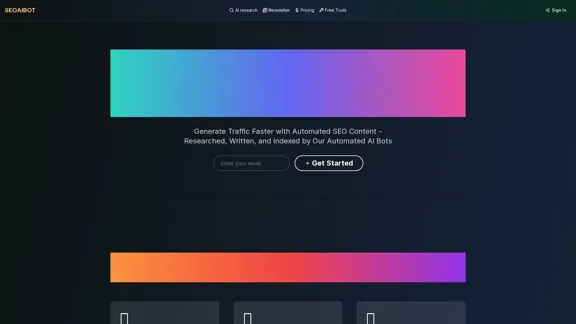
SEOAIBOT is an AI-powered content creation platform designed to automate the process of researching, writing, and indexing high-quality articles for SEO purposes
3.87 K
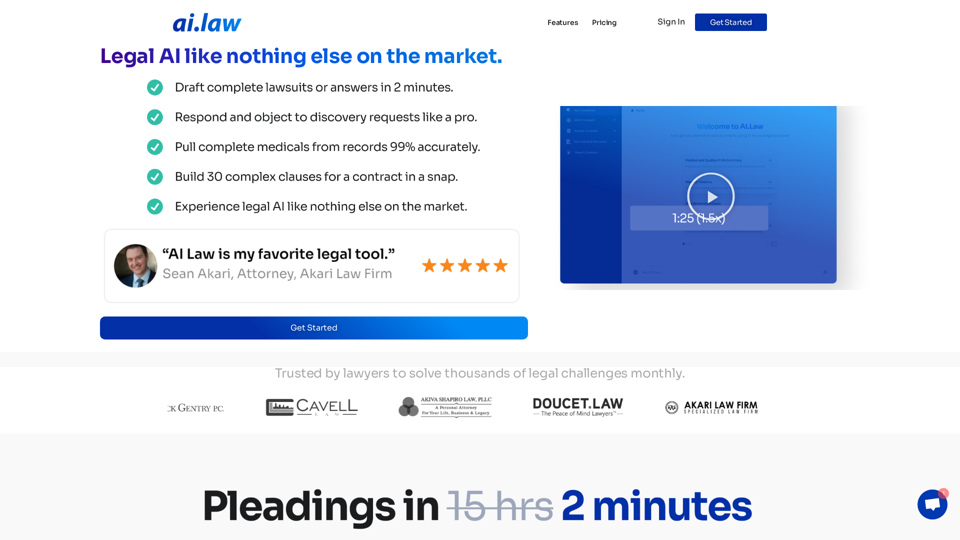
SEO2 - Legal AI Like Nothing Else on the Market. - AI.Law - ai.law
SEO2 - Legal AI Like Nothing Else on the Market. - AI.Law - ai.lawLegal AI like nothing else on the market. Get Started “>”>Trusted by lawyers to solve thousands of legal challenges monthly. AI Law provides you with top-quality legal work without the hassle. No more drafting from scratch—just high-quality results. Complaint Drafting Draft pleadings without the hassle of hours of research. AI Law will assemble a complete lawsuit […]
15.50 K

Ads Society is the best way to save ads from TikTok and Facebook Ads libraries with one click.
193.90 M
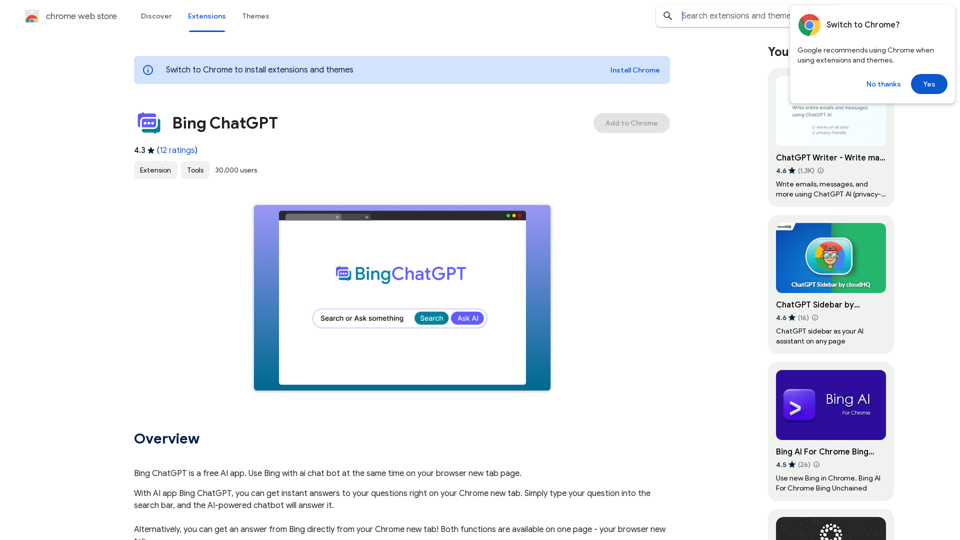
Bing ChatGPT Bing ChatGPT is a conversational AI powered by Microsoft Bing and OpenAI's ChatGPT technology. It's a chatbot that allows users to have natural conversations, ask questions, and get accurate answers.
Bing ChatGPT Bing ChatGPT is a conversational AI powered by Microsoft Bing and OpenAI's ChatGPT technology. It's a chatbot that allows users to have natural conversations, ask questions, and get accurate answers.Bing ChatGPT is a free AI app. Use Bing with an AI chatbot simultaneously on your browser's new tab page.
193.90 M