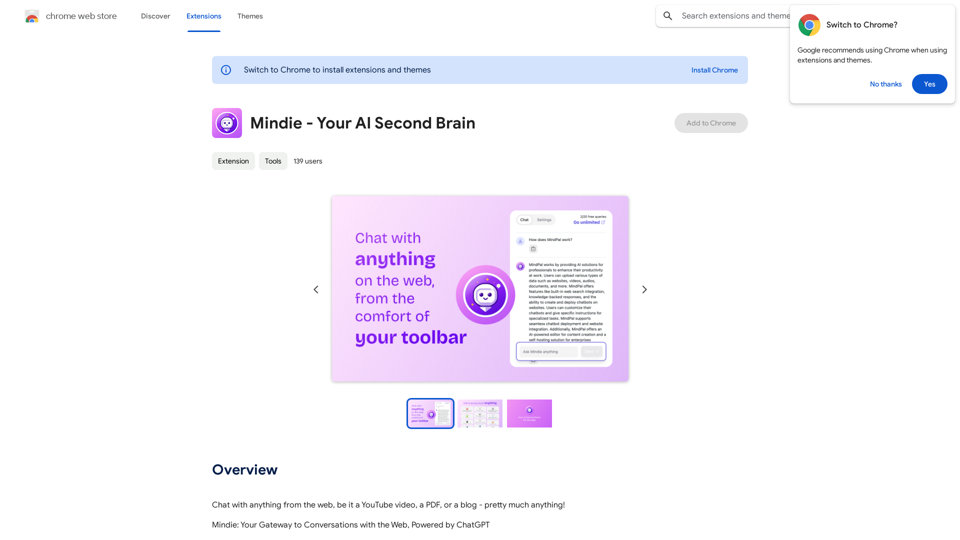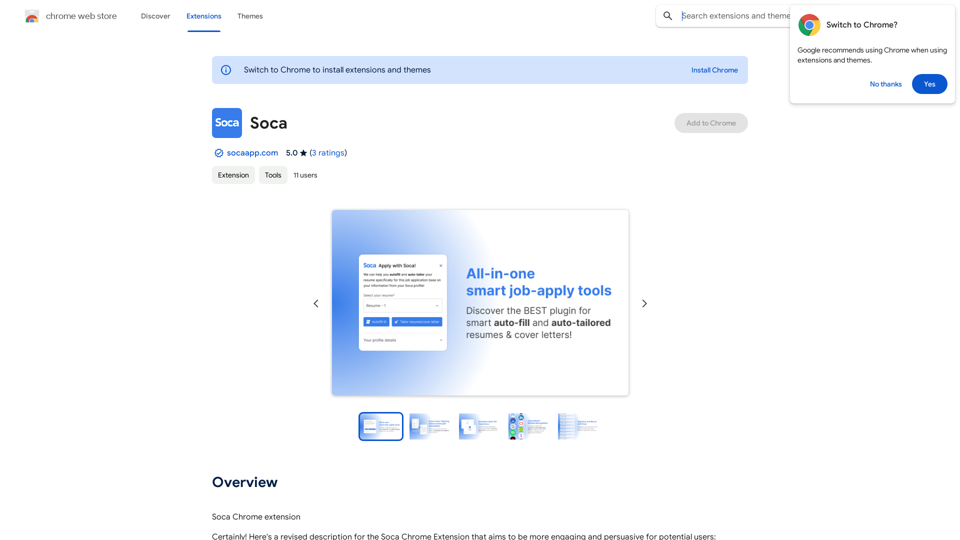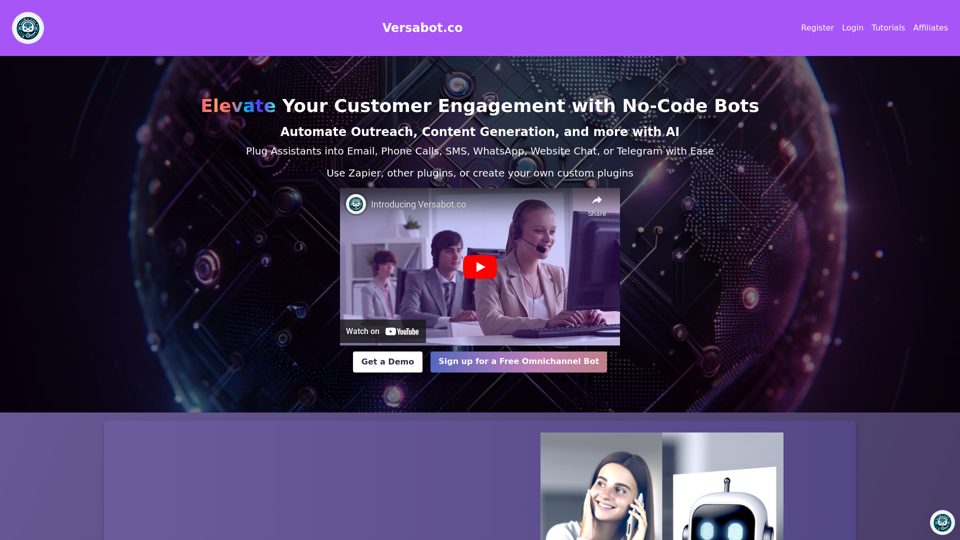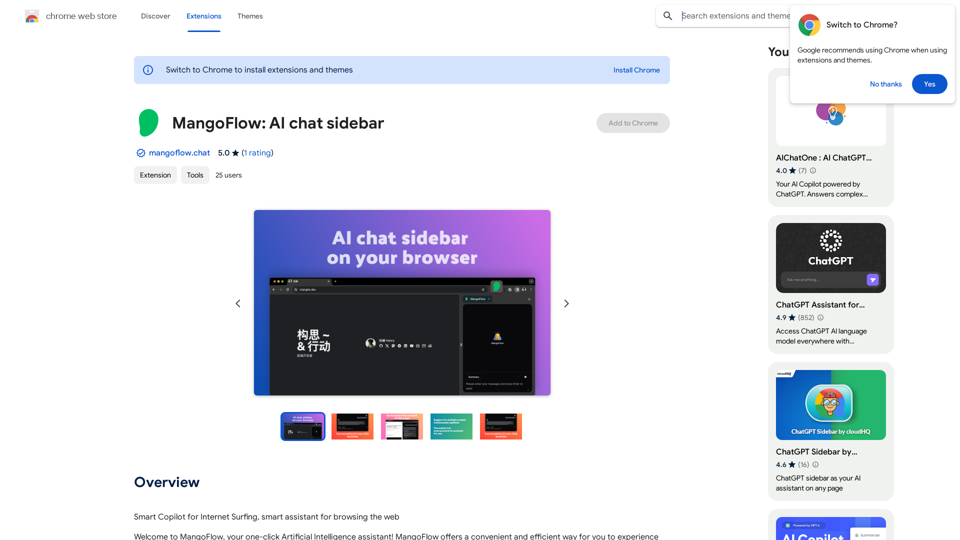AI Prompt Lab is a revolutionary browser extension designed to optimize your workflow when using popular AI tools. It allows users to create, store, and manage prompts efficiently, leading to high-quality content generation, time savings, and increased productivity. Compatible with widely-used web AI tools, AI Prompt Lab seamlessly integrates into your digital workspace.
AI Prompt Lab
AI Prompt Lab is a game-changing tool that optimizes your workflow.
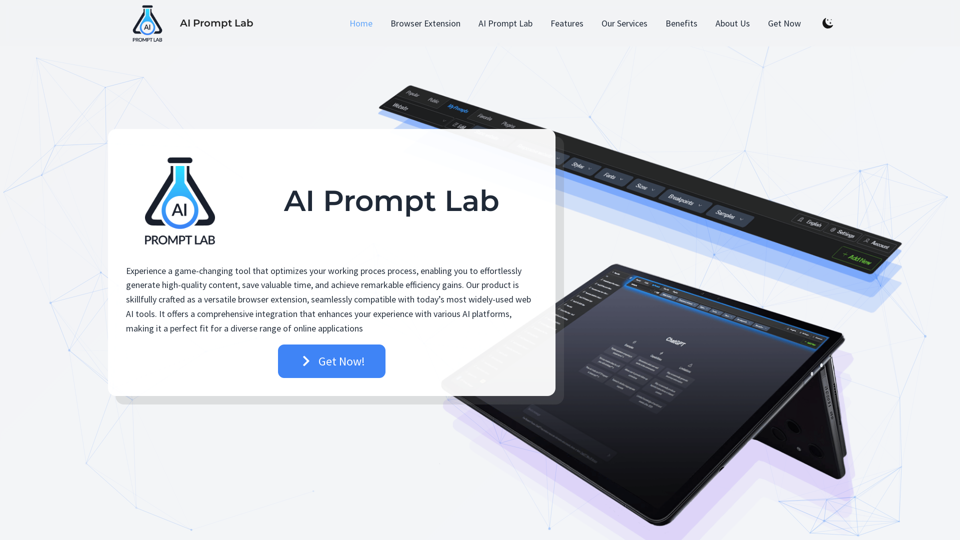
Introduction
Feature
Browser Extension for Prompt Management
AI Prompt Lab is a versatile browser extension that enables users to create, store, and manage prompts effortlessly. It's designed to work seamlessly with popular AI platforms like Chat GPT and Google Bard.
User-Friendly Interface
The extension features a simple and intuitive design, making it appear as an integral part of the AI technology it's integrated with. This user-friendly approach ensures a smooth experience for all users.
Prompt Storage and Sharing
Users can save their prompts and share them with co-workers, fostering collaboration and knowledge sharing within teams.
Comprehensive Learning Resources
AI Prompt Lab goes beyond being just a tool by offering a complete guide to mastering prompt management. It includes how-to materials and engaging video tutorials available on social media platforms.
Customization and Adaptability
The tool is designed to adapt to specific professional needs, allowing users to store and categorize prompts in a structured manner tailored to their requirements.
Enhanced Digital Workspace
AI Prompt Lab enables users to link prompts to videos and other content, creating a rich, interconnected digital workspace that boosts productivity.
E-Learning Integration
The extension offers e-learning services that allow for the integration of interactive prompts into training courses, ensuring a more engaging and effective learning experience.
FAQ
What is AI Prompt Lab?
AI Prompt Lab is a game-changing browser extension that optimizes your working process with AI tools. It enables effortless generation of high-quality content, saves time, and significantly improves efficiency.
How do I use AI Prompt Lab?
AI Prompt Lab is designed to be user-friendly with a simple and intuitive interface. It integrates seamlessly with popular AI platforms, making it easy to create, store, and manage prompts as you work.
What are the benefits of using AI Prompt Lab?
The key benefits of AI Prompt Lab include:
- Time savings through efficient prompt management
- Cost optimization by reducing operational expenses
- Adaptability to specific professional needs
- Enhanced collaboration through prompt sharing
- Improved learning experiences with e-learning integration
How can I maximize my use of AI Prompt Lab?
To get the most out of AI Prompt Lab:
- Organize your prompts by storing and categorizing them in a structured manner
- Customize prompts to fit your specific needs
- Link prompts to relevant videos and content for a richer workspace
- Utilize the e-learning services to create interactive training courses
- Take advantage of the provided how-to materials and video tutorials
Related Websites
Here is the translation: AI Photo, Photo AI, AI Photo Editing, AI Generated Photos, Free AI Photo Editor, AI Photo Generator, AI Avatar Generator
105
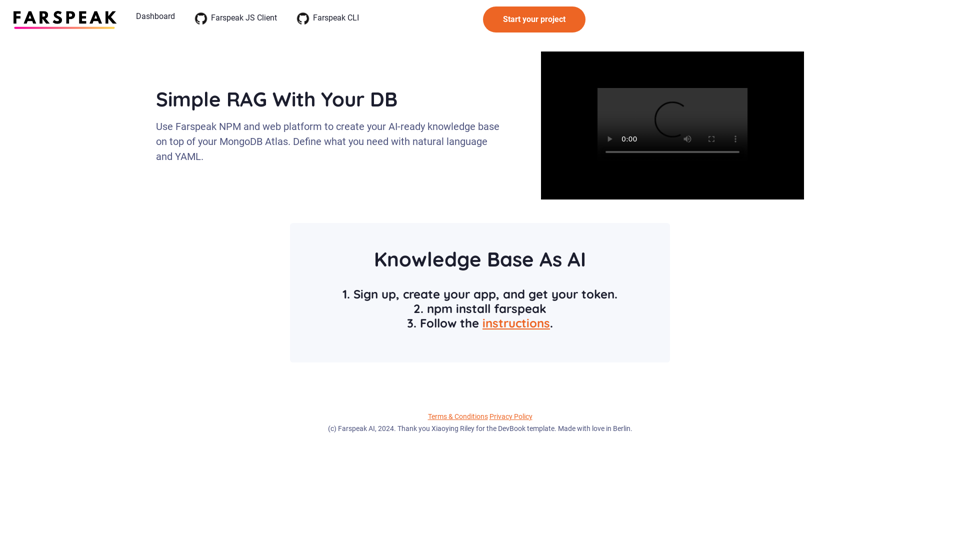
Farspeak is a Gen AI platform made for building apps. It makes it easy to create AI-powered knowledge bases and connect them to your MongoDB Atlas database.
0

We specialize in providing comprehensive TikTok store marketing services for overseas businesses. Through influencer invitations and influencer programs, we optimize and promote your store. Our carefully designed promotional scripts will effectively increase your product exposure, ensuring you stand out in the competitive market. Partner with us to achieve wider brand influence and sales growth for your overseas store on the TikTok platform.
193.90 M
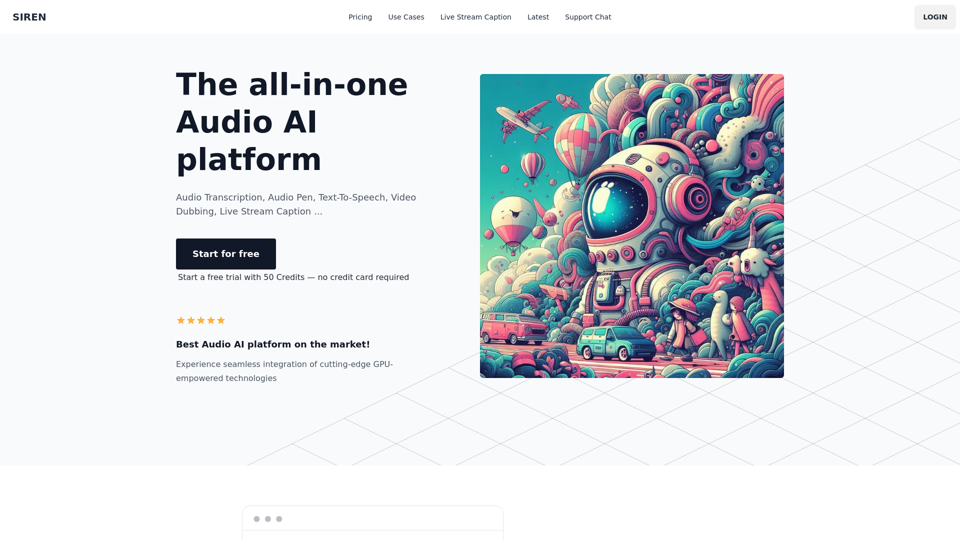
The all-in-one Audio AI platform. The ultimate solution for Audio Transcription, Speech-To-Text, Audio Pen, Text-To-Speech, Video Dubbing, Live Stream Captioning.
The all-in-one Audio AI platform. The ultimate solution for Audio Transcription, Speech-To-Text, Audio Pen, Text-To-Speech, Video Dubbing, Live Stream Captioning.The all-in-one Audio AI platform. The ultimate solution for Audio Transcription, Speech-To-Text, Audio Pen, Text-To-Speech, Video Dubbing, Live Stream Caption
0