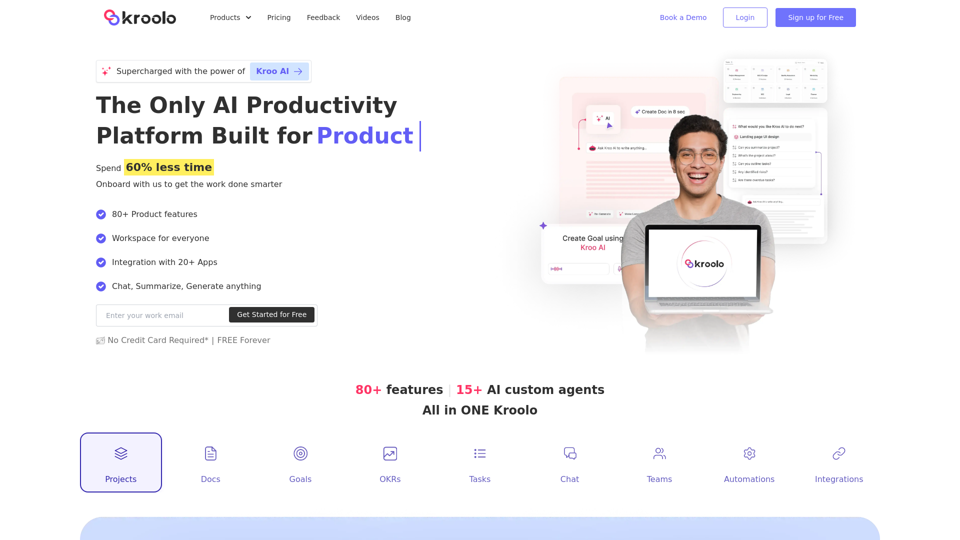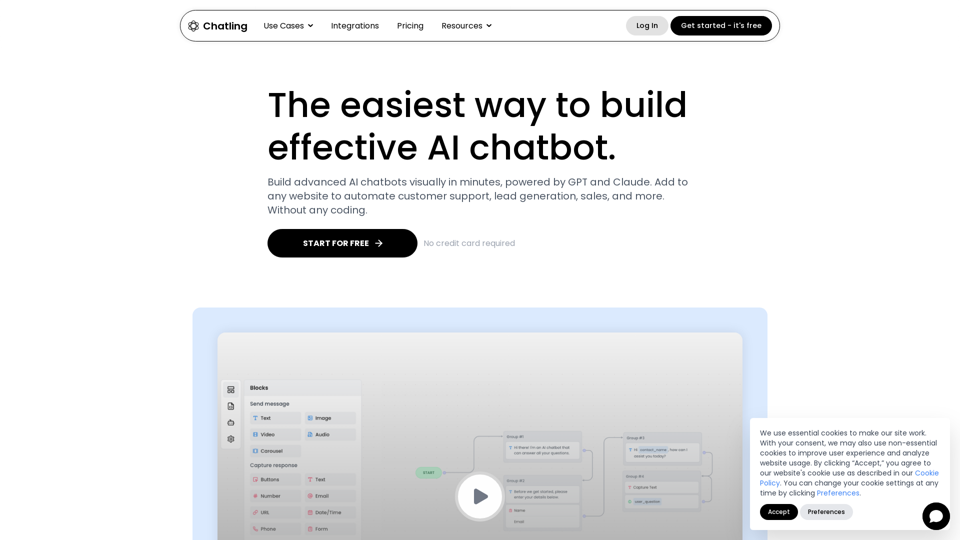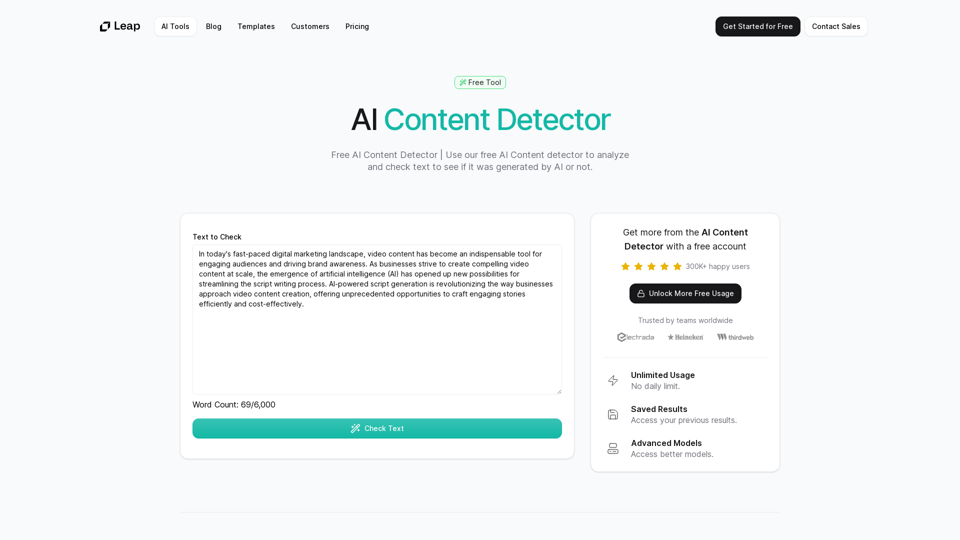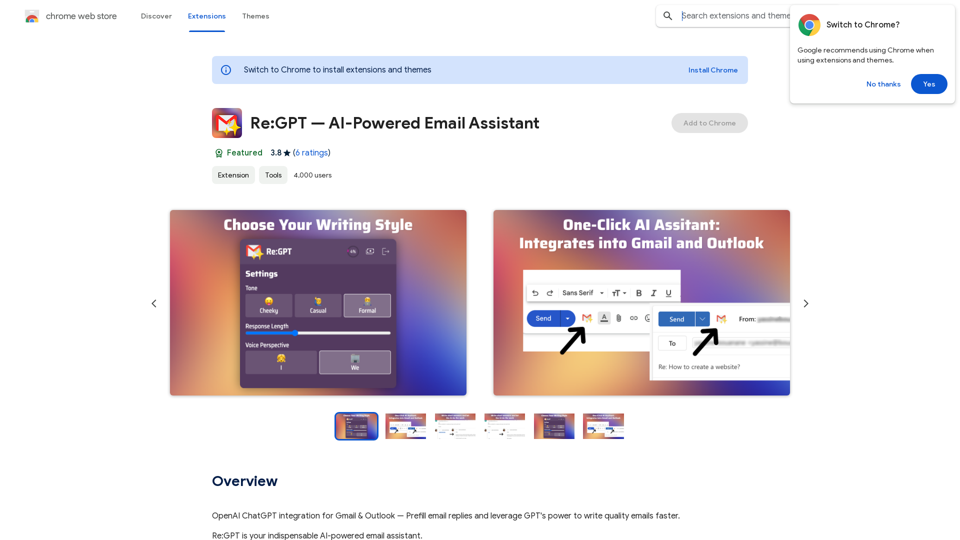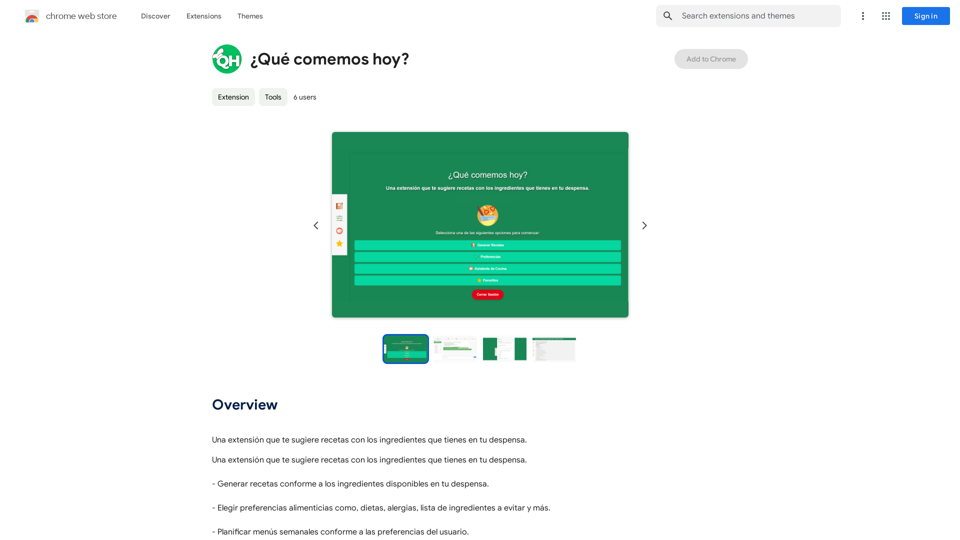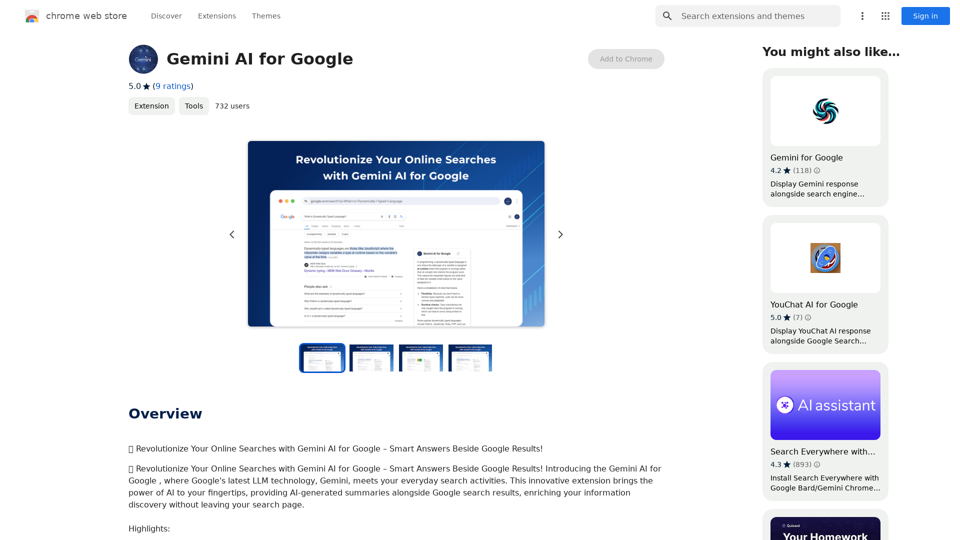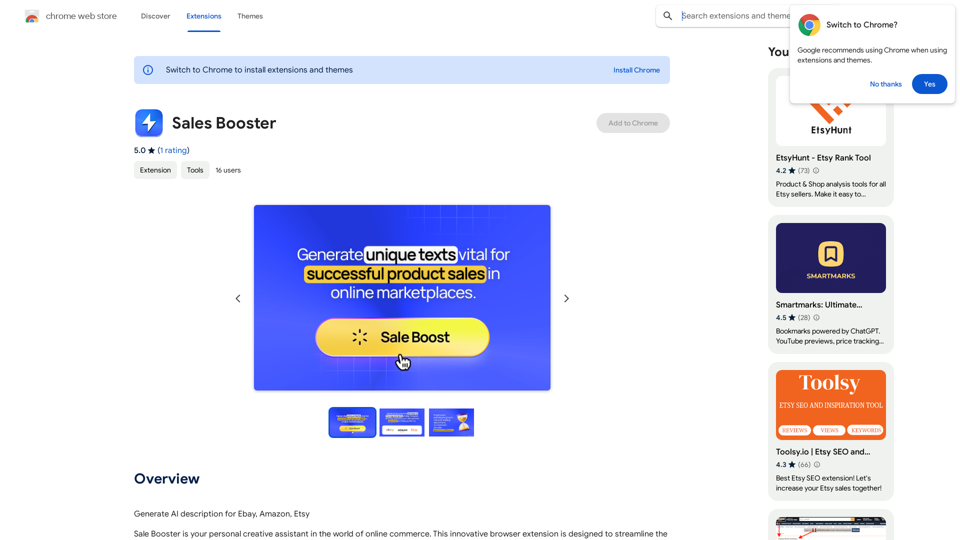Synopify 是一個 Chrome 擴充功能,利用人工智慧技術提供網頁和背後公司的簡潔摘要和分析。這個工具讓使用者能快速掌握任何網頁的精華,無需大量滾動,提供內容和關鍵資訊的全面但精簡概覽。
概要
使用我們的 AI 網路助理對任何網頁及其背後的公司進行簡明摘要和細分
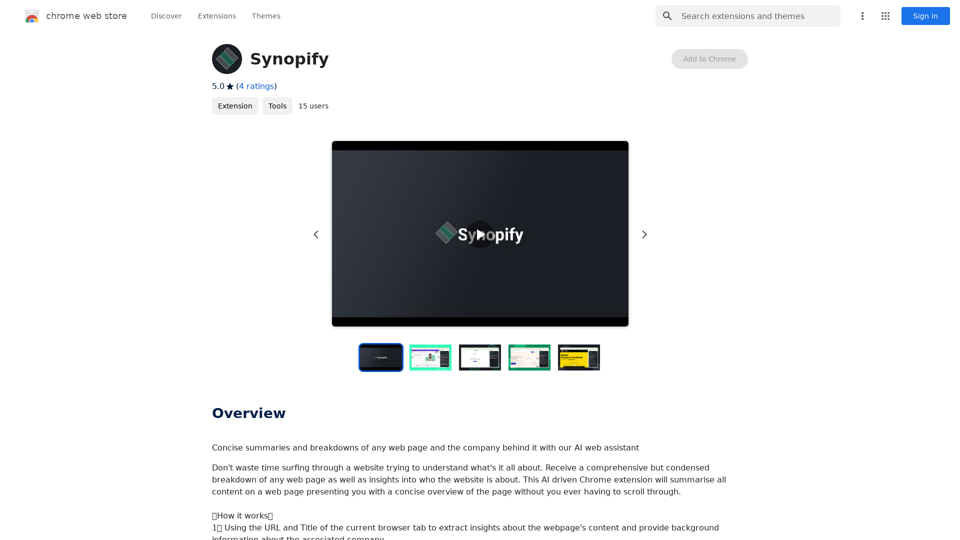
介紹
功能
人工智慧驅動的網頁助手
Synopify 使用先進的人工智慧演算法從網頁內容中提取見解,並提供相關公司的背景資訊,為使用者提供更深入的背景理解。
自動摘要生成
該擴充功能自動為網頁上的所有內容創建簡潔而全面的摘要,節省使用者消化資訊的時間和精力。
關鍵資訊提取
Synopify 呈現網站的重要資訊列表,包括概括當前頁面內容的精簡段落,幫助使用者快速識別關鍵點。
簡易安裝和使用
使用者只需點擊「新增至 Chrome」按鈕,即可輕鬆將 Synopify 新增到 Chrome 瀏覽器。安裝後,只需點擊瀏覽器右上角的 Synopify 圖示即可啟用擴充功能。
免費使用
Synopify 作為免費擴充功能提供,使用者無需訂閱或付費即可使用其功能。
可自訂體驗
使用者可以靈活調整摘要長度和格式,根據特定需求和偏好定制擴充功能的輸出。
常見問題
Synopify 如何運作?
Synopify 運用人工智慧技術分析網頁內容,提取關鍵見解,並提供相關公司的背景資訊。這個過程使擴充功能能夠快速高效地生成全面摘要和相關資訊。
Synopify 是免費使用的嗎?
是的,Synopify 完全免費。使用者可以安裝和使用擴充功能,無需任何訂閱費用或付款,使所有 Chrome 使用者都能使用。
我可以自訂 Synopify 的體驗嗎?
當然可以。Synopify 允許使用者根據自己的偏好調整摘要長度和格式,確保每個使用者都能獲得個人化和量身定制的體驗。
最新流量資訊
月訪問量
193.90 M
跳出率
56.27%
每次訪問瀏覽頁數
2.71
訪問時長(s)
115.91
全球排名
-
國家排名
-
最近訪問量
流量來源
- 社交媒體:0.48%
- 付費推薦:0.55%
- 郵件:0.15%
- 推薦:12.81%
- 搜索引擎:16.21%
- 直接訪問:69.81%