ChatYY is an AI-driven platform offering a comprehensive suite of AI technologies for diverse applications. It caters to users seeking assistance in text generation, image understanding, and academic research. The platform's capabilities extend to writing high-quality articles, creating AI-generated images, and summarizing YouTube videos, making it a versatile tool for various needs.
ChatYY
Driven by GPT-4 and Claude2, this AI assistant is capable of professionally answering questions, composing emails, reading articles, conducting intelligent searches, creating AI-generated graphics, and assisting with academic research. It is applicable to various fields.
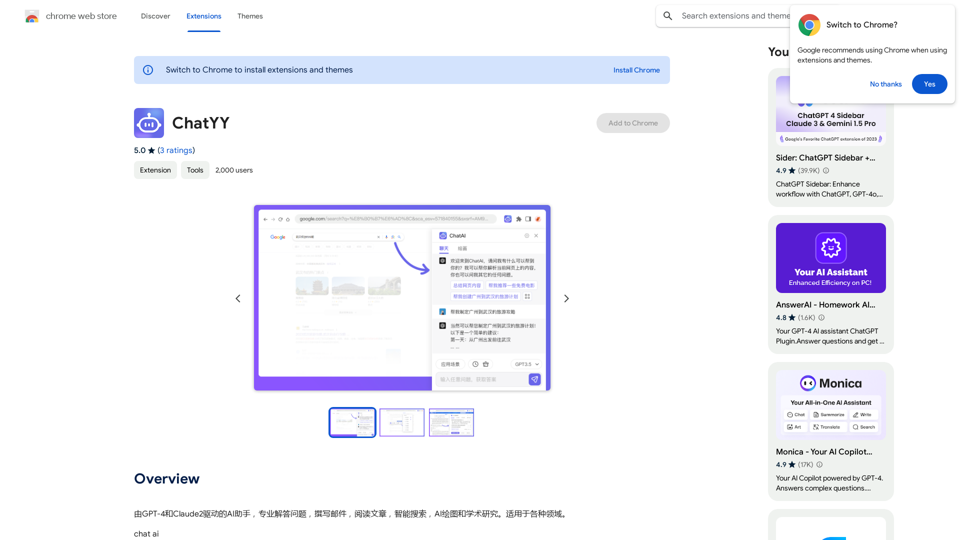
Introduction
Feature
Instant Answering
ChatYY provides immediate responses to user queries, covering a wide range of topics and general inquiries.
Advanced Search
The platform offers a sophisticated search function that scans multiple websites and platforms, delivering relevant results efficiently.
Real-time Browsing
Users can browse various websites and platforms directly within the ChatYY plugin, streamlining information access.
Writing Assistant
ChatYY includes a robust writing tool featuring grammar and spell check, sentence structure analysis, and other writing enhancement capabilities.
Image Generation
The platform integrates AI image generation technologies, including Midjourney, Stable Diffusion, and Dall-E, allowing users to create unique AI-generated images.
User-Friendly Interface
ChatYY boasts a simple and intuitive interface, ensuring easy access to its features with minimal clicks.
Flexible Pricing Options
The platform offers various pricing tiers, including a free version with basic features and paid plans with additional benefits.
FAQ
What is ChatYY?
ChatYY is an AI-powered platform that provides access to a wide range of AI technologies for text generation, image understanding, and academic research. It assists users in writing articles, creating AI-generated images, and summarizing YouTube videos.
What are the main features of ChatYY?
ChatYY's main features include:
- Instant answering
- Advanced search
- Real-time browsing
- Writing assistant
- Image generation
How do I use ChatYY?
ChatYY is designed for ease of use with a simple, intuitive interface. Users can access features with just a few clicks, including:
- Asking questions for instant answers
- Searching for information across various platforms
- Browsing websites within the ChatYY plugin
- Utilizing the writing assistant to improve writing
- Creating AI-generated images
What are the pricing options for ChatYY?
ChatYY offers multiple pricing options:
- A free version with basic features
- Several paid plans with additional features and benefits
What are some helpful tips for using ChatYY?
To maximize your ChatYY experience:
- Utilize the instant answering feature for quick information
- Leverage the advanced search for comprehensive results
- Use real-time browsing for efficient information access
- Experiment with the writing assistant to enhance your writing
- Explore the image generation feature for creative projects
Related Websites

Please provide me with the text you would like me to rewrite in English.
Please provide me with the text you would like me to rewrite in English.An AI-powered rephraser that can help you express your ideas more clearly and powerfully.
193.90 M

A collection of subtle and delightful tools, seamlessly integrated into your ChatGPT experience.
193.90 M

Sign up for Kinky Chat's early access! Be the first to meet the world's most intense chatbot. Don't miss out!
17.07 K
![AIScraper
This is a Python library for scraping data from websites that use the Amazon Interactive Search (AIS) API.
Features:
* Easy to use: Simply provide a search query and the library will return a list of product results.
* Flexible: You can customize your scraping by specifying filters, such as price range, brand, and category.
* Efficient: The library uses asynchronous requests to speed up the scraping process.
* Reliable: The library is designed to handle rate limits and other website restrictions.
Installation:
```bash
pip install aiscraper
```
Usage:
```python
from aiscraper import AIScraper
Create an instance of the AIScraper class
scraper = AIScraper()
Perform a search for "laptops"
results = scraper.search("laptops")
Print the product titles
for result in results:
print(result["title"])
```
Documentation:
https://github.com/aiscraper/aiscraper
AIScraper
This is a Python library for scraping data from websites that use the Amazon Interactive Search (AIS) API.
Features:
* Easy to use: Simply provide a search query and the library will return a list of product results.
* Flexible: You can customize your scraping by specifying filters, such as price range, brand, and category.
* Efficient: The library uses asynchronous requests to speed up the scraping process.
* Reliable: The library is designed to handle rate limits and other website restrictions.
Installation:
```bash
pip install aiscraper
```
Usage:
```python
from aiscraper import AIScraper
Create an instance of the AIScraper class
scraper = AIScraper()
Perform a search for "laptops"
results = scraper.search("laptops")
Print the product titles
for result in results:
print(result["title"])
```
Documentation:
https://github.com/aiscraper/aiscraper](https://static.right-ai.com/tools/2024/7/4/chromewebstore-google-com-detail-aiscraper-mfjniiodgjhlmleaakofgijfccdgppbc-thumbnail-1720072105.png)
AIScraper This is a Python library for scraping data from websites that use the Amazon Interactive Search (AIS) API. Features: * Easy to use: Simply provide a search query and the library will return a list of product results. * Flexible: You can customize your scraping by specifying filters, such as price range, brand, and category. * Efficient: The library uses asynchronous requests to speed up the scraping process. * Reliable: The library is designed to handle rate limits and other website restrictions. Installation: ```bash pip install aiscraper ``` Usage: ```python from aiscraper import AIScraper Create an instance of the AIScraper class scraper = AIScraper() Perform a search for "laptops" results = scraper.search("laptops") Print the product titles for result in results: print(result["title"]) ``` Documentation: https://github.com/aiscraper/aiscraper
AIScraper This is a Python library for scraping data from websites that use the Amazon Interactive Search (AIS) API. Features: * Easy to use: Simply provide a search query and the library will return a list of product results. * Flexible: You can customize your scraping by specifying filters, such as price range, brand, and category. * Efficient: The library uses asynchronous requests to speed up the scraping process. * Reliable: The library is designed to handle rate limits and other website restrictions. Installation: ```bash pip install aiscraper ``` Usage: ```python from aiscraper import AIScraper Create an instance of the AIScraper class scraper = AIScraper() Perform a search for "laptops" results = scraper.search("laptops") Print the product titles for result in results: print(result["title"]) ``` Documentation: https://github.com/aiscraper/aiscraperWeb scraper, powered by AI! Collect structured data from web pages in just a few clicks! What's new 🔹Simplified data collection…
193.90 M

Panda72.AI: Quickly turn URL links into AI video ads
Panda72.AI: Quickly turn URL links into AI video adsYour swift & powerful AI video maker: A simple instruction can turn URL links into AI video ads.
193.90 M


