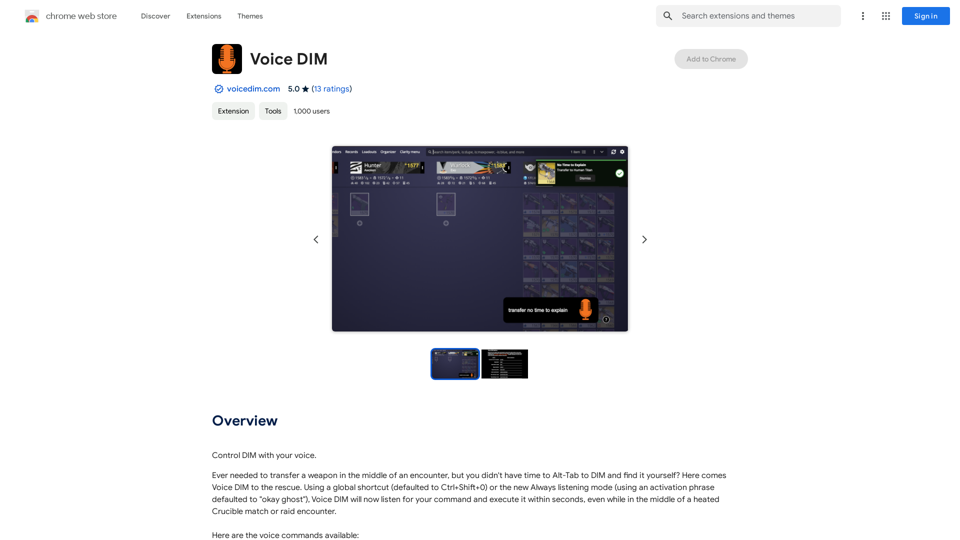AI PhotoCaption es una plataforma innovadora impulsada por IA diseñada para revolucionar la creación de contenido en redes sociales. Ofrece una amplia gama de tecnologías de IA para la generación de texto y comprensión de imágenes, permitiendo a los usuarios mejorar su presencia en redes sociales sin esfuerzo. Al centrarse en tomar fotografías de calidad, los usuarios pueden confiar en la aplicación para generar automáticamente subtítulos atractivos, ahorrando tiempo y potenciando la creatividad.
AI PhotoCaption—Generador de texto en la App Store
Bienvenido a PhotoCaption AI – donde tus fotos hablan mil palabras en múltiples idiomas.
¿Te encuentras a menudo luchando por encontrar la frase perfecta…
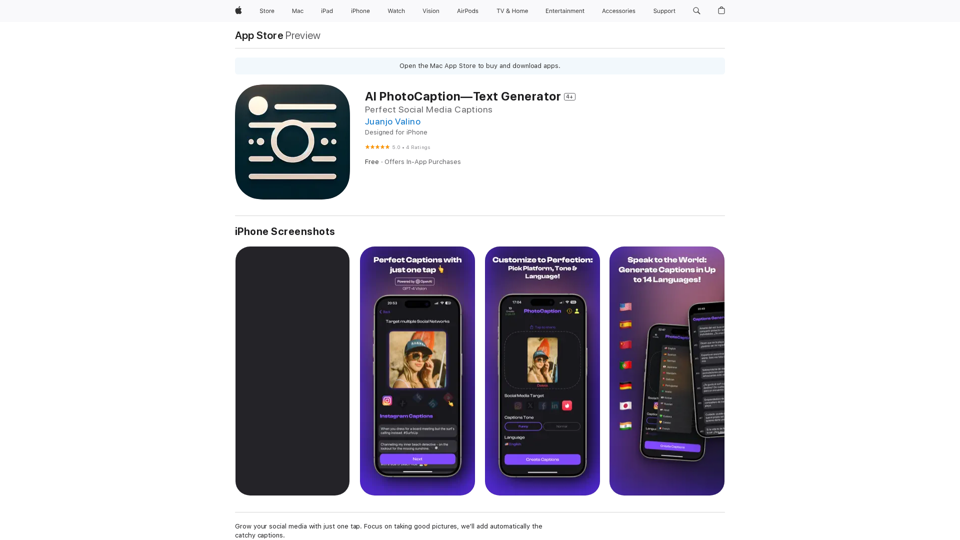
Introducción
Funcionalidad
Generación de Subtítulos Impulsada por IA
Sube una foto y deja que GPT-4 Vision AI la analice para crear subtítulos perfectamente adaptados.
Opciones de Tono Personalizables
Elige entre tonos humorísticos o estándar para que coincidan con tu estilo o estado de ánimo.
Soporte Multilingüe
Llega a una audiencia global con subtítulos disponibles en hasta 14 idiomas diferentes.
Optimización para Plataformas de Redes Sociales
Adapta los subtítulos para plataformas específicas como Twitter, Instagram, Facebook y Tinder.
Interfaz Fácil de Usar
Disfruta de una interfaz elegante e intuitiva para una experiencia fluida de principio a fin.
Funcionalidad de Compartir Fácilmente
Comparte subtítulos directamente desde la aplicación o cópialos al portapapeles con facilidad.
Generación de Imágenes a partir de Texto
Crea imágenes usando IA, compartiendo créditos con GPT-4 Vision para una experiencia creativa integral.
Amplia Biblioteca de Modelos GPT
Accede a casi 200,000 modelos GPT para diversas aplicaciones en trabajo, estudio y vida diaria.
Preguntas Frecuentes
¿Cómo funciona el sistema de créditos?
Cada usuario obtiene 3 créditos gratuitos con la versión gratuita de la aplicación. La suscripción otorga beneficios adicionales y acceso extendido más allá de los límites de uso gratuito.
¿Es posible la generación de imágenes con AI PhotoCaption?
Sí, la aplicación ofrece capacidad de generación de imágenes a partir de texto, permitiendo a los usuarios crear imágenes utilizando tecnología de IA.
¿Cuántos modelos GPT están disponibles?
AI PhotoCaption proporciona acceso a casi 200,000 modelos GPT para una amplia variedad de aplicaciones, utilizables sin suscripción.
¿Cómo puedo maximizar mi uso de AI PhotoCaption?
Aprovecha los usos gratuitos diarios de lectura de documentos y generación de imágenes de GPT-4 Vision para explorar una gama de herramientas impulsadas por IA para diversas tareas.
¿Se utiliza mi información para datos de entrenamiento?
No, la privacidad del usuario es altamente valorada. Tus datos no se utilizarán para fines de entrenamiento, y puedes eliminar tu cuenta y todos los datos asociados en cualquier momento.
¿Cuándo debería considerar una suscripción?
Si los 3 créditos gratuitos son insuficientes para tus necesidades y dependes en gran medida de las características de la aplicación, considera suscribirte a los productos asequibles ofrecidos.
Últimos datos de tráfico
Visitas mensuales
654.73 K
Tasa de rebote
51.46%
Páginas por visita
1.32
Tiempo en el sitio(s)
11.56
Rango global
98210
Rango por país
United States 72206
Visitas recientes
Fuentes de tráfico
- Medios sociales:9.58%
- Referencias pagadas:0.86%
- Correo electrónico:0.29%
- Referencias:22.21%
- Motores de búsqueda:35.48%
- Directo:31.18%
Sitios web relacionados
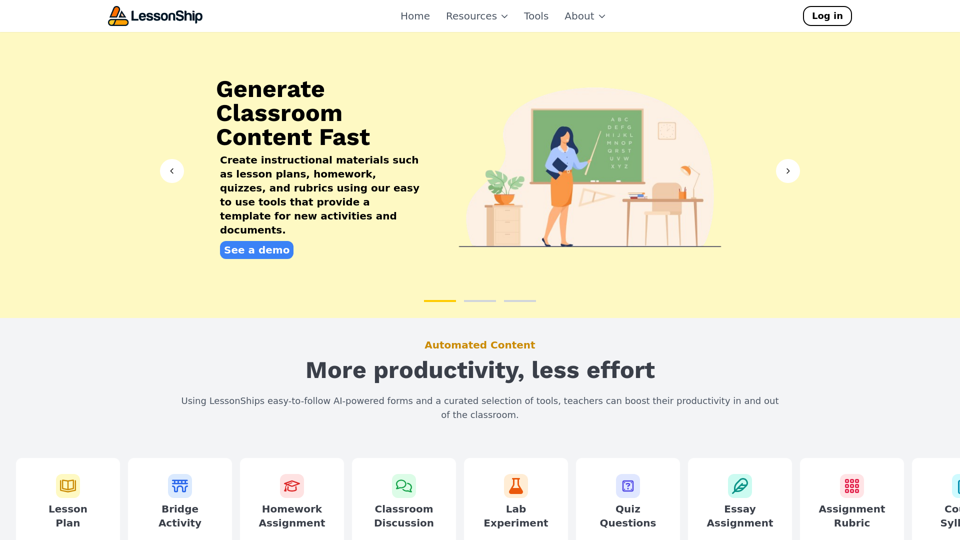
LessonShip es un LMS impulsado por IA que permite a los maestros generar rápidamente materiales de instrucción en el aula con nuestros formularios fáciles de usar.
0
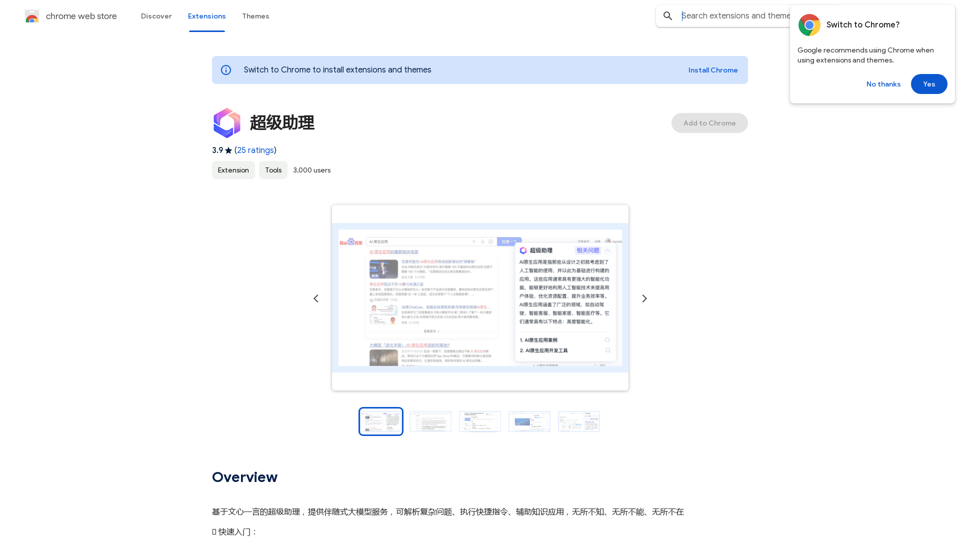
Basado en el modelo de lenguaje grande Wenxin Yiyan, este superasistente ofrece servicios de modelo de gran tamaño acompañantes. Puede analizar problemas complejos, ejecutar comandos rápidos y ayudar en la aplicación de conocimientos. Sabe todo, puede hacer todo y está en todas partes.
193.90 M
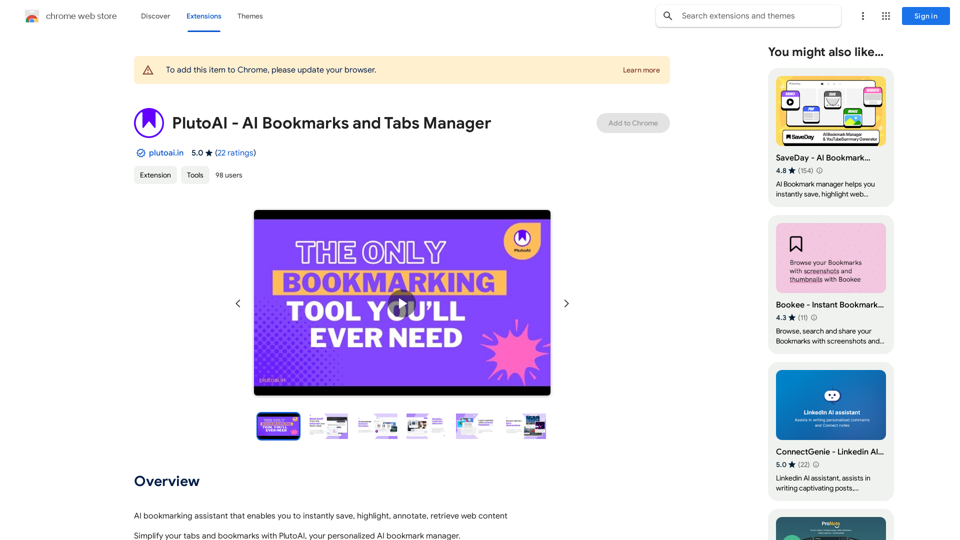
PlutoAI - Administrador de Marcadores y Pestañas de IA
PlutoAI - Administrador de Marcadores y Pestañas de IAAsistente de marcadores de IA que te permite guardar, resaltado, agregar anotaciones y recuperar contenido web de forma instantánea.
193.90 M
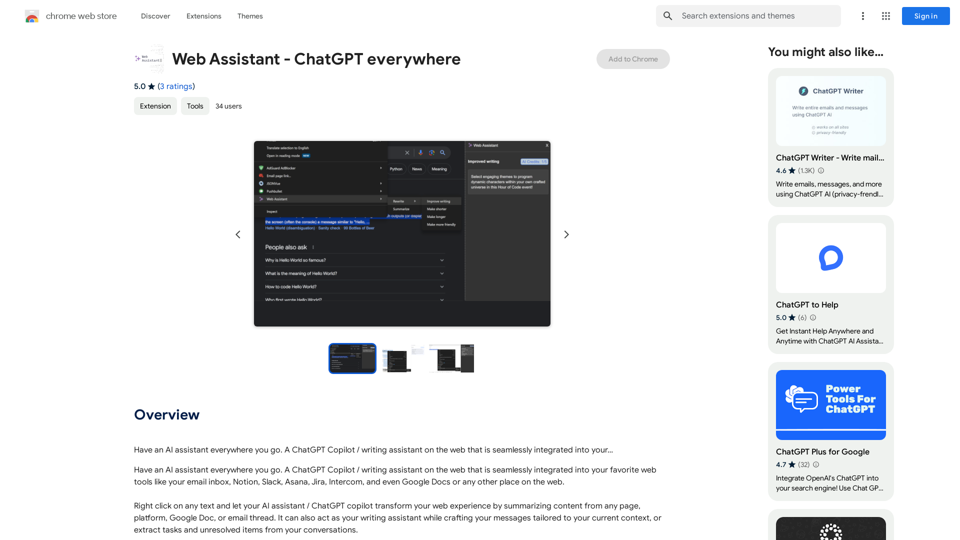
Ten un asistente de IA en todas partes a donde vayas. Un Copiloto ChatGPT / asistente de escritura en la web que se integra perfectamente en tu...
193.90 M
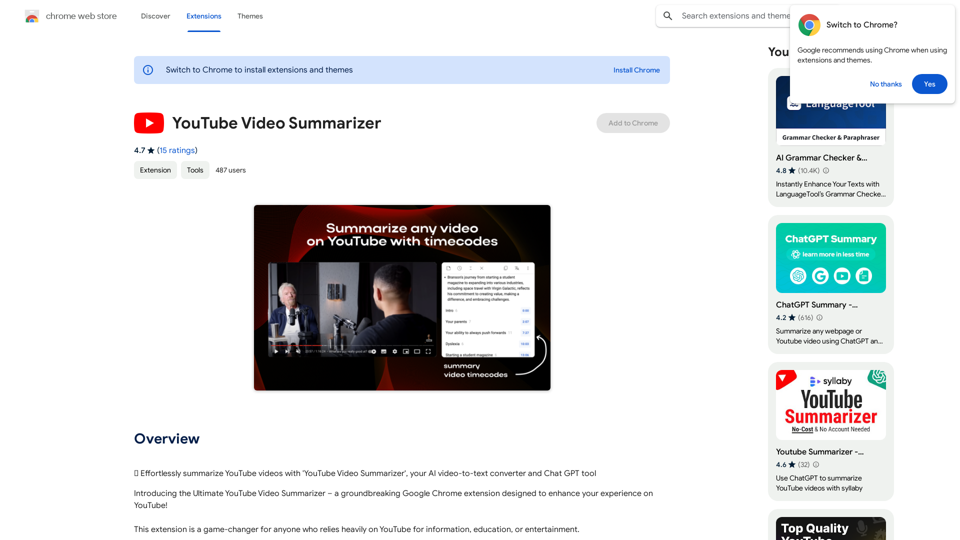
📝 Resume fácilmente videos de YouTube con 'YouTube Video Summarizer', tu convertidor de video a texto AI y herramienta Chat GPT.
193.90 M
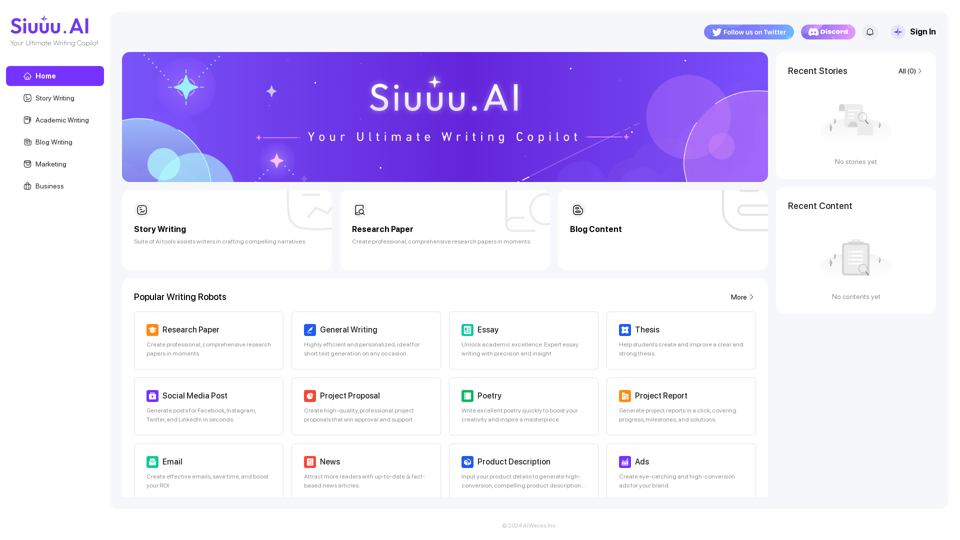
Siuuu.ai: Tu Copiloto de Escritura de IA más Poderoso
Siuuu.ai: Tu Copiloto de Escritura de IA más PoderosoSiuuu.ai ofrece herramientas de escritura personalizadas para escritores, estudiantes, educadores, profesionales de marketing y otros. Nuestro objetivo es apoyar y mejorar tu experiencia de escritura en una variedad de tipos de contenido, incluyendo novelas, documentos de investigación, correos electrónicos de marketing, blogs y más.
0