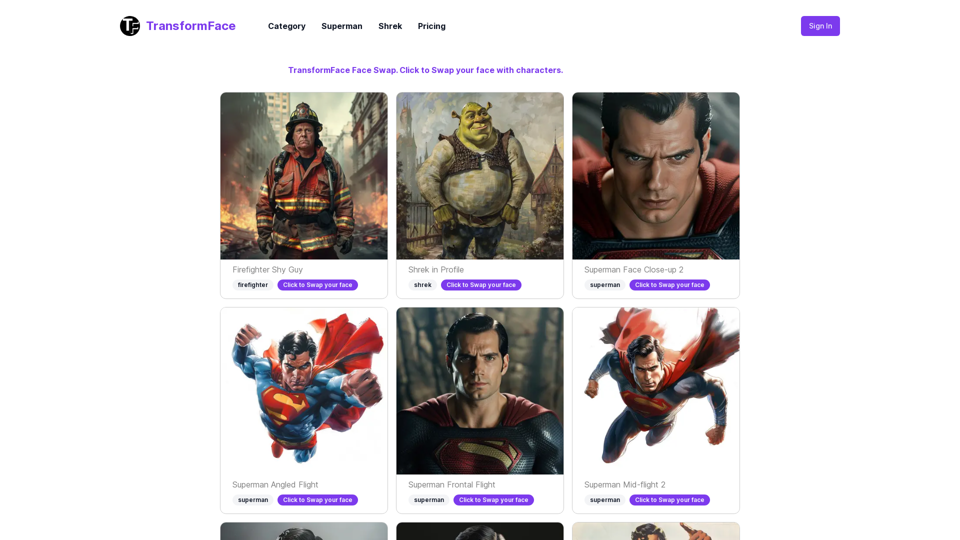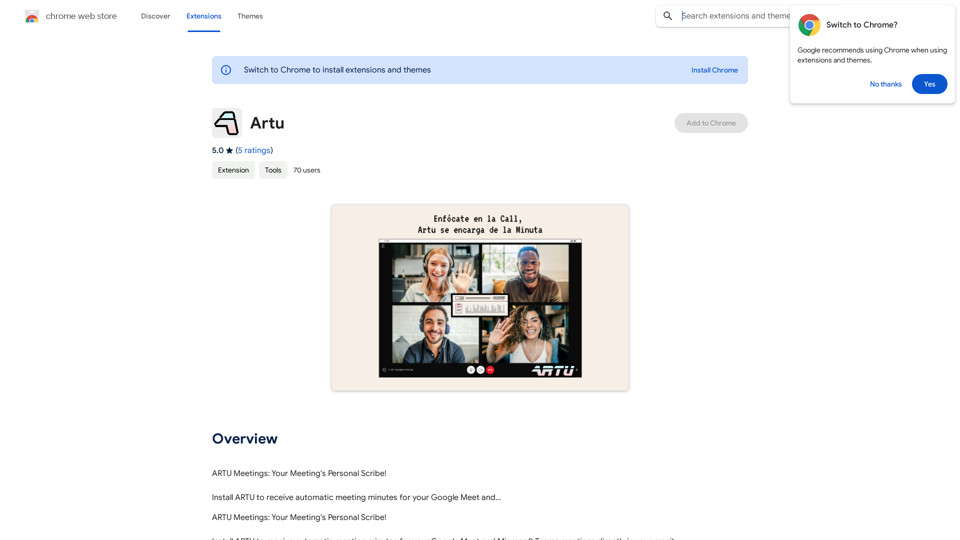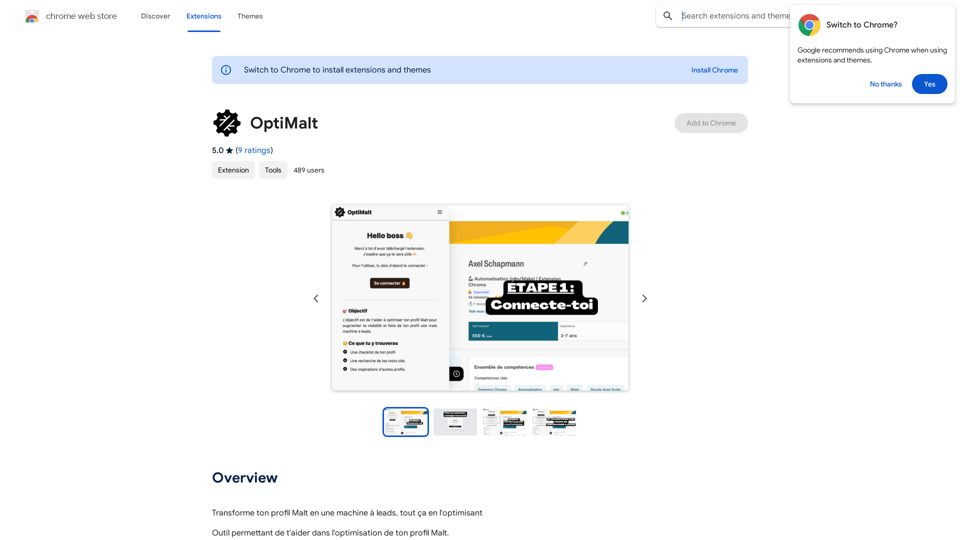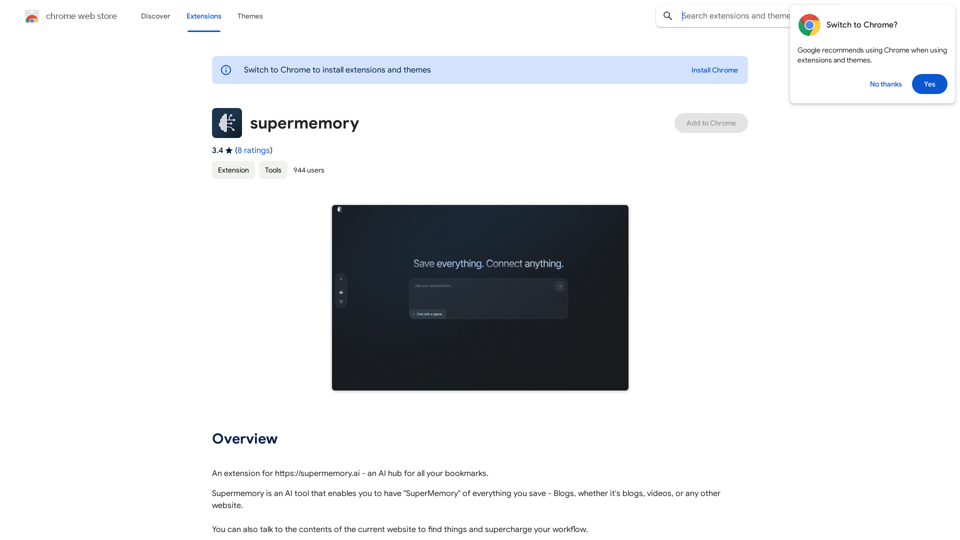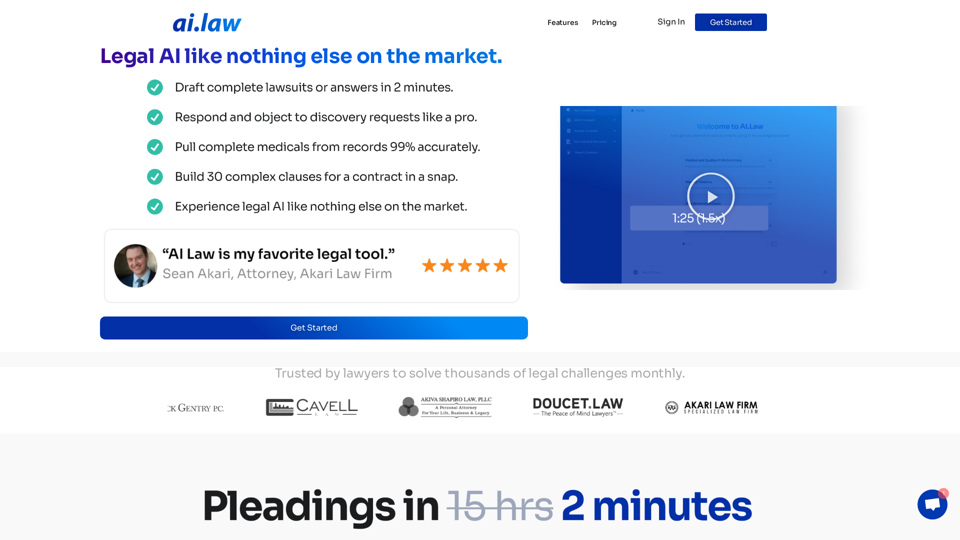HelpMeTeachは、授業計画、評価作成、レポート作成のためのツールを提供することで、教師の業務を簡素化するように設計されたAI駆動のプラットフォームです。75以上のAIツールを備え、教育プロセスの効率化、個別化の強化、教育者向けのカスタマイズされたコンテンツの作成を可能にすることを目指しています。
HelpMeTeach - AIã«ããæè²ã®ãã€ãƒ¬ã‚¹ãƒ³ã—ランã¨ã‚¢ã‚»ã‚¹ã¡ã³ãã¨ãã€ãã€!
HelpMeTeach、教師のための最高のAIアシスタントで、教えることを革命的に変えましょう。レッスン計画や評価を簡略化し、アイデアを生成し、レポートを作成することを容易にします。70以上の教師ツールで、仕事と生活のバランスを向上させ、仕事の負担を軽減しましょう。始めましょう!
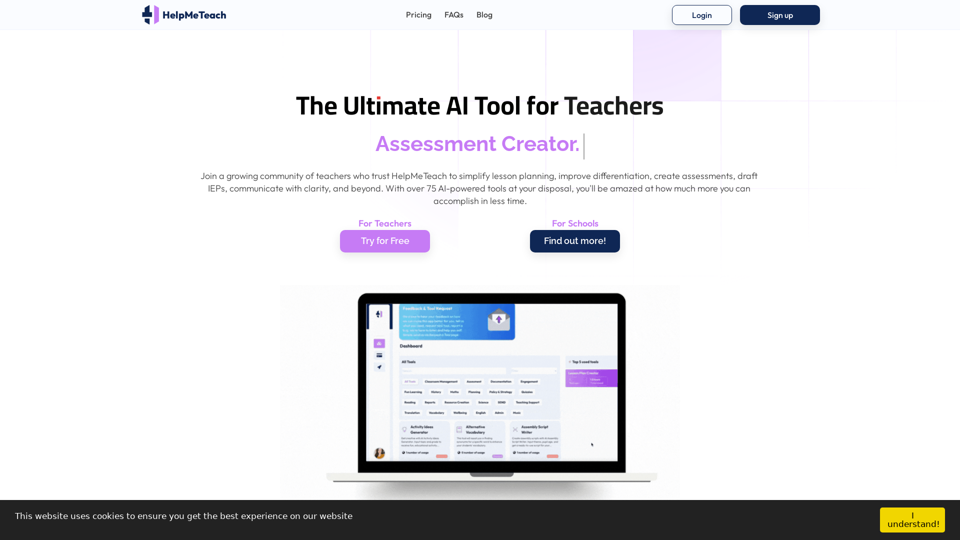
紹介
機能
授業計画
HelpMeTeachは、特定の目標、学年レベル、科目、教授法に基づいてカスタマイズされた授業計画を作成するAIツールを提供し、教育者の計画プロセスを効率化します。
評価作成ツール
AI評価作成ツールは、カスタム評価の作成を簡素化します。教師は、タイプ、学年レベル、目標、質問を選択するだけで、簡単に評価を生成できます。
レポートライター
AIレポートライターにより、教師は個別化された生徒レポートを簡単に作成できます。生徒の詳細を入力することで、教育者は包括的なレポートを迅速に生成、編集、エクスポートできます。
オリジナルコンテンツ生成
HelpMeTeachは、教師が独自の基準に沿った教育材料を作成するのを支援し、カスタマイズされたコンテンツで生徒の可能性を引き出します。
簡単なカスタマイズ
このプラットフォームでは、ユーザーがAI生成の回答を追加、削除、リスタイルできるため、コンテンツが現代の教育学や進化する評価の状況に合致することを保証します。
複数のサブスクリプションプラン
HelpMeTeachは3つのサブスクリプション層を提供しています:
| プラン | 価格 | 試用期間 |
|---|---|---|
| ベーシック | 月額$5.95 | 7日間無料 |
| スタンダード | 月額$7.95 | 7日間無料 |
| アドバンスド | 月額$11.95 | 7日間無料 |
学校および教育機関向けパッケージ
学校や教育機関向けのプレミアムパッケージが利用可能で、スタッフ数に基づいて特定の要件に合わせてカスタマイズされたAIツールが提供されます。
FAQ
HelpMeTeachはどのように機能しますか?
HelpMeTeachは、OpenAIの高度なモデルを使用し、入力の慎重な改良、モデルパラメータの調整、広範な訓練とテストを通じて強化されています。
HelpMeTeachを使用する際のベストプラクティスは何ですか?
ユーザーは、最初の回答が期待に沿わない場合、コンテンツを再生成することが推奨されます。複数回の試行のために再生成機能を活用してください。
ユーザーの提案に基づいて新機能を開発できますか?
はい、ユーザーは「ダッシュボード」ページの「ツールをリクエスト」機能を通じて新しいツールのアイデアを提出できます。
サブスクリプションをキャンセルするにはどうすればよいですか?
サブスクリプションをキャンセルするには、ユーザーは「マイアカウント」ページにアクセスし、「キャンセル、カードの更新」を選択し、Stripe支払いポータルのプロンプトに従ってください。
ツール作成プロセスはどのように機能しますか?
ユーザーはツールを選択し、ニーズを説明するプロンプトに記入し、生成をクリックします。数秒以内に、AI生成コンテンツが編集、コピー、エクスポートの準備ができます。
関連ウェブサイト
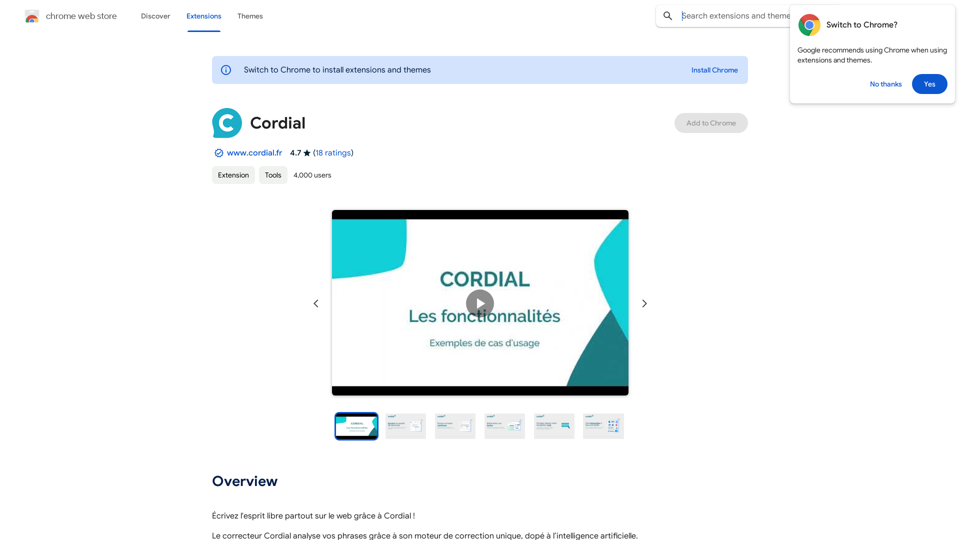
(Note: is a noun in Japanese, and it can be translated to "cordial" or "courteous". However, in the context of a drink, it's often referred to as "" which means "cordial" or "liqueur".)
(Note: is a noun in Japanese, and it can be translated to "cordial" or "courteous". However, in the context of a drink, it's often referred to as "" which means "cordial" or "liqueur".)CORDIAL!web!
193.90 M