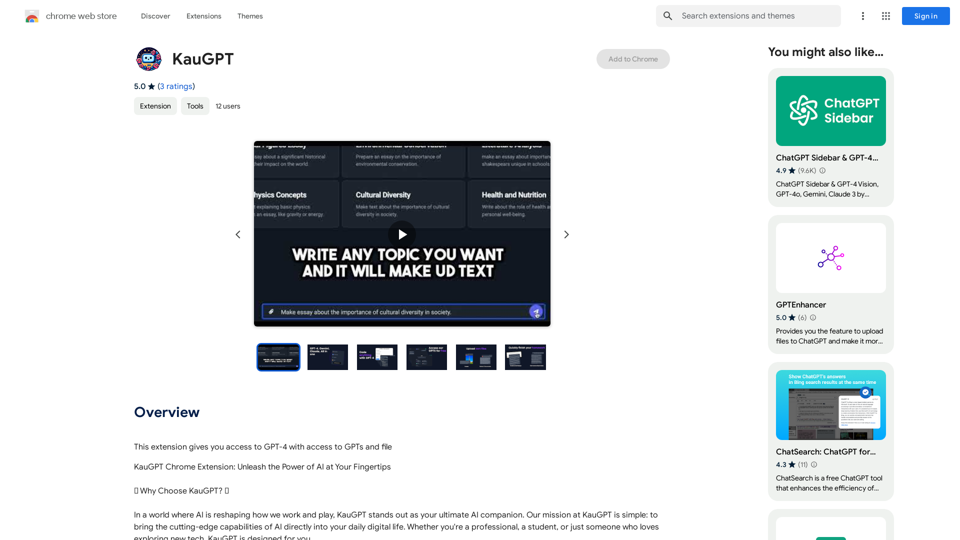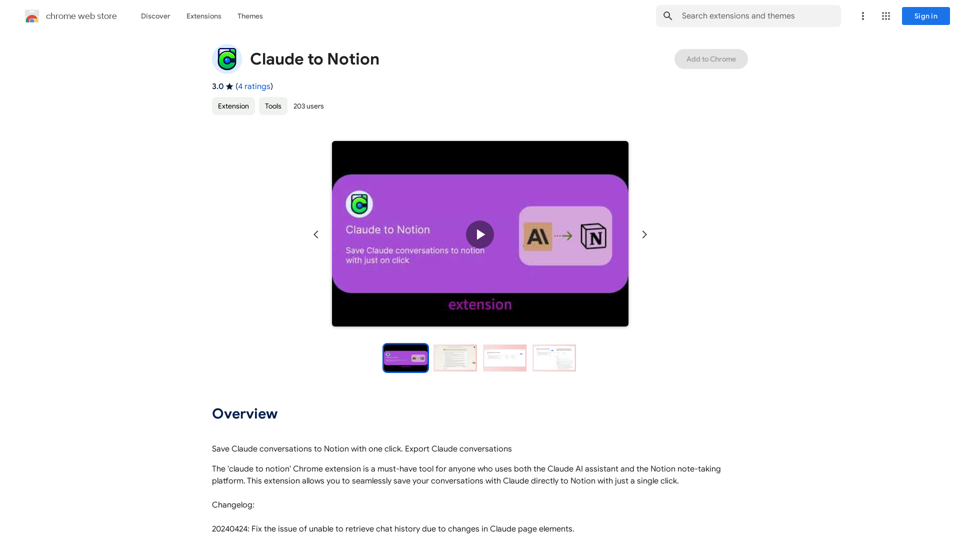ChatTTS ist ein fortschrittliches Text-to-Speech-Modell, das speziell für Dialoganwendungen entwickelt wurde. Es unterstützt gemischte Spracheingaben und bietet Multisprecherfähigkeiten mit präziser Kontrolle über prosodische Elemente. Dieses innovative Tool ermöglicht Benutzern die Erzeugung natürlicher und ausdrucksstarker Sprachsynthese, was es ideal für verschiedene kreative und professionelle Anwendungen macht.
ChatTTS - Natürliches, Ausdrucksvolles Sprachausgabe-System
Entdecken Sie die Macht von ChatTTS für Ihre kreativen Projekte mit natürlichen und ausdrucksstarken Text-to-Speech-Fähigkeiten.
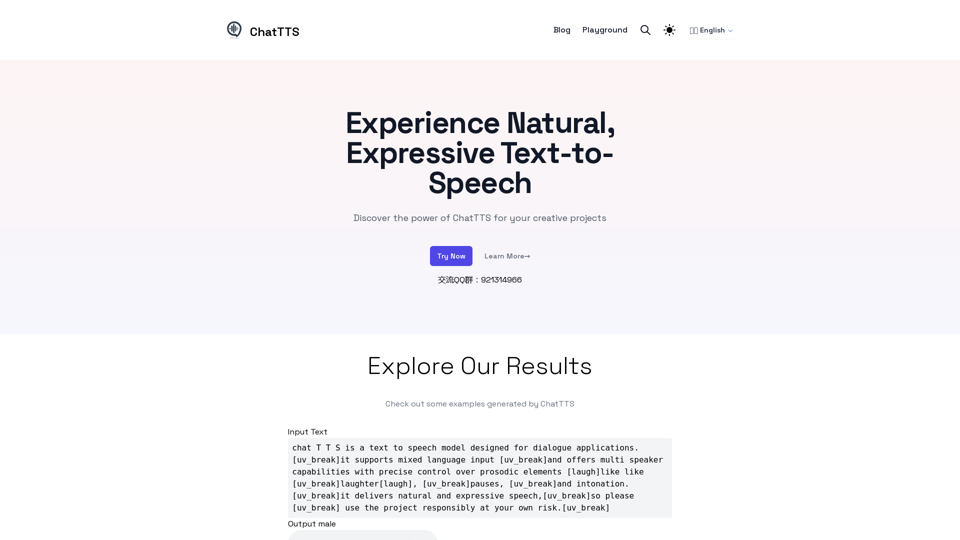
Einführung
Funktion
Konversationelle TTS
ChatTTS ist für dialogbasierte Aufgaben optimiert und ermöglicht eine natürliche und ausdrucksstarke Sprachsynthese. Diese Funktion macht es besonders nützlich für die Erstellung lebensechter Gespräche in Anwendungen wie virtuellen Assistenten, Hörbüchern und interaktiven Medien.
Feinkörnige Kontrolle
Benutzer können feinkörnige prosodische Merkmale wie Lachen, Pausen und Interjektionen vorhersagen und steuern. Diese Kontrollebene ermöglicht eine hochgradig anpassbare und emotional nuancierte Sprachausgabe, was die Gesamtqualität und den Realismus der erzeugten Audiodateien verbessert.
Mehrsprachige Unterstützung
ChatTTS unterstützt sowohl Englisch als auch Chinesisch, was es vielseitig für verschiedene Anwendungsfälle macht. Diese Funktion erweitert seine Anwendbarkeit auf verschiedene Märkte und Nutzerbasen und bedient ein globales Publikum.
Open-Source und anpassbar
Vortrainierte Modelle sind für weitere Forschung und Entwicklung verfügbar. Dieser Open-Source-Ansatz fördert Innovation und ermöglicht es Entwicklern, ChatTTS an spezifische Bedürfnisse anzupassen oder in bestehende Projekte zu integrieren.
Benutzerfreundliche Oberfläche
Das Tool bietet einen Playground-Bereich, in dem Benutzer ChatTTS online ausprobieren können. Der Prozess ist einfach:
- Text eingeben
- Bevorzugte Einstellungen wählen
- Audio-Ausgabe generieren und herunterladen
Kostenlose Testversionen
ChatTTS bietet kostenlose Testversionen an, die es Benutzern ermöglichen, seine Funktionen und Fähigkeiten ohne anfängliche Investition zu erkunden.
Häufig gestellte Fragen
Benötige ich spezielle Hardware, um ChatTTS zu nutzen?
Nein, ChatTTS ist für eine einfache Online-Nutzung ohne Hardware- oder Installationsanforderungen konzipiert.
Welche Sprachen unterstützt ChatTTS?
ChatTTS unterstützt sowohl Englisch als auch Chinesisch.
Kann ich die Prosodie der generierten Sprache kontrollieren?
Ja, ChatTTS ermöglicht eine feinkörnige Kontrolle über prosodische Merkmale wie Lachen, Pausen und Intonation.
Ist ChatTTS für den professionellen Einsatz geeignet?
Obwohl ChatTTS leistungsstark und vielseitig ist, ist es in erster Linie für Nicht-Profis mit kreativen Bedürfnissen konzipiert.
Wie fange ich mit ChatTTS an?
Sie können beginnen, indem Sie den Playground-Bereich besuchen und das Text-to-Speech-Tool online ausprobieren.
Ist ChatTTS kostenlos nutzbar?
Ja, ChatTTS bietet kostenlose Testversionen für Benutzer an, um seine Funktionen und Fähigkeiten zu erkunden.
Verwandte Webseiten
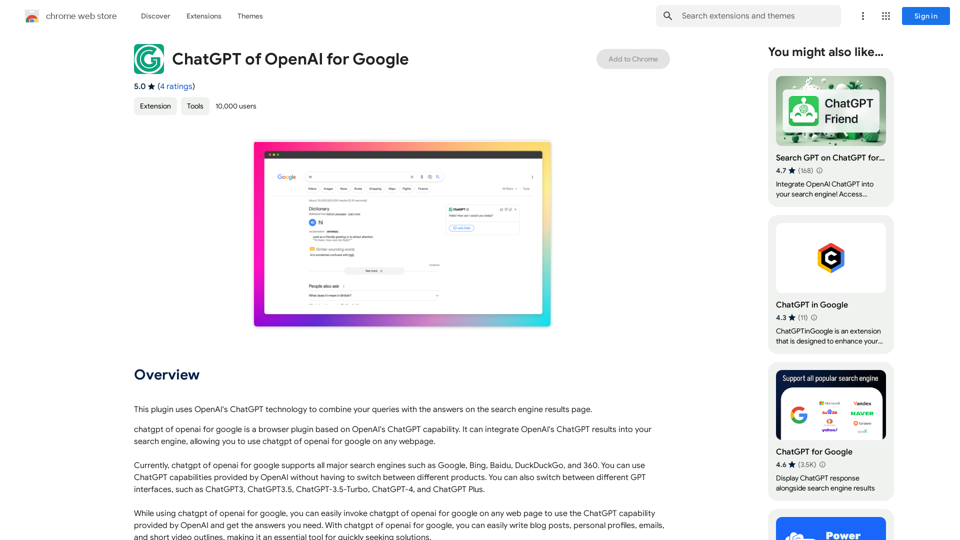
Dieser Plugin verwendet OpenAI's ChatGPT-Technologie, um Ihre Abfragen mit den Antworten auf der Suchergebnisseite zu kombinieren.
193.90 M
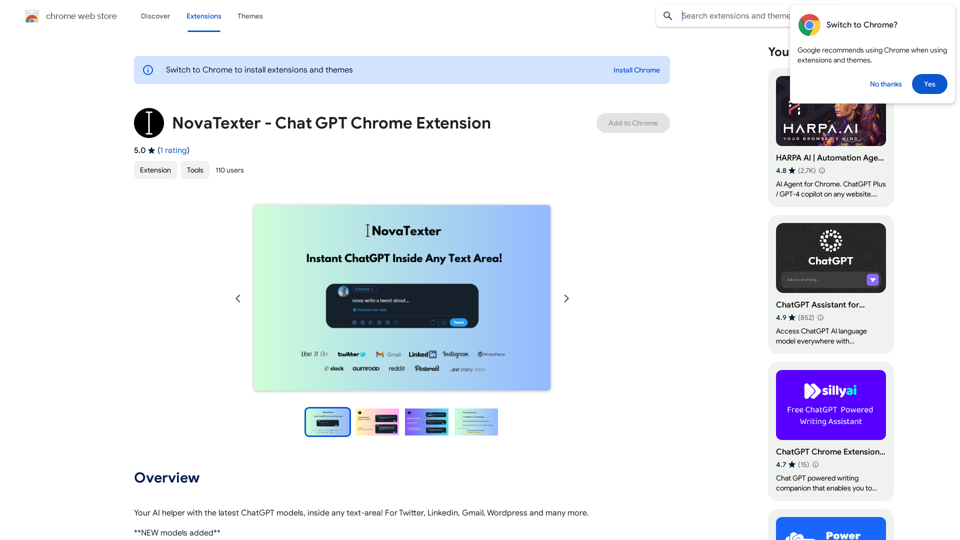
Ihr KI-Assistent mit den neuesten ChatGPT-Modellen, direkt in jedem Textarea! Für Twitter, LinkedIn, Gmail, Wordpress und viele mehr.
193.90 M
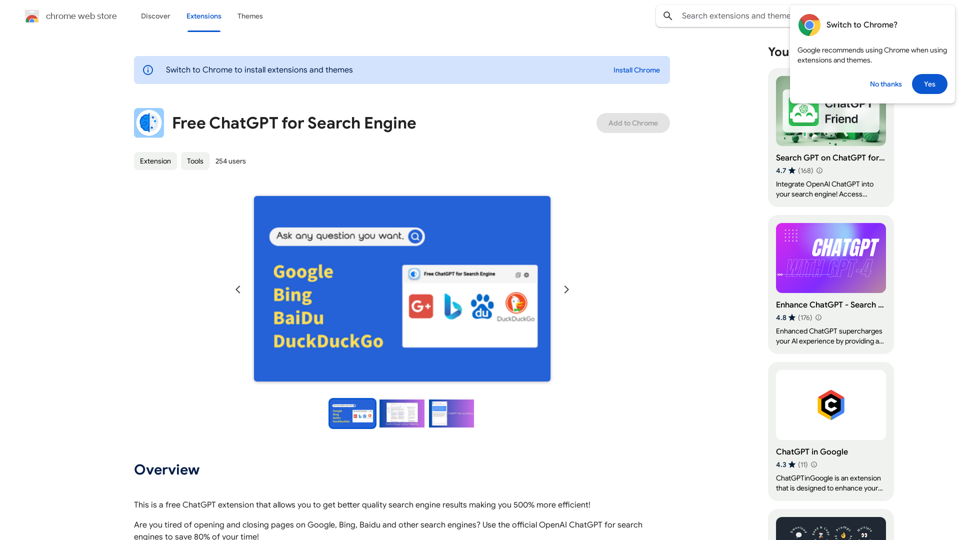
Dies ist eine kostenlose ChatGPT-Erweiterung, die Ihnen bessere Suchergebnisse liefert und Ihre Effizienz um 500 % erhöht!
193.90 M
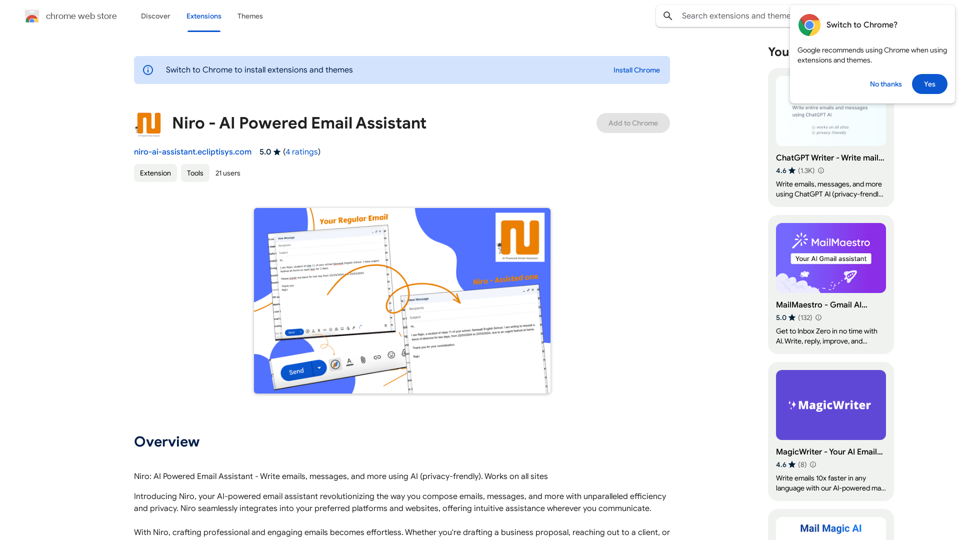
Niro: KI-gestützter E-Mail-Assistent - Schreiben Sie E-Mails, Nachrichten und mehr mit KI (datenschutzfreundlich). Funktioniert auf allen Websites
193.90 M
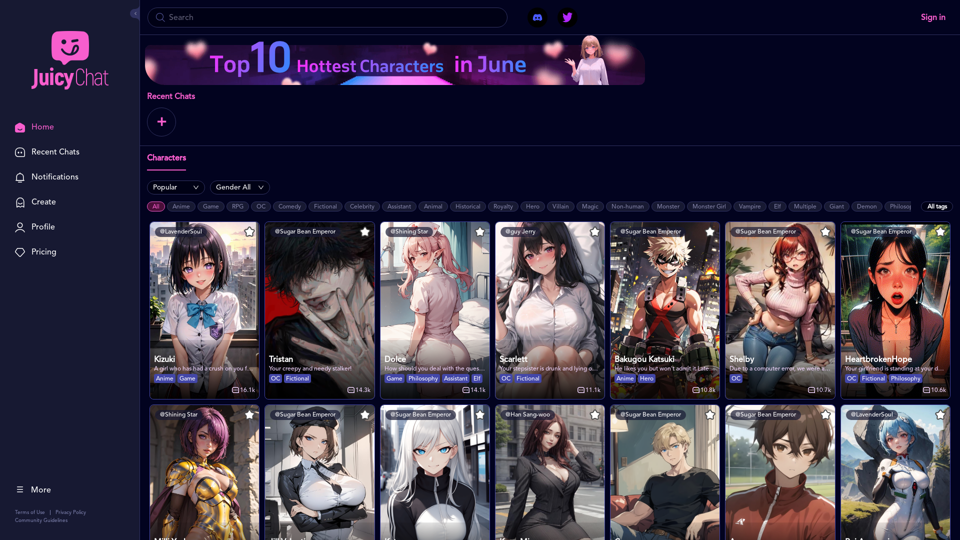
JuicyChat.Ai - Scharfes NSFW-Charakter-AI-Chat - AI-Freundin
JuicyChat.Ai - Scharfes NSFW-Charakter-AI-Chat - AI-FreundinJuicyChat.ai - Tauchen Sie ein in heiße NSFW-Charakter-AI-Konversationen und erleben Sie den Nervenkitzel unzensierter, intimer Interaktionen mit Ihrem AI-Freund.
11.47 M
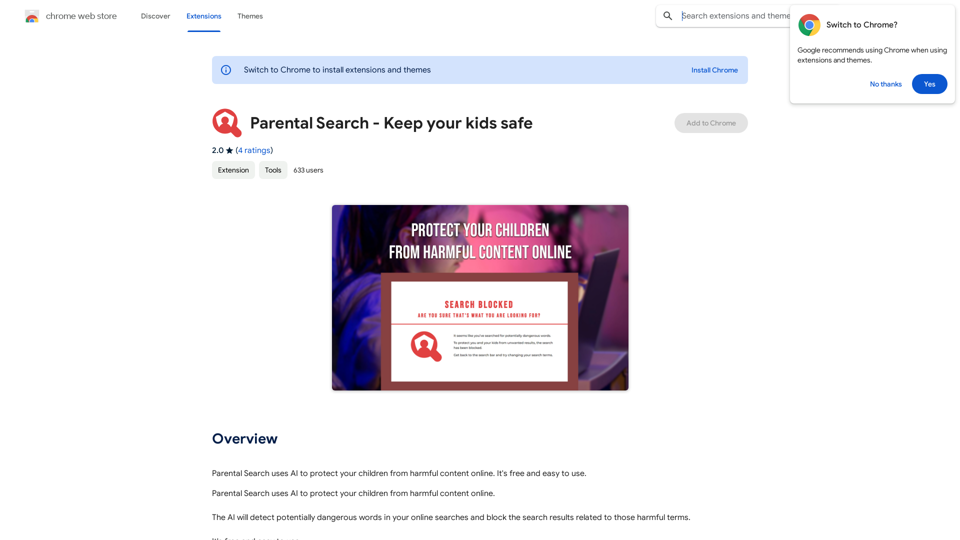
Elterliche Suche verwendet KI, um Ihre Kinder vor schädlichem Online-Content zu schützen. Es ist kostenlos und einfach zu bedienen.
193.90 M