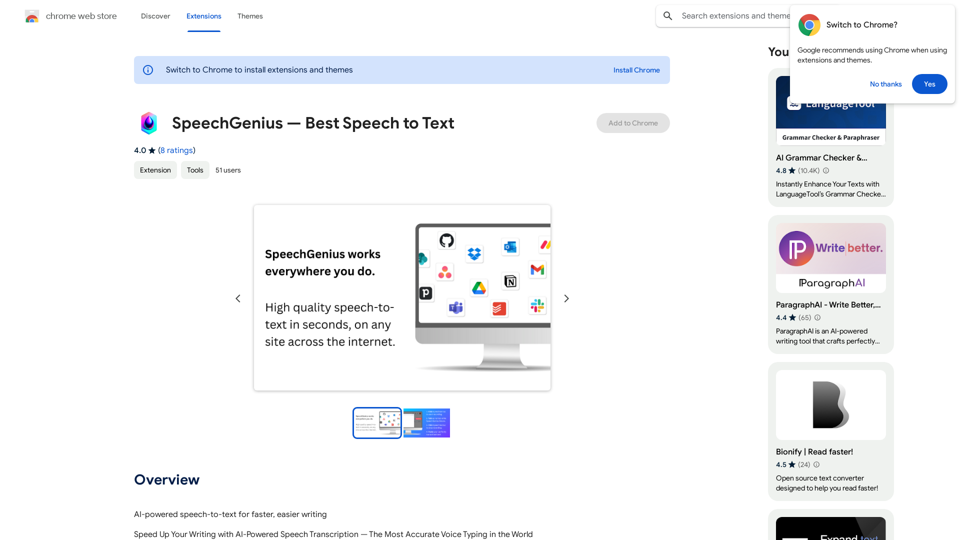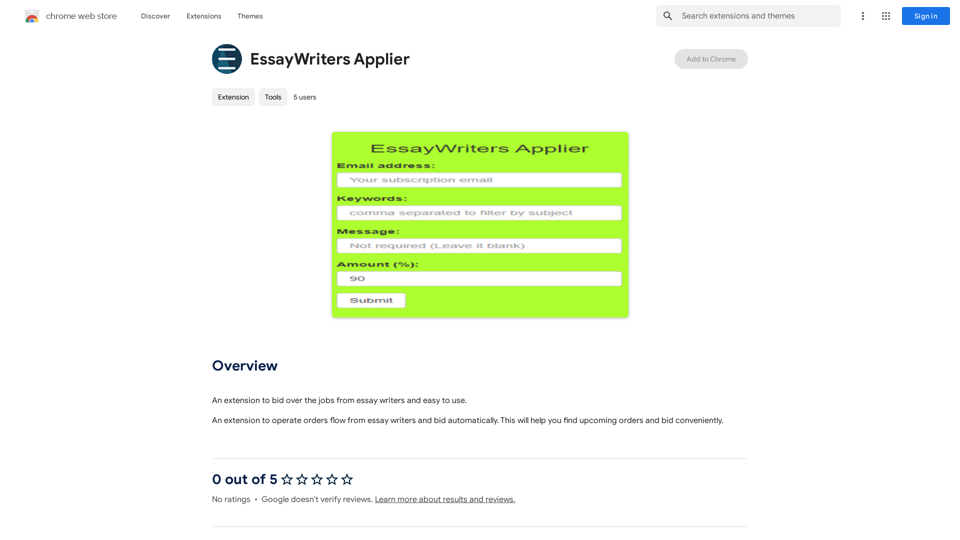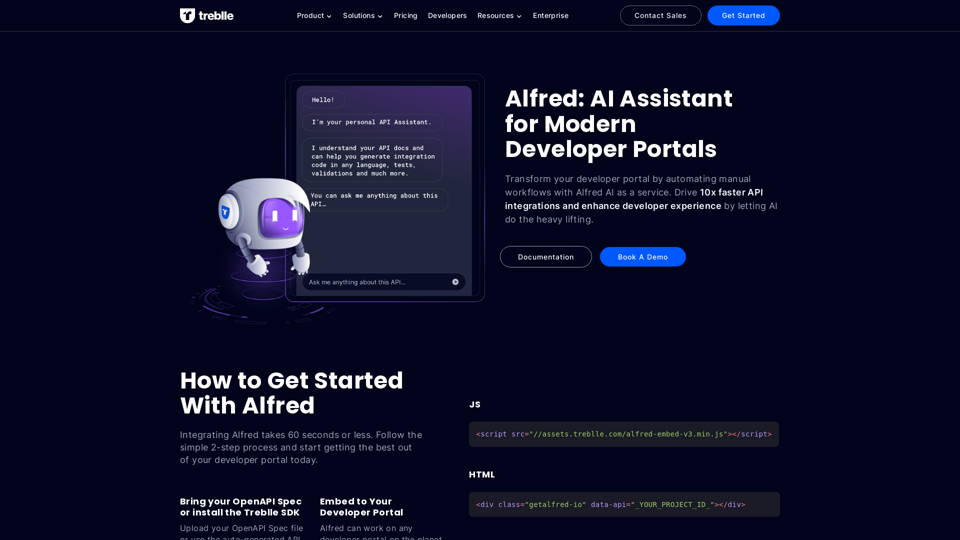Free ChatGPT Omni is a user-friendly website offering free access to ChatGPT. It's designed for universal accessibility, regardless of language proficiency or technical expertise. The platform provides a range of features including real-time audio interaction, multimodal integration, and advanced language understanding for over 50 non-English languages.
Free ChatGPT Omni (GPT4o) | gptomni.ai
Free ChatGPT Omni: gptomni.ai offers a free, easy-to-use, web-based chat interface for conversations with the GPT4o AI model.
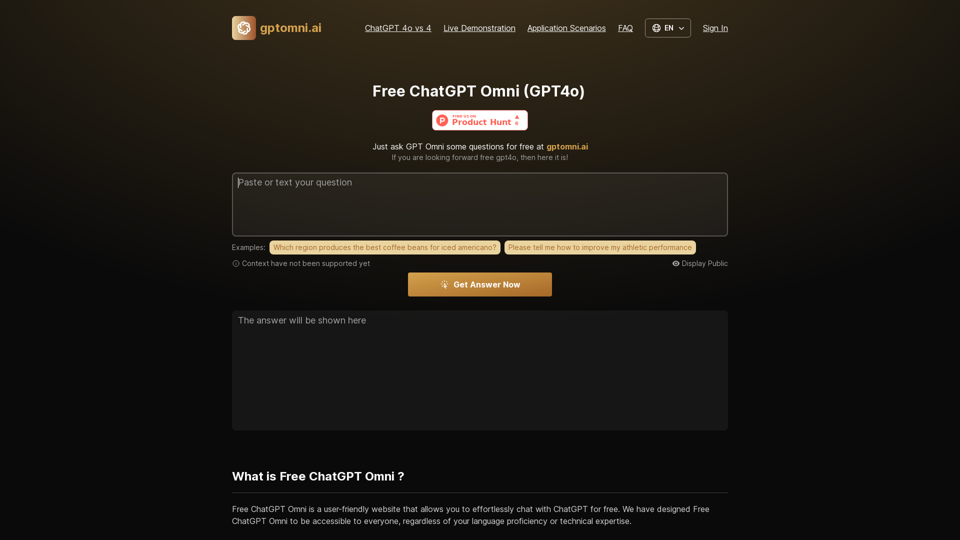
Introduction
Feature
Real-time Audio Interaction
Free ChatGPT Omni offers real-time audio interaction capabilities, allowing users to communicate with ChatGPT using voice commands and receive audio responses.
Multimodal Integration
The platform supports multimodal integration, enabling users to interact using text, audio, and visual inputs and outputs for a comprehensive communication experience.
Advanced Language Understanding
With support for over 50 non-English languages, Free ChatGPT Omni breaks down language barriers and provides advanced language understanding capabilities.
Vision Capabilities
Users can ask questions about photos, screenshots, and videos, leveraging the platform's vision capabilities for visual content analysis.
Image Generation with Readable Text
Free ChatGPT Omni can generate images with readable text, enhancing its utility for various creative and practical applications.
Free Access with Daily Limits
Every user can access Free ChatGPT Omni for free, with a set number of conversations allowed per day.
Subscription Benefits
Subscribing to the platform provides additional benefits, including extended access beyond free usage limits and priority customer support.
FAQ
What are the main features of Free ChatGPT Omni?
Free ChatGPT Omni offers:
- Real-time audio interaction
- Multimodal integration (text, audio, visual)
- Advanced language understanding for 50+ languages
- Vision capabilities for visual content analysis
- Image generation with readable text
How can I use Free ChatGPT Omni?
You can use Free ChatGPT Omni for free with a limited number of daily conversations. Subscribing grants additional benefits and extended access.
Is Free ChatGPT Omni completely free?
Free ChatGPT Omni offers a free tier with daily conversation limits. A subscription is available for additional benefits and extended access.
What are some helpful tips for using Free ChatGPT Omni?
- Practice language skills through free chats
- Seek advice or engage in friendly conversations
- Generate ideas and inspiration for creative projects
Related Websites
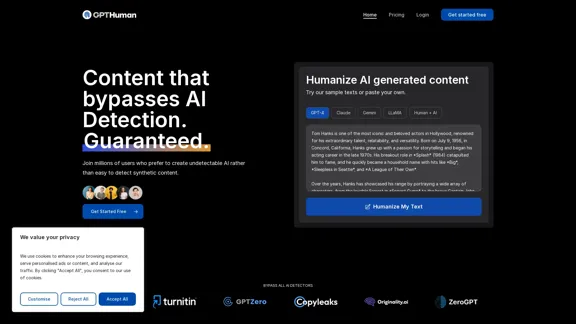
Humanize AI. Create AI Content That Can't Be Detected.
Humanize AI. Create AI Content That Can't Be Detected.The leading AI humanizer that converts machine-generated text into genuine, human-like content. It bypasses all AI detectors, guaranteed.
135.99 K
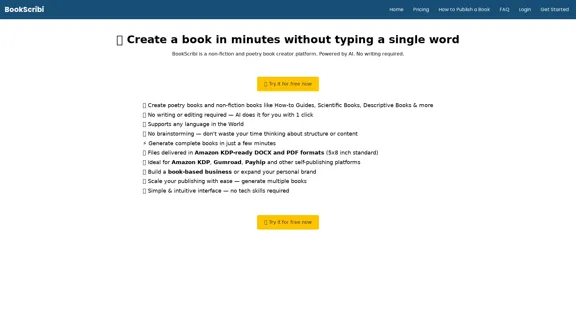
BookScribi is a platform for creating non-fiction and poetry books. Powered by AI. No writing needed.
445
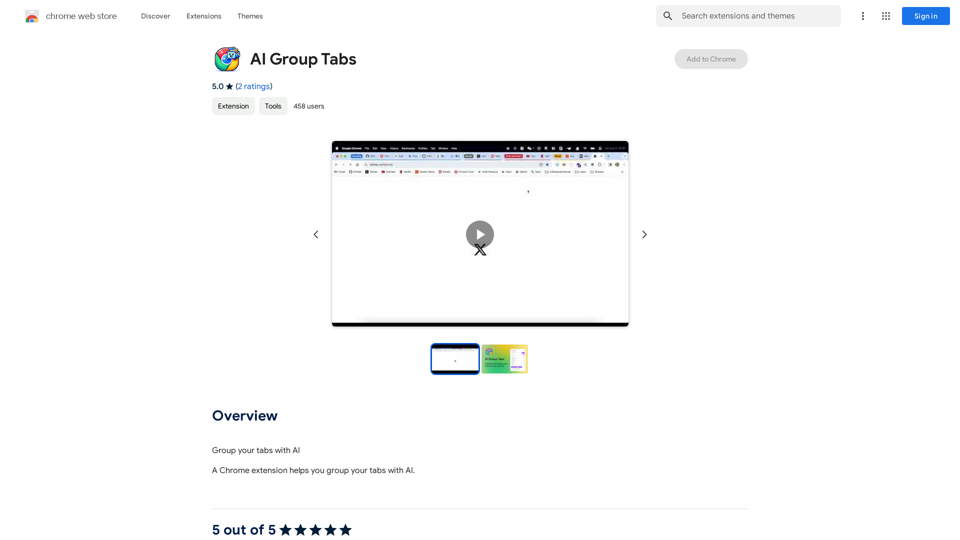
Group your tabs with AI This is a simple and effective way to organize your browser tabs using artificial intelligence. Here's how it works: * Select multiple tabs: Choose the tabs you want to group together. * AI grouping: Our AI will analyze the content of the selected tabs and suggest relevant groups. * Customize groups: You can adjust the suggested groups or create your own. * Save and access: Save your grouped tabs for easy access later. Let AI help you stay organized and productive!
193.90 M
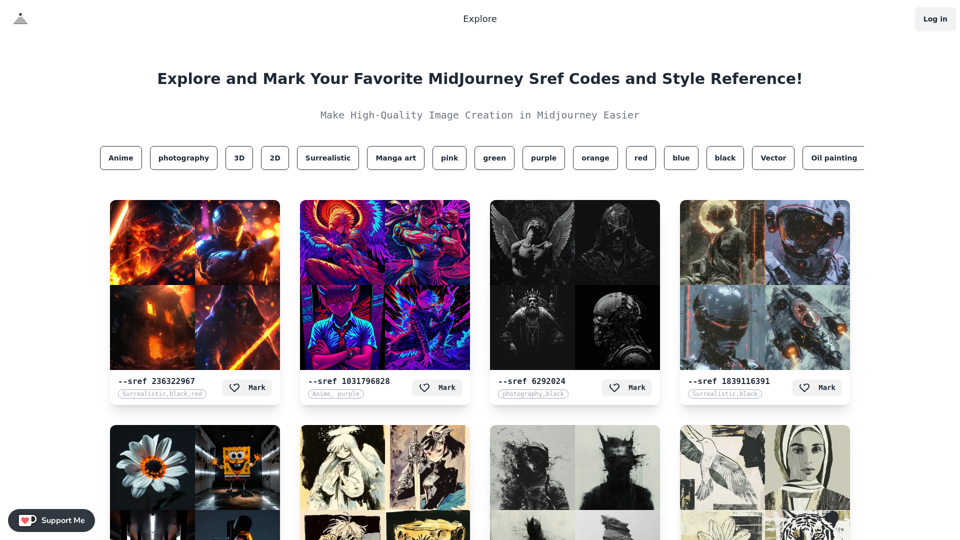
Midjourney SREF Codes Library for Style Reference What are SREF Codes? SREF codes are special text strings used in Midjourney to quickly and easily apply specific artistic styles to your image generations. How to Use SREF Codes: Simply add an SREF code to your Midjourney prompt. For example: `/imagine a majestic dragon, SREF:cyberpunk` SREF Code Library: This library contains a collection of SREF codes categorized by style. * Art Styles: * `photorealistic`: Creates images with high levels of realism. * `impressionistic`: Captures the essence of a scene with loose brushstrokes and vibrant colors. * `cubist`: Breaks down objects into geometric shapes. * `surrealist`: Creates dreamlike and fantastical images. * `abstract`: Focuses on form, color, and composition rather than representational imagery. * Visual Effects: * `cinematic`: Gives images a cinematic look and feel. * `HDR`: Creates images with high dynamic range, resulting in greater detail and contrast. * `neon`: Adds vibrant neon lights to the image. * `pixel art`: Generates images in a retro pixel art style. * Other Styles: * `anime`: Creates images in the style of Japanese animation. * `manga`: Similar to anime, but with a more comic book aesthetic. * `sketch`: Generates images that resemble pencil sketches. * `watercolor`: Creates images with the look and feel of watercolor paintings. Note: This is just a small sample of the many SREF codes available. Explore and Experiment: The best way to learn about SREF codes is to experiment with them! Try combining different codes to create unique and interesting styles.
Midjourney SREF Codes Library for Style Reference What are SREF Codes? SREF codes are special text strings used in Midjourney to quickly and easily apply specific artistic styles to your image generations. How to Use SREF Codes: Simply add an SREF code to your Midjourney prompt. For example: `/imagine a majestic dragon, SREF:cyberpunk` SREF Code Library: This library contains a collection of SREF codes categorized by style. * Art Styles: * `photorealistic`: Creates images with high levels of realism. * `impressionistic`: Captures the essence of a scene with loose brushstrokes and vibrant colors. * `cubist`: Breaks down objects into geometric shapes. * `surrealist`: Creates dreamlike and fantastical images. * `abstract`: Focuses on form, color, and composition rather than representational imagery. * Visual Effects: * `cinematic`: Gives images a cinematic look and feel. * `HDR`: Creates images with high dynamic range, resulting in greater detail and contrast. * `neon`: Adds vibrant neon lights to the image. * `pixel art`: Generates images in a retro pixel art style. * Other Styles: * `anime`: Creates images in the style of Japanese animation. * `manga`: Similar to anime, but with a more comic book aesthetic. * `sketch`: Generates images that resemble pencil sketches. * `watercolor`: Creates images with the look and feel of watercolor paintings. Note: This is just a small sample of the many SREF codes available. Explore and Experiment: The best way to learn about SREF codes is to experiment with them! Try combining different codes to create unique and interesting styles.Explore a list of 177 unique Midjourney sref codes and style references to find your perfect Midjourney sref code effect.
149.96 K
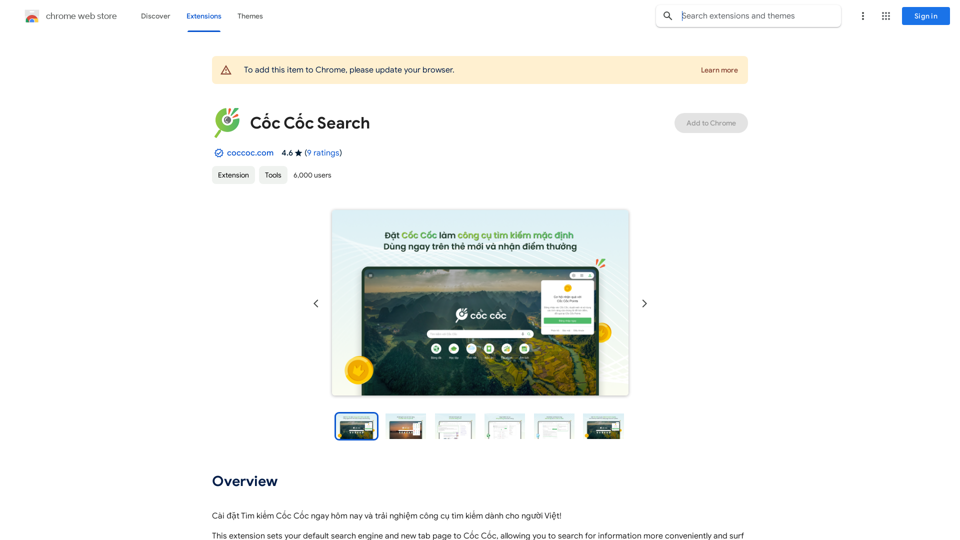
Install Cốc Cốc Search today and experience the search engine designed for Vietnamese people!
193.90 M