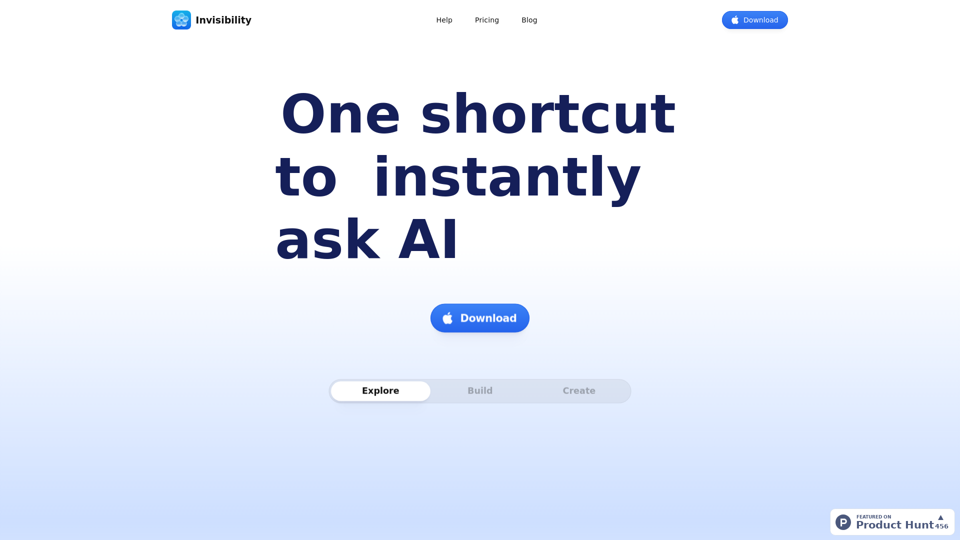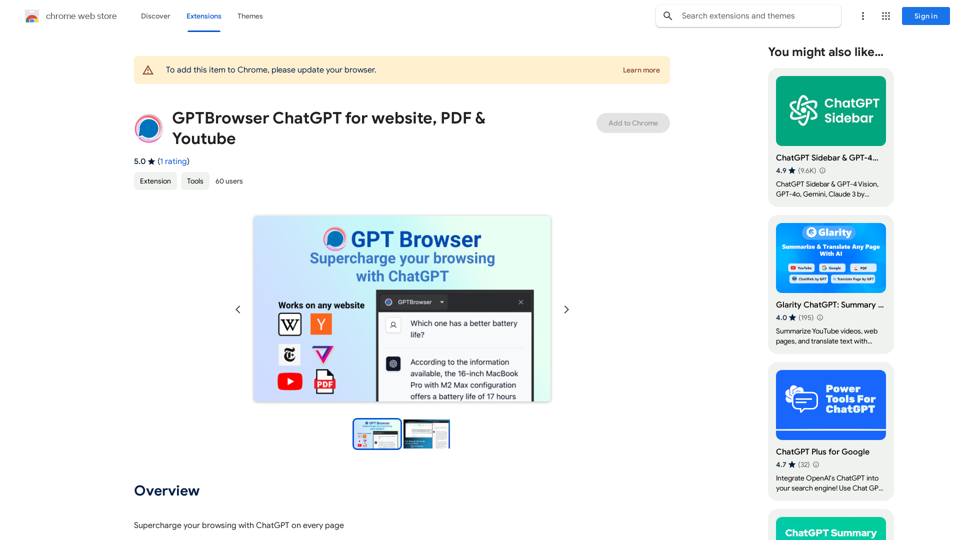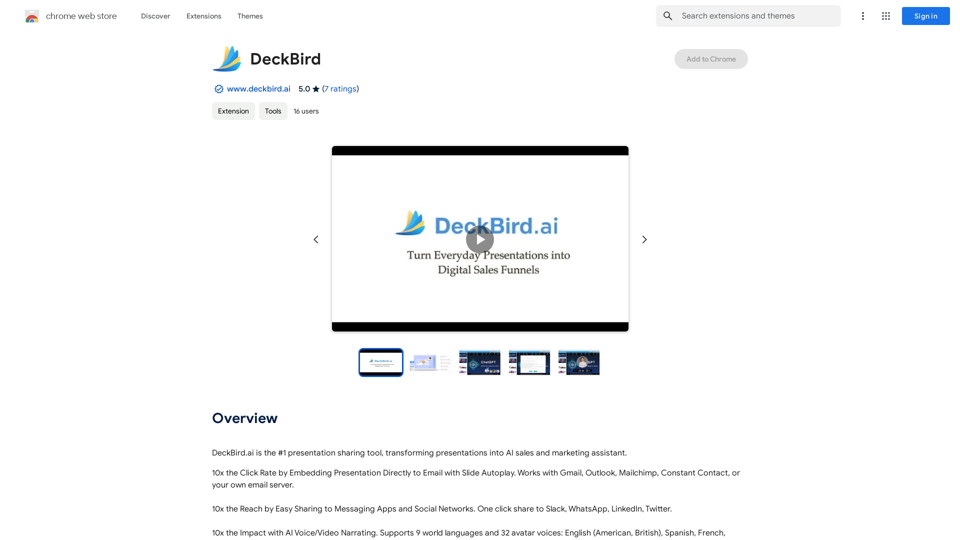OCR Text Recognition is an advanced AI-powered platform that specializes in text recognition and image understanding. It offers a comprehensive solution for extracting text from various sources, including images, screenshots, and PDF files. This versatile tool caters to a wide range of needs in work, study, and daily life, making text extraction and image analysis more accessible and efficient.
Optical Character Recognition
Optical Character Recognition (OCR) tool to recognize the text within an image.
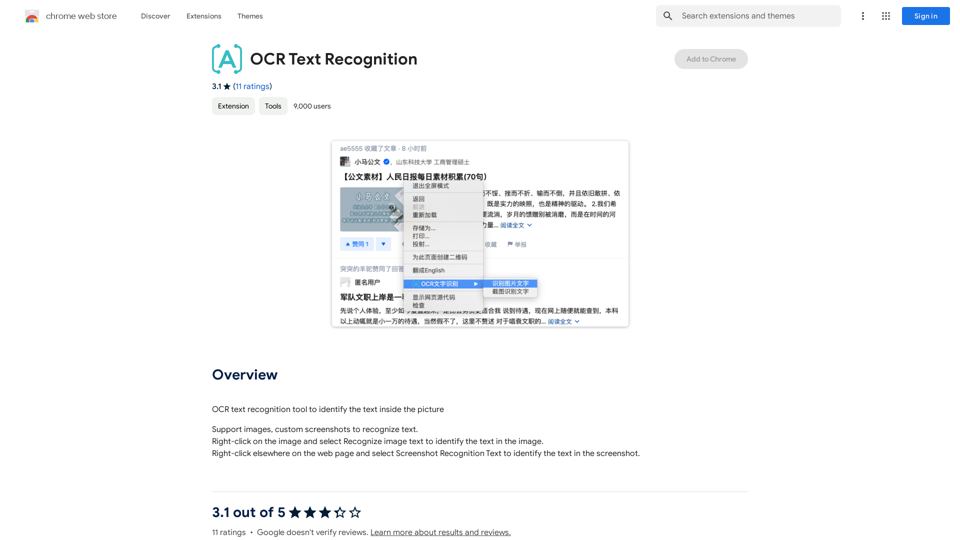
Introduction
Feature
Versatile Input Support
OCR Text Recognition accepts multiple input formats, including:
- Images
- Custom screenshots
- PDF files
This flexibility allows users to extract text from various sources effortlessly.
Free OCR Tools Submission
The platform provides free access to OCR tools, enabling users to:
- Recognize text from images
- Extract text from videos
- Identify text in PDF files
This feature ensures that users can perform text recognition tasks without incurring additional costs.
User-Friendly Interface
OCR Text Recognition boasts a simple and intuitive interface, making it easy for users to:
- Right-click on images to recognize text
- Use "Screenshot Recognition Text" for capturing and analyzing text from web pages
- Navigate through the platform's features effortlessly
Text-to-Image Generation
In addition to text recognition, the platform offers:
- Capability to create images from text
- Integration with GPT-4o for enhanced creative experiences
Extensive OCR Model Library
OCR Text Recognition provides access to:
- Nearly 200,000 OCR models
- Wide variety of applications for work, study, and daily life
- Free usage without subscription requirements
Daily Free Usage
Users can benefit from:
- Daily free uses of the platform
- Exploration of various AI-powered tools
- Support for multiple tasks without additional costs
FAQ
What types of files does OCR Text Recognition support?
OCR Text Recognition supports:
- Images
- Custom screenshots
- PDF files
How do I use OCR Text Recognition on a web page?
To use OCR Text Recognition on a web page:
- Right-click on an image and select "Recognize image text"
- Right-click elsewhere on the page and choose "Screenshot Recognition Text"
How many OCR models are available on the platform?
OCR Text Recognition offers nearly 200,000 OCR models for various applications.
Is a subscription required to use OCR Text Recognition?
No, you can freely use the OCR tools without a subscription. However, if you need more than 20 OCR conversations per day, a subscription may be beneficial.
Does OCR Text Recognition use user information for training data?
No, OCR Text Recognition values user privacy and does not use user data for training purposes. Users can delete their accounts and all associated data at any time.
Can OCR Text Recognition generate images?
Yes, OCR Text Recognition offers text-to-image generation capabilities, allowing users to create images based on text input.
Related Websites
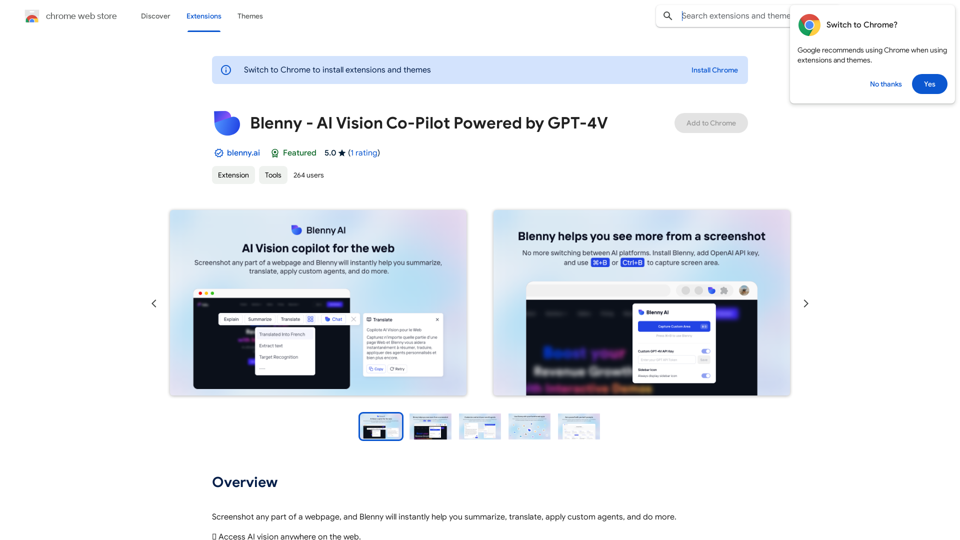
Screenshot any part of a webpage, and Blenny will instantly help you summarize, translate, apply custom agents, and do more.
193.90 M
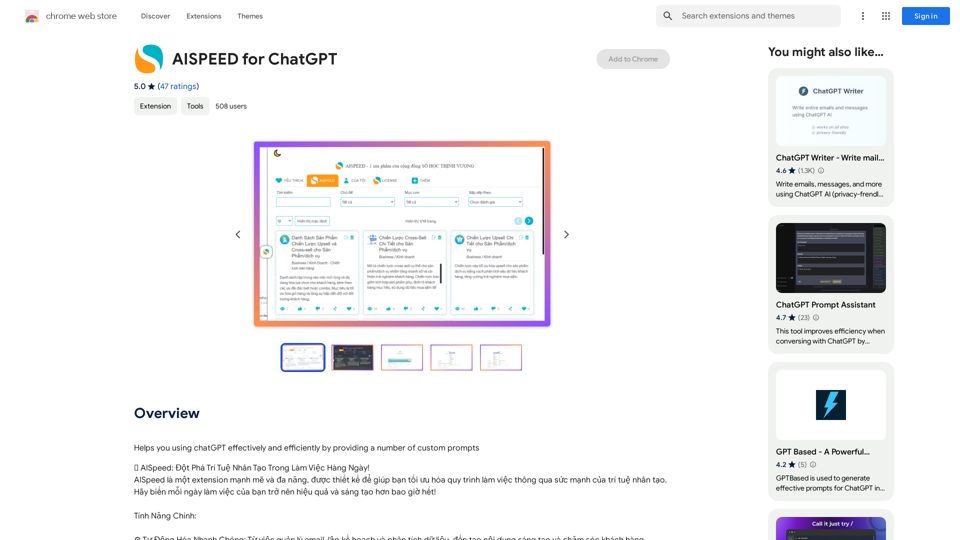
AISPEED for ChatGPT What is AISPEED? AISPEED is a powerful AI assistant designed to enhance your ChatGPT experience. Key Features: * Faster Response Times: Experience significantly reduced wait times for ChatGPT responses. * Improved Accuracy: Benefit from enhanced accuracy and fluency in ChatGPT's generated text. * Personalized Settings: Customize your ChatGPT experience with tailored settings to suit your needs. * Multi-Modal Support: Interact with ChatGPT using text, voice, and even images. * Seamless Integration: AISPEED integrates seamlessly with various platforms and applications. How AISPEED Works: AISPEED leverages advanced AI algorithms and techniques to optimize ChatGPT's performance. It accelerates response generation, refines text quality, and enables new interaction modes. Benefits: * Increased Productivity: Get faster answers and complete tasks more efficiently. * Enhanced Creativity: Explore new ideas and generate more creative content. * Improved Communication: Engage in more natural and meaningful conversations. * Expanded Capabilities: Unlock the full potential of ChatGPT with advanced features.
AISPEED for ChatGPT What is AISPEED? AISPEED is a powerful AI assistant designed to enhance your ChatGPT experience. Key Features: * Faster Response Times: Experience significantly reduced wait times for ChatGPT responses. * Improved Accuracy: Benefit from enhanced accuracy and fluency in ChatGPT's generated text. * Personalized Settings: Customize your ChatGPT experience with tailored settings to suit your needs. * Multi-Modal Support: Interact with ChatGPT using text, voice, and even images. * Seamless Integration: AISPEED integrates seamlessly with various platforms and applications. How AISPEED Works: AISPEED leverages advanced AI algorithms and techniques to optimize ChatGPT's performance. It accelerates response generation, refines text quality, and enables new interaction modes. Benefits: * Increased Productivity: Get faster answers and complete tasks more efficiently. * Enhanced Creativity: Explore new ideas and generate more creative content. * Improved Communication: Engage in more natural and meaningful conversations. * Expanded Capabilities: Unlock the full potential of ChatGPT with advanced features.Provides a number of custom prompts to help you use ChatGPT effectively and efficiently.
193.90 M
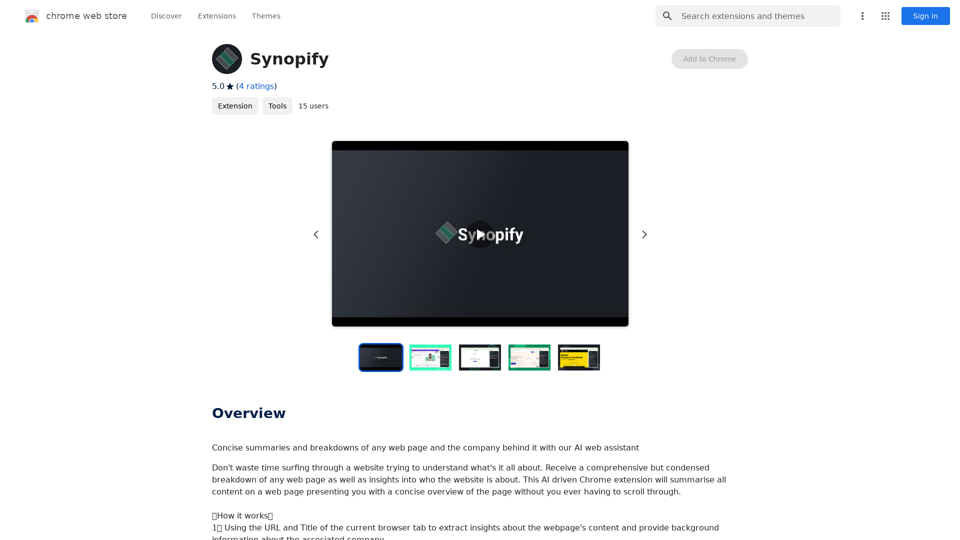
Concise summaries and breakdowns of any web page and the company behind it with our AI web assistant
193.90 M
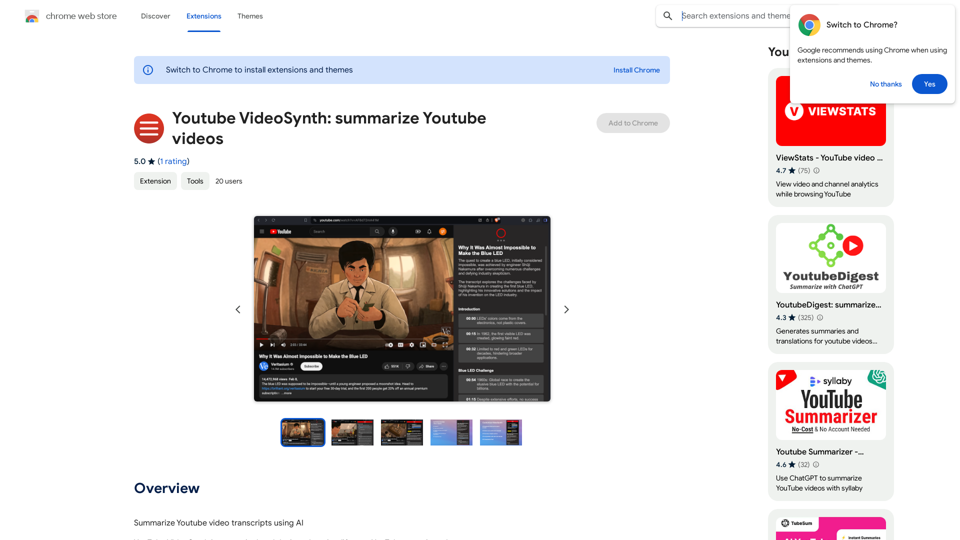
Youtube VideoSynth: Summarize Youtube Videos This tool uses artificial intelligence to create short summaries of YouTube videos. Simply paste the YouTube video URL into the input field, and VideoSynth will generate a concise summary of the video's content.
Youtube VideoSynth: Summarize Youtube Videos This tool uses artificial intelligence to create short summaries of YouTube videos. Simply paste the YouTube video URL into the input field, and VideoSynth will generate a concise summary of the video's content.Summarize YouTube Video Transcripts Using AI This is a powerful tool for quickly understanding the main points of long videos. Here's how it works: 1. Get the Transcript: You'll need a text transcript of the YouTube video. Many videos have automatic captions, or you can use a transcription service. 2. Choose an AI Summarizer: There are many free and paid AI summarization tools available online. Some popular options include: * OpenAI's GPT-3: A powerful language model that can generate high-quality summaries. * Google Cloud AI Platform: Offers a variety of AI services, including text summarization. * Hugging Face Transformers: An open-source library with pre-trained summarization models. 3. Input the Transcript: Paste the transcript into the AI summarizer. 4. Generate the Summary: The AI will analyze the text and generate a concise summary of the video's main points. 5. Review and Edit: Read through the AI-generated summary and make any necessary edits to ensure accuracy and clarity. Let me know if you'd like more details on any of these steps!
193.90 M
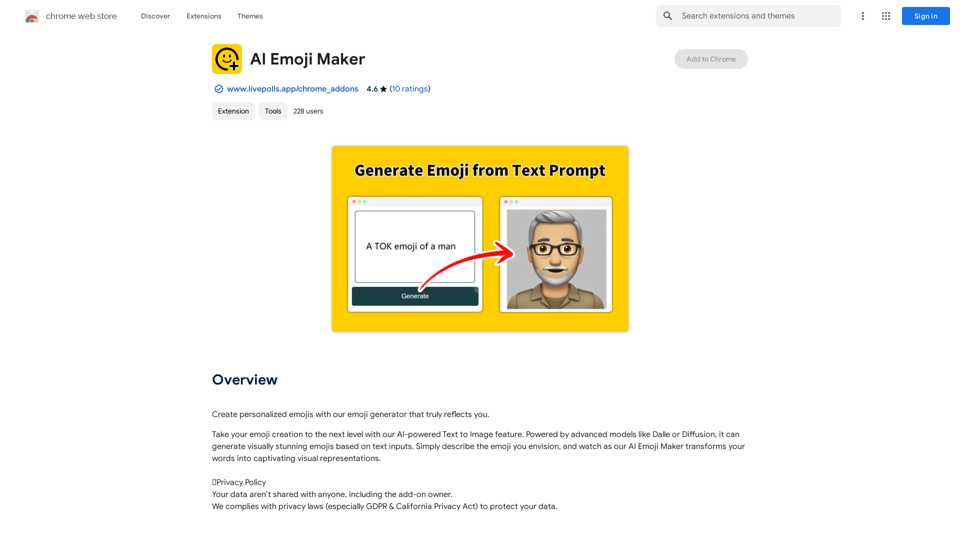
AI Emoji Maker This is a fun tool that lets you create your own custom emojis using artificial intelligence! Just type in a description of the emoji you want, and our AI will generate some unique options for you to choose from. You can then customize your emoji further by adjusting its colors, size, and other features. Share your creations with friends and family, or use them to add a personal touch to your online conversations. Let your creativity flow and make some awesome emojis!
AI Emoji Maker This is a fun tool that lets you create your own custom emojis using artificial intelligence! Just type in a description of the emoji you want, and our AI will generate some unique options for you to choose from. You can then customize your emoji further by adjusting its colors, size, and other features. Share your creations with friends and family, or use them to add a personal touch to your online conversations. Let your creativity flow and make some awesome emojis!Make your own unique emojis with our emoji creator that shows off your personality!
193.90 M