Work Hunty es una extensión de Chrome diseñada para simplificar el proceso de solicitud de empleo. Ofrece capacidades de seguimiento de trabajos, permitiendo a los usuarios almacenar y organizar información sobre sus solicitudes de empleo. La característica destacada de la extensión es su generador de cartas de presentación impulsado por IA, que crea cartas personalizadas basadas en las descripciones de trabajo y el CV del usuario. Work Hunty tiene como objetivo simplificar la búsqueda de empleo, haciéndola más eficiente y organizada para los buscadores de trabajo.
Búsqueda de trabajo
Rastrea fácilmente los trabajos a los que te estás postulando.
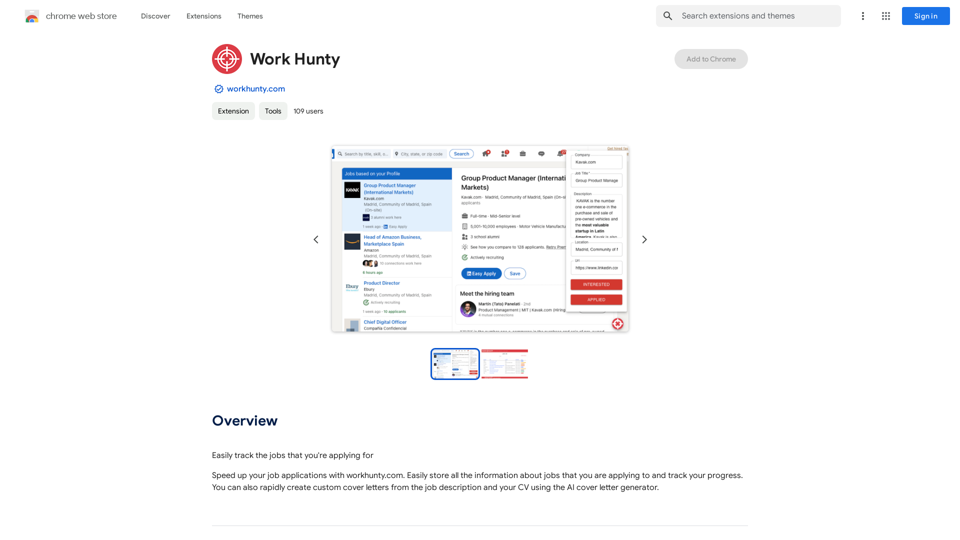
Introducción
Funcionalidad
Sistema de Seguimiento de Trabajos
Work Hunty proporciona un sistema integral de seguimiento de trabajos, permitiendo a los usuarios monitorear eficientemente el progreso de sus solicitudes. Esta función ayuda a los buscadores de empleo a mantenerse organizados y al tanto de sus esfuerzos de búsqueda de trabajo.
Generador de Cartas de Presentación con IA
El generador de cartas de presentación impulsado por IA de la extensión es un cambio de juego para los solicitantes de empleo. Crea cartas de presentación personalizadas analizando la descripción del trabajo y el CV del usuario, ahorrando tiempo y asegurando que cada solicitud esté personalizada.
Almacenamiento de Información de Trabajos
Work Hunty ofrece un sistema de almacenamiento centralizado para toda la información relacionada con el trabajo. Esta función permite a los usuarios acceder y revisar fácilmente sus solicitudes, manteniendo todos los detalles relevantes en una ubicación conveniente.
Interfaz Fácil de Usar
La extensión está diseñada para facilitar su uso. Después de la instalación desde la Chrome Web Store, los usuarios pueden configurar rápidamente sus cuentas y comenzar a utilizar las funciones para mejorar su proceso de búsqueda de empleo.
Plan Básico Gratuito
Work Hunty ofrece una versión gratuita con funciones esenciales, haciéndola accesible a todos los buscadores de empleo. Esto permite a los usuarios experimentar los beneficios de la extensión sin ningún costo inicial.
Preguntas Frecuentes
¿Es Work Hunty completamente gratuito de usar?
Work Hunty ofrece una versión básica gratuita con funciones esenciales. Sin embargo, funciones adicionales o soporte pueden requerir una suscripción a un plan de pago.
¿Cómo empiezo con Work Hunty?
Para comenzar a usar Work Hunty, instala la extensión desde la Chrome Web Store y sigue las indicaciones de configuración de la cuenta. Una vez que tu cuenta esté configurada, puedes comenzar a rastrear trabajos y usar el generador de cartas de presentación con IA.
¿Puedo personalizar las cartas de presentación generadas por IA?
Sí, el generador de cartas de presentación con IA permite la personalización. Se anima a los usuarios a adaptar las cartas de presentación generadas para que se ajusten mejor a cada solicitud de trabajo específica.
¿Mis datos están seguros al usar Work Hunty?
Work Hunty prioriza la seguridad de los datos y maneja la información del usuario de acuerdo con su política de privacidad, asegurando la protección de tus datos personales y relacionados con el trabajo.
¿Cuáles son algunas mejores prácticas para usar Work Hunty de manera efectiva?
| Mejor Práctica | Descripción |
|---|---|
| Personalizar Cartas de Presentación | Adapta cada carta de presentación al trabajo específico al que estás aplicando |
| Utilizar el Seguimiento de Trabajos | Usa la función de seguimiento para mantenerte organizado y monitorear el progreso de tu solicitud |
| Aprovechar el Generador de IA | Aprovecha el generador de cartas de presentación con IA para crear cartas de presentación rápidas y de alta calidad |
Últimos datos de tráfico
Visitas mensuales
193.90 M
Tasa de rebote
56.27%
Páginas por visita
2.71
Tiempo en el sitio(s)
115.91
Rango global
-
Rango por país
-
Visitas recientes
Fuentes de tráfico
- Medios sociales:0.48%
- Referencias pagadas:0.55%
- Correo electrónico:0.15%
- Referencias:12.81%
- Motores de búsqueda:16.21%
- Directo:69.81%
Sitios web relacionados

Analizador de Fusiones: Compras Inteligentes, Fáciles de Realizar
Analizador de Fusiones: Compras Inteligentes, Fáciles de RealizarAnalizador de Fusiones: Compras Inteligentes, Fáciles de Realizar
193.90 M

Contratación de copiloto para una selección rápida y limpia de candidatos en masa con entrevistas de comportamiento y casos reales
6.63 K

Genera presentaciones hermosas en minutos con GenPPT. Selecciona entre una variedad de temas y deja que el AI de presentación de powerpoint de GenPPT haga el resto.
41.71 K

Docuprobe es una extensión del navegador para resumir páginas web largas y extraer información clave simplemente haciendo preguntas.
193.90 M



