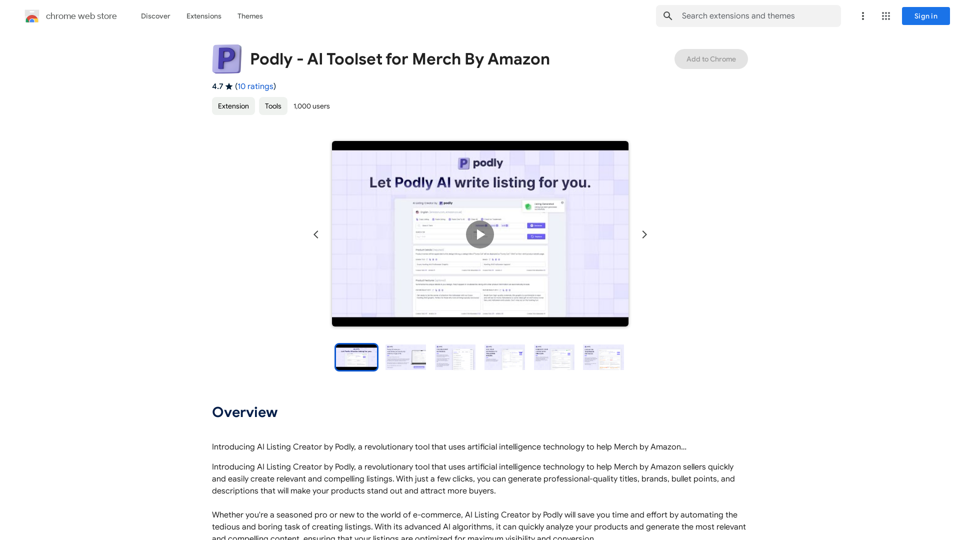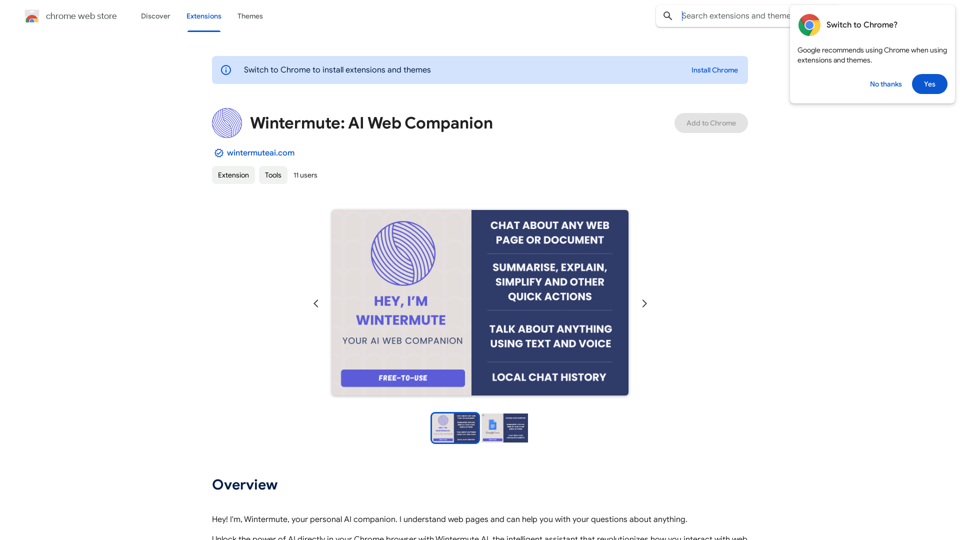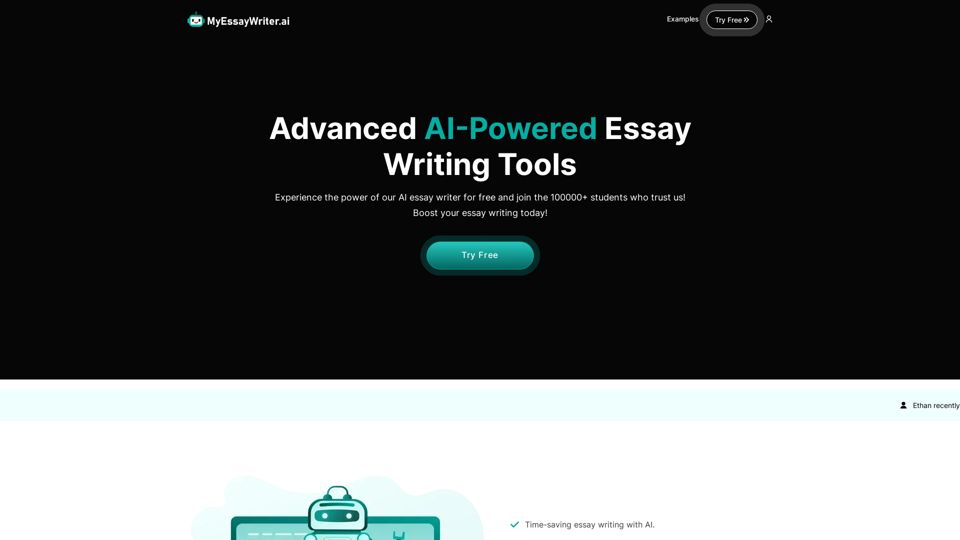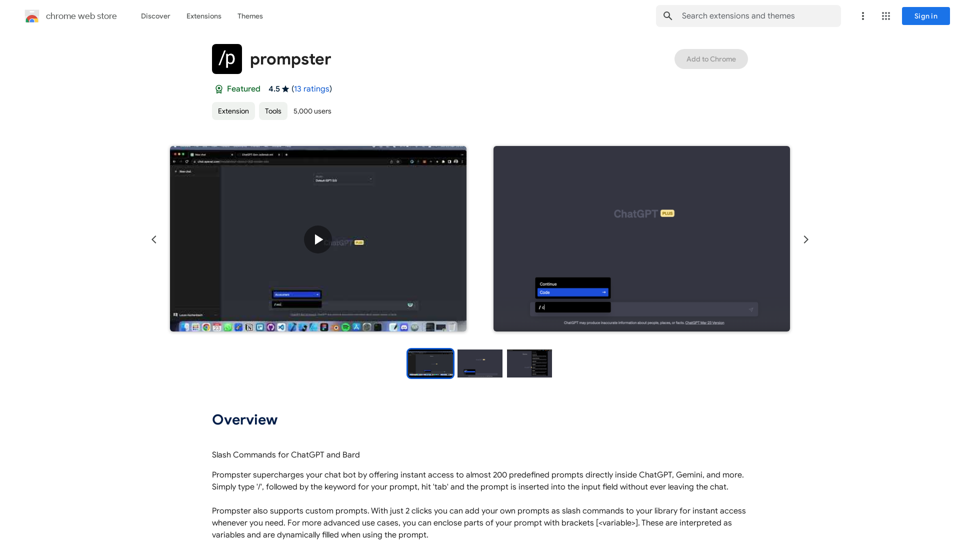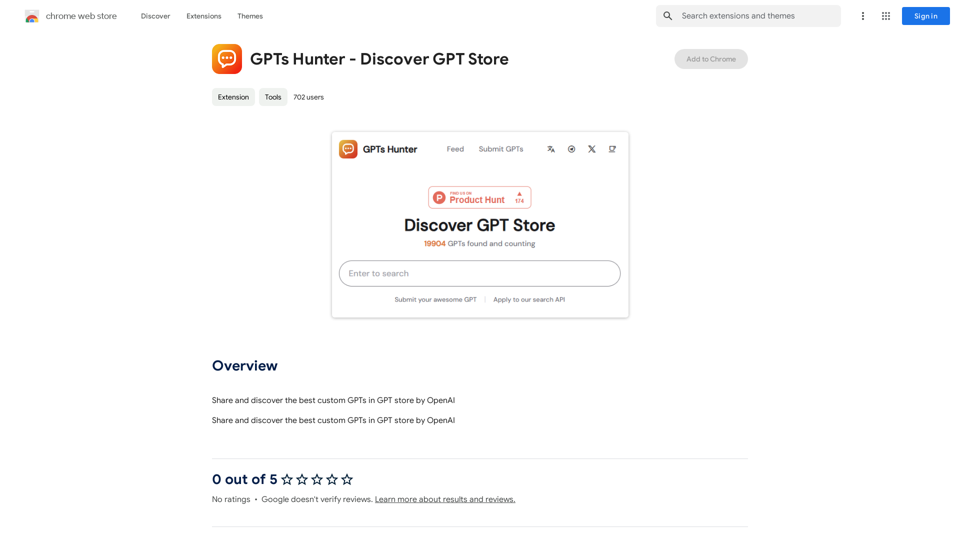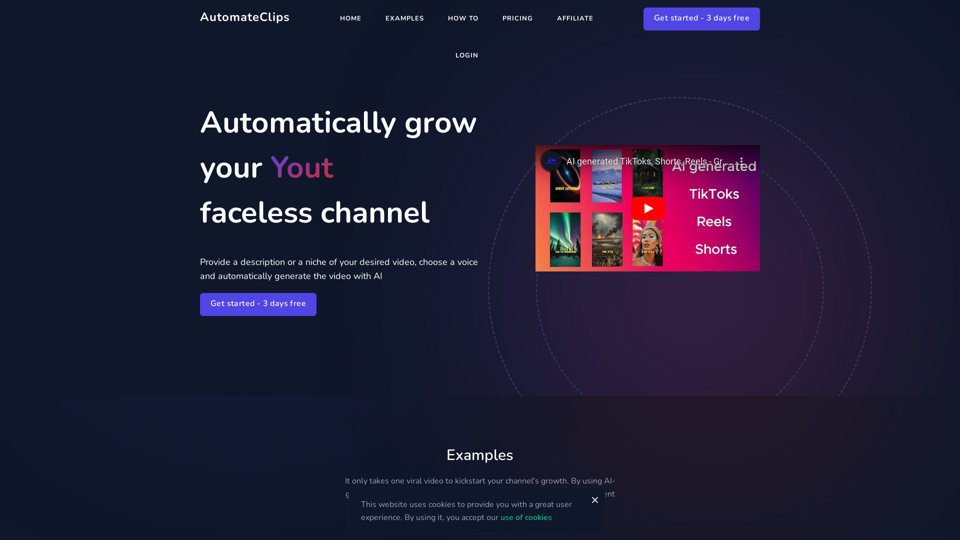Feed Monkyは、顧客フィードバック処理を効率化するためのAI駆動型プラットフォームです。ユーザーの入力を自動的に実行可能なTODOに変換し、企業が顧客ニーズを迅速に理解し対応できるようにします。簡単な統合と手頃な価格のオプションにより、Feed Monkyは企業の時間節約、顧客理解の向上、機能開発の加速を支援することを目指しています。
シンプルなTODO:顧客フィードバックから - ユーザーが商品ページで商品の詳細を簡単に確認できるようにする。 - カートページで注文内容を簡単に確認できるようにする。 - チェックアウトプロセスを簡素化する。 - よくある質問(FAQ)セクションを追加する。 - 顧客サポートチャットを導入する。
FeedMonky.comは、長文の顧客フィードバックから簡単なTODOリストを生成します。最先端のLLMによって処理され、微調整されています。
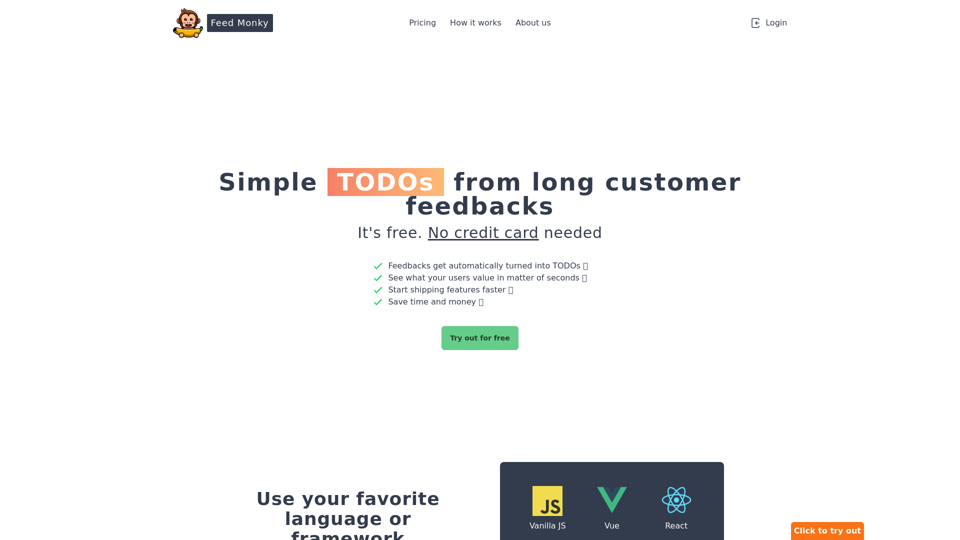
紹介
機能
自動TODO生成
Feed MonkyのAI技術は、顧客フィードバックを数秒で実行可能なTODOに変換し、手動処理の必要性を排除して貴重な時間を節約します。
簡単なウェブサイト統合
Feed Monkyを5分以内でウェブサイトに埋め込むことができ、さまざまなプログラミング言語やフレームワークと互換性があり、シームレスに実装できます。
ユーザーフレンドリーなインターフェース
このプラットフォームは直感的なデザインを誇り、あらゆる規模の企業が効果的に採用し活用できるようになっています。
柔軟な価格プラン
Feed Monkyは、異なるビジネスニーズに対応する2つのプランを提供しています:
| プラン | 価格 | 機能 |
|---|---|---|
| スターター | 永久無料 | 月10件のフィードバックをTODOに変換、継続的な改善、24時間サポート |
| プロ | 従量制 | 最初の20件のフィードバックは無料、その後1件あたり0.009ドル、継続的な改善、24時間サポート |
継続的な改善
このプラットフォームは常に進化しており、最高のサービスを提供するために継続的な更新と強化が行われています。
24時間年中無休のカスタマーサポート
常時利用可能な顧客サービスにより、ユーザーは必要な時にいつでもサポートを受けられ、プラットフォームの価値を最大限に活用できます。
FAQ
Feed Monkyとは何ですか?
Feed Monkyは、顧客フィードバックを自動的に実行可能なTODOに変換するAI駆動型プラットフォームで、企業が時間とコストを節約しながら顧客ニーズの理解を向上させるのに役立ちます。
Feed Monkyはどのように時間を節約しますか?
顧客フィードバックを自動的に処理しTODOを生成することで、Feed Monkyは各フィードバックを手動で読み分析する必要性を排除し、顧客の意見を理解し行動するのに必要な時間を大幅に削減します。
Feed Monkyは小規模企業に適していますか?
はい、Feed Monkyは小規模企業に最適な無料のスタータープランを提供しており、月に最大10件のフィードバックを無料で処理できます。
Feed Monkyをウェブサイトにどれくらい早く統合できますか?
Feed Monkyは、お好みのプログラミング言語やフレームワークを使用して、5分以内にウェブサイトに埋め込むことができます。
Feed Monkyを他のフィードバックツールと区別するものは何ですか?
Feed MonkyのAI駆動型TODO生成、簡単な統合、柔軟な価格設定が際立っています。フィードバックを迅速に実行可能な項目に変換することに焦点を当て、企業がより速く効率的に機能をリリースできるよう支援します。
最新のトラフィック情報
月間訪問数
0
直帰率
0.00%
訪問あたりのページ数
0.00
サイト滞在時間(s)
0.00
グローバルランキング
-
国別ランキング
-
最近の訪問数
トラフィック源
- ソーシャルメディア:0.00%
- 有料リファラル:0.00%
- メール:0.00%
- リファラル:0.00%
- 検索エンジン:0.00%
- ダイレクト:0.00%
関連ウェブサイト
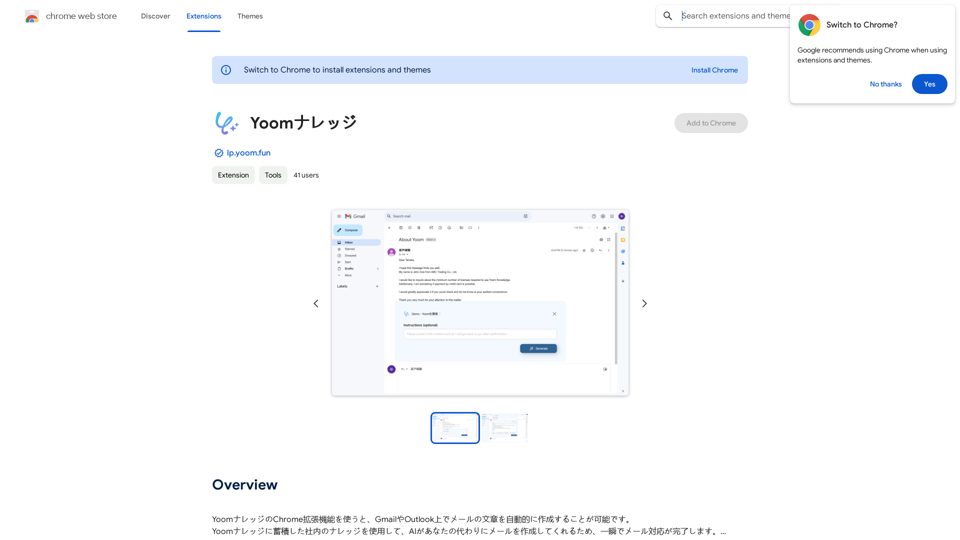
YoomナレッジのChrome拡張機能を使えば、GmailやOutlook上でメールの文章を自動的に作成できます。 Yoomナレッジに蓄積された社内のナレッジを活用し、AIが代わりにメールを作成してくれるので、一瞬でメール対応が完了します。
193.90 M