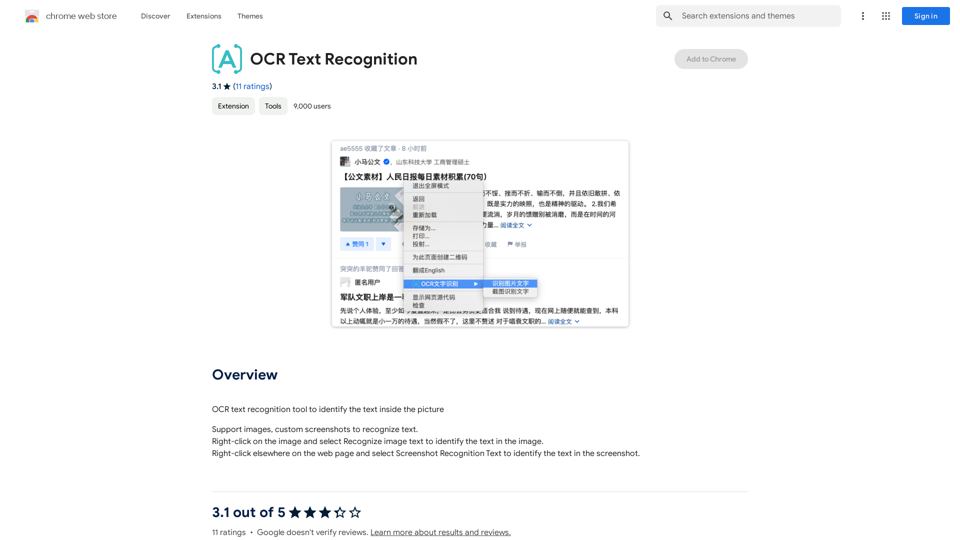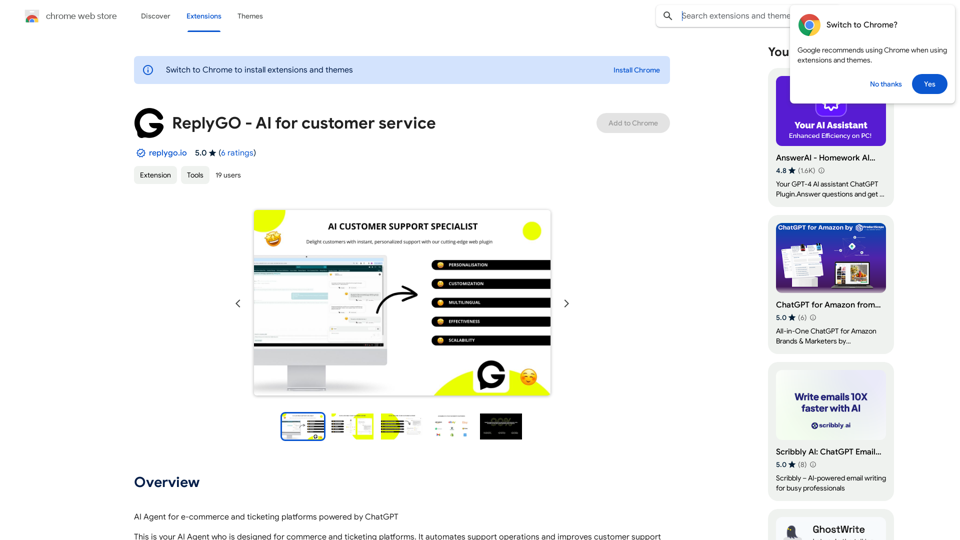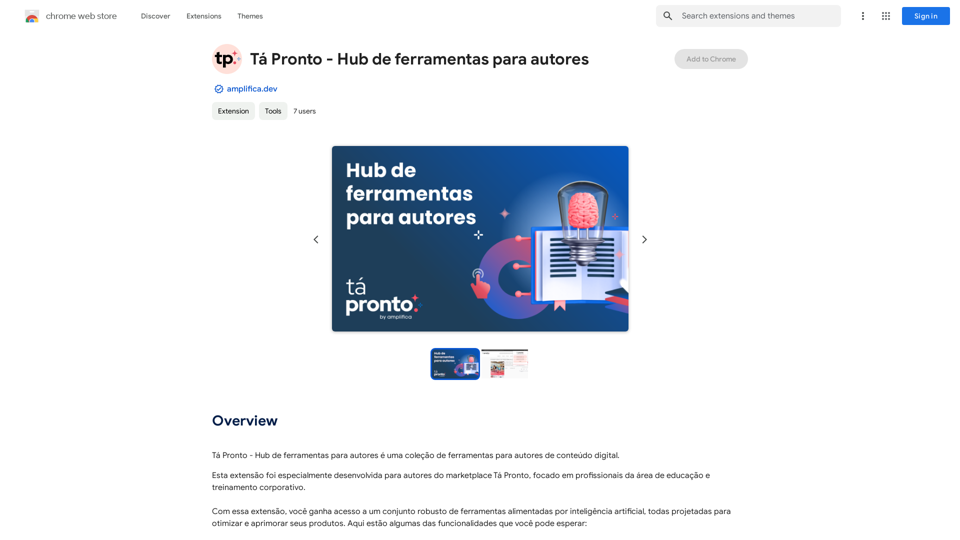Noam is a ChatGPT translate assistant & Deep Translation plugin that enhances AI translation and reading experiences. Powered by GPT-4, it intelligently recognizes web page content, allowing users to immerse themselves in foreign language content. Noam offers features like intelligent content area recognition, PDF document translation, efficient mouse hover interaction, image content translation, and a built-in AI dictionary.
Noam - ChatGPT Translation Assistant & Deep Translation
Your versatile translation assistant, driven by GPT-4, provides a smoother AI translation and reading experience.
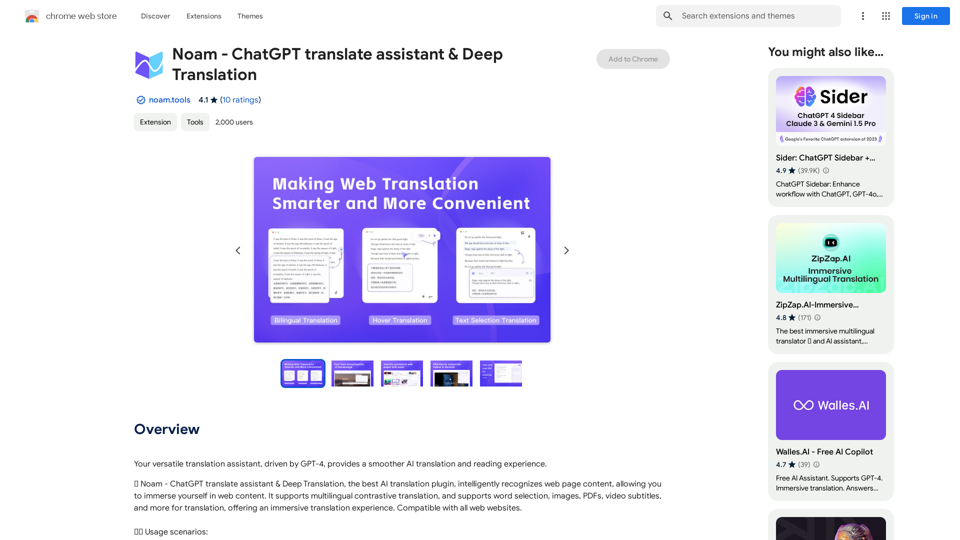
Introduction
Feature
Intelligent Content Area Recognition
Noam translates web pages without altering the original format, preserving the original language while adding translation contrast. This simplifies reading interaction and provides an immersive experience.
PDF Document Translation
Users can upload PDF documents for bilingual contrastive translation without changing the document content, enabling immersive PDF reading.
Efficient Mouse Hover Interaction
Simply hover the mouse over any foreign paragraph on a webpage to get instant bilingual contrastive translation.
One-Click Image Content Translation
Noam supports translating image content with a single click, making visual content more accessible.
Built-in AI Dictionary
The integrated AI dictionary allows for convenient word lookup anytime, anywhere.
Quick Start Guide
- Click "Translate Current Site" for AI-powered immersive translation.
- Use mouse hover or hover + shortcut keys for immersive translation effects.
- Automatic language detection and one-click translation to the target language.
- Access the built-in AI dictionary for quick word lookup.
FAQ
How do I turn on/off the translation service?
Click the plugin icon on the right side of the webpage to toggle the service on or off.
What is the plugin's capability based on?
Noam's capabilities are based on AI large language models, which provide more contextually accurate translations compared to traditional machine translation.
What about permissions?
Noam requires permission to read and change website data to provide translation services. This permission is solely used for translation purposes and not for any other activities.
How can I contact Noam for support or feedback?
You can email [email protected] or visit the official website at https://noam.tools for customer service.
Related Websites
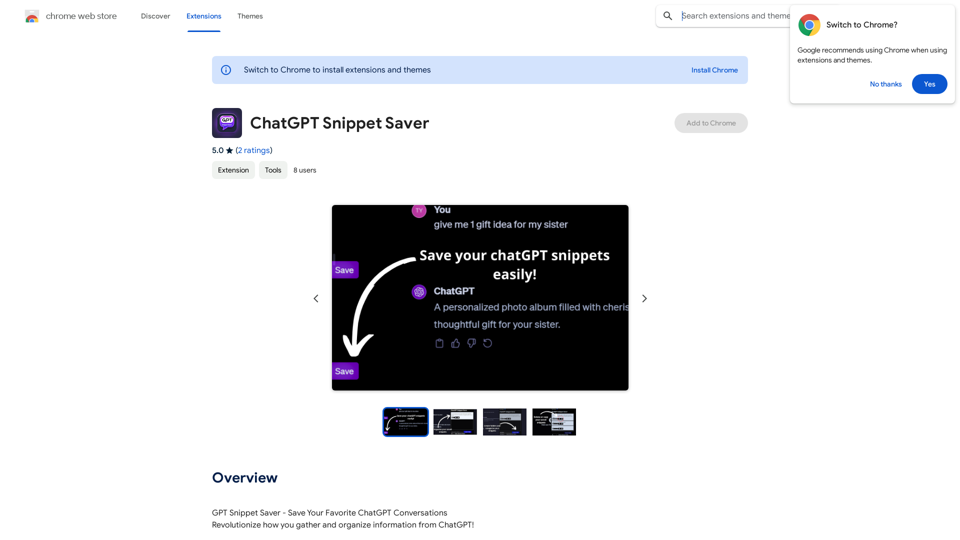
ChatGPT Snippet Saver This is a simple tool to save snippets from your ChatGPT conversations. How to Use: 1. Copy the text snippet you want to save from your ChatGPT conversation. 2. Paste the text into the input box below. 3. Click the "Save Snippet" button. Your snippet will be saved to your local storage. You can access your saved snippets later by clicking the "View Saved Snippets" button.
ChatGPT Snippet Saver This is a simple tool to save snippets from your ChatGPT conversations. How to Use: 1. Copy the text snippet you want to save from your ChatGPT conversation. 2. Paste the text into the input box below. 3. Click the "Save Snippet" button. Your snippet will be saved to your local storage. You can access your saved snippets later by clicking the "View Saved Snippets" button.GPT Snippet Saver - Save Your Favorite ChatGPT Conversations Revolutionize how you gather and organize information from ChatGPT! - Effortlessly capture and store your most valuable ChatGPT interactions. - Organize your saved conversations by topic, date, or any custom tag. - Easily search and retrieve specific snippets from your saved history. - Share your favorite ChatGPT insights with others. - Never lose track of a brilliant idea or helpful response again.
193.90 M
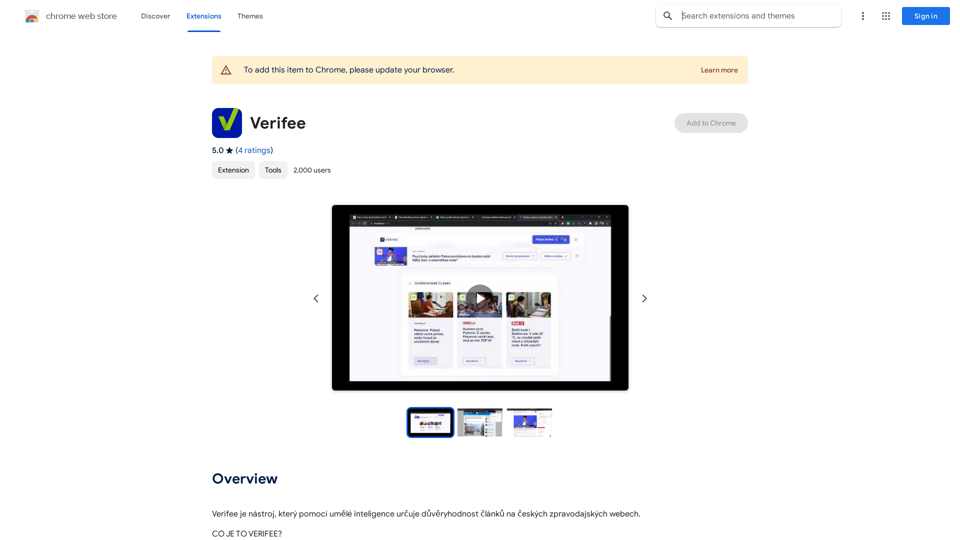
Verify is a tool that uses artificial intelligence to determine the trustworthiness of articles on Czech news websites.
193.90 M
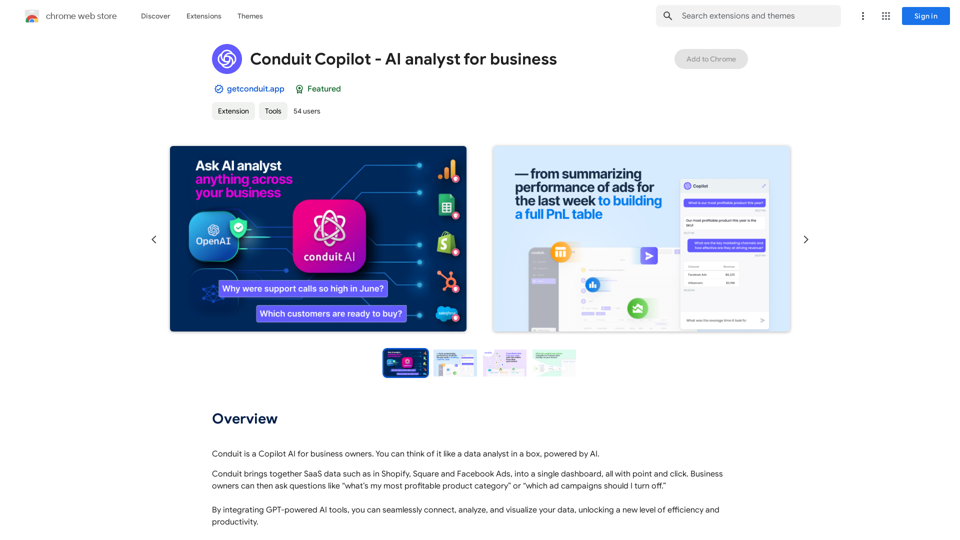
Conduit is a Copilot AI for business owners. Think of it like a data analyst in a box, powered by AI.
193.90 M
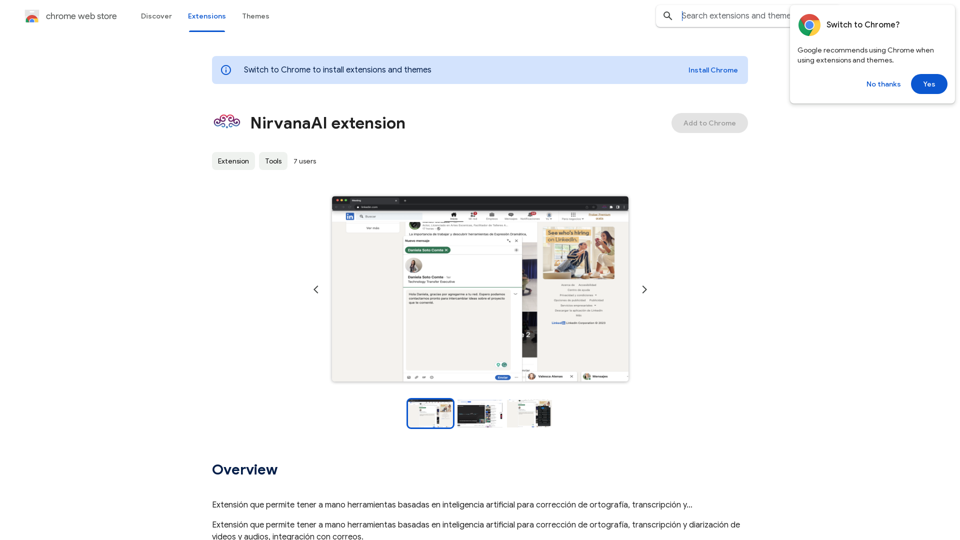
Extension that allows you to have AI-powered tools for grammar correction, transcription, and...
193.90 M
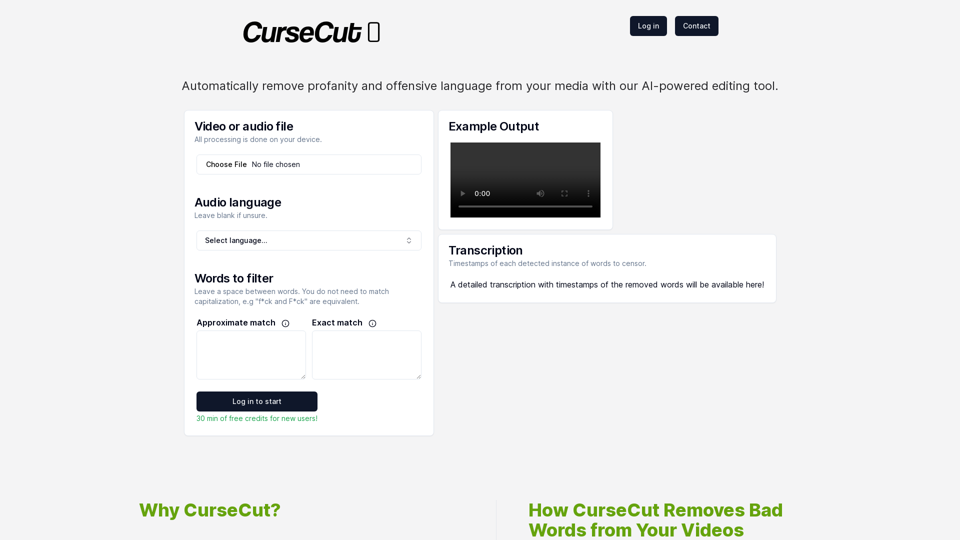
CurseCut - Automatic AI Profanity Removal for Video and Audio
CurseCut - Automatic AI Profanity Removal for Video and AudioEffortlessly remove profanity from your video audio using our advanced AI technology. Try CurseCut today for clean, professional content.
28.22 K