Illiad 是一個 Chrome 擴展程式,可將網頁轉變為個人知識庫。它允許用戶突出顯示文本以獲得即時解釋,實時與內容聊天,輕鬆保存文章,並與不斷增長的知識庫互動。這個創新工具通過提供更深入的背景和與在線內容的互動來增強瀏覽體驗。
伊利亚特
伊利亞德讓學習和記憶資訊變得直覺。
將頁面轉化為個人知識庫:
探索...
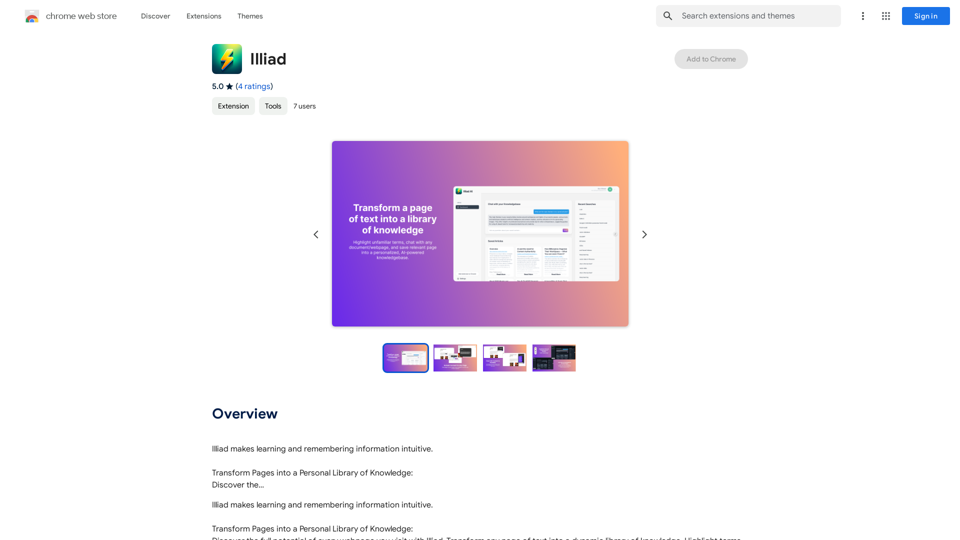
介紹
功能
即時背景和解釋
突出顯示網頁上的任何術語或短語,以獲得即時解釋、定義和背景,加深您對正在閱讀內容的理解。
實時內容互動
與內容聊天,就像與作者對話一樣,詢問您正在閱讀的詳細問題,獲得更互動的學習體驗。
一鍵內容保存
只需簡單點擊,即可無縫保存文章、研究論文或博客文章,在瀏覽時建立您的個人知識庫。
AI 驅動的知識庫
通過個性化 AI 助手與您保存的內容互動。提問、請求摘要或深入探索主題,將您保存的頁面轉變為動態、不斷發展的知識資源。
免費 Chrome 擴展程式
Illiad 作為免費的 Chrome 擴展程式提供,允許用戶無需訂閱或付費即可使用所有功能。
多設備兼容性
在多個設備和瀏覽器上使用 Illiad,確保無論您在哪裡瀏覽都能獲得一致的體驗。
常見問題
如何開始使用 Illiad?
- 從 Chrome 網上應用店安裝 Illiad
- 點擊 Chrome 工具欄中的 Illiad 圖標以啟用
- 在網頁上突出顯示文本以獲得即時背景
- 實時與內容聊天
- 單擊保存內容
Illiad 是付費服務嗎?
不,Illiad 作為 Chrome 擴展程式完全免費使用。
我可以在多個設備上使用 Illiad 嗎?
是的,Illiad 與多個設備和瀏覽器兼容,允許您在設備之間獲得無縫體驗。
如何卸載 Illiad?
要卸載,請進入 Chrome 設置,點擊"擴展程式",然後在 Illiad 旁邊選擇"移除"。
最新流量資訊
月訪問量
193.90 M
跳出率
56.27%
每次訪問瀏覽頁數
2.71
訪問時長(s)
115.91
全球排名
-
國家排名
-
最近訪問量
流量來源
- 社交媒體:0.48%
- 付費推薦:0.55%
- 郵件:0.15%
- 推薦:12.81%
- 搜索引擎:16.21%
- 直接訪問:69.81%







